使用代码:
print("before move cell:") for (curIdx, eachConversationItem) in self.conversationItemList.enumerate(){ print("[\(curIdx)] \(eachConversationItem.msgTVC.contactItem.name),\(eachConversationItem.descDetailStr),\(eachConversationItem.descAtMeStr),\(eachConversationItem.lastPublishDatetimeStr)") } //move this cell to top let newIndexPath:NSIndexPath = NSIndexPath(forRow: 0, inSection: 0) print("from [\(curIndexPath.row)] to \(newIndexPath.row)") self.tableView.moveRowAtIndexPath(curIndexPath, toIndexPath: newIndexPath) print("after move cell:") for (curIdx, eachConversationItem) in self.conversationItemList.enumerate(){ print("[\(curIdx)] \(eachConversationItem.msgTVC.contactItem.name),\(eachConversationItem.descDetailStr),\(eachConversationItem.descAtMeStr),\(eachConversationItem.lastPublishDatetimeStr)") } |
输出是:
before move cell: [0] 简道前端开发,啦啦啦啦啦啦啦噜噜,,09:45:14 [1] 简道开发,,, [2] All,大家好 我是王佳慧,,10:45:23 [3] 简道公告,,, [4] 三人行,,, from [2] to 0 after move cell: [0] 简道前端开发,啦啦啦啦啦啦啦噜噜,,09:45:14 [1] 简道开发,,, [2] All,你好 ,,11:04:22 [3] 简道公告,,, [4] 三人行,,, |
很明显:
经过self.tableView.moveRowAtIndexPath结果没有正常工作:
没有及时的从2切换到0
搜:
swift moveRowAtIndexPath not work
UITableViewDataSource Protocol Reference
Swift – Reorder UITableView cells – Stack Overflow
-》
好像是:
需要自己去实现对应的:
moveRowAtIndexPath
的。。。
UITableViewController rearrange or reorder table cells example in Swift – Swift Developer Blog
UITableView: Deleting, Moving, and Viewing Rows
swift uitableview move cell
swift 列表 移动单元格
Reordering Rows from Table View in iOS8 with Swift – iOScreator
实现了moveRowAtIndexPath:
func tableView(tableView: UITableView, moveRowAtIndexPath sourceIndexPath: NSIndexPath, toIndexPath destinationIndexPath: NSIndexPath){ print("ConversationViewController moveRowAtIndexPath: from \(sourceIndexPath) to \(destinationIndexPath)") let sourceConversationItem = self.conversationItemList.removeAtIndex(sourceIndexPath.row) self.conversationItemList.insert(sourceConversationItem, atIndex: destinationIndexPath.row) } |
结果:
问题依旧。。。
swift-高级UI之UITableView移动单元格(十三)_IOS编程网
去试试,添加canMoveRowAtIndexPath
func tableView(tableView: UITableView, canMoveRowAtIndexPath indexPath: NSIndexPath) -> Bool { return true } |
结果也都没有被调用到:
问题依旧。
QuickRearrangeTableView/ViewController.swift at master · okla/QuickRearrangeTableView · GitHub
搜:
swift tableview cell move programmatically
直接使用ViewController的实例变量去更新:
self.tableView.moveRowAtIndexPath(curIndexPath, toIndexPath: newIndexPath) // gConversationTVC.tableView.moveRowAtIndexPath(curIndexPath, toIndexPath: newIndexPath) |
也没用。
添加了:beginUpdates和endUpdates:
//move this cell to top self.tableView.beginUpdates() let newIndexPath:NSIndexPath = NSIndexPath(forRow: 0, inSection: 0) print("from [\(curIndexPath.row)] to \(newIndexPath.row)") print("self=\(self), gConversationTVC=\(gConversationTVC)") self.tableView.moveRowAtIndexPath(curIndexPath, toIndexPath: newIndexPath) self.tableView.endUpdates() |
也是没用:
搜:
moveRowAtIndexPath not call
swift moveRowAtIndexPath not call
swift uitableview move cell
UITableView Moves and Updates | Matrix Projects .Net
move完毕再去reloadRowsAtIndexPaths:
self.tableView.reloadRowsAtIndexPaths([curIndexPath, newIndexPath], withRowAnimation: UITableViewRowAnimation.Automatic) // self.tableView.reloadRowsAtIndexPaths([curIndexPath], withRowAnimation: UITableViewRowAnimation.Automatic) // self.tableView.reloadRowsAtIndexPaths([newIndexPath], withRowAnimation: UITableViewRowAnimation.Automatic) |
也没用。。。
UITableView Moves and Updates | Matrix Projects .Net
搜:
moverowatindexpath not called
ios – Call moveRowAtIndexPath from TableViewController – Stack Overflow
找到原因了:
“Moving (or adding, removing) table view rows by code (and not by user interaction) does not cause the data source methods to be called.”
搜:
call moveRowAtIndexPath by code
结果不论是:
self.tableView.moveRowAtIndexPath(curIndexPath, toIndexPath: newIndexPath) self.tableView(self.tableView, moveRowAtIndexPath: curIndexPath, toIndexPath: newIndexPath) |
还是:
self.tableView(self.tableView, moveRowAtIndexPath: curIndexPath, toIndexPath: newIndexPath) |
虽然调用到了对应的moveRowAtIndexPath,但是问题依旧:
移动后的单元格,全部错乱了:

原来是刚才搞错了:
原来是:
tableView.moveRowAtIndexPath
和
tableView(self.tableView, moveRowAtIndexPath
之后再去:
self.tableView.reloadRowsAtIndexPaths
self.tableView.moveRowAtIndexPath(curIndexPath, toIndexPath: newIndexPath) self.tableView(self.tableView, moveRowAtIndexPath: curIndexPath, toIndexPath: newIndexPath) self.tableView.reloadRowsAtIndexPaths([curIndexPath, newIndexPath], withRowAnimation: UITableViewRowAnimation.Automatic) |
而导致的上述单元格内容都错乱了。
而且,也去试了试:
只调用:
self.tableView(self.tableView, moveRowAtIndexPath: curIndexPath, toIndexPath: newIndexPath) |
也还是会错乱的:

而只用:
//move this cell to top let newIndexPath:NSIndexPath = NSIndexPath(forRow: 0, inSection: 0) print("from [\(curIndexPath.row)] to \(newIndexPath.row)") self.tableView.moveRowAtIndexPath(curIndexPath, toIndexPath: newIndexPath) self.tableView(self.tableView, moveRowAtIndexPath: curIndexPath, toIndexPath: newIndexPath) |
其中不需要:
beginUpdates和endUpdates
就可以正常,用纯代码(而不是用户在界面中手动操作)的方式,去移动单元格了:

然后就可以实现:
新行,插入到顶部:

已有的行,更新内容后,移动到顶部:
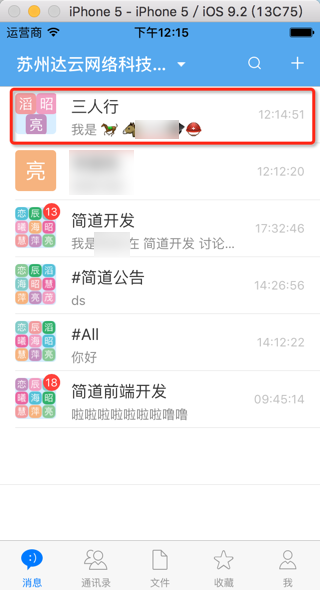
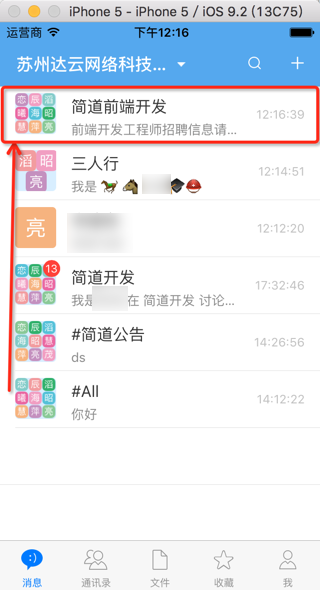
[总结]
此处通过tableView去调用moveRowAtIndexPath而没有反应,moveRowAtIndexPath 不工作的原因是:
iOS设计了这些函数,包括但不限于:
moveRowAtIndexPath
didSelectRowAtIndexPath
都是希望用户在界面(即,用户在iOS设备上,用手指点击或移动等)操作,才会被调用
-》而直接在代码中去调用之类函数:
self.tableView.moveRowAtIndexPath(curIndexPath, toIndexPath: newIndexPath) |
内部代码执行时,是不会调用对应的:
(你的tableView的delegate的
func tableView(tableView: UITableView, moveRowAtIndexPath sourceIndexPath: NSIndexPath, toIndexPath destinationIndexPath: NSIndexPath){ print("moveRowAtIndexPath: from \(sourceIndexPath) to \(destinationIndexPath)") let sourceConversationItem = self.conversationItemList.removeAtIndex(sourceIndexPath.row) self.conversationItemList.insert(sourceConversationItem, atIndex: destinationIndexPath.row) } |
)
的
-》所以此处自己去额外手动的调用:
let newIndexPath:NSIndexPath = NSIndexPath(forRow: 0, inSection: 0) print("from [\(curIndexPath.row)] to \(newIndexPath.row)") self.tableView.moveRowAtIndexPath(curIndexPath, toIndexPath: newIndexPath) self.tableView(self.tableView, moveRowAtIndexPath: curIndexPath, toIndexPath: newIndexPath) |
就可以正常实现:
某行数据被更新后,通过moveRowAtIndexPath而把该行移动到(row=0)顶部。
-》
iOS的这点设计,真够坑的。
最最主要的是:
网上搜了这么半天,竟然很少有人提及。。。
-》
及时不支持代码中调用,那么官网中:
至少也该要多写点说明和注释啊。。。
转载请注明:在路上 » [已解决]swift中tableView.moveRowAtIndexPath不工作:没有及时响应