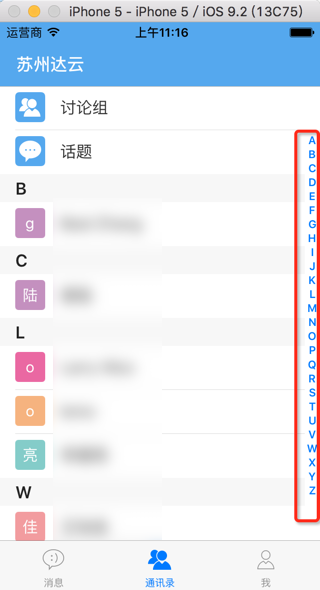
需要点击:
A-Z的字母的时候,可以定位到对应的位置
之前已经实现了:
//right side: "A" … "Z" func sectionIndexTitlesForTableView(tableView: UITableView) -> [String]? { print("sectionIndexTitlesForTableView") print("contactIndexTitleList=\(contactIndexTitleList)") return contactIndexTitleList } func tableView(tableView: UITableView, titleForHeaderInSection section: Int) -> String? { print("titleForHeaderInSection: section=\(section)") if isFixedTopSection(contactSectionItemList[section]) { //fixed top section, no section title return nil } else { return contactSectionItemList[section].indexTitle } } |
搜:
ios tableview locate section via index title
ios tableview index title
iOS 之 UITableView 使用索引 – Carl_Huang的个人页面 – 开源中国社区
swift uitableview index title
Swift – 给表格UITableView添加索引功能(快速定位)
最后在原油基础上,加上:
//right side: "A" … "Z" func sectionIndexTitlesForTableView(tableView: UITableView) -> [String]? { print("sectionIndexTitlesForTableView") print("contactIndexTitleList=\(contactIndexTitleList)") return contactIndexTitleList } func tableView(tableView: UITableView, titleForHeaderInSection section: Int) -> String? { print("titleForHeaderInSection: section=\(section)") if isFixedTopSection(contactSectionItemList[section]) { //fixed top section, no section title return nil } else { return contactSectionItemList[section].indexTitle } } // tell table which section corresponds to section title/index (e.g. "B",1)) func tableView(tableView: UITableView, sectionForSectionIndexTitle title: String, atIndex index: Int) -> Int { var titleIdx = 0 for (sectionIndex, eachSection) in contactSectionItemList.enumerate() { if title == eachSection.indexTitle { titleIdx = sectionIndex break } } print("title=\(title), index=\(index) -> titleIdx=\(titleIdx)") return titleIdx } |
转载请注明:在路上 » [已解决]swift中UITableView的index无法定位