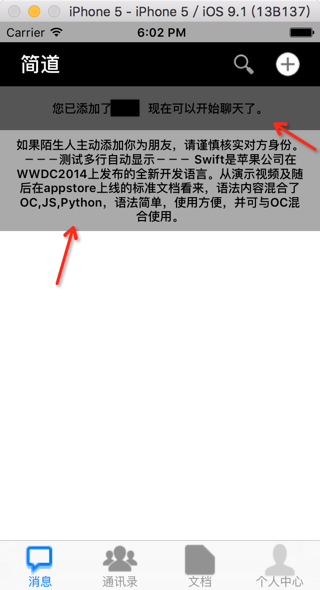折腾:
现在是手动设置的固定的cell的高度。
如何根据要显示的文字,单行的,多行的等待,
去动态的计算cell的高度。
[折腾过程]
1.搜:
swift UITableViewCell calculate cell height for multiple line text
swift UITableView calculate cell height for multiple line text
参考:
tableView的rowHeight设置为UITableViewAutomaticDimension
estimatedRowHeight设置为一个正常的值
去掉heightForRowAtIndexPath
示例代码:
override func viewDidLoad() { super.viewDidLoad() 。。。 self.view.addSubview(chatTableView!) } // func tableView(tableView: UITableView, heightForRowAtIndexPath indexPath: NSIndexPath) -> CGFloat { // return calculatedChatHeight // } // |
供参考。
多行效果+自动计算高度的效果: