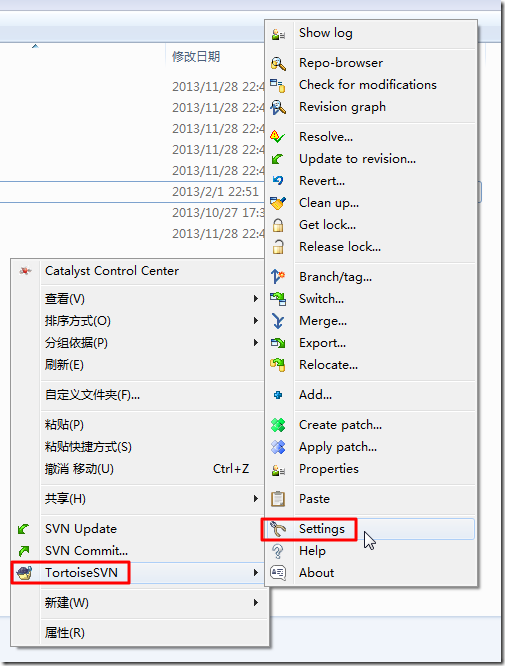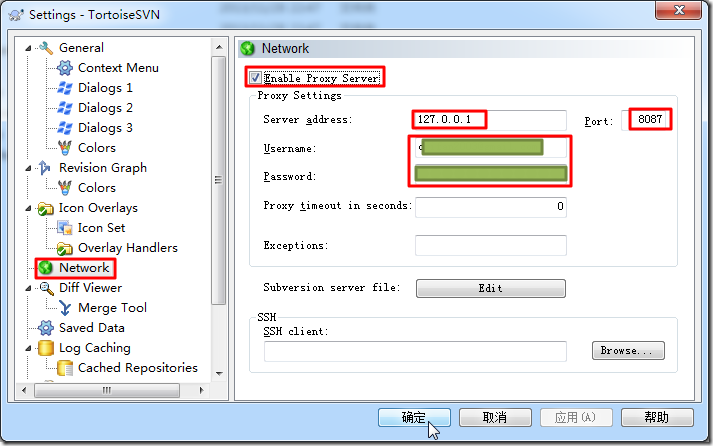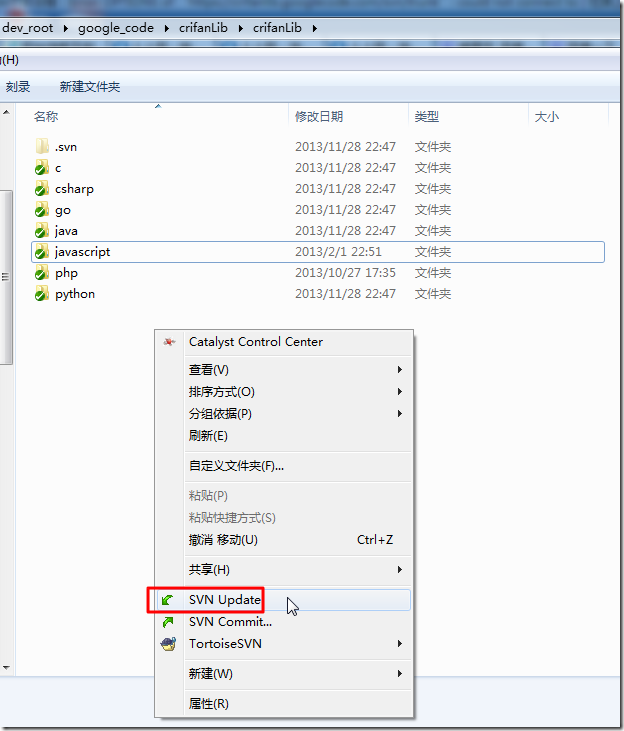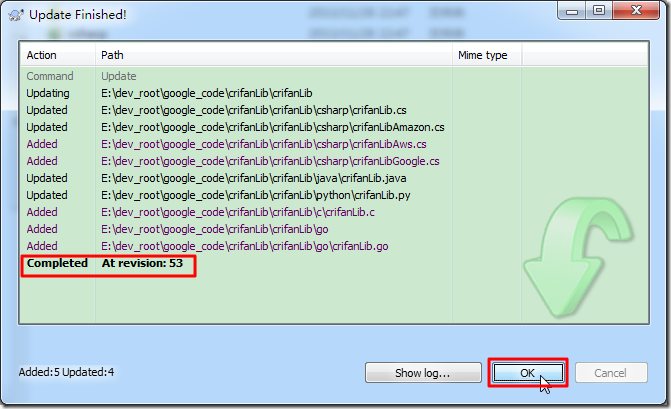【背景】
Win7重装之前,
本地就是通过
对于TortoiseSVN,去update代码的时候,由于服务器是googlecode,经常无法访问,
所以配置了本地的goagent代理去访问的。
这次重装win7后,配置丢失,需要去重新配置。
【折腾过程】
1.直接设置了
127.0.0.1和8086
无效。
2.改为
127.0.0.1和8087
也还是不行。
3.最后是:
127.0.0.1和8087,加上googlecode的用户名和密码,才可以:
然后再去update,就正常了:
【总结】
给TortoiseSVN配置本地的goagent的proxy时候,
需要除了配置对应的:
代理地址:127.0.0.1
端口:8087
之外,还要填上对应的googlecode的用户名和密码,才可以的。
之前就可以正常的SVN Update和SVN Commit了。
转载请注明:在路上 » 【整理】svn(TortoiseSVN)中配置本地的goagent代理proxy访问googlecode