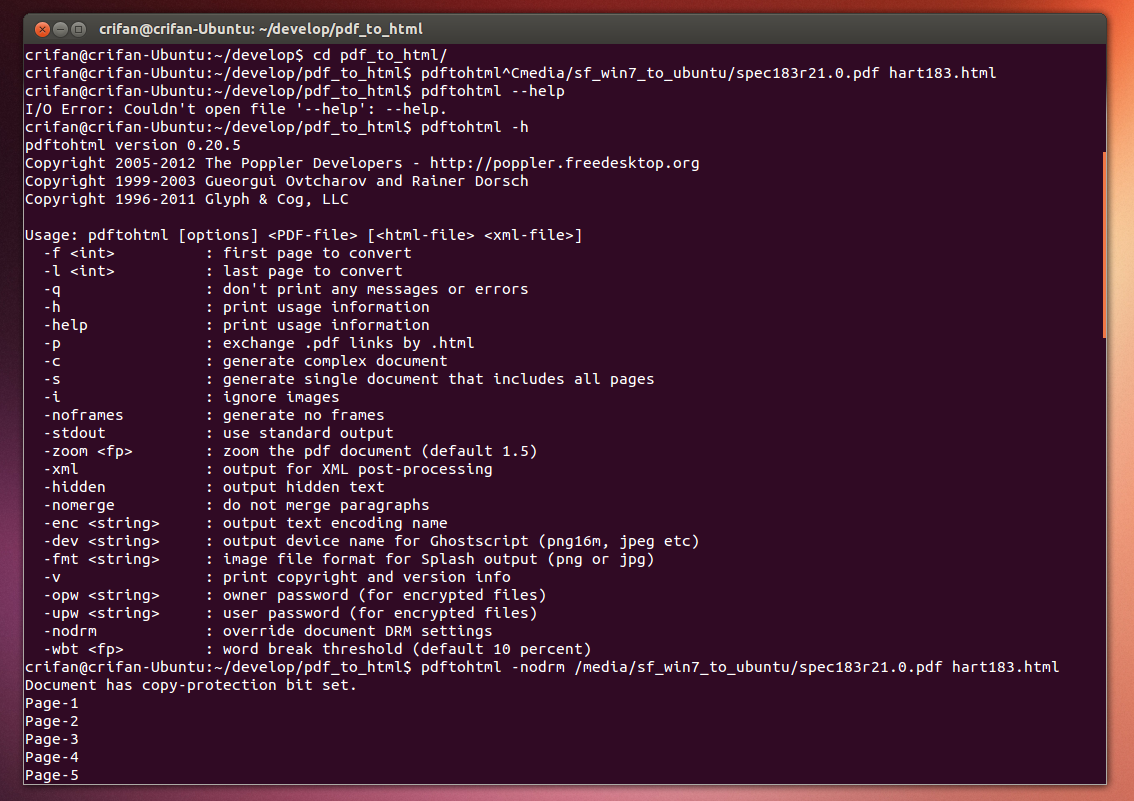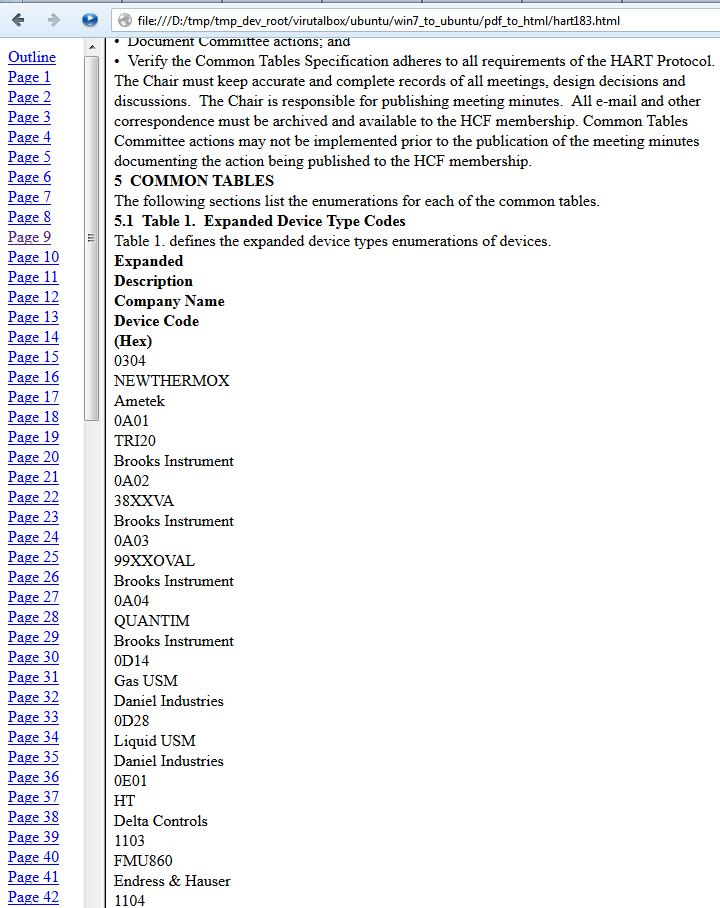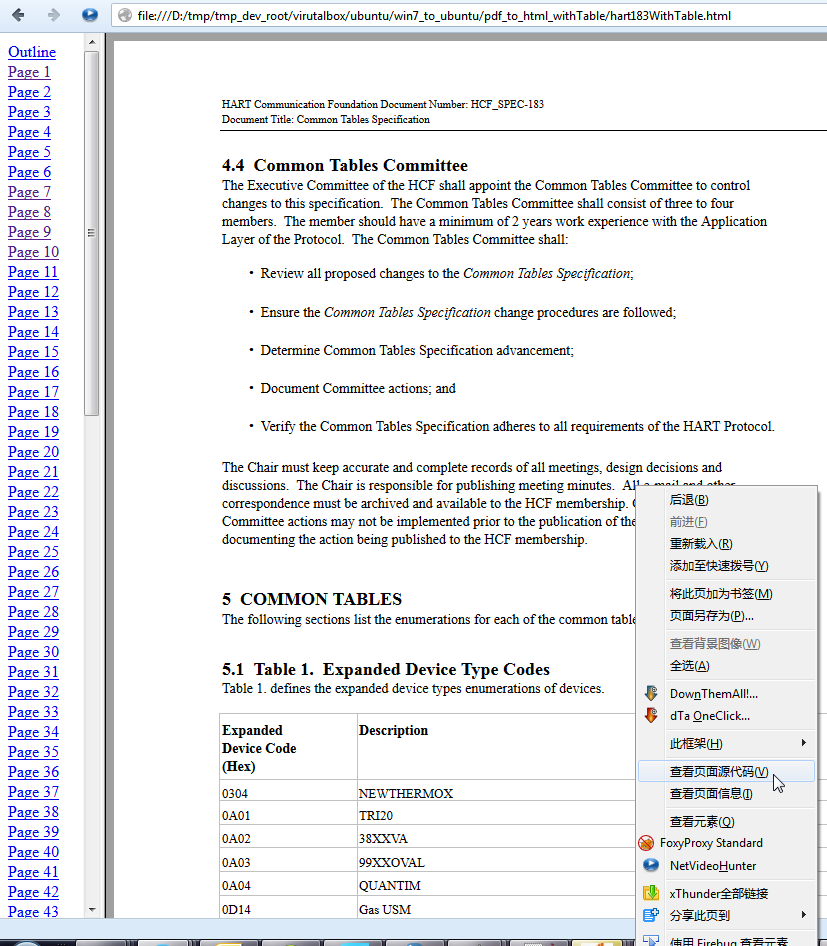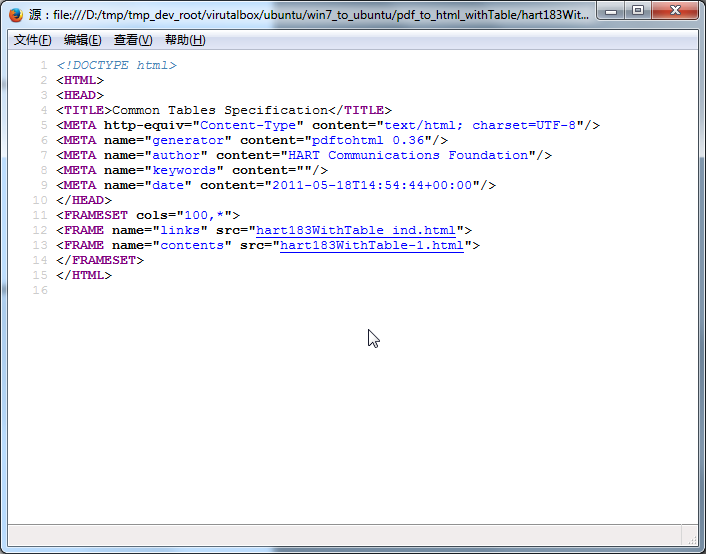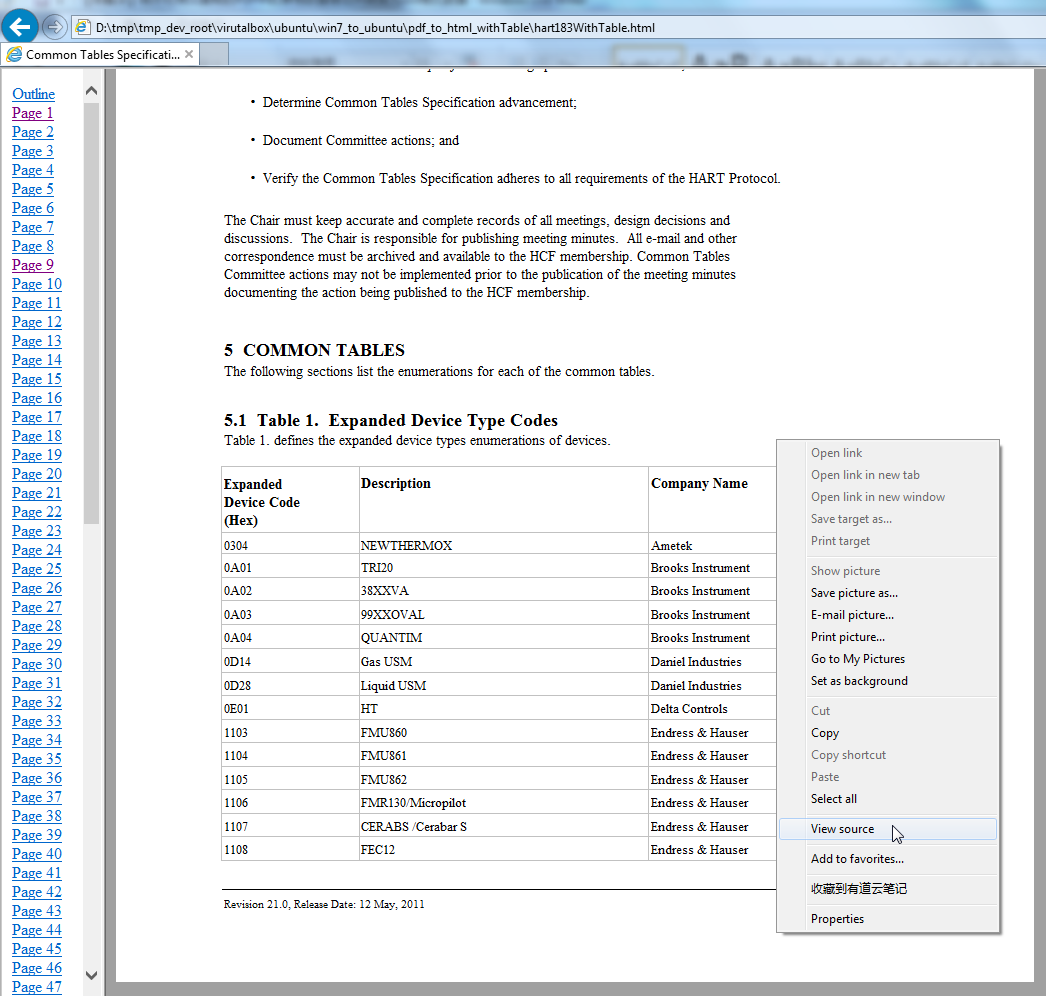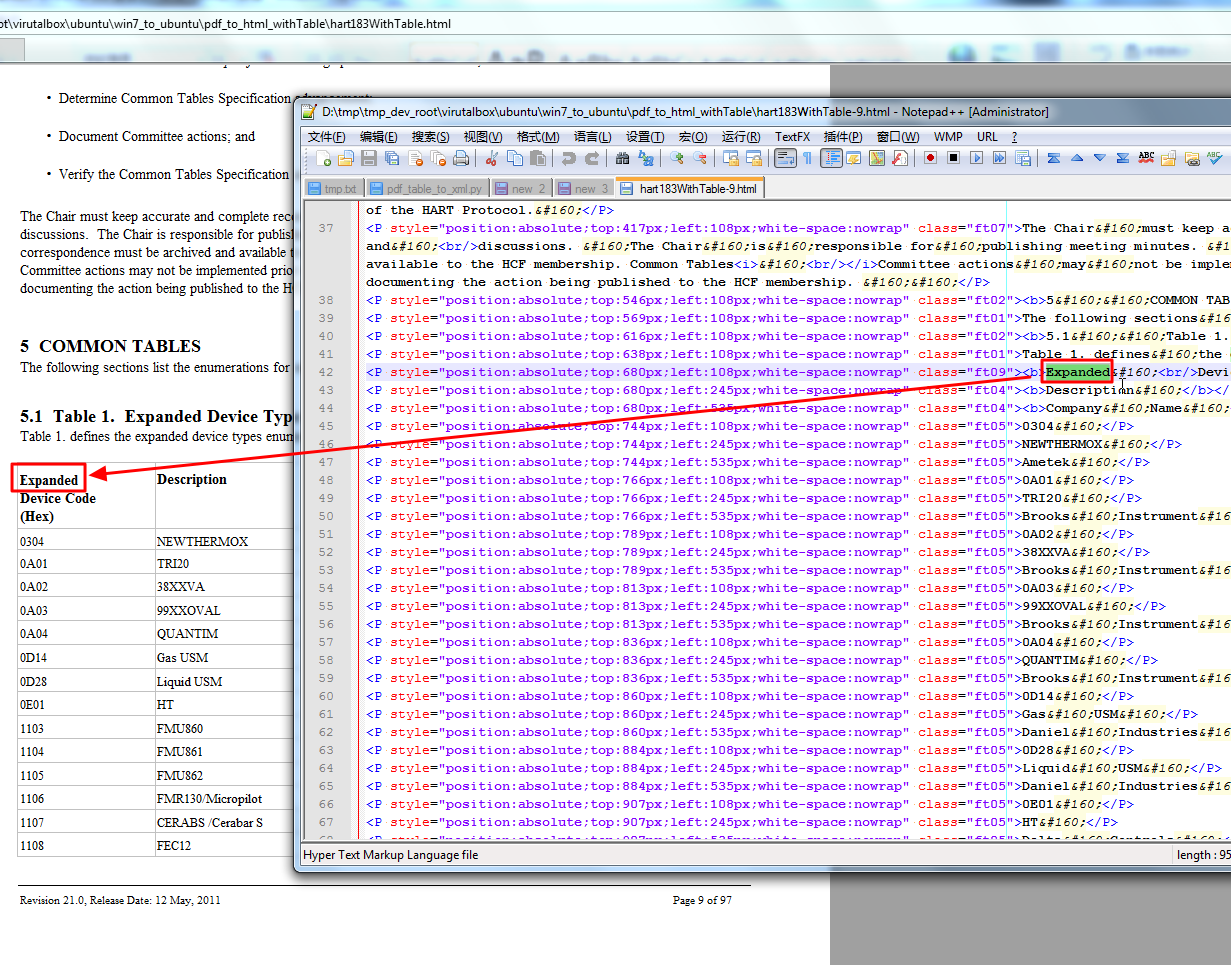【背景】
折腾:
【未解决】将不可拷贝复制的PDF中的表格数据导出并转换为xml格式数据
期间,去试试用pdftohtml,将一个不可拷贝的pdf文件,转换为文本或html。
【折腾过程】
1.继续参考:
Howto Convert PDF files to HTML files | Ubuntu Geek
去想办法找到pdftohtml,然后是可以安装并使用pdftohtml,加上-nodrm参数,转换出来html了:
log如下:
1 2 3 4 5 6 7 8 9 10 11 12 13 14 15 16 17 18 19 20 21 22 23 24 25 26 27 28 29 30 31 32 33 34 35 36 37 38 39 40 41 42 43 44 45 46 47 48 49 50 51 52 53 54 55 56 57 58 59 60 61 62 63 64 65 66 67 68 69 70 71 72 73 74 75 76 77 78 79 80 81 82 83 84 85 86 87 88 89 90 91 92 93 94 95 96 97 98 99 100 101 102 103 104 105 106 107 108 109 110 111 112 113 114 115 116 117 118 119 120 121 122 123 124 125 126 127 128 129 130 131 132 133 134 135 136 137 138 139 140 141 142 143 144 145 146 147 148 149 150 151 152 153 154 155 156 157 158 159 | crifan@crifan-Ubuntu:~$ sudo apt-get install poppler-utils[sudo] password for crifan: 正在读取软件包列表... 完成正在分析软件包的依赖关系树 正在读取状态信息... 完成 poppler-utils 已经是最新的版本了。升级了 0 个软件包,新安装了 0 个软件包,要卸载 0 个软件包,有 26 个软件包未被升级。crifan@crifan-Ubuntu:~$ pdfpdf2dsc pdffonts pdfseparate pdftoppm pdfunite pdf2ps pdfimages pdftocairo pdftops pdfdetach pdfinfo pdftohtml pdftotext crifan@crifan-Ubuntu:~$ pdftohtml /media/sf_win7_to_ubuntu/19#21#_(101~303).dwg spec183r21.0.pdfexamples.desktop test_sharepython_beginner_tutorial.html unbuntu 13.04 in virtualbox.pngcrifan@crifan-Ubuntu:~$ pdftohtml /media/sf_win7_to_ubuntu/spec183r21.0.pdf /home/crifan/develop/crosstool-ng/ ubuntu_share/ crifan@crifan-Ubuntu:~$ pdftohtml /media/sf_win7_to_ubuntu/spec183r21.0.pdf /home/crifan/develop/^Ccrifan@crifan-Ubuntu:~$ pwd/home/crifancrifan@crifan-Ubuntu:~$ cd develop/crifan@crifan-Ubuntu:~/develop$ mkdir pdf_to_htmlcrifan@crifan-Ubuntu:~/develop$ cd pdf_to_html/crifan@crifan-Ubuntu:~/develop/pdf_to_html$ pdftohtml^Cmedia/sf_win7_to_ubuntu/spec183r21.0.pdf hart183.htmlcrifan@crifan-Ubuntu:~/develop/pdf_to_html$ pdftohtml --helpI/O Error: Couldn't open file '--help': --help.crifan@crifan-Ubuntu:~/develop/pdf_to_html$ pdftohtml -hpdftohtml version 0.20.5Copyright 2005-2012 The Poppler Developers - http://poppler.freedesktop.orgCopyright 1999-2003 Gueorgui Ovtcharov and Rainer DorschCopyright 1996-2011 Glyph & Cog, LLCUsage: pdftohtml [options] <PDF-file> [<html-file> <xml-file>] -f <int> : first page to convert -l <int> : last page to convert -q : don't print any messages or errors -h : print usage information -help : print usage information -p : exchange .pdf links by .html -c : generate complex document -s : generate single document that includes all pages -i : ignore images -noframes : generate no frames -stdout : use standard output -zoom <fp> : zoom the pdf document (default 1.5) -xml : output for XML post-processing -hidden : output hidden text -nomerge : do not merge paragraphs -enc <string> : output text encoding name -dev <string> : output device name for Ghostscript (png16m, jpeg etc) -fmt <string> : image file format for Splash output (png or jpg) -v : print copyright and version info -opw <string> : owner password (for encrypted files) -upw <string> : user password (for encrypted files) -nodrm : override document DRM settings -wbt <fp> : word break threshold (default 10 percent)crifan@crifan-Ubuntu:~/develop/pdf_to_html$ pdftohtml -nodrm /media/sf_win7_to_ubuntu/spec183r21.0.pdf hart183.htmlDocument has copy-protection bit set.Page-1Page-2Page-3Page-4Page-5Page-6Page-7Page-8Page-9Page-10Page-11Page-12Page-13Page-14Page-15Page-16Page-17Page-18Page-19Page-20Page-21Page-22Page-23Page-24Page-25Page-26Page-27Page-28Page-29Page-30Page-31Page-32Page-33Page-34Page-35Page-36Page-37Page-38Page-39Page-40 link to page 41 Page-41Page-42Page-43Page-44Page-45Page-46Page-47Page-48Page-49Page-50Page-51Page-52Page-53Page-54Page-55Page-56Page-57Page-58Page-59Page-60Page-61Page-62Page-63Page-64Page-65Page-66Page-67Page-68Page-69Page-70Page-71Page-72Page-73Page-74Page-75Page-76Page-77Page-78Page-79Page-80Page-81Page-82Page-83Page-84Page-85Page-86Page-87Page-88Page-89Page-90Page-91Page-92Page-93Page-94Page-95Page-96Page-97crifan@crifan-Ubuntu:~/develop/pdf_to_html$ lshart183-1_1.png hart183-1_2.png hart183-2_1.png hart183.html hart183_ind.html hart183s.htmlcrifan@crifan-Ubuntu:~/develop/pdf_to_html$ cp * /media/sf_win7_to_ubuntu/^Ccrifan@crifan-Ubuntu:~/develop/pdf_to_html$ mkdir /media/sf_win7_to_ubuntu/pdf_to_htmlcrifan@crifan-Ubuntu:~/develop/pdf_to_html$ cp * /media/sf_win7_to_ubuntu/pdf_to_html/crifan@crifan-Ubuntu:~/develop/pdf_to_html$ |
去看看效果:
结果很郁闷的是:
转换出来的html是丢失了表格:
2.虽然后续我是可以通过python脚本去正则匹配,将其另存为xml,但是还是不爽。
还是想要实现带表格的html才好:
得到了带表格数据的html,接下来,就是去写脚本去解析了。
不过,此处发现个问题:
查看html源码时:
竟然是这样的:
即:
第九页中的网页源代码,竟然没有包含对应的页面的真正的html代码。
后来经过一番研究,发现用IE打开时,查看到的源码:
是我们所希望的,真正的html代码:
【总结】
至此,才是真正的,可以通过pdftohtml,把不可拷贝的PDF文件,转换为所需要的HTML,并且是还保留原先表格的格式的。