折腾:
【未解决】Mac中无法识别exFAT的外接移动硬盘
期间,前面尝试用fsck_exfat修复出了问题的exFAT硬盘,未果。
现在换diskutil试试。
试试mount:
1 | xxxdeMacBook-Pro:~ xxx$ diskutil mount disk3s2 |
结果没反应
然后超时了:
1 2 | xxxdeMacBook-Pro:~ xxx$ diskutil mount disk3s2Volume on disk3s2 timed out waiting to mount |
然后去:
1 2 3 4 5 6 7 8 9 | xxxdeMacBook-Pro:~ xxx$ diskutil repairVolume disk3s2Started file system repair on disk3s2 内容备份2Repairing file systemVolume is already unmountedPerforming fsck_exfat -y -x /dev/rdisk3s2File system check exit code is 1Restoring the original state found as unmountedError: -69845: File system verify or repair failedUnderlying error: 1: Operation not permitted |
然后kill掉fsck后可以去修复了:
1 2 3 4 5 6 7 8 9 10 11 12 13 14 15 16 17 18 19 20 | aturlingdeMacBook-Pro:~ xxx$ ps aux | grep fsckroot 2635 98.2 0.5 4333648 19012 ?? R 7:35下午 6:54.89 /System/Library/Filesystems/exfat.fs/Contents/Resources/./fsck_exfat -y /dev/rdisk3s2xxx 2669 0.0 0.0 4286184 916 s004 S+ 7:43下午 0:00.00 grep fsckxxxdeMacBook-Pro:~ xxx$ sudo kill -9 2635Password:xxxdeMacBook-Pro:~ xxx$ diskutil mount disk3s2Volume 内容备份2 on disk3s2 mountedxxxdeMacBook-Pro:~ xxx$ diskutil repairVolume disk3s2Started file system repair on disk3s2 内容备份2Repairing file systemVolume was successfully unmountedPerforming fsck_exfat -y -x /dev/rdisk3s2Checking volumeChecking main boot regionChecking system filesVolume name is 内容备份2Checking upper case translation tableChecking file system hierarchy[ \ \ \ \ \ \ \ \ \ \ \ \ \ \ ] |
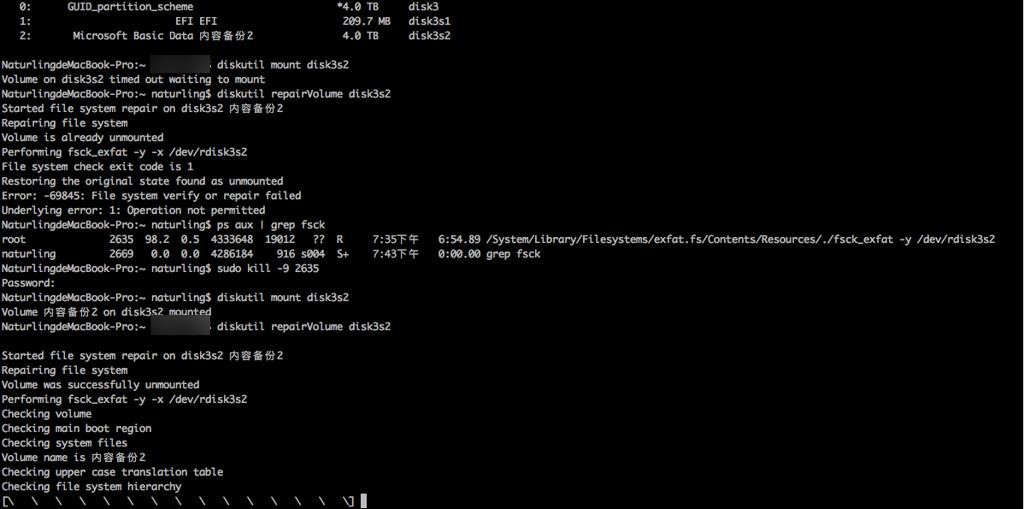
然后等待,结果时间太长,而取消了。
然后去换用win去修复:
【已解决】去Windows电脑中尝试修复破坏了的exFAT移动硬盘