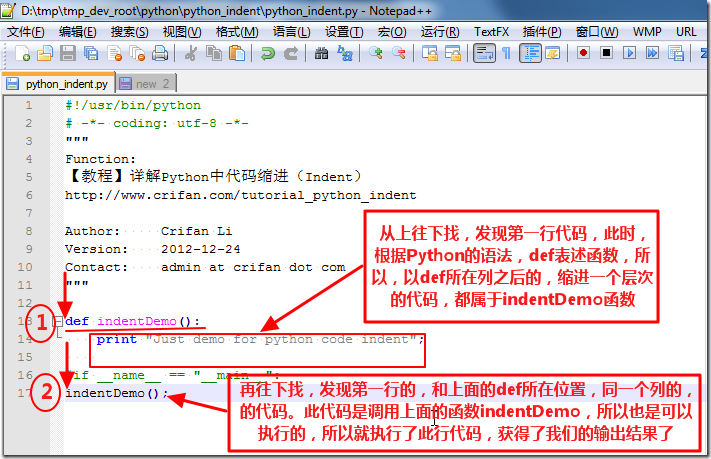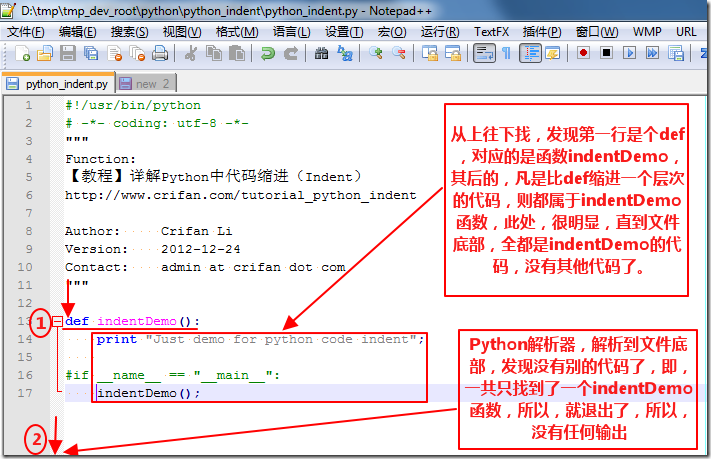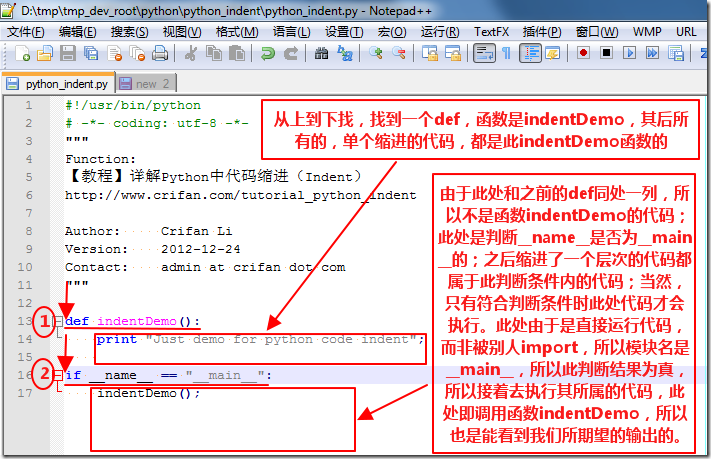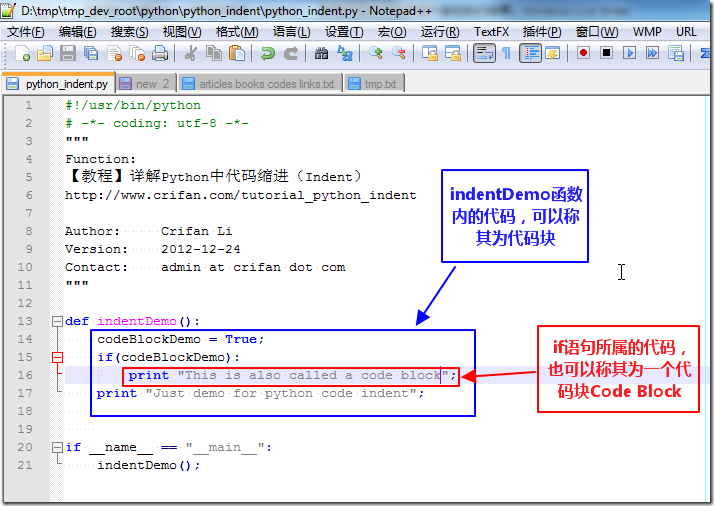先给出几个常见的错误和解决办法:
Python中常见的和代码缩进有关的问题
IndentationError: unexpected indent
举例:
这样的代码:
1 2 3 4 5 6 7 | # -*- coding: utf-8 -*-import pickleimport math ipath = "D:/123" fileobj= open(ipath, 'rb') pdata= pickle.load(fileobj) fileobj.close() |
运行结果是:
D:\tmp\tmp_dev_root\python\pick_dump_error>pickle_dump.py ipath = "D:/123" ^ IndentationError: unexpected indent |
原因:
Python解析器,发现你的代码缩进有问题。
此处的问题是,在
import math
之后,突然来了个:
1 | ipath = "D:/123" |
而此种缩进,前面即不是函数定义:
1 2 3 | def someFunction(): xxx xxx |
也不是其他的形式,所以,语法上,就不支持,
即Python解析器,不知道这段代码,是属于哪个范围的,无法解析这样的代码。
代码执行无结果
比如,这样的代码:
1 2 3 4 5 6 7 8 9 10 11 12 13 14 15 16 17 | #!/usr/bin/python# -*- coding: utf-8 -*-"""Function:【教程】详解Python中代码缩进(Indent)<blockquote class="wp-embedded-content" data-secret="sA23A0F7Hy"><a href="https://www.crifan.com/tutorial_python_indent/" data-original-title="" title="">【教程】详解Python中代码缩进(Indent):影响代码的内在逻辑关系和执行结果</a></blockquote><iframe class="wp-embedded-content" sandbox="allow-scripts" security="restricted" style="position: absolute; visibility: hidden;" title="《 【教程】详解Python中代码缩进(Indent):影响代码的内在逻辑关系和执行结果 》—在路上" src="https://www.crifan.com/tutorial_python_indent/embed/#?secret=5td5fK6Xxl#?secret=sA23A0F7Hy" data-secret="sA23A0F7Hy" width="500" height="282" frameborder="0" marginwidth="0" marginheight="0" scrolling="no"></iframe>Author: Crifan LiVersion: 2012-12-24Contact: admin at crifan dot com"""def indentDemo(): print "Just demo for python code indent"; #if __name__ == "__main__": indentDemo(); |
执行出来的结果是空的:
D:\tmp\tmp_dev_root\python\python_indent>python_indent.py D:\tmp\tmp_dev_root\python\python_indent> |
即,啥都没输出,这和我们要的结果,明显不符。
其原因在于:
上述代码中的:
1 | indentDemo(); |
是属于函数indentDemo中的代码,而不是此脚本所能执行出来的代码。
而想要达到我们要的效果,即能够执行到对应的函数indentDemo,可以改为:
1 2 3 4 5 6 7 8 9 10 11 12 13 14 15 16 17 | #!/usr/bin/python# -*- coding: utf-8 -*-"""Function:【教程】详解Python中代码缩进(Indent)<blockquote class="wp-embedded-content" data-secret="sA23A0F7Hy"><a href="https://www.crifan.com/tutorial_python_indent/" data-original-title="" title="">【教程】详解Python中代码缩进(Indent):影响代码的内在逻辑关系和执行结果</a></blockquote><iframe class="wp-embedded-content" sandbox="allow-scripts" security="restricted" style="position: absolute; visibility: hidden;" title="《 【教程】详解Python中代码缩进(Indent):影响代码的内在逻辑关系和执行结果 》—在路上" src="https://www.crifan.com/tutorial_python_indent/embed/#?secret=5td5fK6Xxl#?secret=sA23A0F7Hy" data-secret="sA23A0F7Hy" width="500" height="282" frameborder="0" marginwidth="0" marginheight="0" scrolling="no"></iframe>Author: Crifan LiVersion: 2012-12-24Contact: admin at crifan dot com"""def indentDemo(): print "Just demo for python code indent"; if __name__ == "__main__": indentDemo(); |
或
1 2 3 4 5 6 7 8 9 10 11 12 13 14 15 16 17 | #!/usr/bin/python# -*- coding: utf-8 -*-"""Function:【教程】详解Python中代码缩进(Indent)<blockquote class="wp-embedded-content" data-secret="sA23A0F7Hy"><a href="https://www.crifan.com/tutorial_python_indent/" data-original-title="" title="">【教程】详解Python中代码缩进(Indent):影响代码的内在逻辑关系和执行结果</a></blockquote><iframe class="wp-embedded-content" sandbox="allow-scripts" security="restricted" style="position: absolute; visibility: hidden;" title="《 【教程】详解Python中代码缩进(Indent):影响代码的内在逻辑关系和执行结果 》—在路上" src="https://www.crifan.com/tutorial_python_indent/embed/#?secret=5td5fK6Xxl#?secret=sA23A0F7Hy" data-secret="sA23A0F7Hy" width="500" height="282" frameborder="0" marginwidth="0" marginheight="0" scrolling="no"></iframe>Author: Crifan LiVersion: 2012-12-24Contact: admin at crifan dot com"""def indentDemo(): print "Just demo for python code indent"; #if __name__ == "__main__":indentDemo(); |
输出的结果都是:
D:\tmp\tmp_dev_root\python\python_indent>python_indent.py D:\tmp\tmp_dev_root\python\python_indent>python_indent.py |
再来解释具体的含义:
Python中的代码缩进
Python中,是通过代码的缩进,来决定代码的逻辑的。
通俗的说,Python中的代码的缩进,不是为了好看,而是觉得代码的含义,上下行代码之间的关系。
缩进弄错了,就会导致程序出错,执行结果变成不是你想要的了。
关于第一行要执行的代码
你写了Python代码,如果运行后没有输出你想要的结果,那么很可能是由于你的缩进所导致的。
就拿上面的错误例子“代码执行无结果”来说,实际上,Python解释器,去执行你的代码的逻辑是:
注:
关于__name__和__main__的知识,不了解的去看:
【整理】Python中的__name__和__main__含义详解
代码块
对应的,上述几个图解中,def indentDemo后面的代码,也就被因此成为代码块:
说白了,就是一个逻辑上的概念,可以简单理解为其他语言中的,一个函数内的代码,一个if判断内的代码等等相应的概念;
其他语言中的代码缩进:只是决定了是否好看,不影响代码逻辑和运行结果
可见,Python中的代码缩进,觉得了,不同行代码之间的,代码的逻辑关系。
而与此相对应的,其他的多数的语言,比如C,C#,Java等等,都是通过对应的大括号之类的符号,来决定的代码的逻辑关系的。
把上述Python代码,写出类似于的C等语言的代码,就可以写成:
1 2 3 4 5 6 7 8 9 10 11 12 13 14 15 16 17 18 19 20 21 22 23 | /*Function:【教程】详解Python中代码缩进(Indent)<blockquote class="wp-embedded-content" data-secret="sA23A0F7Hy"><a href="https://www.crifan.com/tutorial_python_indent/" data-original-title="" title="">【教程】详解Python中代码缩进(Indent):影响代码的内在逻辑关系和执行结果</a></blockquote><iframe class="wp-embedded-content" sandbox="allow-scripts" security="restricted" style="position: absolute; visibility: hidden;" title="《 【教程】详解Python中代码缩进(Indent):影响代码的内在逻辑关系和执行结果 》—在路上" src="https://www.crifan.com/tutorial_python_indent/embed/#?secret=5td5fK6Xxl#?secret=sA23A0F7Hy" data-secret="sA23A0F7Hy" width="500" height="282" frameborder="0" marginwidth="0" marginheight="0" scrolling="no"></iframe>demo indent in C codeAuthor: Crifan LiVersion: 2012-12-24Contact: admin at crifan dot com*/#include <stdio.h>void indentDemo(void){ printf("Just demo for c code indent");};int main(void){ indentDemo(); return 0;} |
对应的,在Cygwin中编译后输出为:
CLi@PC-CLI-1 /cygdrive/d/tmp/tmp_dev_root/python/python_indent CLi@PC-CLI-1 /cygdrive/d/tmp/tmp_dev_root/python/python_indent Just demo for c code indent |
上述的代码,很明显,是加了对应的缩进,但是C等语言中的缩进,说白了,只是为了代码看起来更“好看”,使得“看起来”代码的逻辑更清晰。
实际上,你要是,本来就是,有个不好的编程习惯,或者此处故意地,没有合理的缩进,写出这样:
1 2 3 4 5 6 7 8 9 10 11 12 13 14 15 16 17 18 19 20 21 22 23 | /*Function:【教程】详解Python中代码缩进(Indent)<blockquote class="wp-embedded-content" data-secret="sA23A0F7Hy"><a href="https://www.crifan.com/tutorial_python_indent/" data-original-title="" title="">【教程】详解Python中代码缩进(Indent):影响代码的内在逻辑关系和执行结果</a></blockquote><iframe class="wp-embedded-content" sandbox="allow-scripts" security="restricted" style="position: absolute; visibility: hidden;" title="《 【教程】详解Python中代码缩进(Indent):影响代码的内在逻辑关系和执行结果 》—在路上" src="https://www.crifan.com/tutorial_python_indent/embed/#?secret=5td5fK6Xxl#?secret=sA23A0F7Hy" data-secret="sA23A0F7Hy" width="500" height="282" frameborder="0" marginwidth="0" marginheight="0" scrolling="no"></iframe>demo indent in C codeAuthor: Crifan LiVersion: 2012-12-24Contact: admin at crifan dot com*/#include <stdio.h>void indentDemo(void){printf("Just demo for c code indent");};int main(void){indentDemo();return 0;} |
实际上的代码的执行效果,和代码本身的含义,都是没变化的,只是“看起来”,很不好而已,因为没了合理的,必要的缩进,代码逻辑关系看起来就很不清晰。
当然,甚至,此处可以故意改为这种:
1 2 3 4 5 6 7 8 9 10 11 12 13 14 15 16 17 | /*Function:【教程】详解Python中代码缩进(Indent)<blockquote class="wp-embedded-content" data-secret="sA23A0F7Hy"><a href="https://www.crifan.com/tutorial_python_indent/" data-original-title="" title="">【教程】详解Python中代码缩进(Indent):影响代码的内在逻辑关系和执行结果</a></blockquote><iframe class="wp-embedded-content" sandbox="allow-scripts" security="restricted" style="position: absolute; visibility: hidden;" title="《 【教程】详解Python中代码缩进(Indent):影响代码的内在逻辑关系和执行结果 》—在路上" src="https://www.crifan.com/tutorial_python_indent/embed/#?secret=5td5fK6Xxl#?secret=sA23A0F7Hy" data-secret="sA23A0F7Hy" width="500" height="282" frameborder="0" marginwidth="0" marginheight="0" scrolling="no"></iframe>demo indent in C codeAuthor: Crifan LiVersion: 2012-12-24Contact: admin at crifan dot com*/#include <stdio.h>void indentDemo(void){printf("Just demo for c code indent");};int main(void){indentDemo();return 0;} |
此时,代码的含义本身,仍然是没有变化的,只是,同上,更加不好,代码看起来更加的乱而已。
总结:Python中的代码缩进决定了代码的内在逻辑和执行结果
Python代码缩进,决定了代码的内在逻辑关系,决定了代码的执行结果的对错;
相对而言的其他语言,比如C/C#/Java/…,代码缩进,只是为了代码“看起来”的逻辑更加清晰,但是不影响代码的内在逻辑关系,不影响代码执行结果的。