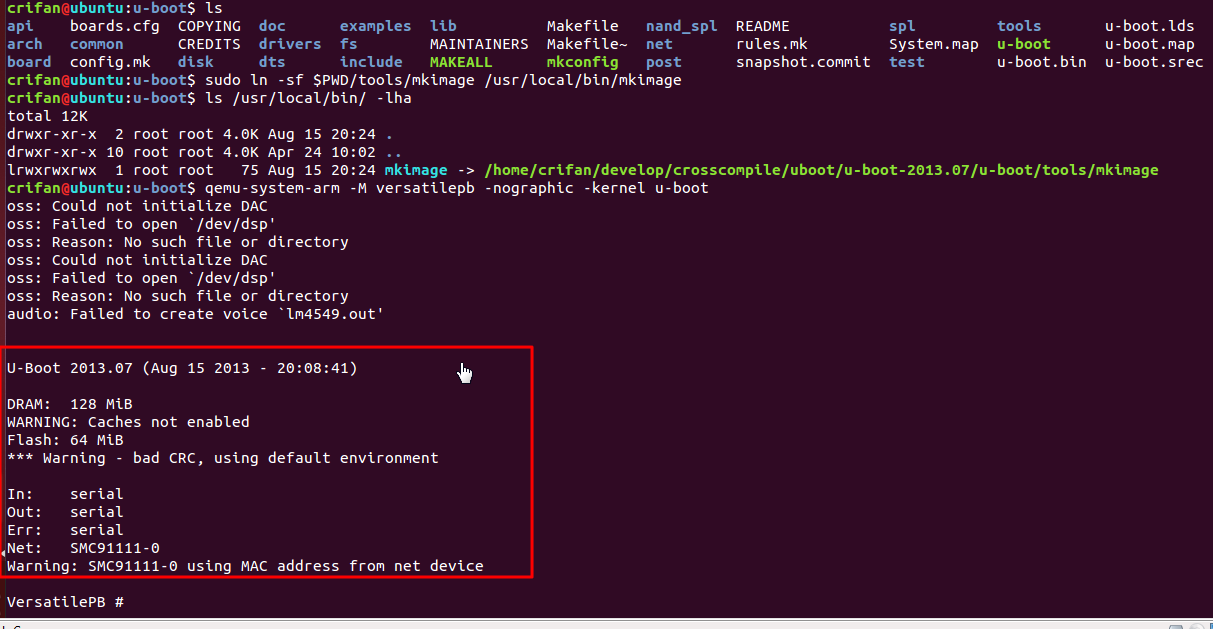【背景】
折腾:
【记录】尝试用QEMU模拟ARM开发板去加载并运行Uboot,kernel,rootfs
期间,接着去折腾,尝试,是否可以加载自己已经在:
【记录】Ubuntu下用arm-xscale-linux-gnueabi交叉编译uboot
(【记录】Ubuntu下基于Eclipse去调用Makefile交叉编译Uboot)
编译好的uboot,并且正常运行输出。
【折腾过程】
1.参考:
先去看看mkimage的事情。
去uboot的tools下面看看
果然有个mkimage,是个x86的程序:
1 2 3 4 5 6 7 8 9 10 11 12 13 14 15 16 17 18 19 20 21 22 23 24 25 26 27 28 29 30 31 32 33 34 35 36 37 38 39 40 41 42 43 44 45 46 | crifan@ubuntu:u-boot-1.1.4-whgs$ cd tools/crifan@ubuntu:tools$ lsbddb bmp_logo.o CVS envcrc environment.c gen_eth_addr img2brec.sh img2srec.o Makefile mkimage.c ncb.cbmp_logo crc32.c easylogo envcrc.c environment.o gen_eth_addr.c img2srec inca-swap-bytes.c Makefile.win32 mkimage.o scriptsbmp_logo.c crc32.o env envcrc.o gdb gen_eth_addr.o img2srec.c logos mkimage mpc86x_clk.c updatercrifan@ubuntu:tools$ ll -hatotal 280Kdrwxrwxrwx 10 crifan root 4.0K Aug 15 19:11 ./drwxrwxrwx 26 crifan root 4.0K Aug 15 19:11 ../drwxrwxrwx 3 crifan root 4.0K Aug 5 19:52 bddb/-rwxrwxr-x 1 crifan crifan 9.5K Aug 15 19:11 bmp_logo*-rwxrwxrwx 1 crifan root 3.6K Jun 4 06:50 bmp_logo.c*-rw-rw-r-- 1 crifan crifan 3.8K Aug 15 19:11 bmp_logo.olrwxrwxrwx 1 crifan crifan 22 Aug 13 02:51 crc32.c -> ../lib_generic/crc32.c*-rw-rw-r-- 1 crifan crifan 4.4K Aug 15 19:11 crc32.odrwxrwxrwx 2 crifan root 4.0K Aug 5 19:52 CVS/-rw-rw-r-- 1 crifan crifan 9.5K Aug 13 02:52 .dependdrwxrwxrwx 3 crifan root 4.0K Aug 5 19:52 easylogo/drwxrwxrwx 3 crifan root 4.0K Aug 5 19:52 env/-rwxrwxr-x 1 crifan crifan 11K Aug 15 19:11 envcrc*-rwxrwxrwx 1 crifan root 3.0K Jun 4 06:50 envcrc.c*-rw-rw-r-- 1 crifan crifan 4.4K Aug 15 19:11 envcrc.olrwxrwxrwx 1 crifan crifan 23 Aug 13 02:51 environment.c -> ../common/environment.c*-rw-rw-r-- 1 crifan crifan 1.4K Aug 15 19:11 environment.odrwxrwxrwx 3 crifan root 4.0K Aug 5 19:52 gdb/-rwxrwxr-x 1 crifan crifan 5.5K Aug 15 19:11 gen_eth_addr*-rwxrwxrwx 1 crifan root 1.5K Jun 4 06:50 gen_eth_addr.c*-rw-rw-r-- 1 crifan crifan 5.5K Aug 15 19:11 gen_eth_addr.o-rwxrwxrwx 1 crifan root 15K Jun 4 06:50 img2brec.sh*-rwxrwxr-x 1 crifan crifan 9.5K Aug 15 19:11 img2srec*-rwxrwxrwx 1 crifan root 12K Jun 4 06:50 img2srec.c*-rw-rw-r-- 1 crifan crifan 4.3K Aug 15 19:11 img2srec.o-rwxrwxrwx 1 crifan root 647 Jun 4 06:50 inca-swap-bytes.c*drwxrwxrwx 3 crifan root 4.0K Aug 5 19:52 logos/-rwxrwxrwx 1 crifan root 4.9K Jun 4 06:50 Makefile*-rwxrwxrwx 1 crifan root 1.1K Jun 4 06:50 Makefile.win32*-rwxrwxr-x 1 crifan crifan 15K Aug 15 19:11 mkimage*-rwxrwxrwx 1 crifan root 18K Jun 4 06:50 mkimage.c*-rw-rw-r-- 1 crifan crifan 39K Aug 15 19:11 mkimage.o-rwxrwxrwx 1 crifan root 5.1K Jun 4 06:50 mpc86x_clk.c*-rwxrwxrwx 1 crifan root 715 Jun 4 06:50 ncb.c*drwxrwxrwx 3 crifan root 4.0K Aug 5 19:52 scripts/drwxrwxrwx 3 crifan root 4.0K Aug 5 19:52 updater/crifan@ubuntu:tools$ file mkimagemkimage: ELF 32-bit LSB executable, Intel 80386, version 1 (SYSV), dynamically linked (uses shared libs), for GNU/Linux 2.6.24, BuildID[sha1]=0x2ab578053a3643e0f4fe1e862768d77ab32ccd33, strippedcrifan@ubuntu:tools$ |
2.然后去做个对应的mkimage的软链接:
1 2 3 4 5 6 7 8 9 10 11 12 13 14 15 | crifan@ubuntu:u-boot-1.1.4-whgs$ ln -sf \$PWD/tools/mkimage /usr/local/bin/mkimageln: failed to create symbolic link ‘/usr/local/bin/mkimage’: Permission deniedcrifan@ubuntu:u-boot-1.1.4-whgs$ sudo ln -sf \$PWD/tools/mkimage /usr/local/bin/mkimagecrifan@ubuntu:u-boot-1.1.4-whgs$ ls /usr/local/bin -lhatotal 8.0Kdrwxr-xr-x 2 root root 4.0K Aug 15 19:14 .drwxr-xr-x 10 root root 4.0K Apr 24 10:02 ..lrwxrwxrwx 1 root root 18 Aug 15 19:14 mkimage -> $PWD/tools/mkimagecrifan@ubuntu:u-boot-1.1.4-whgs$ sudo ln -sf $PWD/tools/mkimage /usr/local/bin/mkimagecrifan@ubuntu:u-boot-1.1.4-whgs$ ls /usr/local/bin -lhatotal 12Kdrwxr-xr-x 2 root root 4.0K Aug 15 19:14 .drwxr-xr-x 10 root root 4.0K Apr 24 10:02 ..lrwxrwxrwx 1 root root 71 Aug 15 19:14 mkimage -> /home/crifan/develop/crosscompile/uboot/u-boot-1.1.4-whgs/tools/mkimagecrifan@ubuntu:u-boot-1.1.4-whgs$ |
3。对于教程中:
1 | qemu-system-arm -M versatilepb -nographic -kernel u-boot |
中的
versatilepb
对应的模拟的板子是:
QEMU Emulator User Documentation
中提到的:
| ARM Versatile baseboard (ARM) 。。。 The ARM Versatile baseboard is emulated with the following devices:
|
而我此处的,xscale的板子,自然的,暂时不支持。
所以,看起来,想要用QEMU去模拟我此处的pxa的板子,是没希望了。
只能是用其自带的那个versatilepb才可以。
换句话说,必须自己去下载教程中提到的,最新的u-boot-2010.09.tar.bz2,然后配置为versatilepb,然后编出个uboot,然后供此处QEMU去加载和运行。
4.下载对应的,最新的uboot:
最终得到:
u-boot-2013.07.tar.bz2
5.然后解压得到源码:
1 2 3 4 5 6 7 8 9 | crifan@ubuntu:u-boot-2013.07$ lsu-boot u-boot-2013.07.tar.bz2crifan@ubuntu:u-boot-2013.07$ cd u-boot/crifan@ubuntu:u-boot$ lsapi board common COPYING disk drivers examples include MAINTAINERS Makefile nand_spl post rules.mk spl toolsarch boards.cfg config.mk CREDITS doc dts fs lib MAKEALL mkconfig net README snapshot.commit testcrifan@ubuntu:u-boot$ pwd/home/crifan/develop/crosscompile/uboot/u-boot-2013.07/u-bootcrifan@ubuntu:u-boot$ |
6.然后去配置和编译最新的u-boot-2013.07:
【记录】用arm-xscale-linux-gnueabi为u-boot-2013.07去配置和交叉编译versatilepb
7.重新用最新的uboot的mkimage:
1 2 3 4 5 6 7 | crifan@ubuntu:u-boot$ sudo ln -sf $PWD/tools/mkimage /usr/local/bin/mkimagecrifan@ubuntu:u-boot$ ls /usr/local/bin/ -lhatotal 12Kdrwxr-xr-x 2 root root 4.0K Aug 15 20:24 .drwxr-xr-x 10 root root 4.0K Apr 24 10:02 ..lrwxrwxrwx 1 root root 75 Aug 15 20:24 mkimage -> /home/crifan/develop/crosscompile/uboot/u-boot-2013.07/u-boot/tools/mkimagecrifan@ubuntu:u-boot$ |
8.然后就可以去测试了:
就可以了:
1 2 3 4 5 6 7 8 9 10 11 12 13 14 15 16 17 18 19 20 21 22 23 24 25 26 27 28 29 30 31 32 33 34 | crifan@ubuntu:u-boot$ lsapi boards.cfg COPYING doc examples lib Makefile nand_spl README spl tools u-boot.ldsarch common CREDITS drivers fs MAINTAINERS Makefile~ net rules.mk System.map u-boot u-boot.mapboard config.mk disk dts include MAKEALL mkconfig post snapshot.commit test u-boot.bin u-boot.sreccrifan@ubuntu:u-boot$ sudo ln -sf $PWD/tools/mkimage /usr/local/bin/mkimagecrifan@ubuntu:u-boot$ ls /usr/local/bin/ -lhatotal 12Kdrwxr-xr-x 2 root root 4.0K Aug 15 20:24 .drwxr-xr-x 10 root root 4.0K Apr 24 10:02 ..lrwxrwxrwx 1 root root 75 Aug 15 20:24 mkimage -> /home/crifan/develop/crosscompile/uboot/u-boot-2013.07/u-boot/tools/mkimagecrifan@ubuntu:u-boot$ qemu-system-arm -M versatilepb -nographic -kernel u-bootoss: Could not initialize DACoss: Failed to open `/dev/dsp'oss: Reason: No such file or directoryoss: Could not initialize DACoss: Failed to open `/dev/dsp'oss: Reason: No such file or directoryaudio: Failed to create voice `lm4549.out'U-Boot 2013.07 (Aug 15 2013 - 20:08:41)DRAM: 128 MiBWARNING: Caches not enabledFlash: 64 MiB*** Warning - bad CRC, using default environmentIn: serialOut: serialErr: serialNet: SMC91111-0Warning: SMC91111-0 using MAC address from net deviceVersatilePB # |
如图:
9.然后又去试了试基本的一些命令,输出如下:
1 2 3 4 5 6 7 8 9 10 11 12 13 14 15 16 17 18 19 20 21 22 23 24 25 26 27 28 29 30 31 32 33 34 35 36 37 38 39 40 41 42 43 44 45 46 47 48 49 50 51 52 53 54 55 56 57 58 59 60 61 62 63 64 65 66 67 68 69 70 71 72 73 74 75 76 77 78 79 80 81 82 83 84 85 86 87 88 89 90 91 92 93 94 95 96 97 98 99 100 101 102 103 104 105 106 107 108 109 110 111 112 113 114 115 116 117 118 119 120 121 122 123 124 125 126 127 128 129 130 131 132 133 134 135 136 | VersatilePB # help? - alias for 'help'base - print or set address offsetbdinfo - print Board Info structurebootm - boot application image from memorybootp - boot image via network using BOOTP/TFTP protocolcmp - memory comparecp - memory copycrc32 - checksum calculationdhcp - boot image via network using DHCP/TFTP protocolenv - environment handling commandserase - erase FLASH memoryflinfo - print FLASH memory informationgo - start application at address 'addr'help - print command description/usageiminfo - print header information for application imageloop - infinite loop on address rangemd - memory displaymm - memory modify (auto-incrementing address)mw - memory write (fill)nm - memory modify (constant address)ping - send ICMP ECHO_REQUEST to network hostprintenv- print environment variablesprotect - enable or disable FLASH write protectionreset - Perform RESET of the CPUsaveenv - save environment variables to persistent storagesetenv - set environment variablestftpboot- boot image via network using TFTP protocolversion - print monitor, compiler and linker versionVersatilePB # bdinfoarch_number = 0x00000183boot_params = 0x00000100DRAM bank = 0x00000000-> start = 0x00000000-> size = 0x08000000eth0name = SMC91111-0ethaddr = 52:54:00:12:34:56current eth = SMC91111-0ip_addr = <NULL>baudrate = 38400 bpsTLB addr = 0x07FF0000relocaddr = 0x07FD3000reloc off = 0x06FD3000irq_sp = 0x07FAEF48sp start = 0x07FAEF38VersatilePB # iminfo## Checking Image at 00007fc0 ...Unknown image format!VersatilePB # printenvbaudrate=38400bootargs=root=/dev/nfs mem=128M ip=dhcp netdev=25,0,0xf1010000,0xf1010010,eth0bootdelay=2bootfile=/tftpboot/uImageethact=SMC91111-0ethaddr=52:54:00:12:34:56stderr=serialstdin=serialstdout=serialverify=nEnvironment size: 247/8188 bytesVersatilePB # versionU-Boot 2013.07 (Aug 15 2013 - 20:08:41)arm-xscale-linux-gnueabi-gcc (crosstool-NG 1.18.0) 4.6.0GNU ld (crosstool-NG 1.18.0) 2.22VersatilePB # flinfoBank # 1: CFI conformant flash (32 x 32) Size: 64 MB in 256 Sectors Intel Extended command set, Manufacturer ID: 0x18, Device ID: 0x00 Erase timeout: 16384 ms, write timeout: 3 ms Buffer write timeout: 3 ms, buffer size: 2048 bytes Sector Start Addresses: 34000000 34040000 34080000 340C0000 34100000 34140000 34180000 341C0000 34200000 34240000 34280000 342C0000 34300000 34340000 34380000 343C0000 34400000 34440000 34480000 344C0000 34500000 34540000 34580000 345C0000 34600000 34640000 34680000 346C0000 34700000 34740000 34780000 347C0000 34800000 34840000 34880000 348C0000 34900000 34940000 34980000 349C0000 34A00000 34A40000 34A80000 34AC0000 34B00000 34B40000 34B80000 34BC0000 34C00000 34C40000 34C80000 34CC0000 34D00000 34D40000 34D80000 34DC0000 34E00000 34E40000 34E80000 34EC0000 34F00000 34F40000 34F80000 34FC0000 35000000 35040000 35080000 350C0000 35100000 35140000 35180000 351C0000 35200000 35240000 35280000 352C0000 35300000 35340000 35380000 353C0000 35400000 35440000 35480000 354C0000 35500000 35540000 35580000 355C0000 35600000 35640000 35680000 356C0000 35700000 35740000 35780000 357C0000 35800000 35840000 35880000 358C0000 35900000 35940000 35980000 359C0000 35A00000 35A40000 35A80000 35AC0000 35B00000 35B40000 35B80000 35BC0000 35C00000 35C40000 35C80000 35CC0000 35D00000 35D40000 35D80000 35DC0000 35E00000 35E40000 35E80000 35EC0000 35F00000 35F40000 35F80000 35FC0000 36000000 36040000 36080000 360C0000 36100000 36140000 36180000 361C0000 36200000 36240000 36280000 362C0000 36300000 36340000 36380000 363C0000 36400000 36440000 36480000 364C0000 36500000 36540000 36580000 365C0000 36600000 36640000 36680000 366C0000 36700000 36740000 36780000 367C0000 36800000 36840000 36880000 368C0000 36900000 36940000 36980000 369C0000 36A00000 36A40000 36A80000 36AC0000 36B00000 36B40000 36B80000 36BC0000 36C00000 36C40000 36C80000 36CC0000 36D00000 36D40000 36D80000 36DC0000 36E00000 36E40000 36E80000 36EC0000 36F00000 36F40000 36F80000 36FC0000 37000000 37040000 37080000 370C0000 37100000 37140000 37180000 371C0000 37200000 37240000 37280000 372C0000 37300000 37340000 37380000 373C0000 37400000 37440000 37480000 374C0000 37500000 37540000 37580000 375C0000 37600000 37640000 37680000 376C0000 37700000 37740000 37780000 377C0000 37800000 37840000 37880000 378C0000 37900000 37940000 37980000 379C0000 37A00000 37A40000 37A80000 37AC0000 37B00000 37B40000 37B80000 37BC0000 37C00000 37C40000 37C80000 37CC0000 37D00000 37D40000 37D80000 37DC0000 37E00000 37E40000 37E80000 37EC0000 RO 37F00000 37F40000 37F80000 37FC0000 RO VersatilePB # baseBase Address: 0x00000000VersatilePB # dhcpSMC91111: PHY auto-negotiate timed outSMC91111: MAC 52:54:00:12:34:56BOOTP broadcast 1AbortVersatilePB # <INTERRUPT> |
10.此处,试试直接运行,我之前自己的pax的uboot试试结果:
1 2 3 4 5 6 7 8 9 10 11 12 13 14 15 16 17 18 19 20 21 22 23 24 25 26 27 28 29 30 31 32 33 34 35 36 37 38 39 40 41 42 | crifan@ubuntu:u-boot-1.1.4-whgs$ lsarm_config.mk CREDITS fs lib_microblaze MAKEALL nios2_config.mk toolsboard CVS i386_config.mk lib_mips Makefile nios_config.mk u-bootCHANGELOG disk include lib_nios Makefile.orig post u-boot.bincommon doc lib_arm lib_nios2 microblaze_config.mk ppc_config.mk u-boot.mapconfig.mk drivers lib_generic lib_ppc mips_config.mk README u-boot.srecCOPYING dtt lib_i386 m68k_config.mk mkconfig rtccpu examples lib_m68k MAINTAINERS net System.mapcrifan@ubuntu:u-boot-1.1.4-whgs$ qemu-system-arm -M versatilepb -nographic -kernel u-bootoss: Could not initialize DACoss: Failed to open `/dev/dsp'oss: Reason: No such file or directoryoss: Could not initialize DACoss: Failed to open `/dev/dsp'oss: Reason: No such file or directoryaudio: Failed to create voice `lm4549.out'qemu: fatal: Trying to execute code outside RAM or ROM at 0x5c010000R00=00000000 R01=00000000 R02=00000000 R03=00000000R04=00000000 R05=00000000 R06=00000000 R07=00000000R08=00000000 R09=00000000 R10=00000000 R11=00000000R12=00000000 R13=00000000 R14=00000000 R15=5c010000PSR=400001d3 -Z-- A svc32s00=00000000 s01=00000000 d00=0000000000000000s02=00000000 s03=00000000 d01=0000000000000000s04=00000000 s05=00000000 d02=0000000000000000s06=00000000 s07=00000000 d03=0000000000000000s08=00000000 s09=00000000 d04=0000000000000000s10=00000000 s11=00000000 d05=0000000000000000s12=00000000 s13=00000000 d06=0000000000000000s14=00000000 s15=00000000 d07=0000000000000000s16=00000000 s17=00000000 d08=0000000000000000s18=00000000 s19=00000000 d09=0000000000000000s20=00000000 s21=00000000 d10=0000000000000000s22=00000000 s23=00000000 d11=0000000000000000s24=00000000 s25=00000000 d12=0000000000000000s26=00000000 s27=00000000 d13=0000000000000000s28=00000000 s29=00000000 d14=0000000000000000s30=00000000 s31=00000000 d15=0000000000000000FPSCR: 00000000Aborted (core dumped)crifan@ubuntu:u-boot-1.1.4-whgs$ |
很明显,是无法运行的,直接挂掉。
【总结】
此处,只能运行,QEMU自己的versatilepb,无法运行自己的uboot。
转载请注明:在路上 » 【记录】Ubuntu下测试QEMU中加载和测试Uboot