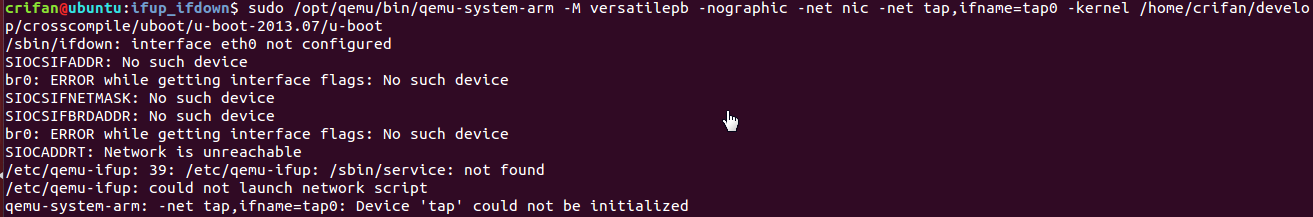【问题】
折腾:
期间,去通过QEMU启动内核,结果出错:
1 2 3 4 5 6 7 8 9 10 11 12 13 14 15 16 | crifan@ubuntu:etc$ sudo /opt/qemu/bin/qemu-system-arm -M versatilepb -nographic -net nic -net tap,ifname=tap0 -kernel /home/crifan/develop/crosscompile/uboot/u-boot-2013.07/u-boot/sbin/ifdown: interface eth0 not configured/etc/qemu-ifup: 19: /etc/qemu-ifup: /usr/sbin/openvpn: not found/etc/qemu-ifup: 24: /etc/qemu-ifup: /usr/sbin/brctl: not found/etc/qemu-ifup: 25: /etc/qemu-ifup: /usr/sbin/brctl: not found/etc/qemu-ifup: 26: /etc/qemu-ifup: /usr/sbin/brctl: not found/etc/qemu-ifup: 30: /etc/qemu-ifup: /usr/sbin/brctl: not foundSIOCSIFADDR: No such devicebr0: ERROR while getting interface flags: No such deviceSIOCSIFNETMASK: No such deviceSIOCSIFBRDADDR: No such devicebr0: ERROR while getting interface flags: No such deviceSIOCADDRT: Network is unreachable/etc/qemu-ifup: 39: /etc/qemu-ifup: /sbin/service: not found/etc/qemu-ifup: could not launch network scriptqemu-system-arm: -net tap,ifname=tap0: Device 'tap' could not be initialized |
即:
| /etc/qemu-ifup: 19: /etc/qemu-ifup: /usr/sbin/openvpn: not found |
【解决过程】
1.去确认了普通用户和sudo都有eth0:
1 2 3 4 5 6 7 8 9 10 11 12 13 14 15 16 17 18 19 20 21 22 23 24 25 26 27 28 29 30 31 32 33 34 35 36 37 | crifan@ubuntu:qemu$ ifconfigeth0 Link encap:Ethernet HWaddr 00:0c:29:e4:c8:06 inet6 addr: fe80::20c:29ff:fee4:c806/64 Scope:Link UP BROADCAST RUNNING PROMISC MULTICAST MTU:1500 Metric:1 RX packets:1019 errors:0 dropped:0 overruns:0 frame:0 TX packets:579 errors:0 dropped:0 overruns:0 carrier:0 collisions:0 txqueuelen:1000 RX bytes:812145 (812.1 KB) TX bytes:80433 (80.4 KB) Interrupt:19 Base address:0x2000 lo Link encap:Local Loopback inet addr:127.0.0.1 Mask:255.0.0.0 inet6 addr: ::1/128 Scope:Host UP LOOPBACK RUNNING MTU:65536 Metric:1 RX packets:195 errors:0 dropped:0 overruns:0 frame:0 TX packets:195 errors:0 dropped:0 overruns:0 carrier:0 collisions:0 txqueuelen:0 RX bytes:29594 (29.5 KB) TX bytes:29594 (29.5 KB)crifan@ubuntu:qemu$ sudo ifconfigeth0 Link encap:Ethernet HWaddr 00:0c:29:e4:c8:06 inet6 addr: fe80::20c:29ff:fee4:c806/64 Scope:Link UP BROADCAST RUNNING PROMISC MULTICAST MTU:1500 Metric:1 RX packets:1019 errors:0 dropped:0 overruns:0 frame:0 TX packets:579 errors:0 dropped:0 overruns:0 carrier:0 collisions:0 txqueuelen:1000 RX bytes:812145 (812.1 KB) TX bytes:80433 (80.4 KB) Interrupt:19 Base address:0x2000 lo Link encap:Local Loopback inet addr:127.0.0.1 Mask:255.0.0.0 inet6 addr: ::1/128 Scope:Host UP LOOPBACK RUNNING MTU:65536 Metric:1 RX packets:195 errors:0 dropped:0 overruns:0 frame:0 TX packets:195 errors:0 dropped:0 overruns:0 carrier:0 collisions:0 txqueuelen:0 RX bytes:29594 (29.5 KB) TX bytes:29594 (29.5 KB) |
2.然后突然发现:
/usr/sbin/openvpn: not found
很明显,没找到。
所以去看看:
1 2 3 4 5 6 7 8 9 10 11 12 13 14 15 16 17 18 19 20 21 22 23 24 25 26 27 28 29 30 31 32 33 34 35 36 37 38 39 40 41 42 43 44 45 46 47 | crifan@ubuntu:qemu$ ls /usr/sbin/aa-status cupsreject install-docs pppd update-default-aspellaccept cytune install-info pppdump update-default-ispellaccessdb delgroup install-sgmlcatalog pppoeconf update-default-wordlistacpid deluser invoke-rc.d pppoe-discovery update-dictcommon-aspelladdgroup dmidecode ip6tables-apply pppstats update-dictcommon-hunspelladd-shell dnsmasq iptables-apply pptp update-fonts-aliasadduser dpkg-divert irqbalance pptpsetup update-fonts-diralsactl dpkg-preconfigure ispell-autobuildhash pwck update-fonts-scaleanacron dpkg-reconfigure kerneloops pwconv update-grubapparmor_status dpkg-statoverride laptop-detect pwunconv update-grub2aptd e2freefrag ldattach radeontool update-grub-gfxpayloadarp e4defrag lightdm readprofile update-gsfontmaparpd fdformat lightdm-session reject update-icon-cachesaspell-autobuildhash filefrag locale-gen remove-default-ispell update-icon-caches.gtk2avahi-autoipd gconf-schemas logrotate remove-default-wordlist update-inetdavahi-daemon gnome-menus-blacklist lpadmin remove-shell update-info-diravivotool groupadd lpc rfkill update-initramfsbccmd groupdel lpdomatic rmt update-java-alternativesbiosdecode groupmod lpinfo rmt-tar update-localebluetoothd grpck lpmove rsyslogd update-mimechat grpconv luksformat rtcwake update-passwdchgpasswd grpunconv make-ssl-cert rtkitctl update-rc.dchpasswd grub-bios-setup mkinitramfs safe_finger update-software-centerchroot grub-install mklost+found saned update-usbidsck-log-system-restart grub-mkconfig mksmbpasswd select-default-ispell update-xmlcatalogck-log-system-start grub-mkdevicemap modem-manager select-default-wordlist upgrade-from-grub-legacyck-log-system-stop grub-mknetdir netscsid service usb_modeswitchconsole-kit-daemon grub-probe NetworkManager setvesablank usb_modeswitch_dispatchercpgr grub-reboot newusers smbd usbmuxdcppw grub-set-default nmbd tarcat useraddcracklib-check guest-account nologin tcpd userdelcracklib-format hciattach ntpdate tcpdchk usermodcracklib-packer hciconfig ntpdate-debian tcpdmatch uuiddcracklib-unpacker hciemu ownership tcpdump validlocalecreate-cracklib-dict hplj1000 pam-auth-update toshsat1800-irdasetup vbetoolcron hplj1005 pam_getenv try-from vcstimecupsaccept hplj1018 pam_timestamp_check tunelp vigrcupsaddsmb hplj1020 paperconfig tzconfig vipwcups-browsed hpljP1005 pm-hibernate ufw visudocupsctl hpljP1006 pm-powersave unity-greeter vmtoolsdcupsd hpljP1007 pm-suspend update-alternatives vmware-checkvmcupsdisable hpljP1008 pm-suspend-hybrid update-apt-xapian-index vmware-rpctoolcupsenable hpljP1505 popcon-largest-unused update-ca-certificates vmware-vmblock-fusecupsfilter hpssd popularity-contest update-catalog vpddecodecups-genppdupdate iconvconfig pppconfig update-cracklib ziccrifan@ubuntu:qemu$ |
所以的确是没有openvpn。
3.然后注意到之前的教程:
中说的那句:
| make two files: qemu-ifup and qemu-ifdown, but do not need openvpn line |
所以,再去修改之前自己此处的qemu-ifdown把openvpn去掉:
1 2 3 4 5 6 7 8 9 10 11 12 13 14 15 16 17 18 19 20 21 22 23 24 25 26 | #!/bin/sh # # Script to bring down and delete bridge br0 when QEMU exits # # Bring down eth0 and br0 #/sbin/ifdown eth0/sbin/ifdown br0/sbin/ifconfig br0 down # # Delete the bridge#/usr/sbin/brctl delbr br0 # # bring up eth0 in "normal" mode #/sbin/ifconfig eth0 -promisc/sbin/ifup eth0 ## delete the tap device##/usr/sbin/openvpn --rmtun --dev $1## start firewall again# /sbin/service firestarter start |
同时也把ifup中的openvpn去掉:
1 2 3 4 5 6 7 8 9 10 11 12 13 14 15 16 17 18 19 20 21 22 23 24 25 26 27 28 29 30 31 32 33 34 35 36 37 38 39 | #!/bin/sh # # script to bring up the tun device in QEMU in bridged mode # first parameter is name of tap device (e.g. tap0)## some constants specific to the local host - change to suit your host#ETH0IPADDR=192.168.0.3GATEWAY=192.168.0.1BROADCAST=192.168.0.255## First take eth0 down, then bring it up with IP address 0.0.0.0 #/sbin/ifdown eth0/sbin/ifconfig eth0 0.0.0.0 promisc up## Bring up the tap device (name specified as first argument, by QEMU)##/usr/sbin/openvpn --mktun --dev $1 --user `id -un`/sbin/ifconfig $1 0.0.0.0 promisc up## create the bridge between eth0 and the tap device#/usr/sbin/brctl addbr br0/usr/sbin/brctl addif br0 eth0/usr/sbin/brctl addif br0 $1# # only a single bridge so loops are not possible, turn off spanning tree protocol#/usr/sbin/brctl stp br0 off # # Bring up the bridge with ETH0IPADDR and add the default route #/sbin/ifconfig br0 $ETH0IPADDR netmask 255.255.255.0 broadcast $BROADCAST/sbin/route add default gw $GATEWAY## stop firewall - comment this out if you don't use Firestarter#/sbin/service firestarter stop |
4.然后把修改后的拷贝到etc下:
1 2 3 4 | crifan@ubuntu:ifup_ifdown$ gedit qemu-ifdown crifan@ubuntu:ifup_ifdown$ sudo cp qemu-ifup qemu-ifdown /etc/crifan@ubuntu:ifup_ifdown$ gedit qemu-ifup crifan@ubuntu:ifup_ifdown$ sudo cp qemu-ifup /etc/ |
再重新去运行,看看结果,结果还有其他问题:
1 2 3 4 5 6 7 8 9 10 11 12 13 14 15 | crifan@ubuntu:ifup_ifdown$ sudo /opt/qemu/bin/qemu-system-arm -M versatilepb -nographic -net nic -net tap,ifname=tap0 -kernel /home/crifan/develop/crosscompile/uboot/u-boot-2013.07/u-boot/sbin/ifdown: interface eth0 not configured/etc/qemu-ifup: 24: /etc/qemu-ifup: /usr/sbin/brctl: not found/etc/qemu-ifup: 25: /etc/qemu-ifup: /usr/sbin/brctl: not found/etc/qemu-ifup: 26: /etc/qemu-ifup: /usr/sbin/brctl: not found/etc/qemu-ifup: 30: /etc/qemu-ifup: /usr/sbin/brctl: not foundSIOCSIFADDR: No such devicebr0: ERROR while getting interface flags: No such deviceSIOCSIFNETMASK: No such deviceSIOCSIFBRDADDR: No such devicebr0: ERROR while getting interface flags: No such deviceSIOCADDRT: Network is unreachable/etc/qemu-ifup: 39: /etc/qemu-ifup: /sbin/service: not found/etc/qemu-ifup: could not launch network scriptqemu-system-arm: -net tap,ifname=tap0: Device 'tap' could not be initialized |
即,
/usr/sbin/brctl: not found
的错误。
5.结果去一搜,发现貌似brctl,也是和openvpn相关的东西。
然后再去掉试试:
ipdown:
1 2 3 4 5 6 7 8 9 10 11 12 13 14 15 16 17 18 19 20 21 22 23 24 25 26 | #!/bin/sh # # Script to bring down and delete bridge br0 when QEMU exits # # Bring down eth0 and br0 #/sbin/ifdown eth0/sbin/ifdown br0/sbin/ifconfig br0 down # # Delete the bridge##/usr/sbin/brctl delbr br0 # # bring up eth0 in "normal" mode #/sbin/ifconfig eth0 -promisc/sbin/ifup eth0 ## delete the tap device##/usr/sbin/openvpn --rmtun --dev $1## start firewall again# /sbin/service firestarter start |
ifup:
1 2 3 4 5 6 7 8 9 10 11 12 13 14 15 16 17 18 19 20 21 22 23 24 25 26 27 28 29 30 31 32 33 34 35 36 37 38 39 | #!/bin/sh # # script to bring up the tun device in QEMU in bridged mode # first parameter is name of tap device (e.g. tap0)## some constants specific to the local host - change to suit your host#ETH0IPADDR=192.168.0.3GATEWAY=192.168.0.1BROADCAST=192.168.0.255## First take eth0 down, then bring it up with IP address 0.0.0.0 #/sbin/ifdown eth0/sbin/ifconfig eth0 0.0.0.0 promisc up## Bring up the tap device (name specified as first argument, by QEMU)##/usr/sbin/openvpn --mktun --dev $1 --user `id -un`/sbin/ifconfig $1 0.0.0.0 promisc up## create the bridge between eth0 and the tap device##/usr/sbin/brctl addbr br0#/usr/sbin/brctl addif br0 eth0#/usr/sbin/brctl addif br0 $1# # only a single bridge so loops are not possible, turn off spanning tree protocol##/usr/sbin/brctl stp br0 off # # Bring up the bridge with ETH0IPADDR and add the default route #/sbin/ifconfig br0 $ETH0IPADDR netmask 255.255.255.0 broadcast $BROADCAST/sbin/route add default gw $GATEWAY## stop firewall - comment this out if you don't use Firestarter#/sbin/service firestarter stop |
6.然后再去试试,至少解决了此处的问题,没有openvpn相关的错误了:
【总结】
此处,当出现:
/etc/qemu-ifup: 19: /etc/qemu-ifup: /usr/sbin/openvpn: not found |
应该还是参考QEMU教程中,把相关的openvpn的东西,都去掉,包括openvpn和brctl。
结果继续还是剩下的那些“SIOCSIFADDR: No such device ”错误:
【未解决】Ubuntu下用QEMU启动内核时出错:SIOCSIFADDR: No such device
转载请注明:在路上 » 【已解决】Ubuntu下QEMU启动内核时出错:/etc/qemu-ifup: 19: /etc/qemu-ifup: /usr/sbin/openvpn: not found