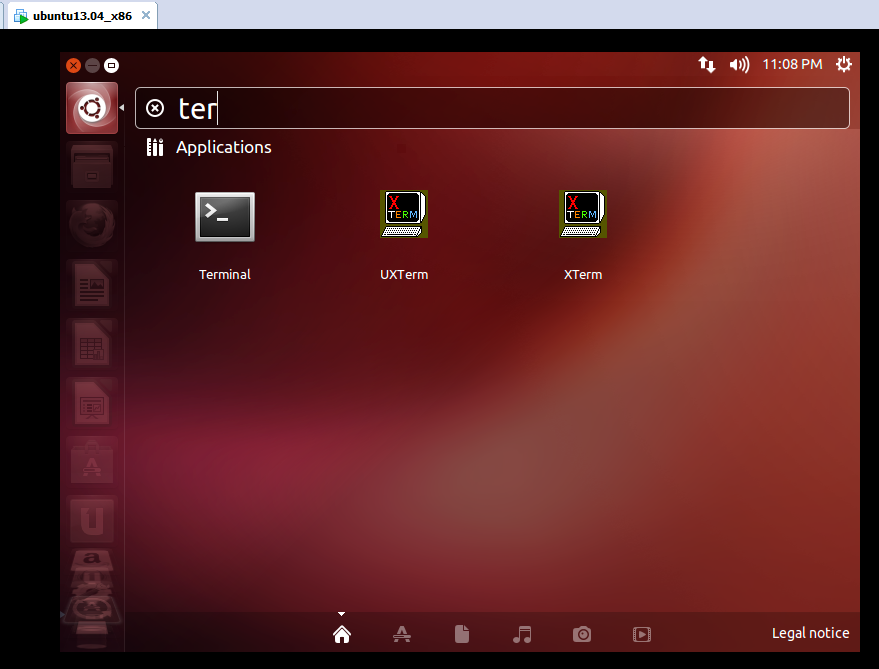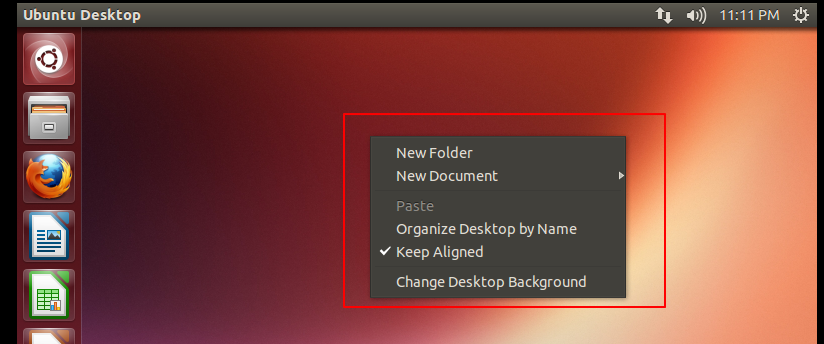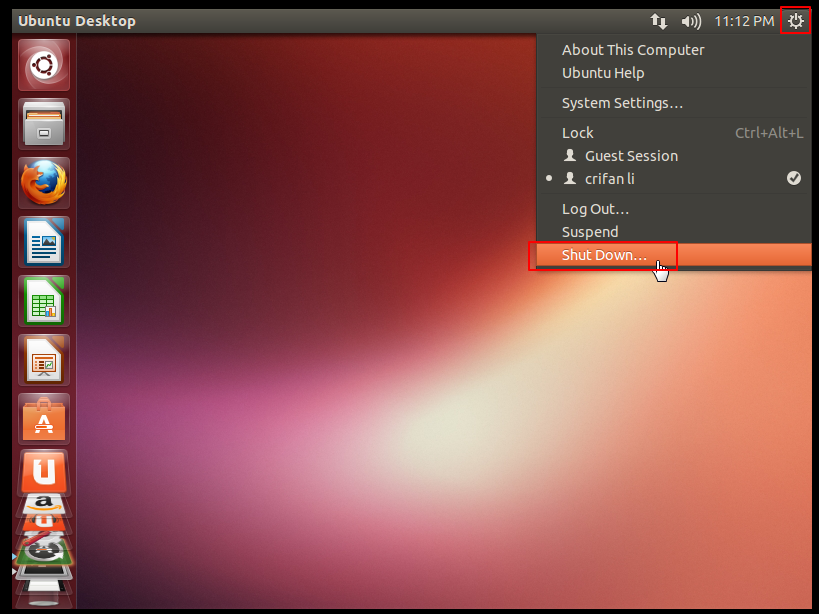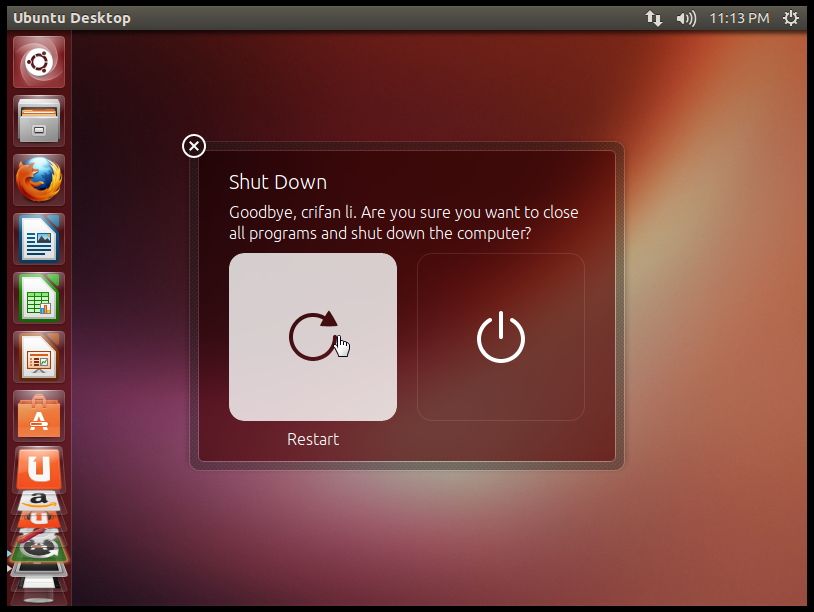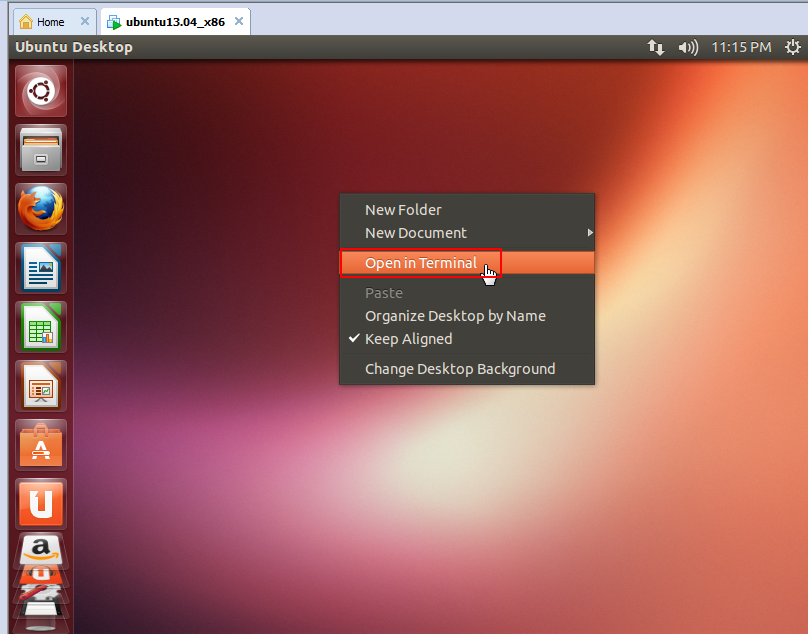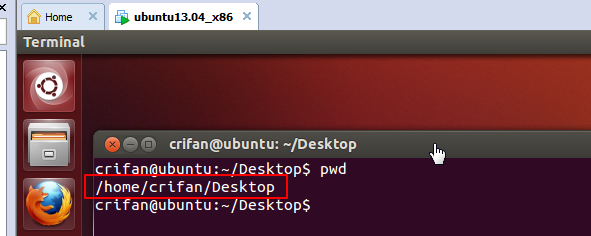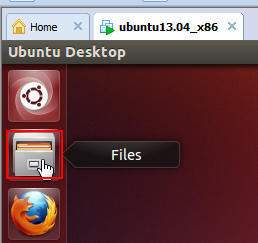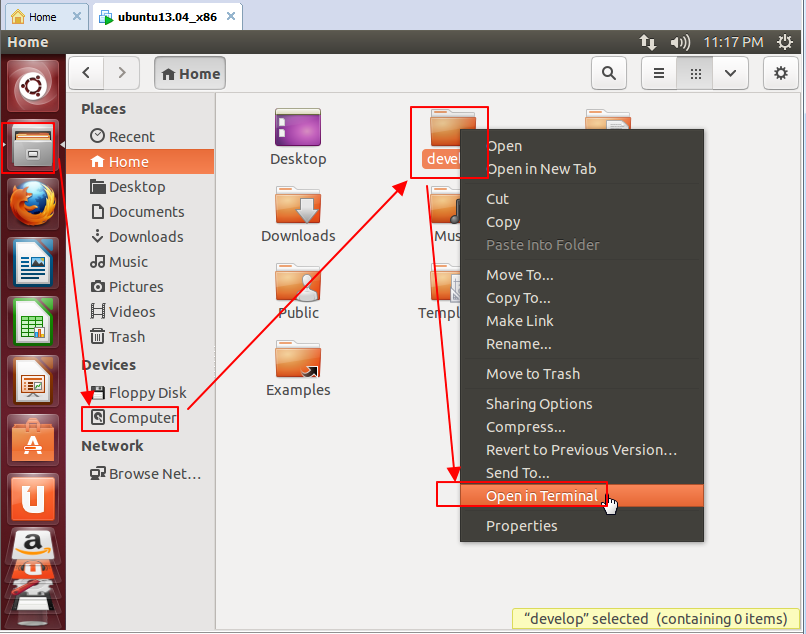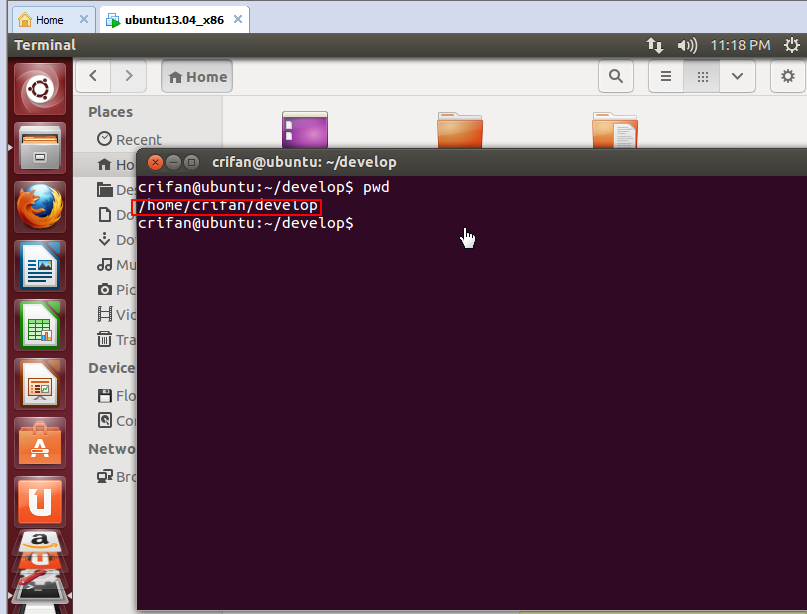【问题】
之前安装了个Ubuntu,现在想要给Ubuntu添加,右键,桌面或者文件夹,然后可以打开终端,且定位到当前位置的功能。
【解决过程】
1.参考:
ubuntu 右键添加open-terminal(打开终端)
去
先要找到终端才行:
2.打开终端后,去安装:
1 2 3 4 5 6 7 8 9 10 11 12 13 14 15 16 17 18 | crifan@ubuntu:~$ sudo apt-get install nautilus-open-terminal[sudo] password for crifan: Reading package lists... DoneBuilding dependency tree Reading state information... DoneThe following NEW packages will be installed: nautilus-open-terminal0 upgraded, 1 newly installed, 0 to remove and 198 not upgraded.Need to get 68.6 kB of archives.After this operation, 820 kB of additional disk space will be used.Get:1 http://us.archive.ubuntu.com/ubuntu/ raring/universe nautilus-open-terminal i386 0.20-1 [68.6 kB]Fetched 68.6 kB in 4s (15.6 kB/s) Selecting previously unselected package nautilus-open-terminal.(Reading database ... 155885 files and directories currently installed.)Unpacking nautilus-open-terminal (from .../nautilus-open-terminal_0.20-1_i386.deb) ...Processing triggers for gconf2 ...Setting up nautilus-open-terminal (0.20-1) ...crifan@ubuntu:~$ |
3.然后再去切回到桌面,看看是否生效,结果是没有:
看来只有去重启Ubuntu了。
4.先去关机:
5.shut down后选择restart:
6.重启后,右键桌面,可以看到:
Open in Terminal
然后是可以打开桌面,并定位到桌面这个当前路径的:
7.又去试了试其他的,任意某个文件夹,右击,也是可以的:
【总结】
总体来说,右键支持打开终端的功能,在Ubuntu中,已经有相关的软件直接支持了,字节去安装即可:
1 | sudo apt-get install nautilus-open-terminal |
注:安装后,需要重启Ubuntu才能生效。