已经实现了各个函数,包括:
func collectionView(collectionView: UICollectionView, cellForItemAtIndexPath indexPath: NSIndexPath) -> UICollectionViewCell {
gLog.verbose("collectionView=\(collectionView), indexPath=\(indexPath)")
let cell = collectionView.dequeueReusableCellWithReuseIdentifier(OptionCollectionViewCellId, forIndexPath: indexPath)
cell.backgroundColor = OptionCellBackgroundColorNotSelected
cell.layer.cornerRadius = 10
cell.layer.borderWidth = 2
cell.layer.borderColor = UIColor.blueColor().CGColor
if indexPath.row < self.optionList.count {
let curOption = self.optionList[indexPath.row]
let curOptionLabel = UILabel()
curOptionLabel.text = curOption
curOptionLabel.font = UIFont.systemFontOfSize(14)
cell.contentView.addSubview(curOptionLabel)
constrain(curOptionLabel) {curOptionLabel in
curOptionLabel.top == curOptionLabel.superview!.top + 5
curOptionLabel.left == curOptionLabel.superview!.left + 5
curOptionLabel.center == curOptionLabel.superview!.center
curOptionLabel.right == curOptionLabel.superview!.right – 5
curOptionLabel.bottom == curOptionLabel.superview!.bottom – 5
}
}
return cell
}
效果:
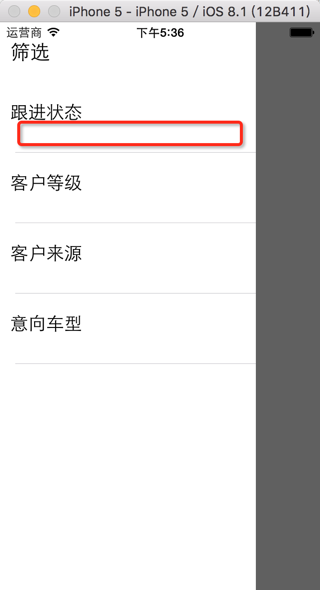
UICollectionView item not show
ios – UICollectionViewCells not appearing in a UICollectionView – Stack Overflow
ios – UICollectionView – Not displaying cells – Stack Overflow
ios – Can’t get UICollectionView to display cells – Stack Overflow
UICollectionView not showing | Treehouse Community
UICollectionViewCell not rendering — Swift Coder
后来发现:
collectionView的cellForItemAtIndexPath没有执行
swift collectionView cellForItemAtIndexPath not called
UICollectionView cellForItemAtIndexPath not called – 坤哥MartinLi – 博客园
Uicollectionview Cellforitematindexpath Not Called Fix – iOS Coder Talk
ios – collectionView:cellForItemAtIndexPath: never gets called – Stack Overflow
去掉CollectionView的registerClass:
// self.optionListCollectionView.registerClass(UICollectionViewCell.self, forCellWithReuseIdentifier: OptionCollectionViewCellId)
结果:
问题依旧。
ios – cellForItemAtIndexPath not called but numberOfItemsInSection does – Stack Overflow
后来,把自动布局去掉,换成手动设置frame,并且把自动布局的约束去掉:
//collection view layout
let flowLayout:UICollectionViewFlowLayout = UICollectionViewFlowLayout()
// flowLayout.scrollDirection = .Horizontal
// flowLayout.scrollDirection = .Vertical
flowLayout.sectionInset = UIEdgeInsetsMake(5,5,5,5)
flowLayout.minimumInteritemSpacing = 20
flowLayout.minimumLineSpacing = 10
flowLayout.itemSize = CGSize(width: 60, height: 40)
// flowLayout.itemSize = CGSize(width: 30, height: 30)
// optionListCollectionView = UICollectionView(frame: CGRectZero, collectionViewLayout: flowLayout)
let collectionViewFrame = CGRectMake(0, 0, 200, 80)
optionListCollectionView = UICollectionView(frame: collectionViewFrame, collectionViewLayout: flowLayout)
//2. option list
self.optionListCollectionView.delegate = self
self.optionListCollectionView.dataSource = self
// self.optionListCollectionView.registerClass(UICollectionViewCell.self, forCellWithReuseIdentifier: OptionCollectionViewCellId)
//self.optionListCollectionView.backgroundColor = UIColor.clearColor()
self.optionListCollectionView.backgroundColor = UIColor.greenColor()
self.contentView.addSubview(self.optionListCollectionView)
// constrain(self.optionListCollectionView, self.titleLabel) {optionListCollectionView, titleLabel in
// optionListCollectionView.top == titleLabel.bottom + OptionOptionListPaddingTop
// optionListCollectionView.left == titleLabel.left
// optionListCollectionView.right == optionListCollectionView.superview!.right – OptionSubViewPaddingX
// optionListCollectionView.bottom == optionListCollectionView.superview!.bottom – OptionOptionListPaddingBottom
// }
然后才可以执行到cellForItemAtIndexPath
但是,手动设置frame大小的话,就没法自动适配了
导致即使手动调整了多次,但是界面还是很乱
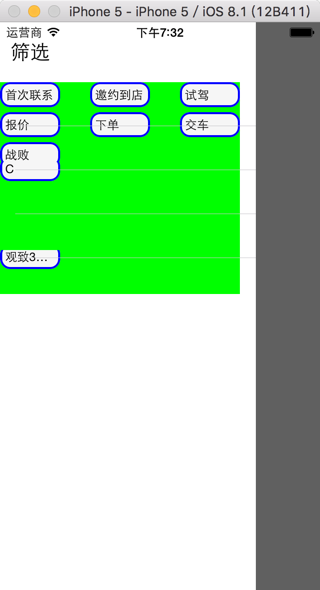
所以希望是:
[未解决]如何让UICollectionView支持自动布局
转载请注明:在路上 » [已解决]tableview中内嵌的UICollectionView中的UICollectionViewCell不显示