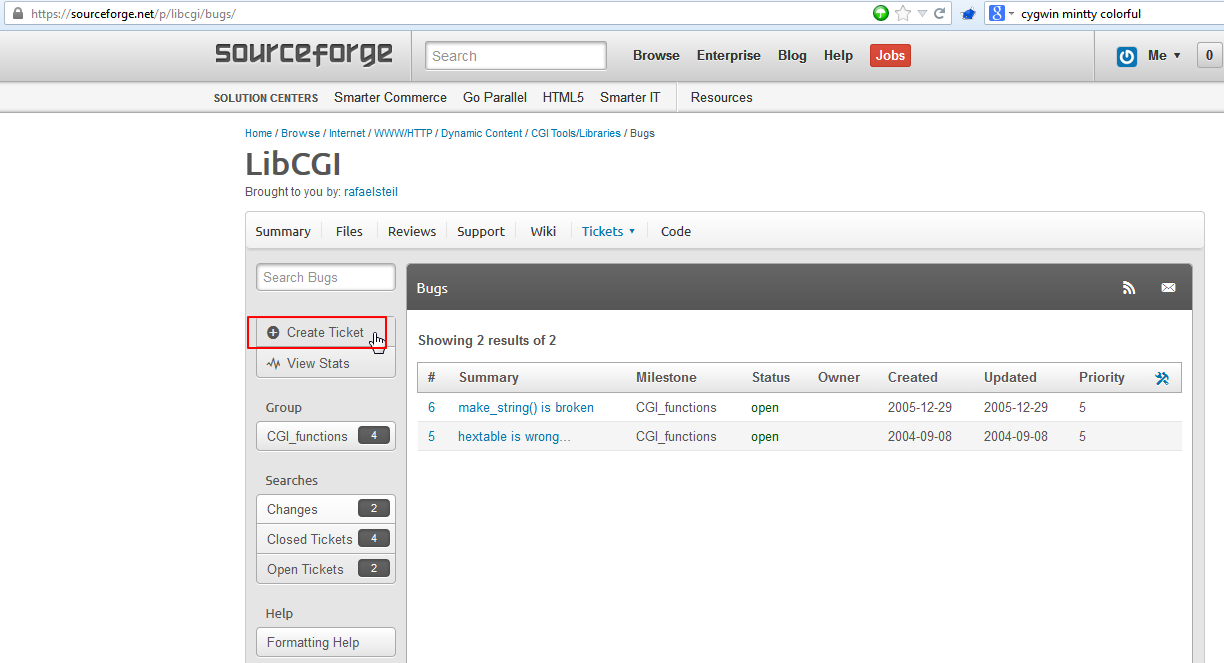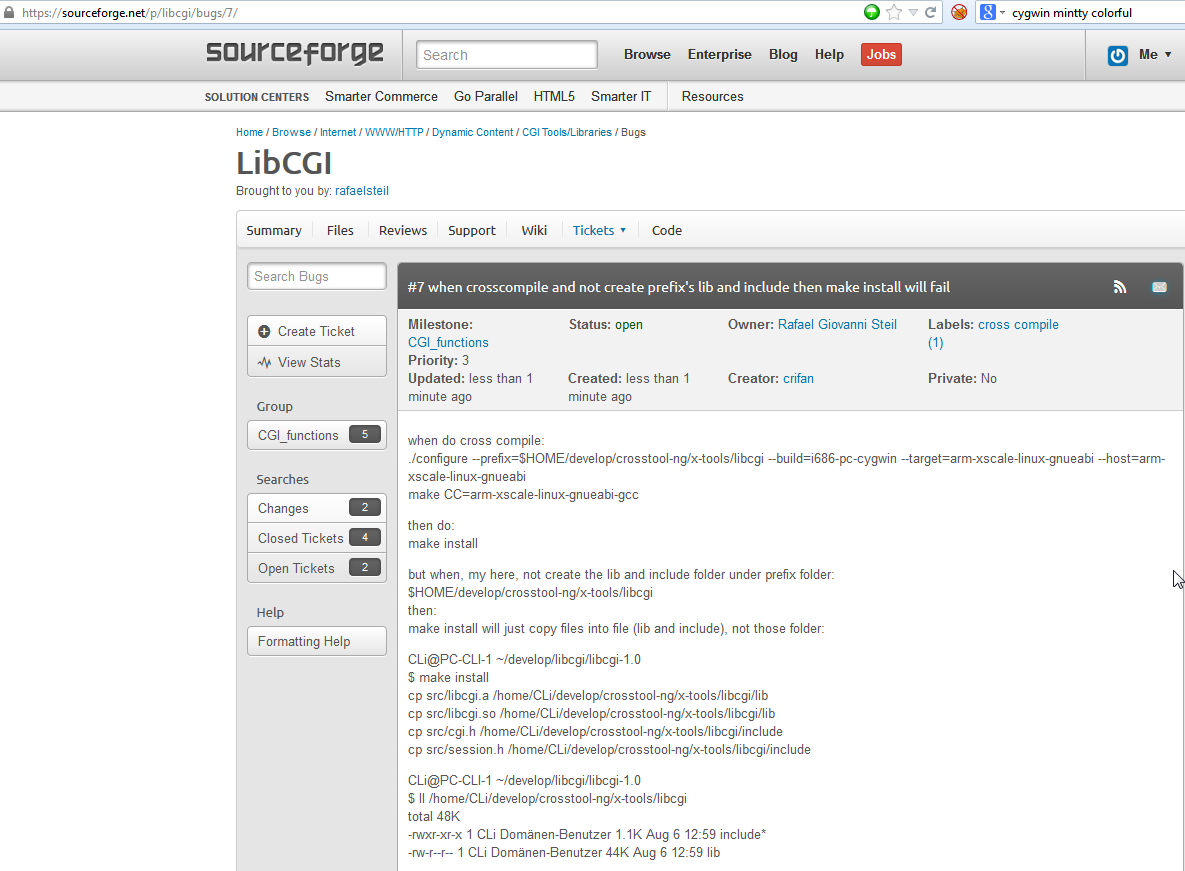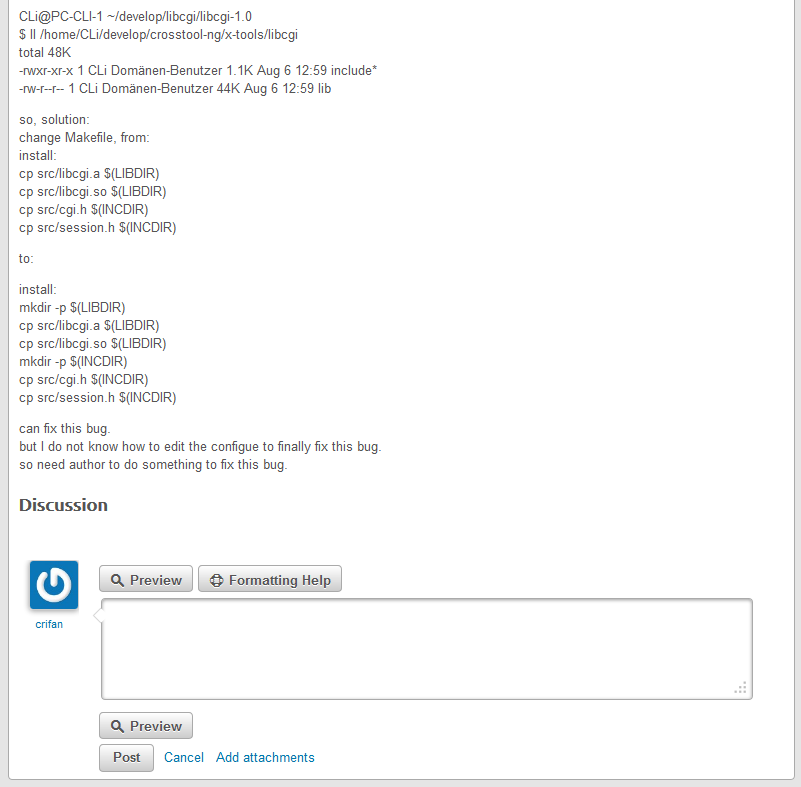【背景】
折腾:
【记录】用交叉编译器arm-xscale-linux-gnueabi交叉编译一个基于嵌入式Linux的无线HART的项目
期间,却发现,include的路径中有:
| -I xxx/armxscalelibcgi/include |
所以,还需要一个库libcgi。
其中,此处已有源码:libcgi-1.0
【折腾过程】
1.先去看看代码和配置:
1 2 3 4 5 6 7 8 9 10 11 12 13 14 15 16 17 18 19 20 21 22 23 24 25 26 27 28 29 30 31 32 33 34 35 36 37 38 39 40 41 42 43 44 45 46 47 48 49 50 51 52 | CLi@PC-CLI-1 ~/develop/libcgi/libcgi-1.0$ lsAUTHORS* autogen.sh* BUGS* ChangeLog* configure* configure.in* doc/ examples/ install-sh* Makefile.in* README* src/ THANKS* TODO*CLi@PC-CLI-1 ~/develop/libcgi/libcgi-1.0$ ./configure --helpUsage: configure [options] [host]Options: [defaults in brackets after descriptions]Configuration: --cache-file=FILE cache test results in FILE --help print this message --no-create do not create output files --quiet, --silent do not print `checking...' messages --version print the version of autoconf that created configureDirectory and file names: --prefix=PREFIX install architecture-independent files in PREFIX [/usr/local] --exec-prefix=EPREFIX install architecture-dependent files in EPREFIX [same as prefix] --bindir=DIR user executables in DIR [EPREFIX/bin] --sbindir=DIR system admin executables in DIR [EPREFIX/sbin] --libexecdir=DIR program executables in DIR [EPREFIX/libexec] --datadir=DIR read-only architecture-independent data in DIR [PREFIX/share] --sysconfdir=DIR read-only single-machine data in DIR [PREFIX/etc] --sharedstatedir=DIR modifiable architecture-independent data in DIR [PREFIX/com] --localstatedir=DIR modifiable single-machine data in DIR [PREFIX/var] --libdir=DIR object code libraries in DIR [EPREFIX/lib] --includedir=DIR C header files in DIR [PREFIX/include] --oldincludedir=DIR C header files for non-gcc in DIR [/usr/include] --infodir=DIR info documentation in DIR [PREFIX/info] --mandir=DIR man documentation in DIR [PREFIX/man] --srcdir=DIR find the sources in DIR [configure dir or ..] --program-prefix=PREFIX prepend PREFIX to installed program names --program-suffix=SUFFIX append SUFFIX to installed program names --program-transform-name=PROGRAM run sed PROGRAM on installed program namesHost type: --build=BUILD configure for building on BUILD [BUILD=HOST] --host=HOST configure for HOST [guessed] --target=TARGET configure for TARGET [TARGET=HOST]Features and packages: --disable-FEATURE do not include FEATURE (same as --enable-FEATURE=no) --enable-FEATURE[=ARG] include FEATURE [ARG=yes] --with-PACKAGE[=ARG] use PACKAGE [ARG=yes] --without-PACKAGE do not use PACKAGE (same as --with-PACKAGE=no) --x-includes=DIR X include files are in DIR --x-libraries=DIR X library files are in DIRCLi@PC-CLI-1 ~/develop/libcgi/libcgi-1.0$ |
2.直接去配置:
1 | ./configure --prefix=$HOME/develop/crosstool-ng/x-tools/libcgi --build=i686-pc-cygwin --target=arm-xscale-linux-gnueabi --host=arm-xscale-linux-gnueabi CC=arm-xscale-linux-gnueabi-gcc |
结果说是不支持这个CC:
1 2 3 4 5 6 7 8 9 10 11 12 13 14 15 16 17 | CLi@PC-CLI-1 ~/develop/libcgi/libcgi-1.0$ ./configure --prefix=$HOME/develop/crosstool-ng/x-tools/libcgi --build=i686-pc-cygwin --target=arm-xscale-linux-gnueabi --host=arm-xscale-linux-gnueabi CC=arm-xscale-linux-gnueabi-gccconfigure: warning: CC=arm-xscale-linux-gnueabi-gcc: invalid host typecreating cache ./config.cachechecking for gcc... gccchecking whether the C compiler (gcc ) works... yeschecking whether the C compiler (gcc ) is a cross-compiler... nochecking whether we are using GNU C... yeschecking whether gcc accepts -g... yeschecking for a BSD compatible install... /usr/bin/install -cchecking how to run the C preprocessor... gcc -Echecking for ANSI C header files... yesupdating cache ./config.cachecreating ./config.statuscreating Makefilecreating src/config.hsrc/config.h is unchanged |
3.所以,去掉CC:
1 | ./configure --prefix=$HOME/develop/crosstool-ng/x-tools/libcgi --build=i686-pc-cygwin --target=arm-xscale-linux-gnueabi --host=arm-xscale-linux-gnueabi |
试试:
1 2 3 4 5 6 7 8 9 10 11 12 13 14 15 | CLi@PC-CLI-1 ~/develop/libcgi/libcgi-1.0$ ./configure --prefix=$HOME/develop/crosstool-ng/x-tools/libcgi --build=i686-pc-cygwin --target=arm-xscale-linux-gnueabi --host=arm-xscale-linux-gnueabiloading cache ./config.cachechecking for gcc... (cached) gccchecking whether the C compiler (gcc ) works... yeschecking whether the C compiler (gcc ) is a cross-compiler... nochecking whether we are using GNU C... (cached) yeschecking whether gcc accepts -g... (cached) yeschecking for a BSD compatible install... (cached) /usr/bin/install -cchecking how to run the C preprocessor... (cached) gcc -Echecking for ANSI C header files... (cached) yescreating ./config.statuscreating Makefilecreating src/config.hsrc/config.h is unchanged |
4.然后再去make编译:
1 2 3 4 5 6 7 8 9 10 11 12 13 14 15 16 17 18 19 20 21 22 23 24 25 26 27 28 29 30 | CLi@PC-CLI-1 ~/develop/libcgi/libcgi-1.0$ makecc -c -o src/error.o src/error.ccc -c -o src/cgi.o src/cgi.ccc -c -o src/session.o src/session.ccc -c -o src/base64.o src/base64.ccc -c -o src/md5.o src/md5.ccc -c -o src/string.o src/string.ccc -c -o src/general.o src/general.ccc -c -o src/list.o src/list.ccc -c -o src/cookie.o src/cookie.car rc src/libcgi.a src/error.o src/cgi.o src/session.o src/base64.o src/md5.o src/string.o src/general.o src/list.o src/cookie.occ -shared -o src/libcgi.so src/error.o src/cgi.o src/session.o src/base64.o src/md5.o src/string.o src/general.o src/list.o src/cookie.o+---------------------------------------+| Thanks for using LibCGI |+---------------------------------------+| LibCGI is getting better because || people like you are using it. So, if || LibCGI is helping you in some way, || please help us to improve it, sending || suggestions, bug reports, bug fixes, || and specially improvment code. || You can subscribe to the mailing list || or send a mail to the author. |+---------------------------------------+---------------------------+| List: http://lists.sourceforge.net/lists/listinfo/libcgi-general |+-------------------------------------------------------------------+ |
和明显,不是交叉编译。
5.去看了下,.o,也的确只是x86的,不是arm的:
1 2 3 4 5 6 7 8 | CLi@PC-CLI-1 ~/develop/libcgi/libcgi-1.0$ file src/base64.c cgi.c cgi.o config.h.in cookie.o error.h general.c libcgi.a list.c md5.c session.c session.o string.obase64.o cgi.h config.h cookie.c error.c error.o general.o libcgi.so list.o md5.o session.h string.cCLi@PC-CLI-1 ~/develop/libcgi/libcgi-1.0$ file src/cgi.osrc/cgi.o: 80386 COFF executable not stripped - version 30821 |
6.参考:
以及去看了:
libcgi-1.0\Makefile
中的:
1 | .c.o: $(CC) $(FLAGS) -c $< |
所以,去重新配置一下:
1 2 3 4 5 6 7 8 9 10 11 12 13 14 15 | CLi@PC-CLI-1 ~/develop/libcgi/libcgi-1.0$ ./configure --prefix=$HOME/develop/crosstool-ng/x-tools/libcgi --build=i686-pc-cygwin --target=arm-xscale-linux-gnueabi --host=arm-xscale-linux-gnueabiloading cache ./config.cachechecking for gcc... (cached) gccchecking whether the C compiler (gcc ) works... yeschecking whether the C compiler (gcc ) is a cross-compiler... nochecking whether we are using GNU C... (cached) yeschecking whether gcc accepts -g... (cached) yeschecking for a BSD compatible install... (cached) /usr/bin/install -cchecking how to run the C preprocessor... (cached) gcc -Echecking for ANSI C header files... (cached) yescreating ./config.statuscreating Makefilecreating src/config.hsrc/config.h is unchanged |
7.然后再在make的时候加上CC参数
1 2 | CLi@PC-CLI-1 ~/develop/libcgi/libcgi-1.0$ make CC=arm-xscale-linux-gnueabi-gcc |
结果没东西需要重新编译的:
1 2 3 4 5 6 7 8 9 10 11 12 13 14 15 16 17 18 19 | CLi@PC-CLI-1 ~/develop/libcgi/libcgi-1.0$ make CC=arm-xscale-linux-gnueabi-gcc+---------------------------------------+| Thanks for using LibCGI |+---------------------------------------+| LibCGI is getting better because || people like you are using it. So, if || LibCGI is helping you in some way, || please help us to improve it, sending || suggestions, bug reports, bug fixes, || and specially improvment code. || You can subscribe to the mailing list || or send a mail to the author. |+---------------------------------------+---------------------------+| List: http://lists.sourceforge.net/lists/listinfo/libcgi-general |+-------------------------------------------------------------------+ |
8.所以去clean一把:
1 2 3 4 | CLi@PC-CLI-1 ~/develop/libcgi/libcgi-1.0$ make cleanfind src/ -name *.*o -exec rm -f {} \;find src/ -name *.a -exec rm -f {} \; |
再重新配置:
1 2 3 4 5 6 7 8 9 10 11 12 13 14 15 | CLi@PC-CLI-1 ~/develop/libcgi/libcgi-1.0$ ./configure --prefix=$HOME/develop/crosstool-ng/x-tools/libcgi --build=i686-pc-cygwin --target=arm-xscale-linux-gnueabi --host=arm-xscale-linux-gnueabiloading cache ./config.cachechecking for gcc... (cached) gccchecking whether the C compiler (gcc ) works... yeschecking whether the C compiler (gcc ) is a cross-compiler... nochecking whether we are using GNU C... (cached) yeschecking whether gcc accepts -g... (cached) yeschecking for a BSD compatible install... (cached) /usr/bin/install -cchecking how to run the C preprocessor... (cached) gcc -Echecking for ANSI C header files... (cached) yescreating ./config.statuscreating Makefilecreating src/config.hsrc/config.h is unchanged |
make加CC,然后可以交叉编译了:
1 2 3 4 5 6 7 | CLi@PC-CLI-1 ~/develop/libcgi/libcgi-1.0$ make CC=arm-xscale-linux-gnueabi-gccarm-xscale-linux-gnueabi-gcc -c -o src/error.o src/error.carm-xscale-linux-gnueabi-gcc -c -o src/cgi.o src/cgi.carm-xscale-linux-gnueabi-gcc -c -o src/session.o src/session.carm-xscale-linux-gnueabi-gcc -c -o src/base64.o src/base64.carm-xscale-linux-gnueabi-gcc -c -o src/md5.o src/md5.c |
9.但是结果出错问题了:
10.make是编译完了。
现在去试试安装:
1 2 3 4 5 6 | CLi@PC-CLI-1 ~/develop/libcgi/libcgi-1.0$ make installcp src/libcgi.a /home/CLi/develop/crosstool-ng/x-tools/libcgi/libcp src/libcgi.so /home/CLi/develop/crosstool-ng/x-tools/libcgi/libcp src/cgi.h /home/CLi/develop/crosstool-ng/x-tools/libcgi/includecp src/session.h /home/CLi/develop/crosstool-ng/x-tools/libcgi/include |
11.本以为OK了,但是突然坑爹的发现,安装目录中lib和include,都是文件,而不是文件夹:
1 2 3 4 5 | CLi@PC-CLI-1 ~/develop/libcgi/libcgi-1.0$ ll /home/CLi/develop/crosstool-ng/x-tools/libcgitotal 48K-rwxr-xr-x 1 CLi Domänen-Benutzer 1.1K Aug 6 12:59 include*-rw-r--r-- 1 CLi Domänen-Benutzer 44K Aug 6 12:59 lib |
所以,删除掉此两个文件,新建两个文件夹,手动重新拷贝试试:
1 2 3 4 5 6 7 8 9 10 11 12 13 14 15 16 17 18 19 20 21 22 23 24 25 26 27 28 29 30 31 32 33 34 35 36 37 38 39 40 41 42 | CLi@PC-CLI-1 ~/develop/libcgi/libcgi-1.0$ rm /home/CLi/develop/crosstool-ng/x-tools/libcgi/*CLi@PC-CLI-1 ~/develop/libcgi/libcgi-1.0$ ll /home/CLi/develop/crosstool-ng/x-tools/libcgitotal 0CLi@PC-CLI-1 ~/develop/libcgi/libcgi-1.0$ mkdir /home/CLi/develop/crosstool-ng/x-tools/libcgi/libCLi@PC-CLI-1 ~/develop/libcgi/libcgi-1.0$ mkdir /home/CLi/develop/crosstool-ng/x-tools/libcgi/includeCLi@PC-CLI-1 ~/develop/libcgi/libcgi-1.0$ cp src/libcgi.a /home/CLi/develop/crosstool-ng/x-tools/libcgi/lib/CLi@PC-CLI-1 ~/develop/libcgi/libcgi-1.0$ cp src/libcgi.so /home/CLi/develop/crosstool-ng/x-tools/libcgi/lib/CLi@PC-CLI-1 ~/develop/libcgi/libcgi-1.0$ cp src/cgi.h /home/CLi/develop/crosstool-ng/x-tools/libcgi/include/CLi@PC-CLI-1 ~/develop/libcgi/libcgi-1.0$ cp src/session.h /home/CLi/develop/crosstool-ng/x-tools/libcgi/include/CLi@PC-CLI-1 ~/develop/libcgi/libcgi-1.0$ ll /home/CLi/develop/crosstool-ng/x-tools/libcgitotal 0drwxr-xr-x+ 1 CLi Domänen-Benutzer 0 Aug 6 13:04 include/drwxr-xr-x+ 1 CLi Domänen-Benutzer 0 Aug 6 13:03 lib/CLi@PC-CLI-1 ~/develop/libcgi/libcgi-1.0$ ll /home/CLi/develop/crosstool-ng/x-tools/libcgi/include/total 12K-rwxr-xr-x 1 CLi Domänen-Benutzer 4.3K Aug 6 13:04 cgi.h*-rwxr-xr-x 1 CLi Domänen-Benutzer 1.1K Aug 6 13:04 session.h*CLi@PC-CLI-1 ~/develop/libcgi/libcgi-1.0$ ll /home/CLi/develop/crosstool-ng/x-tools/libcgi/libtotal 88K-rw-r--r-- 1 CLi Domänen-Benutzer 43K Aug 6 13:03 libcgi.a-rwxr-xr-x 1 CLi Domänen-Benutzer 44K Aug 6 13:03 libcgi.so* |
如此,才算成功:
有了对应的.a和.so的库,有了对应的.h文件。
->
很明显是makefile写错了。
12.去折腾了下,测试结果是,makefile,应该从原先的:
1 2 3 4 5 | install: cp src/libcgi.a $(LIBDIR) cp src/libcgi.so $(LIBDIR) cp src/cgi.h $(INCDIR) cp src/session.h $(INCDIR) |
改为:
1 2 3 4 5 6 7 | install: mkdir -p $(LIBDIR) cp src/libcgi.a $(LIBDIR) cp src/libcgi.so $(LIBDIR) mkdir -p $(INCDIR) cp src/cgi.h $(INCDIR) cp src/session.h $(INCDIR) |
就可以了。
其中:
(1)对应的uninstall部分,没去管;
(2)由于makefile文件,也是configure生成的,所以,最终的修改,应该是修改configure文件。此处不熟悉,暂不去深究了。
效果是:
1 2 3 4 5 6 7 8 9 10 11 12 13 14 15 16 17 18 19 20 21 22 23 24 25 26 27 28 29 30 31 32 33 34 35 36 | CLi@PC-CLI-1 ~/develop/libcgi/libcgi-1.0$ rm /home/CLi/develop/crosstool-ng/x-tools/libcgi/* -frCLi@PC-CLI-1 ~/develop/libcgi/libcgi-1.0$ ll /home/CLi/develop/crosstool-ng/x-tools/libcgitotal 0CLi@PC-CLI-1 ~/develop/libcgi/libcgi-1.0$ ll /home/CLi/develop/crosstool-ng/x-tools/libcgi^CCLi@PC-CLI-1 ~/develop/libcgi/libcgi-1.0$ make installmkdir -p /home/CLi/develop/crosstool-ng/x-tools/libcgi/libcp src/libcgi.a /home/CLi/develop/crosstool-ng/x-tools/libcgi/libcp src/libcgi.so /home/CLi/develop/crosstool-ng/x-tools/libcgi/libmkdir -p /home/CLi/develop/crosstool-ng/x-tools/libcgi/includecp src/cgi.h /home/CLi/develop/crosstool-ng/x-tools/libcgi/includecp src/session.h /home/CLi/develop/crosstool-ng/x-tools/libcgi/includeCLi@PC-CLI-1 ~/develop/libcgi/libcgi-1.0$ ll /home/CLi/develop/crosstool-ng/x-tools/libcgitotal 0drwxr-xr-x+ 1 CLi Domänen-Benutzer 0 Aug 6 13:10 include/drwxr-xr-x+ 1 CLi Domänen-Benutzer 0 Aug 6 13:10 lib/CLi@PC-CLI-1 ~/develop/libcgi/libcgi-1.0$ ll /home/CLi/develop/crosstool-ng/x-tools/libcgi/lib/total 88K-rw-r--r-- 1 CLi Domänen-Benutzer 43K Aug 6 13:10 libcgi.a-rwxr-xr-x 1 CLi Domänen-Benutzer 44K Aug 6 13:10 libcgi.so*CLi@PC-CLI-1 ~/develop/libcgi/libcgi-1.0$ ll /home/CLi/develop/crosstool-ng/x-tools/libcgi/include/total 12K-rwxr-xr-x 1 CLi Domänen-Benutzer 4.3K Aug 6 13:10 cgi.h*-rwxr-xr-x 1 CLi Domänen-Benutzer 1.1K Aug 6 13:10 session.h* |
【总结】
此处的过程是:
1.配置:
1 | ./configure --prefix=$HOME/develop/crosstool-ng/x-tools/libcgi --build=i686-pc-cygwin --target=arm-xscale-linux-gnueabi --host=arm-xscale-linux-gnueabi |
注:此处指定CC的话,无法识别,所以CC的指定,放在make后面了。
2.编译:
准备工作:
(1)修改:
libcgi-1.0\src\string.c
中的587行的:
1 | va_copy(bkp, str); |
改为:
1 2 | //va_copy(bkp, str);va_copy(bkp, ptr); |
编译:
再去指定CC,去make编译:
1 | make CC=arm-xscale-linux-gnueabi-gcc |
3.安装:
准备工作:
将makefile中的:
1 2 3 4 5 | install: cp src/libcgi.a $(LIBDIR) cp src/libcgi.so $(LIBDIR) cp src/cgi.h $(INCDIR) cp src/session.h $(INCDIR) |
改为:
1 2 3 4 5 6 7 | install: mkdir -p $(LIBDIR) cp src/libcgi.a $(LIBDIR) cp src/libcgi.so $(LIBDIR) mkdir -p $(INCDIR) cp src/cgi.h $(INCDIR) cp src/session.h $(INCDIR) |
就可以了。
安装:
1 | make install |
【后记】
去官网:
https://sourceforge.net/p/libcgi/bugs/?source=navbar
提交一下这个,生成的makefile的bug。
等待作者有空去修复此bug了。