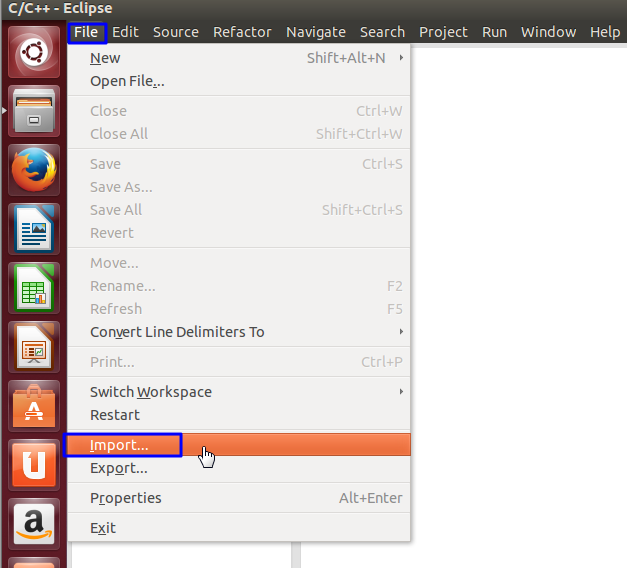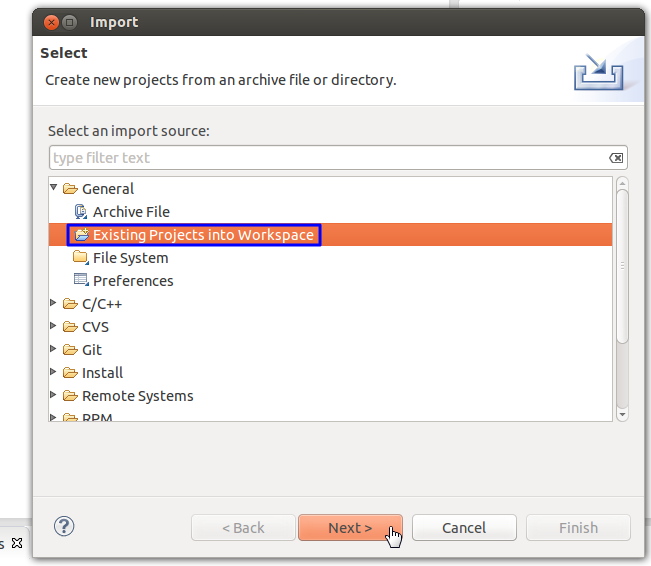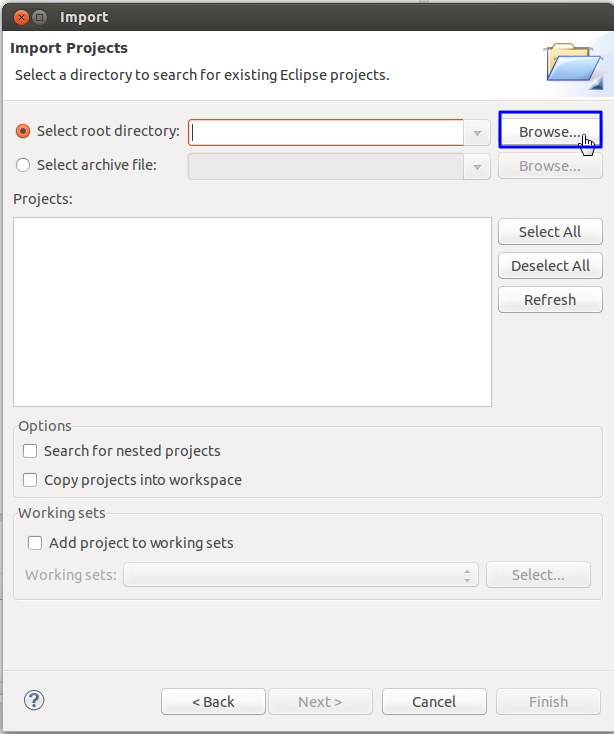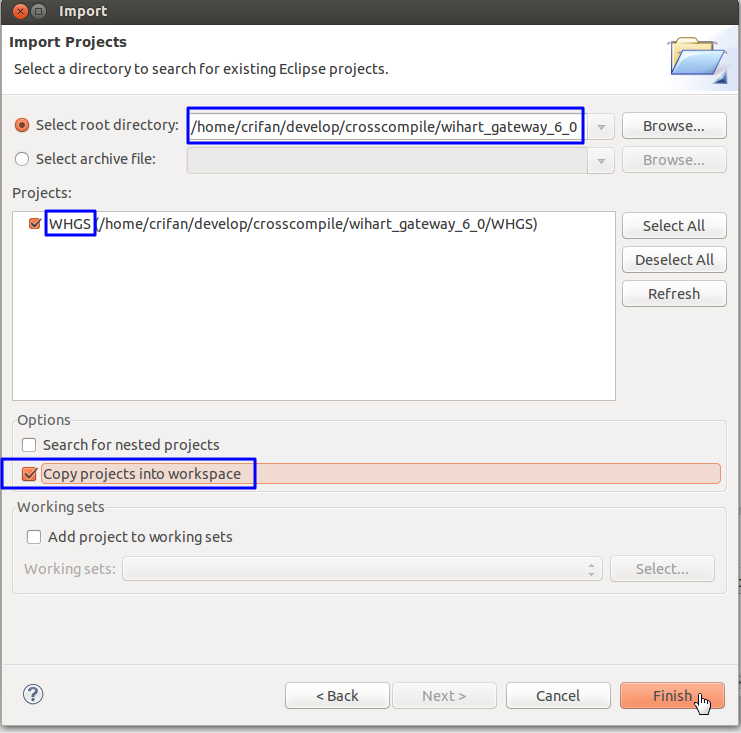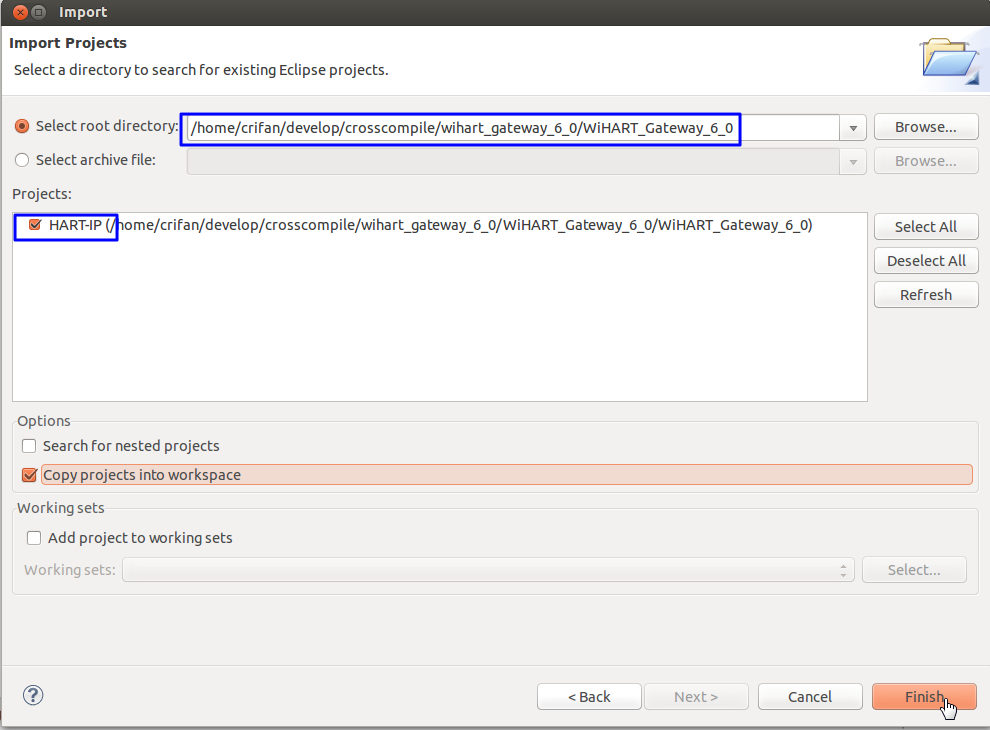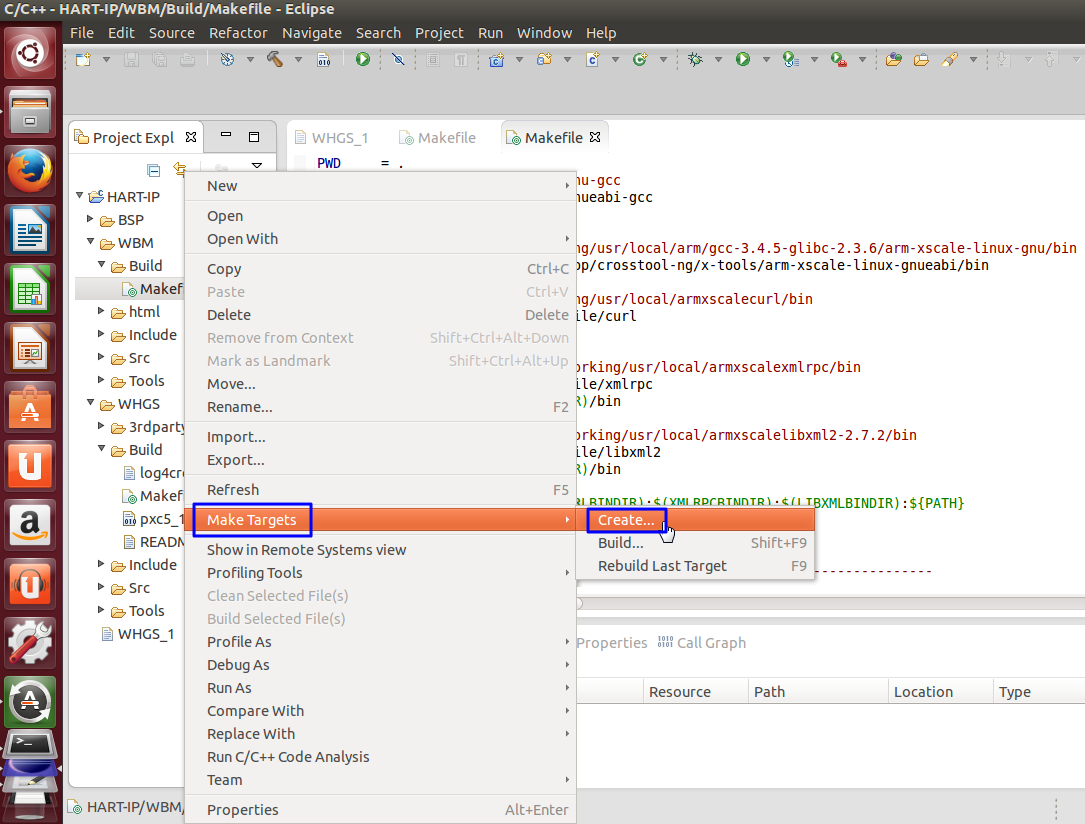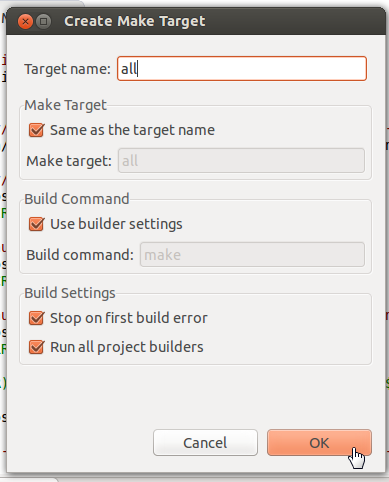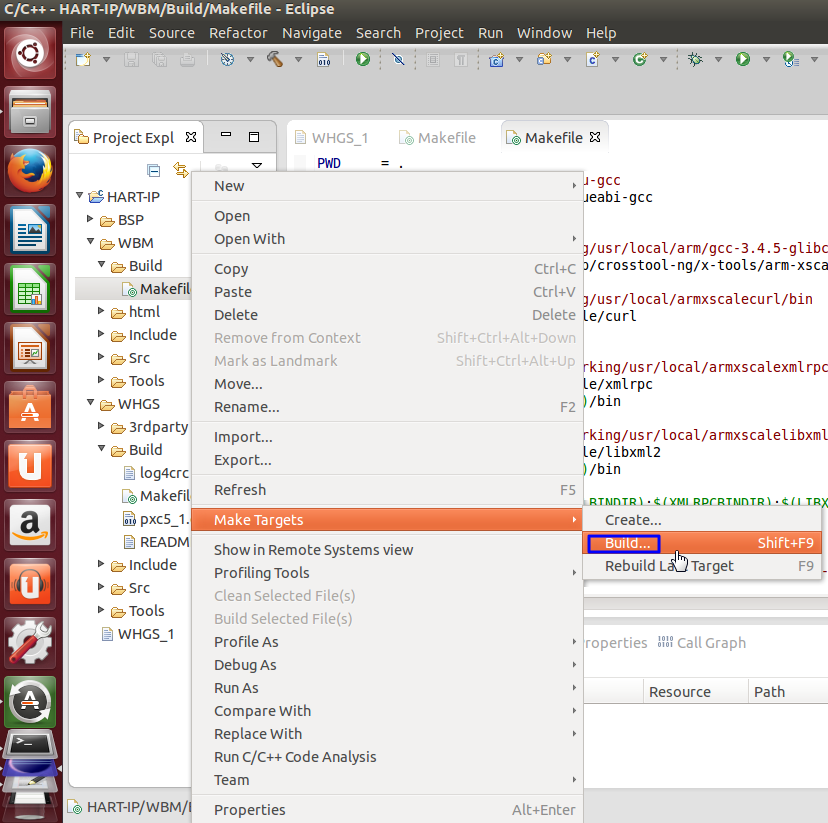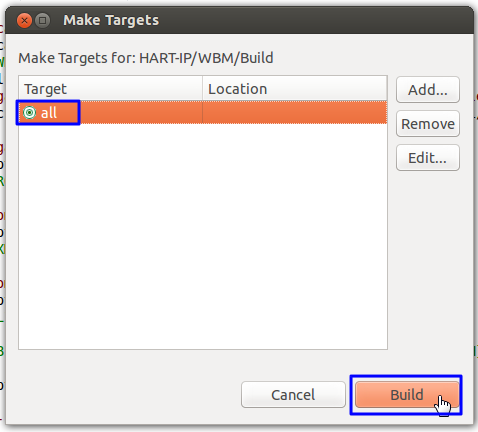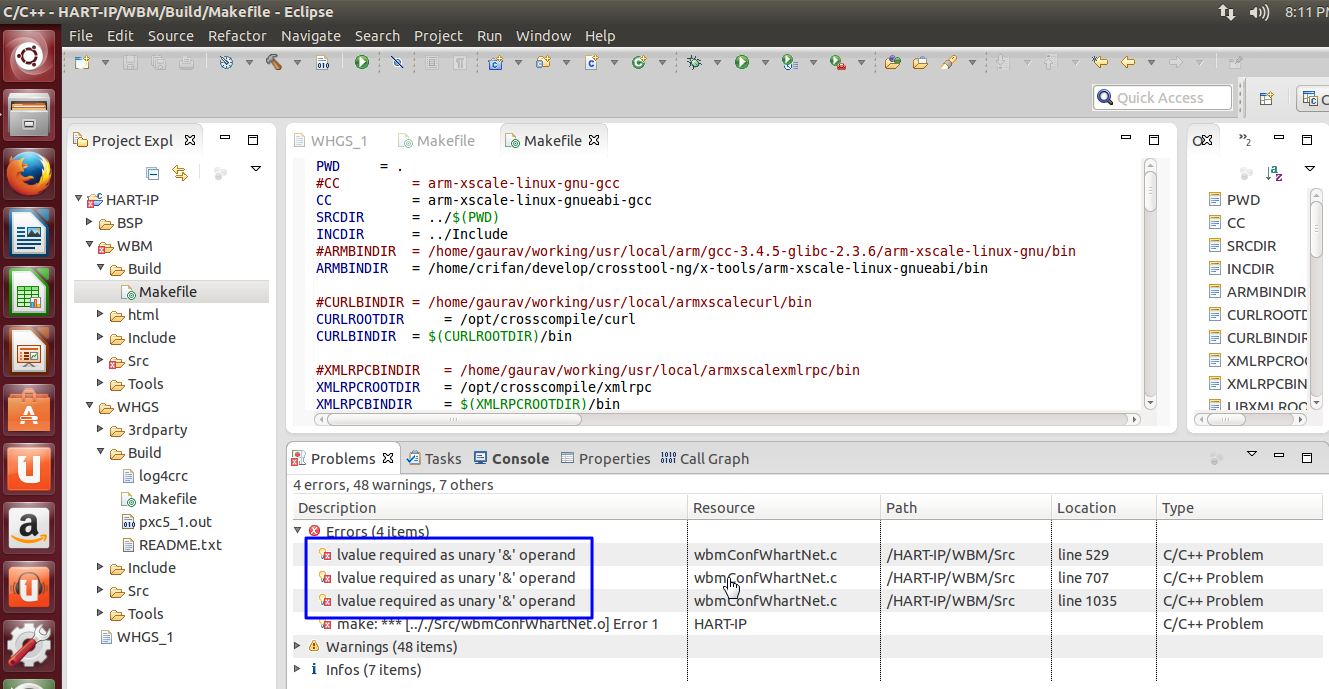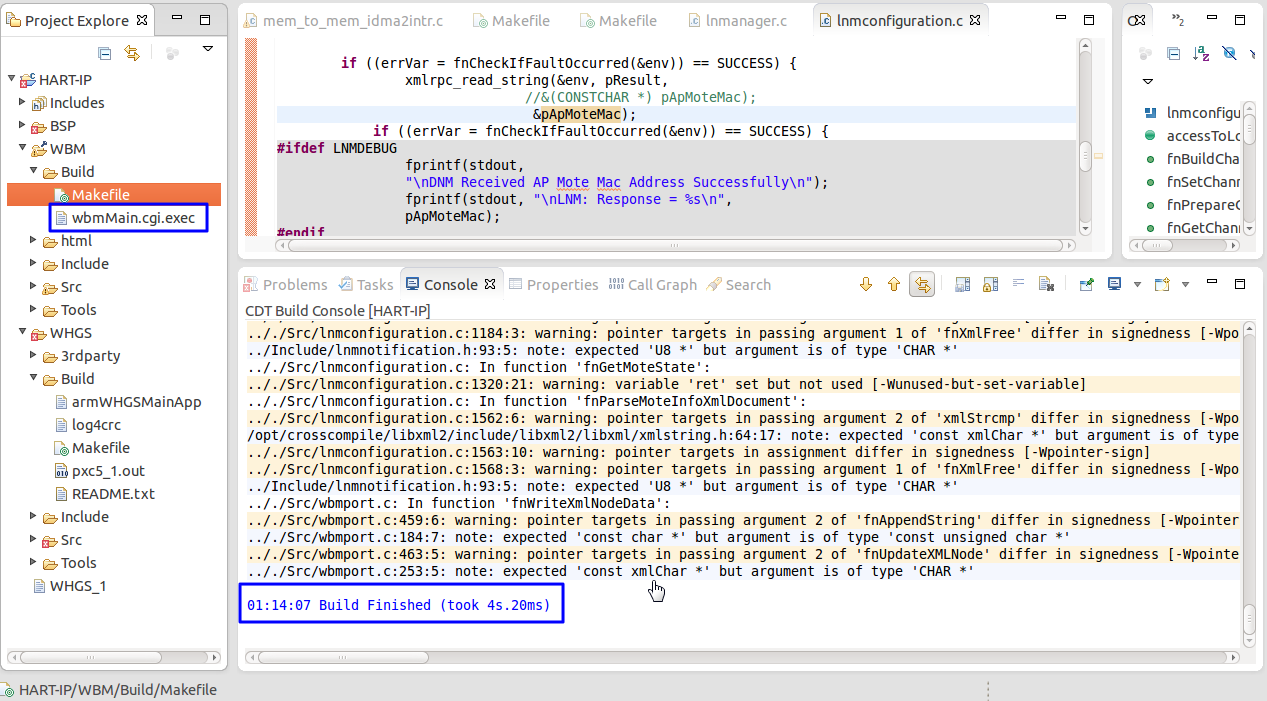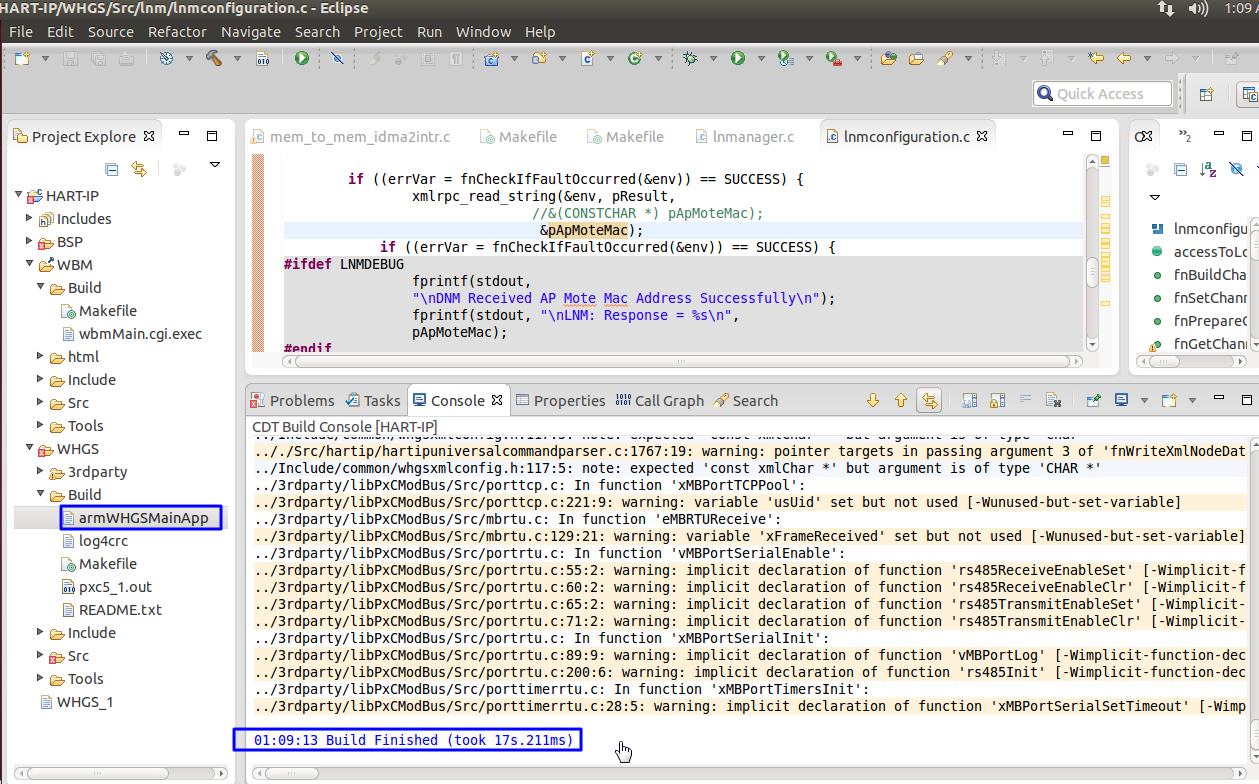【背景】
折腾完:
后,就可以去折腾,用Eclipse编译项目了。
【折腾过程】
1.继续正常的导入项目:
2。
3.
4.但是只检测出来一个子项目WHGS:
5.后来是重新解压了项目源码,使其项目根目录下包含了那个.project和.cproject:
1 2 3 4 5 6 7 8 9 10 11 12 13 | crifan@ubuntu:WiHART_Gateway_6_0$ ls -lhatotal 80Kdrwxrwxr-x 5 crifan crifan 4.0K Jul 21 18:30 .drwxrwxr-x 3 crifan crifan 4.0K Jul 21 18:28 ..drwxrwxr-x 6 crifan crifan 4.0K Jul 21 18:29 BSP-rwxrwxr-x 1 crifan crifan 4.6K Jun 3 23:24 .cproject-rwxrwxr-x 1 crifan crifan 2.3K Mar 12 07:56 .projectdrwxrwxr-x 7 crifan crifan 4.0K Jul 21 18:29 WBMdrwxrwxr-x 7 crifan crifan 4.0K Jul 21 18:30 WHGS-rwxrwxr-x 1 crifan crifan 47K Jun 4 06:24 WHGS_1crifan@ubuntu:WiHART_Gateway_6_0$ pwd/home/crifan/develop/crosscompile/wihart_gateway_6_0/WiHART_Gateway_6_0/WiHART_Gateway_6_0crifan@ubuntu:WiHART_Gateway_6_0$ |
然后Eclipse才能正常识别:
6.现在去尝试,如何用Eclipse编译带makefile的C项目。
7.创建一个all的target试试:
8.
再试试:
Make Targets -> Build
9.然后选择之前建的all,然后build:
10.然后出现和之前,在命令行下面make时:
【已解决】用arm-xscale-linux-gnueabi编译代码出错:error: lvalue required as unary ‘&’ operand
的一样的错误:
所以,就去修改对应的文件,改掉此错误。
然后对于出错的位置,双击,或右键选择Goto,可以直接定位到该错误为值。
然后去修改。
11.把所有的
lvalue required as unary ‘&’ oprand
都改掉后,然后继续重新去编译,结果还有其他错误:
【已解决】Eclipse通过Makefile调用交叉编译器交叉编译C项目出错:Type ‘FILE’ could not be resolved
12.注意:
实际上,此处,已经可以获得编译出来的目标程序了。
所以,即使最后解决不了问题,也是可以的接受的。
即使解决了上述”Type ‘FILE’ could not be resolved“的问题,还有其他很多问题:
【已解决】Eclipse中交叉编译C项目出错:Symbol ‘SETVAL’ could not be resolved
13.但是解决了上述一堆的符合没找到后,还是有NULL找不到的问题:
【已解决】Ubuntu下Eclipse中交叉编译C项目出错:Symbol ‘NULL’ could not be resolved
14.基本上解决所有error了,还有最后一个:
【已解决】Ubuntu下Eclipse中交叉编译C项目出错:Symbol ‘off’ could not be resolved
15.最后,算是解决了,和当前WBM的所有的错误了。
只是,Eclipse还会自动的,对于别的项目,搞出来一堆错误。。。
不理会了。
因为当前项目,是正常编译了:
16.此处,暂时是可以编译WBM了。
接着可以继续去弄WHGS了。
然后也是一堆的:
lvalue required as unary ‘&’ operand
解决后,继续编译,就可以变成成功了。
至此,就可以正常,在Ubuntu下的Eclipse去调用makefile去编译了。
【总结】
此处,拿到已有的基于Makefile的C项目,在Ubuntu下,用Eclipse去编译,主要步骤是:
1.先找到对应的makefile,然后点击右键,去create目标,对应此处的,一个是clean,一个是all;
2.然后给项目,添加对应的include文件夹,包括xxx/include,和xxx/include/linux
3.然后就可以点击项目(或者makefile文件)去make target->build->选择clean去清除,或者选择all去编译了。
4.正常的话,生成的文件,(根据当前makefile),是放在和makefile同目录下的文件夹里的。
至此,完成了基于Eclipse去使用makefile编译文件。
和命令行下面去:
make clean
make all
是基本一致的。