之前安装了Kite:
【记录】Mac中VSCode中安装和试用智能代码补全插件:Kite引擎
但是后续很多天,并没有用到。没觉得好用。很少用到。
且折腾:
【未解决】Mac中安装android Studio和android SDK
在vi期间还干扰提示:
输入
1 | vi ~/.zshrc |
竟然出现:
1 2 3 4 5 6 7 8 9 10 11 12 13 14 15 | Kite is now integrated with VimKite is an AI-powered programming assistantthat shows you the right information at the righttime to keep you in the flow.Please choose:1. Learn how to use Kite2. Hide3. Hide foreverType number and <Enter> or click with mouse (empty cancels): |
Kite是啥?
想起来了:是之前安装的Kite,用于智能匹配 动态匹配的
算了,此处不需要,去卸载Kite
不过也去试试,此处有何作用
输入1,继续,去打开页面:
然后vi编辑页面,还是之前的:
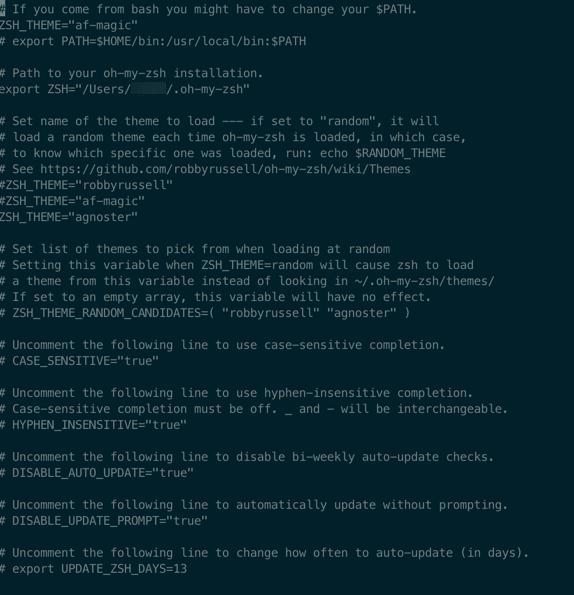
所以,还是去卸载算了。感觉暂时没太多需要用Kite。
所以去卸载吧。
kite uninstall
1 | launchctl remove com.kite.KiteHelper |
然后再去拖动app到废纸篓


1 | 不能将项目“Kite.app”移到废纸篓,因为它已打开。 |
但是:
1 2 | ~ ps aux | grep kitexxx 26108 0.0 0.0 4267948 684 s003 R+ 6:28下午 0:00.00 grep --color=auto --exclude-dir=.bzr --exclude-dir=CVS --exclude-dir=.git --exclude-dir=.hg --exclude-dir=.svn kite |
没找到kite进程
1 2 3 | ~ ps aux | grep Kitexxx 4868 0.4 0.2 6595940 15844 ?? SN 五09上午 2:45.42 /Applications/Kite.app/Contents/MacOS/Kitexxx 26169 0.0 0.0 4268056 748 s003 R+ 6:29下午 0:00.00 grep --color=auto --exclude-dir=.bzr --exclude-dir=CVS --exclude-dir=.git --exclude-dir=.hg --exclude-dir=.svn Kite |
大写K就能找到了。
1 2 3 | ~ kill -9 4868~ ps aux | grep Kitexxx 26232 0.0 0.0 4267948 684 s003 R+ 6:29下午 0:00.00 grep --color=auto --exclude-dir=.bzr --exclude-dir=CVS --exclude-dir=.git --exclude-dir=.hg --exclude-dir=.svn Kite |
再去删除到废纸篓
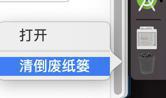
即可。
最后再去:
1 | rm -rf ~/.kite |
即可。
【后记 20200728】
再去卸载VSCode中插件:
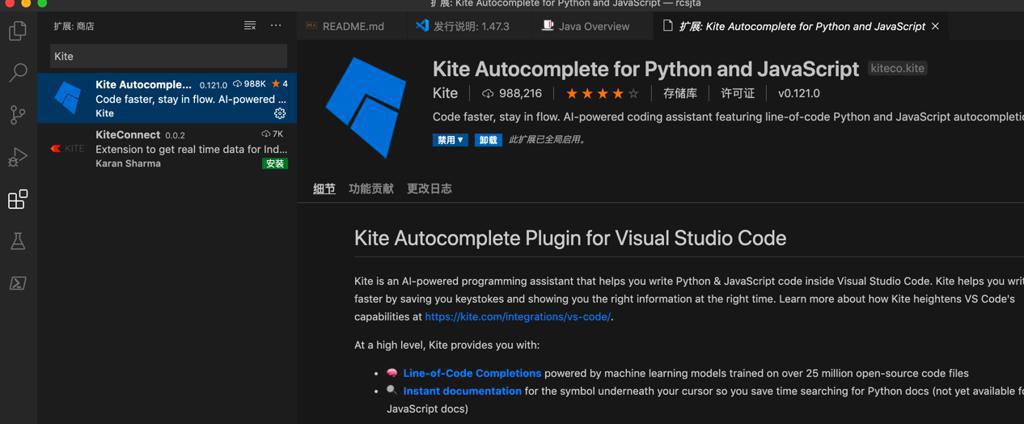
Kite Autocomplete for Python and JavaScript

转载请注明:在路上 » 【记录】Mac中卸载Kite