本地已有一个,从别处
1 | git clone https://github.com/xxx/xxx.git |
下载的代码,并且改动了一些。现在可以基本的跑起来了(虽然还有其他问题)
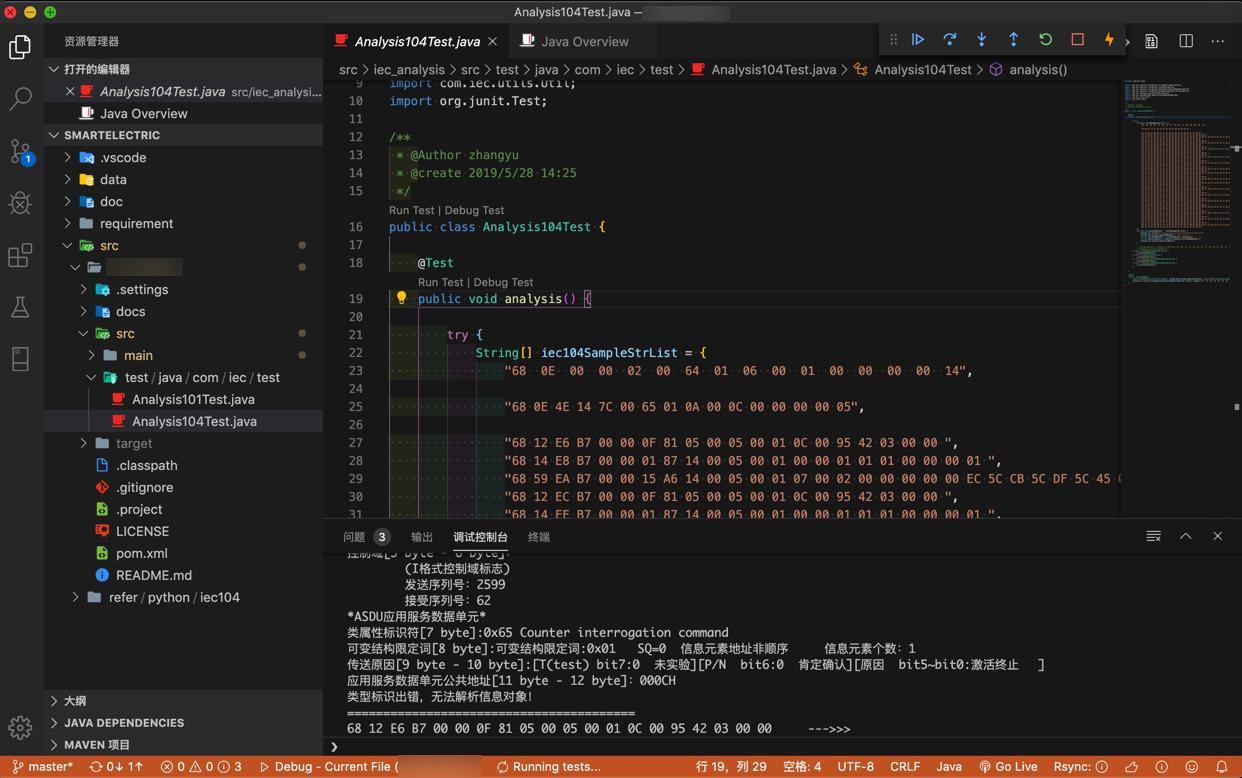
现在打算去上传到,自己的gitee中私有仓库
先去gitee新建仓库目录,和单个仓库

创建组织 – 码云 Gitee.com

1 2 3 4 5 | xxxxxxxxxxxx,解析IEC 104协议数据 |
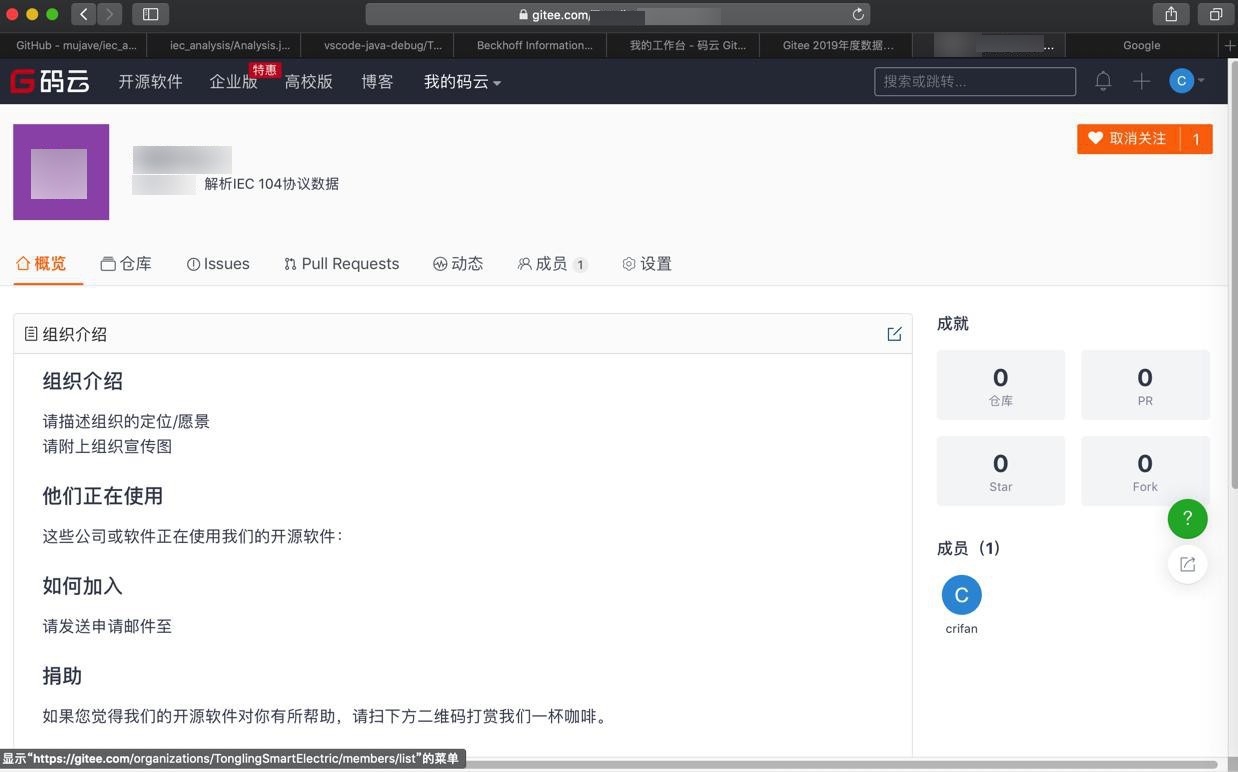
去设置
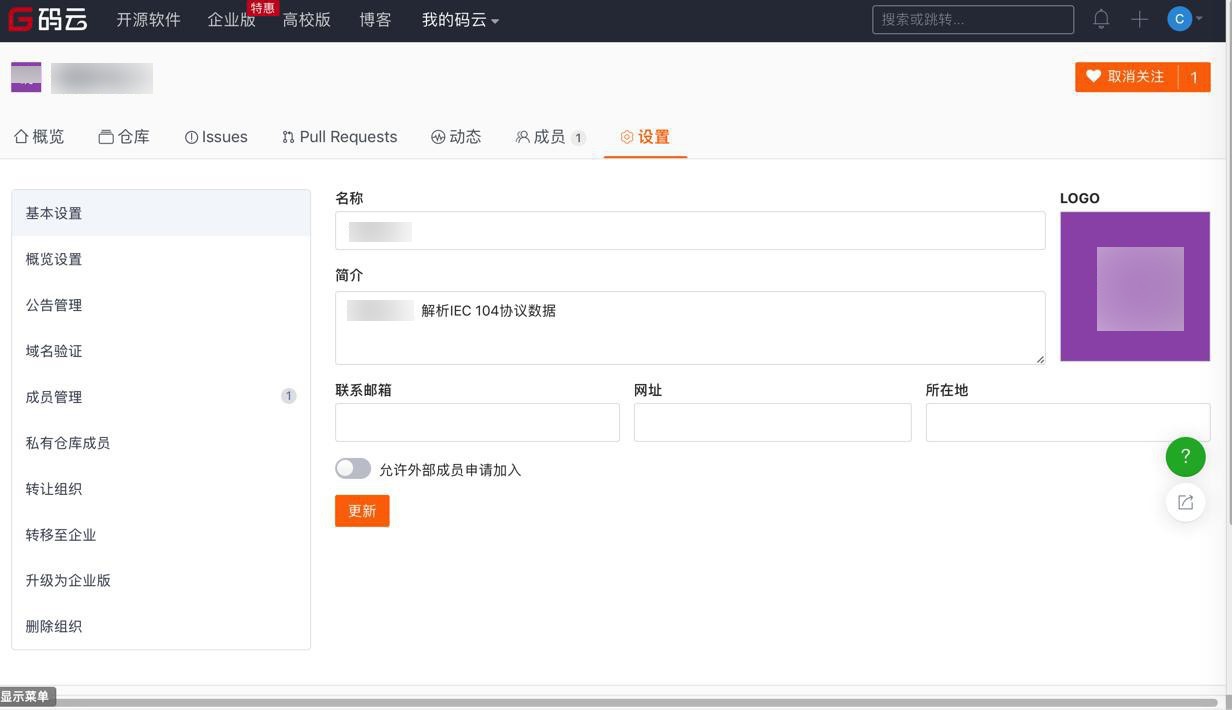
然后好像没有地方去设置为私有的。
估计默认私有。
现在去创建git代码仓库
xxx – 码云 Gitee.com
https://gitee.com/organizations/xxx/projects
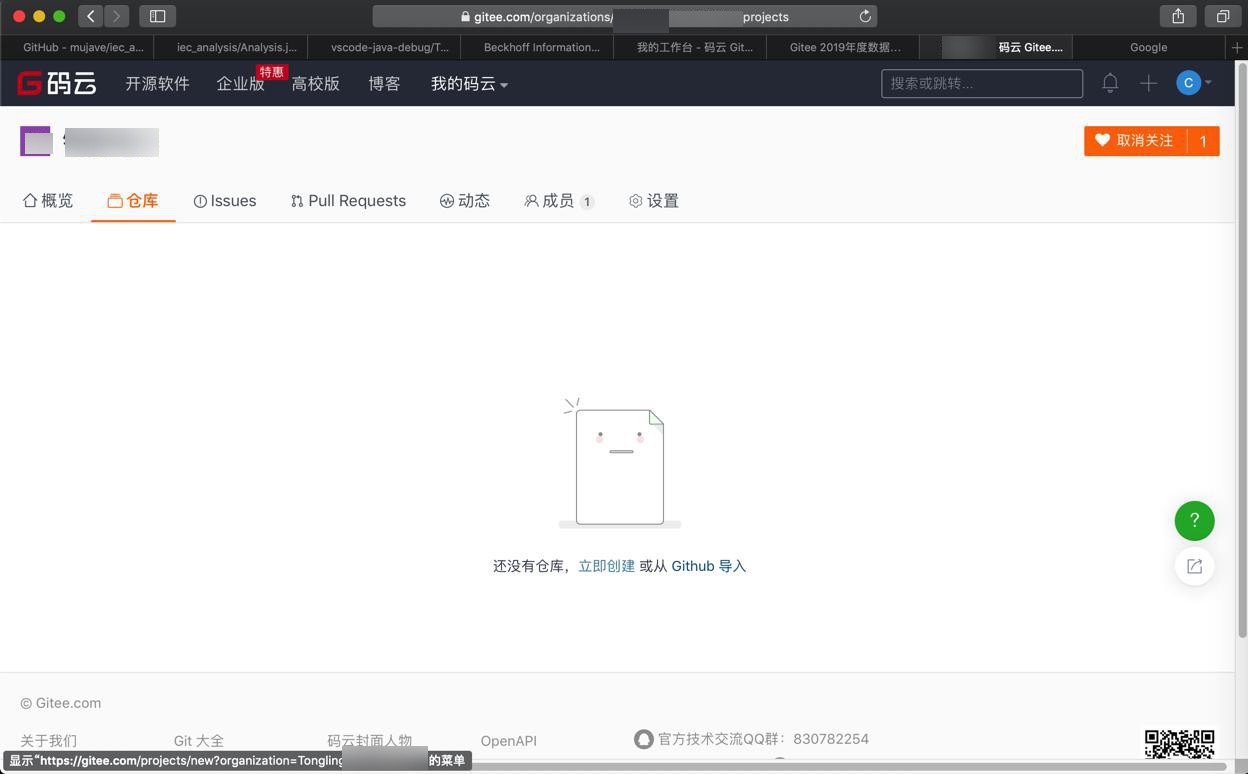

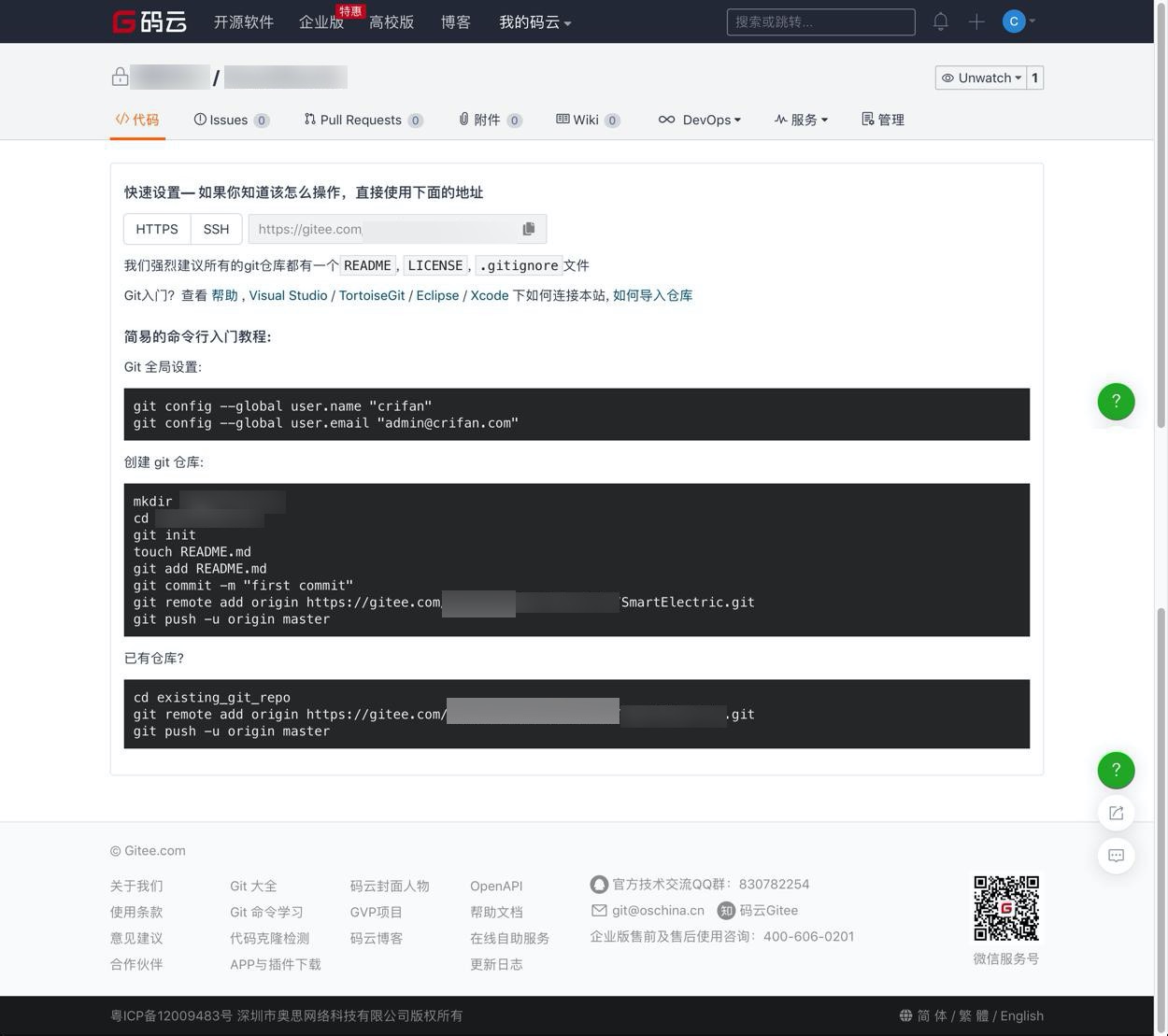
1 2 3 4 5 6 7 8 9 10 11 12 13 14 15 16 17 18 19 20 21 22 23 24 25 26 27 28 29 30 31 32 33 34 35 36 37 38 39 40 41 42 43 44 45 46 47 48 | 简易的命令行入门教程:Git 全局设置:git config --global user.name "crifan"git config --global user.email "xxx"创建 git 仓库:mkdir xxxcd xxxgit inittouch README.mdgit add README.mdgit commit -m "first commit"git remote add origin https://gitee.com/xxxxxx/xxx.gitgit push -u origin master已有仓库?cd existing_git_repogit remote add origin https://gitee.com/xxxxxx/xxx.gitgit push -u origin master |
去把本地已有代码,去上传到此仓库中。
不过此处特殊的是:
此处,最后打算,除了上传git仓库,还打算把其他文档等非代码,都上传上去。
所以,就不是普通的git仓库合并上传了。
而是删了之前.git目录,所有文件都上传
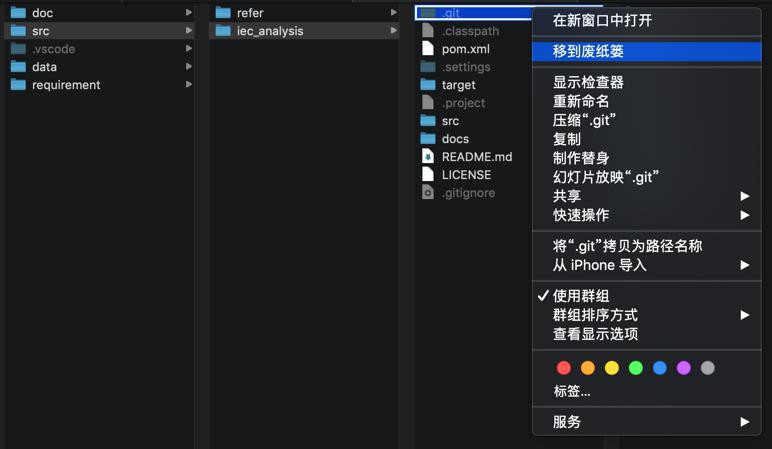
然后作为新项目,初始化git
1 2 3 4 5 6 | ➜ xxx git statusfatal: not a git repository (or any of the parent directories): .git➜ xxx git initInitialized empty Git repository in /Users/crifan/dev/dev_root/projects/xxx/.git/➜ xxx git:(master) ✗ touch .gitignore➜ xxx git:(master) ✗ |
去编辑
.gitignore
1 2 3 4 | .DS_Store*.class |
再去添加所有文件:
1 2 3 4 5 6 7 8 9 10 11 12 13 14 15 16 17 18 19 20 21 22 23 24 25 26 27 28 29 30 31 32 33 34 35 36 37 38 39 40 41 42 43 44 45 46 47 48 49 50 51 52 53 54 55 56 57 58 59 60 61 62 63 64 65 66 67 68 69 70 71 72 73 74 75 76 77 78 79 80 81 | ➜ xxx git:(master) ✗ git statusOn branch masterNo commits yetUntracked files: (use "git add <file>..." to include in what will be committed) .gitignore .vscode/ data/ doc/ requirement/ src/nothing added to commit but untracked files present (use "git add" to track)➜ xxx git:(master) ✗ git add .gitignore➜ xxx git:(master) ✗ git statusOn branch masterNo commits yetChanges to be committed: (use "git rm --cached <file>..." to unstage) new file: .gitignoreUntracked files: (use "git add <file>..." to include in what will be committed) .vscode/ data/ doc/ requirement/ src/➜ xxx git:(master) ✗ git add *warning: CRLF will be replaced by LF in src/xxx/src/main/java/com/iec/analysis/common/BalancedLinkCode.java.The file will have its original line endings in your working directorywarning: CRLF will be replaced by LF in src/xxx/src/main/java/com/iec/analysis/common/TypeIdentifier.java.The file will have its original line endings in your working directorywarning: CRLF will be replaced by LF in src/xxx/src/main/java/com/iec/analysis/exception/CustomException.java.The file will have its original line endings in your working directorywarning: CRLF will be replaced by LF in src/xxx/src/main/java/com/iec/analysis/exception/IllegalFormatException.java.The file will have its original line endings in your working directorywarning: CRLF will be replaced by LF in src/xxx/src/main/java/com/iec/analysis/exception/LengthException.java.The file will have its original line endings in your working directorywarning: CRLF will be replaced by LF in src/xxx/src/main/java/com/iec/analysis/exception/UnknownLinkCodeException.java.The file will have its original line endings in your working directorywarning: CRLF will be replaced by LF in src/xxx/src/main/java/com/iec/analysis/exception/UnknownTransferReasonException.java.The file will have its original line endings in your working directorywarning: CRLF will be replaced by LF in src/xxx/src/main/java/com/iec/analysis/exception/UnknownTypeIdentifierException.java.The file will have its original line endings in your working directorywarning: CRLF will be replaced by LF in src/xxx/src/main/java/com/iec/analysis/protocol104/Analysis.java.The file will have its original line endings in your working directorywarning: CRLF will be replaced by LF in src/xxx/src/test/java/com/iec/test/Analysis104Test.java.The file will have its original line endings in your working directorywarning: adding embedded git repository: src/refer/python/iec104hint: You've added another git repository inside your current repository.hint: Clones of the outer repository will not contain the contents ofhint: the embedded repository and will not know how to obtain it.hint: If you meant to add a submodule, use:hint:hint: git submodule add <url> src/refer/python/iec104hint:hint: If you added this path by mistake, you can remove it from thehint: index with:hint:hint: git rm --cached src/refer/python/iec104hint:hint: See "git help submodule" for more information. |
意思是有个子git项目
是之前下载别的Python的参考代码。
所以也去删除.git目录
1 2 3 4 5 6 7 8 9 10 11 12 13 14 15 16 17 18 19 20 21 22 23 24 25 26 27 28 29 30 31 32 33 34 35 36 37 38 39 40 41 42 43 44 45 46 47 48 49 50 51 52 53 54 55 56 | ➜ xxx git:(master) ✗ rm -rf src/refer/python/iec104/.git/➜ xxx git:(master) ✗ git statusOn branch masterNo commits yetChanges to be committed: (use "git rm --cached <file>..." to unstage) new file: .gitignore new file: data/xxx_104_sample_data.txt new file: doc/IEC 104 ASDU types/IEC 104 ASDU types - page 1.jpg new file: doc/IEC 104 ASDU types/IEC 104 ASDU types - page 2.jpg new file: doc/IEC 104 ASDU types/IEC 104 ASDU types - page 3.jpg new file: doc/IEC 104 ASDU types/IEC 60870-5-104 asdu object reference - data types.xlsx new file: doc/IEC60870-5-101_104_Slave_Technical_Reference.pdf new file: doc/TR-IEC104.pdf new file: doc/info_iec60870-5-104{ed2.0}en_d.pdf...src/xxx/src/test/java/com/iec/test/Analysis101Test.java new file: src/xxx/src/test/java/com/iec/test/Analysis104Test.java new file: src/refer/python/iec104Untracked files: (use "git add <file>..." to include in what will be committed) .vscode/➜ xxx git:(master) ✗ git add .vscode/➜ xxx git:(master) ✗ git statusOn branch masterNo commits yetChanges to be committed: (use "git rm --cached <file>..." to unstage) new file: .gitignore new file: .vscode/launch.json new file: .vscode/settings.json new file: data/xxx_104_sample_data.txt... new file: src/xxx/.classpath new file: src/xxx/.gitignore...src/xxx/src/test/java/com/iec/test/Analysis101Test.java new file: src/xxx/src/test/java/com/iec/test/Analysis104Test.java new file: src/refer/python/iec104 |
然后貌似就可以commit和push了?
1 2 3 4 5 6 7 8 9 10 11 12 | ➜ xxx git:(master) ✗ git commit -m "1. initial version of xxx removed errors and warnings and add other docs"[master (root-commit) 2ecc088] 1. initial version of xxx removed errors and warnings and add other docs61 files changed, 3725 insertions(+)create mode 100644 .gitignorecreate mode 100644 .vscode/launch.jsoncreate mode 100644 .vscode/settings.jsoncreate mode 100644 data/xxx_104_sample_data.txt...src/xxx/src/test/java/com/iec/test/Analysis101Test.javacreate mode 100644 src/xxx/src/test/java/com/iec/test/Analysis104Test.javacreate mode 160000 src/refer/python/iec104➜ xxx git:(master) git remote add origin https://gitee.com/xxx/xxx.git |
再去上传,结果报错:
【已解决】git代码上传gitee仓库报错:remote You do not have permission to push to the repository via HTTPS
需要输入账号和密码

输入了密码后,结果:
1 2 3 | ➜ xxx git:(master) git push -u origin master error: unable to read askpass response from 'git-gui--askpass' |
重新输入正确的账号和密码
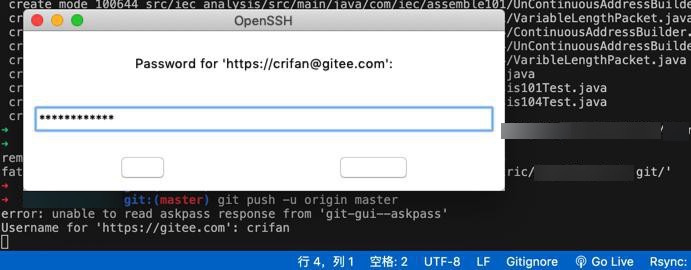
1 2 3 4 5 | ➜ xxx git:(master) git push -u origin master error: unable to read askpass response from 'git-gui--askpass'error: unable to read askpass response from 'git-gui--askpass' |
再去输入密码
终于正常上传代码了:
1 2 3 4 5 6 7 8 9 10 11 12 13 14 15 | ➜ xxx git:(master) git push -u origin master error: unable to read askpass response from 'git-gui--askpass'error: unable to read askpass response from 'git-gui--askpass'Enumerating objects: 91, done.Counting objects: 100% (91/91), done.Delta compression using up to 4 threadsCompressing objects: 100% (80/80), done.Writing objects: 100% (91/91), 4.80 MiB | 6.54 MiB/s, done.Total 91 (delta 11), reused 0 (delta 0)remote: Powered by GITEE.COM [GNK-3.8]To https://gitee.com/xxx/xxx.git* [new branch] master -> masterBranch 'master' set up to track remote branch 'master' from 'origin'. |
去看看gitee中的代码

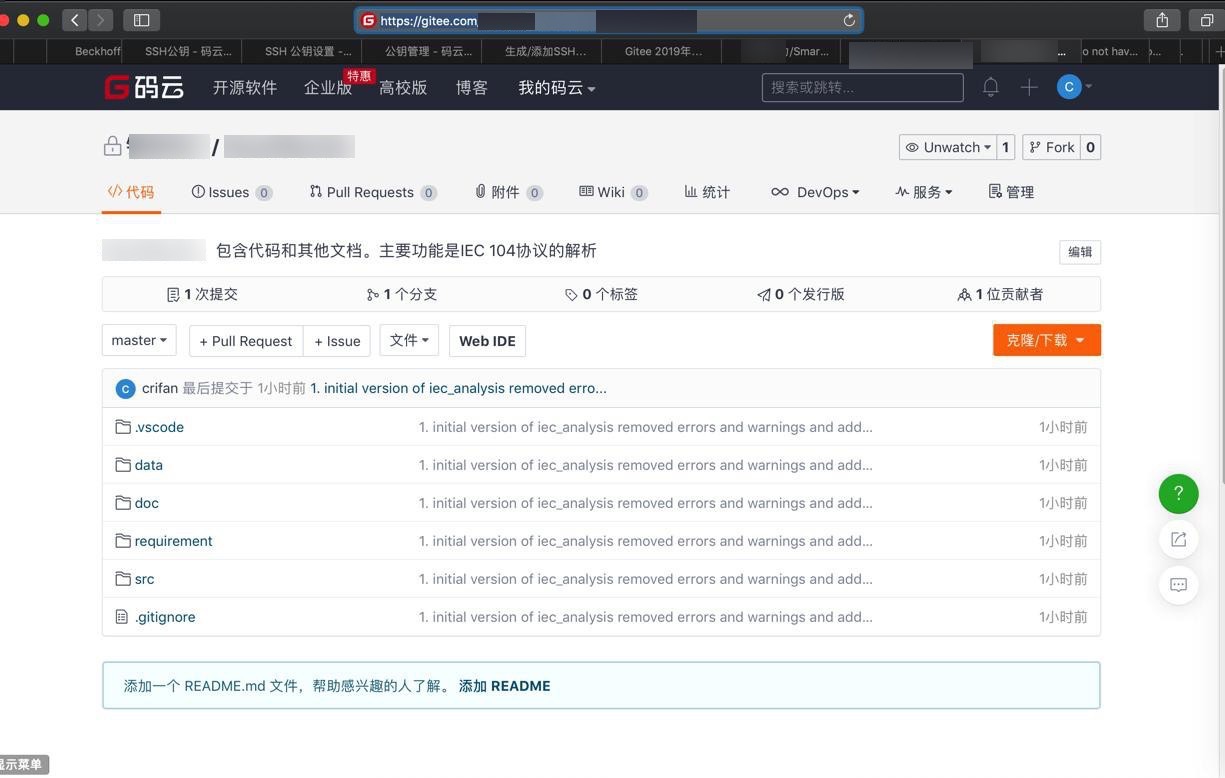
然后继续添加一个简单的README.md
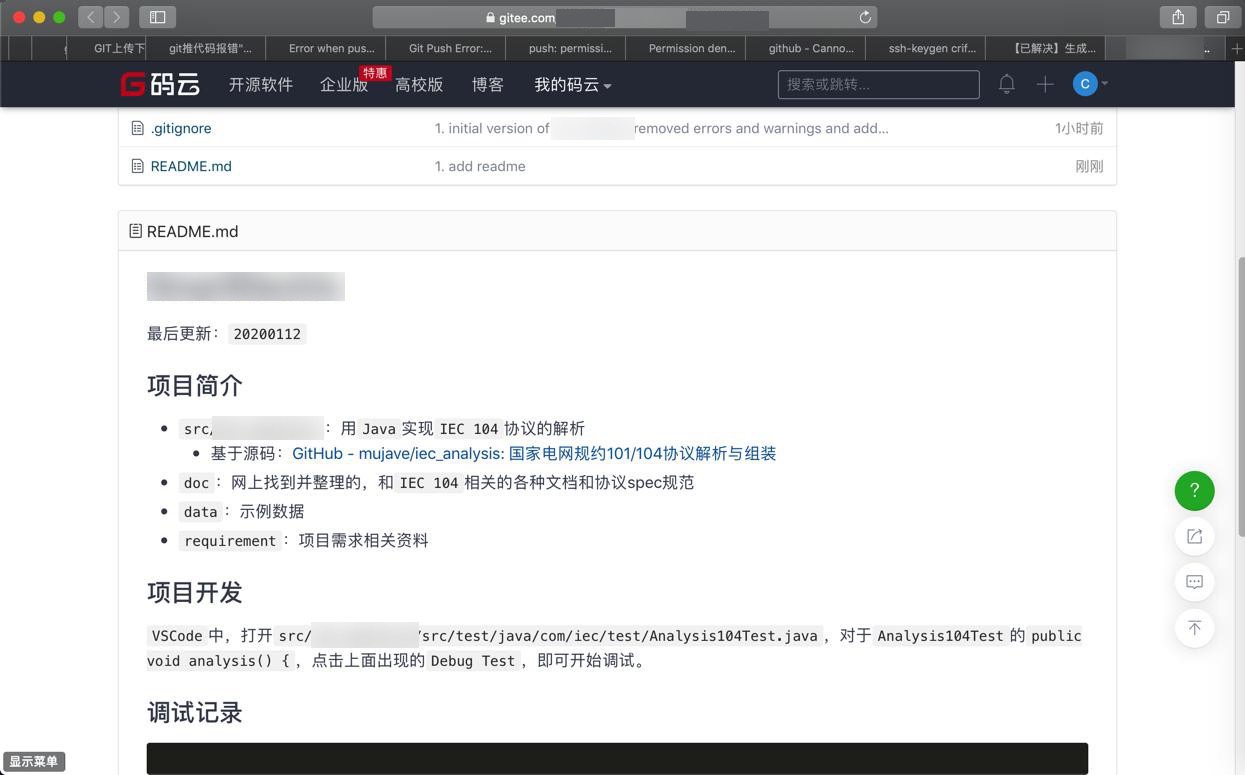
至此即可。
另外,退出账号,确认公开无法访问,会403:

是对的。
转载请注明:在路上 » 【已解决】把本地已有仓库上传到Gitee码云的git仓库