之前已经:
[已解决]Mac中尝试安装pod结果出错:-bash: pod: command not found
现在去试试使用cocoapods:
参考:
如何使用CocoaPods – snowell – SegmentFault
先去搜需要的库:
licrifandeMacBook-Pro:QorosSales crifan$ pod search chart -> ANDLineChartView (0.2.2) ANDLineChartView is easy to use view-based class for displaying animated line chart. pod ‘ANDLineChartView’, ‘~> 0.2.2’ – Homepage: https://github.com/anaglik/ANDLineChartView – Versions: 0.2.2, 0.2.1, 0.2, 0.1.1, 0.1.0 [master repo] 。。。 -> Charts (2.2.4) Charts is a powerful & easy to use chart library for iOS, tvOS and OSX (and Android) pod ‘Charts’, ‘~> 2.2.4’ – Homepage: https://github.com/danielgindi/Charts – Versions: 2.2.4, 2.2.3, 2.2.2, 2.2.1, 2.1.6, 2.1.5, 2.1.4, 2.1.4a, 2.1.3, 2.1.2, 2.1.0, 2.0.9 [master repo] – Subspecs: – Charts/Core (2.2.4) – Charts/Realm (2.2.4) 。。。 -> EChart (0.1.1) iOS/iPhone/iPad Chart, Graph. Event handling and animation supported. pod ‘EChart’, ‘~> 0.1.1’ – Homepage: https://github.com/zhuhuihuihui/EChart – Versions: 0.1.1, 0.0.1 [master repo] 。。。 -> ios-linechart-2 (1.3.4) Interactive line charts / plots for the simplicity-loving iOS developer. This was forked from pod ‘ios-linechart-2’, ‘~> 1.3.4’ – Homepage: https://github.com/claudiuvintila/ios-linechart – Versions: 1.3.4, 1.3.3, 1.3.2 [master repo] licrifandeMacBook-Pro:QorosSales crifan$ |
其中:
-> Charts (2.2.4) Charts is a powerful & easy to use chart library for iOS, tvOS and OSX (and Android) pod ‘Charts’, ‘~> 2.2.4’ – Homepage: https://github.com/danielgindi/Charts – Versions: 2.2.4, 2.2.3, 2.2.2, 2.2.1, 2.1.6, 2.1.5, 2.1.4, 2.1.4a, 2.1.3, 2.1.2, 2.1.0, 2.0.9 [master repo] – Subspecs: – Charts/Core (2.2.4) – Charts/Realm (2.2.4) |
是我们要的:
pod ‘Charts’, ‘~> 2.2.4’
所以去
项目根目录中创建Podfile:
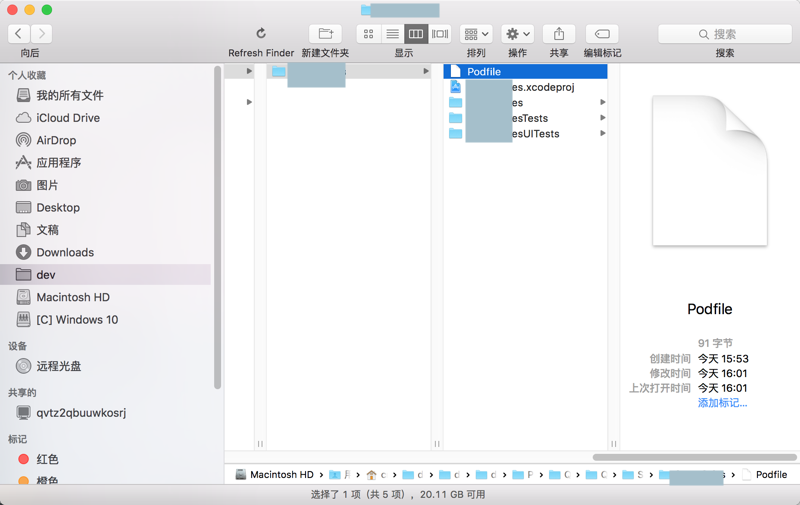
后,填写内容为:
platform :ios, ‘8.0’ use_frameworks! target ‘QorosSales’ do pod ‘Charts’, ‘~> 2.2.4’ end |
去试试:
pod init
licrifandeMacBook-Pro:QorosSales crifan$ pwd /Users/crifan/dev/dev_root/daryun/Projects/xxx licrifandeMacBook-Pro:QorosSales crifan$ ls -l total 8 -rw-r–r– 1 crifan staff 91 5 12 16:01 Podfile drwxr-xr-x 7 crifan staff 238 5 12 15:40 QorosSales drwxr-xr-x 5 crifan staff 170 5 12 15:42 QorosSales.xcodeproj drwxr-xr-x 4 crifan staff 136 5 12 15:40 QorosSalesTests drwxr-xr-x 4 crifan staff 136 5 12 15:40 QorosSalesUITests licrifandeMacBook-Pro:QorosSales crifan$ rm Podfile licrifandeMacBook-Pro:QorosSales crifan$ pod init licrifandeMacBook-Pro:QorosSales crifan$ ls -l total 8 -rw-r–r– 1 crifan staff 252 5 12 16:04 Podfile drwxr-xr-x 7 crifan staff 238 5 12 15:40 QorosSales drwxr-xr-x 5 crifan staff 170 5 12 15:42 QorosSales.xcodeproj drwxr-xr-x 4 crifan staff 136 5 12 15:40 QorosSalesTests drwxr-xr-x 4 crifan staff 136 5 12 15:40 QorosSalesUITests licrifandeMacBook-Pro:QorosSales crifan$ cat Podfile # Uncomment this line to define a global platform for your project # platform :ios, ‘8.0’ # Uncomment this line if you’re using Swift # use_frameworks! target ‘QorosSales’ do end target ‘QorosSalesTests’ do end target ‘QorosSalesUITests’ do end licrifandeMacBook-Pro:QorosSales crifan$ |
默认的内容为:
# Uncomment this line to define a global platform for your project # platform :ios, ‘8.0’ # Uncomment this line if you’re using Swift # use_frameworks! target ‘QorosSales’ do end target ‘QorosSalesTests’ do end target ‘QorosSalesUITests’ do end |
再去改为:
# Uncomment this line to define a global platform for your project platform :ios, ‘8.0’ # Uncomment this line if you’re using Swift use_frameworks! target ‘QorosSales’ do pod ‘Charts’, ‘~> 2.2.4’ end target ‘QorosSalesTests’ do end target ‘QorosSalesUITests’ do end |
然后去下载安装对应的库:
licrifandeMacBook-Pro:QorosSales crifan$ pod install Updating local specs repositories CocoaPods 1.0.0 is available. To update use: `gem install cocoapods` Until we reach version 1.0 the features of CocoaPods can and will change. We strongly recommend that you use the latest version at all times. For more information see http://blog.cocoapods.org Analyzing dependencies Downloading dependencies Installing Charts (2.2.4) Generating Pods project Integrating client project [!] Please close any current Xcode sessions and use `QorosSales.xcworkspace` for this project from now on. Sending stats Pod installation complete! There is 1 dependency from the Podfile and 1 total pod installed. |
看到提示建议安装新版本cocoapods,所以打算去升级
参考:
CocoaPods详解之—-使用篇 – 王中周的个人博客 – 博客频道 – CSDN.NET
还是去用之前的命令去升级:
sudo gem install -n /usr/local/bin cocoapods
licrifandeMacBook-Pro:QorosSales crifan$ sudo gem install -n /usr/local/bin cocoapods Password: Fetching: cocoapods-core-1.0.0.gem (100%) Successfully installed cocoapods-core-1.0.0 Fetching: claide-1.0.0.gem (100%) Successfully installed claide-1.0.0 。。。 Parsing documentation for cocoapods-1.0.0 Installing ri documentation for cocoapods-1.0.0 12 gems installed licrifandeMacBook-Pro:QorosSales crifan$ |
然后去打开对应的xcworkspace:
命令行中:open xxx.xcworkspace
Finder中:双击:xxx.xcworkspace
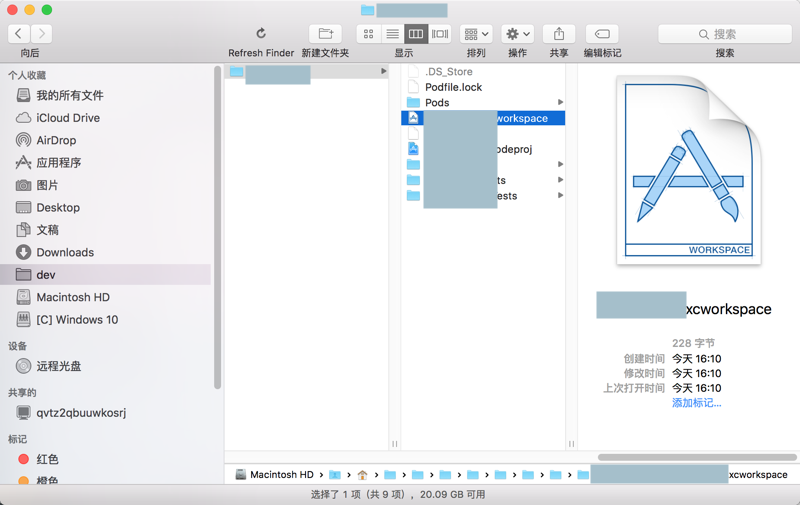
注:
对应的,也看到了。
pod install
后,除了安装了对应的库之外,还创建了那个:Podfile.lock
内容为:
PODS: – Charts (2.2.4): – Charts/Core (= 2.2.4) – Charts/Core (2.2.4) DEPENDENCIES: – Charts (~> 2.2.4) SPEC CHECKSUMS: Charts: a9e735c83c6d376ade20f6612dcf0ba217394a49 COCOAPODS: 0.39.0 |
以及多出了Pod文件夹:
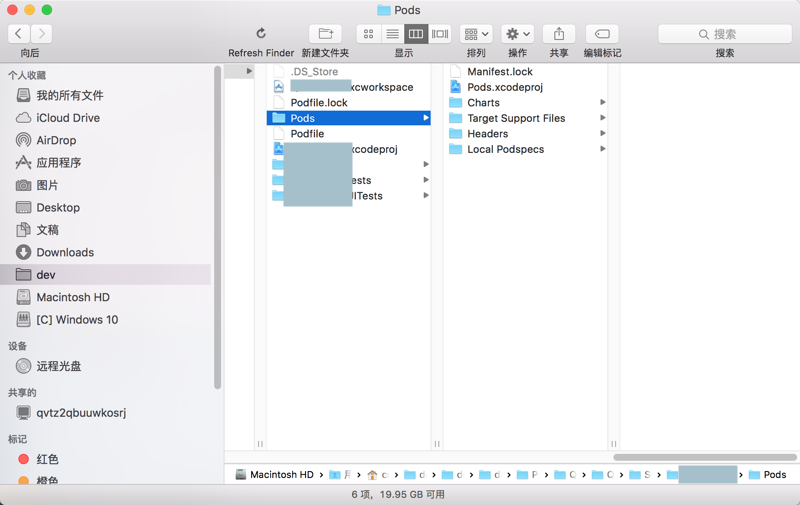
其中有各种文件和已下载的库的源码:
Charts的
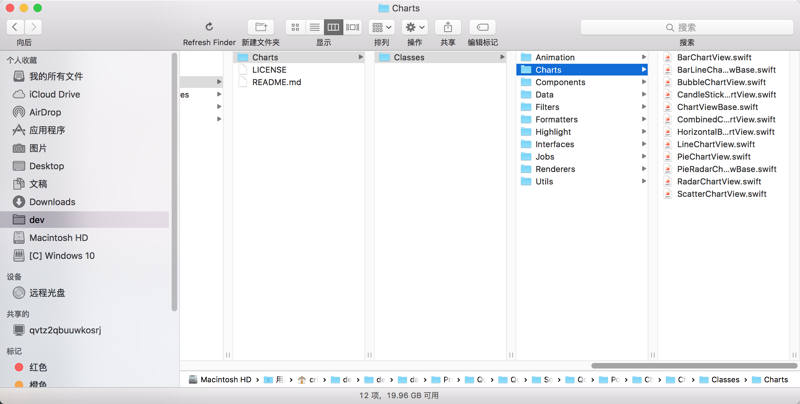
打开后,除了本身已存在的原先项目,多出了个Pod子项目:
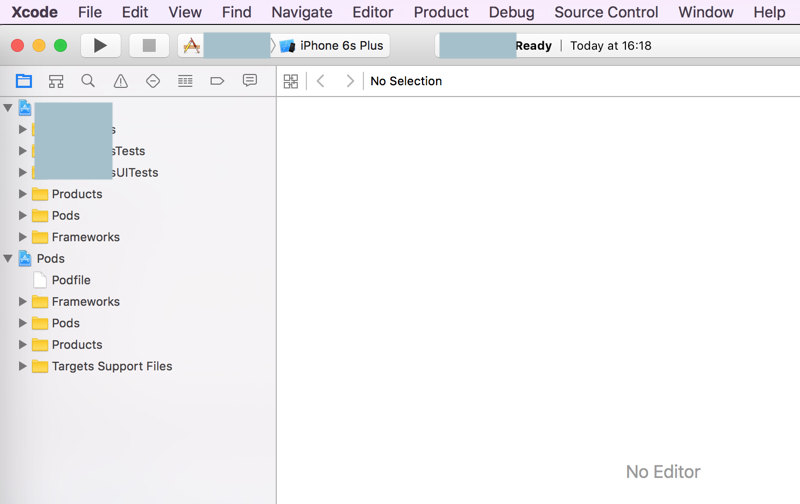
这个是原先的项目:
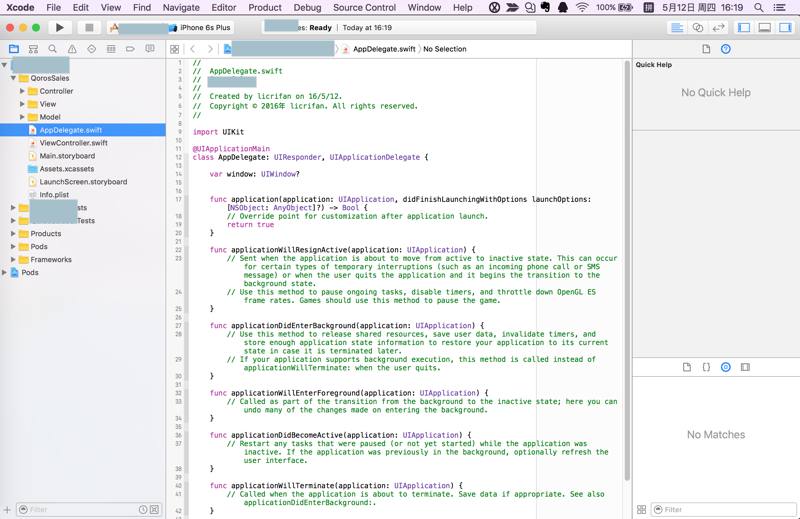
这个是Podfile
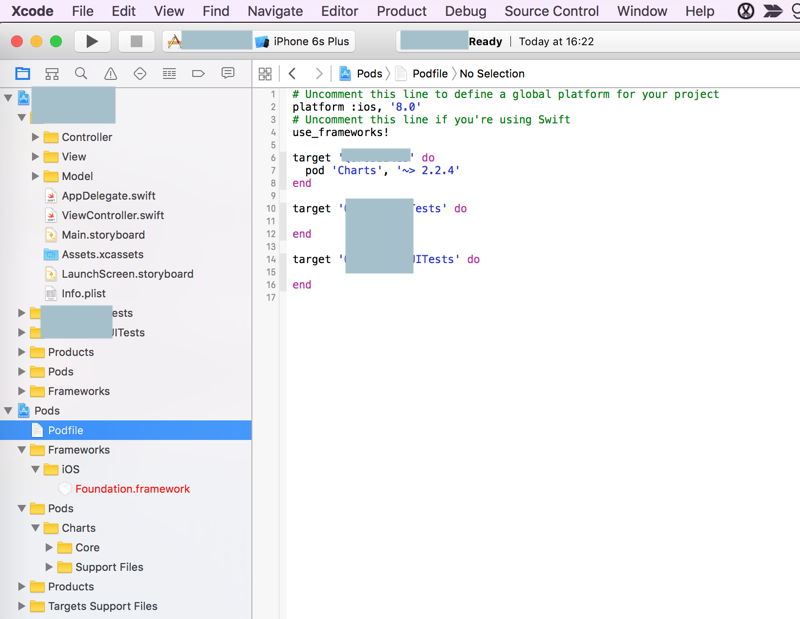
参考了:
CocoaPods详解之—-使用篇 – 王中周的个人博客 – 博客频道 – CSDN.NET
“对于工程发生的变化,有几点需要说明:
第三方库会被编译成静态库供我们正真的工程使用
CocoaPods会将所有的第三方库以target的方式组成一个名为Pods的工程,该工程就放在刚才新生成的Pods目录下。整个第三方库工程会生成一个名称为libPods.a的静态库提供给我们自己的CocoaPodsTest工程使用。
”
另外:
如果嫌弃每次pod install太慢,则可以去禁止掉默认的,每次都会更新repo的动作:
pod install –verbose –no-repo-update |
转载请注明:在路上 » [记录]使用Cocoapods管理iOS项目的第三方库