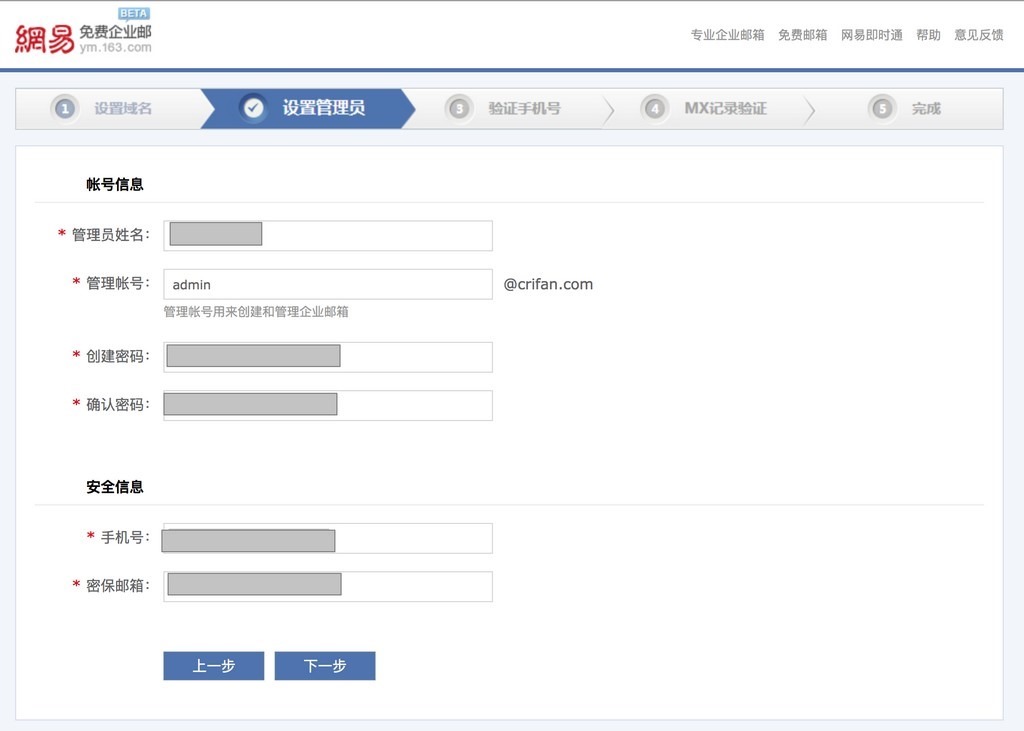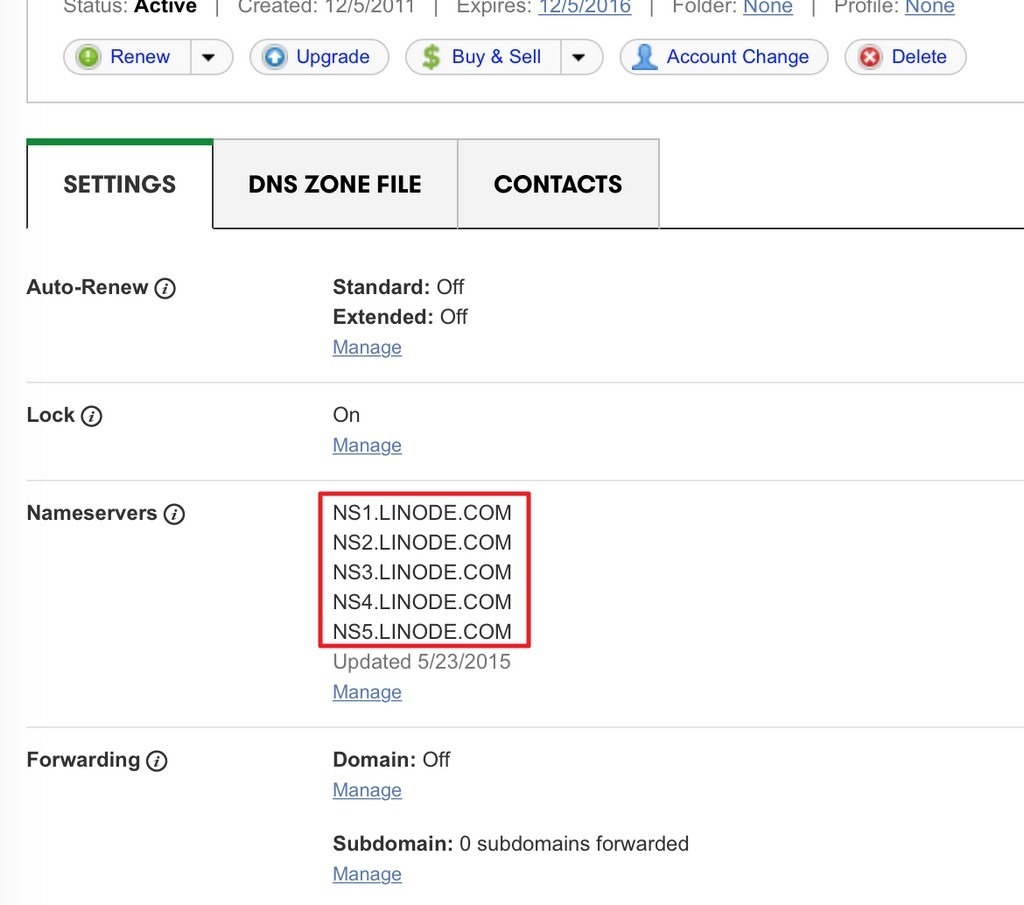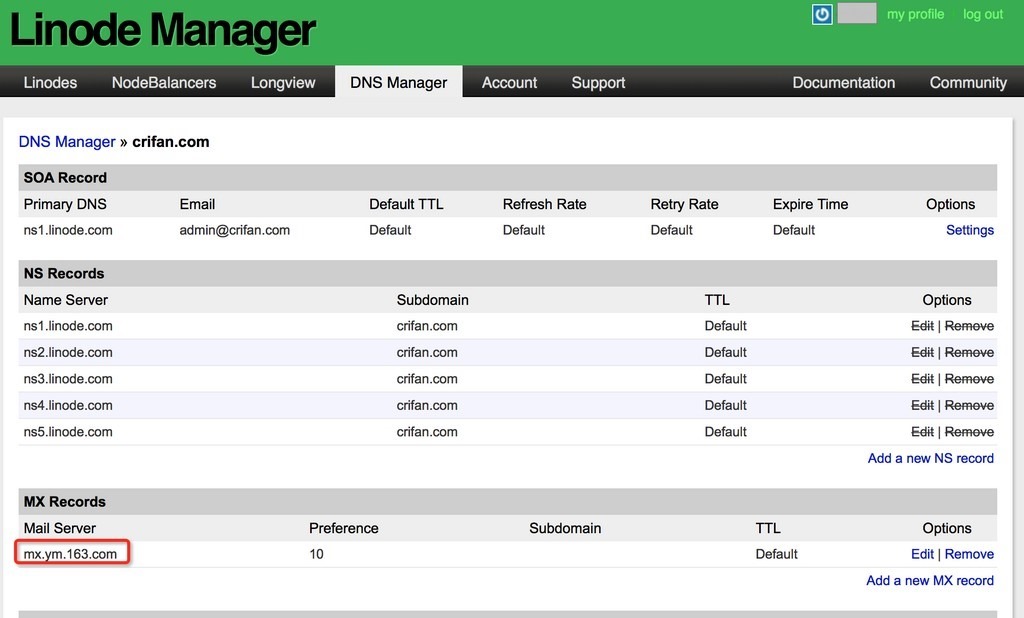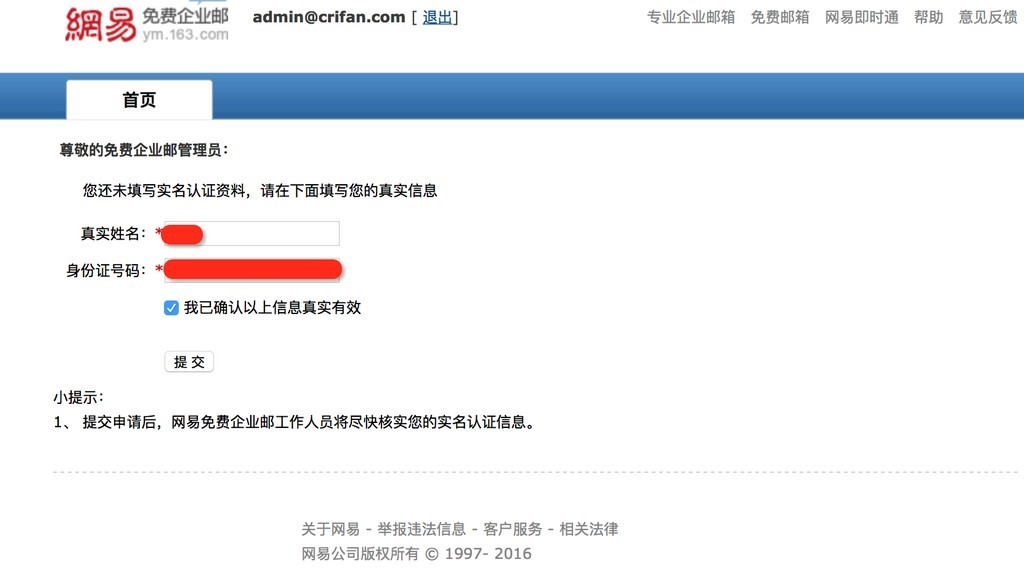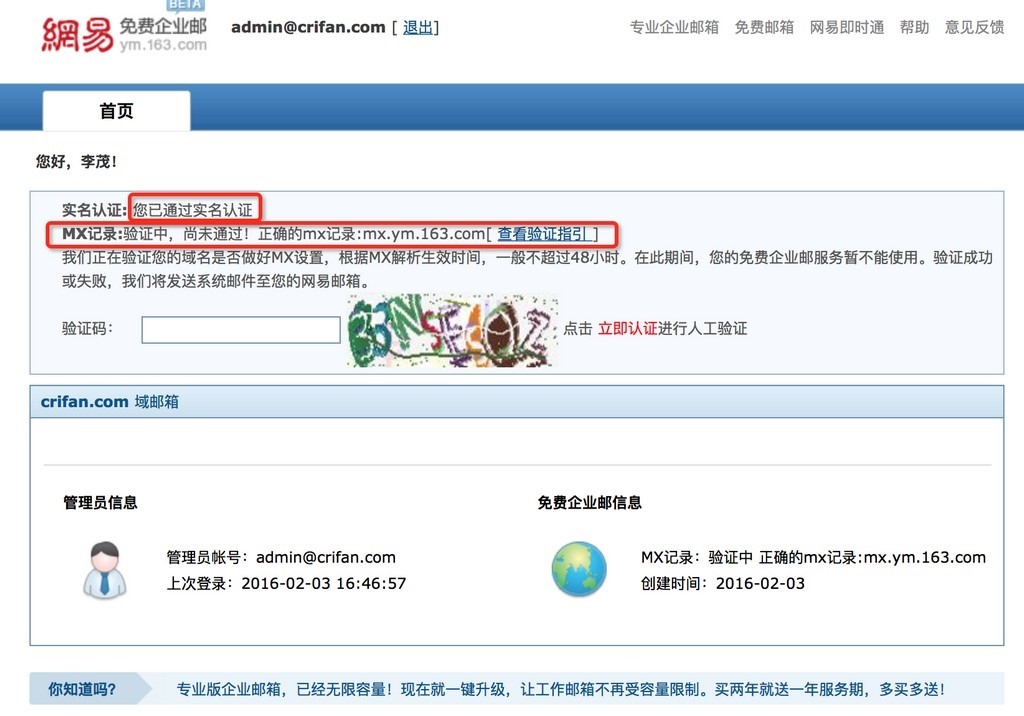折腾:
之后,去试试,弄个网易免费的企业邮。
【折腾过程】
1.去:
去注册:
验证域名MX记录 请对照以下图表内的信息去相关域名网站进行域名MX记录验证,帐号的收发邮件功能需要MX记录验证成功后方能使用。如何验证域名MX记录>> 主机名 类型 对应mail主机名 优先级 不填写 MX mx.ym.163.com复制 10 注意:如果您之前设置了MX记录,则需要删除原有的MX记录,以免产生冲突。 上一步下一步 温馨提示:MX记录预计在2~48小时内验证成功,帐号的收发邮件功能需要MX记录验证后方能使用。 |
然后去登陆
管理员信息 免费企业邮信息 管理员帐号:admin@crifan.com 上次登录:2016-02-03 16:46:57 MX记录:验证中 正确的mx记录:mx.ym.163.com 创建时间:2016-02-03 |
然后不知道下一步如何操作
先去自己的域名网站godaddy中看看是否有MX设置
结果没找到MX设置,只看到了DNS是Linode的服务器:
然后搜到了:
Here’s how the DNS lookup process works:
- You type a domain name like example.com in to the address bar.
- Your computer connects to the Internet through an Internet Service Provider (ISP).
- The ISP’s DNS resolver queries a root nameserver for the proper TLD nameserver. In other words, it asks the root nameserver, “Where can I find the nameserver for .com domains?”
- The root nameserver responds with the IP address for the .com nameserver.
- The ISP’s DNS resolver visits the .com nameserver, using the IP address it got from the root nameserver. It asks the .com nameserver, “Where can I find the nameserver for example.com?”
- The .com nameserver responds with the IP address for the example.com nameserver.
- The ISP’s DNS resolver visits your domain’s nameserver and reads the zone file.
- The zone file shows which IP address goes with the domain.
- Now that the ISP has the IP address for example.com, it connects you to your Linode.
Apache handles everything after that, ensuring that the correct files and folders get displayed in your visitor’s browser.
-》
应该是去Linode VPS中设置。
去登录自己的Linode的VPS主机中,管理MX记录
到DNS Manager中:
把
mail.crifan.com
换成:
mx.ym.163.com
然后再去实名认证:
然后等了小段时间,再去登录,即可看到已通过实名认证:
抽空再登陆:
网易免费企业邮箱 — 自主域名,企业专属
看看结果。
之后,就可以正常登录了:
【总结】
还是163的服务好用。
免费的企业邮,功能一如既往的好用。
后续:
再去让另外的已有的网易邮箱账号代收邮件,就更爽了:
转载请注明:在路上 » 【记录】使用网易免费企业邮实现自己的域名的邮箱