参考:
ssh oracle@xx.xx.xx.xx -p15022 密码:xxx |
和:
附件为服务器账号信息,你可以远程到测试服务器, 然后新建一个用户进行切换演练,DMP文件我稍后发你。 inhouse的账号信息:xxx@qq.com 密码:xxx |
去尝试:
用ssh连接Oracle数据库所在的测试服务器:
xx.xx.xx.xx
结果尝试多种组合后,均失败:
(1)
端口:22
账号:oracle
密码:xxx
结果:
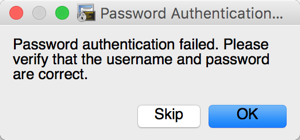
(2)
端口:22
账号:xxx@qq.com
密码:xxx
结果:
The server has disconnected with an error. Server message reads: A protocol error occurred. Change of username or service not allowed: (oracle,ssh-connection) -> (xxx@qq.com,ssh-connection) |
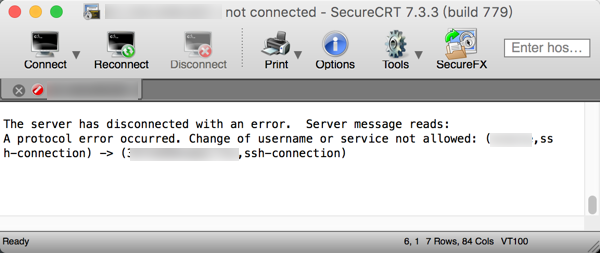
(3)
端口:15022
账号:xx@qq.com
密码:xx
结果:
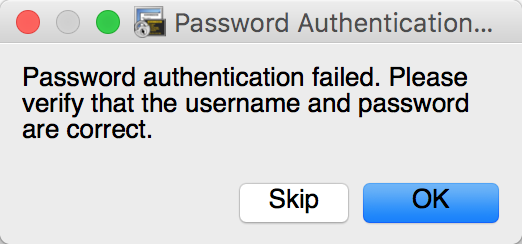
(4)
端口:15022
账号:xx
密码:xxx
结果:
The server has disconnected with an error. Server message reads: A protocol error occurred. Change of username or service not allowed: (xx@qq.com,ssh-connection) -> (xx,ssh-connection) |
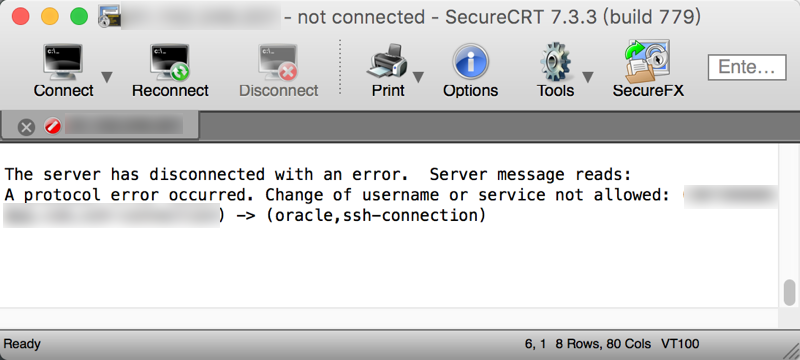
(5)
端口:1521
账号:oracle
结果:
Connection closed.
(5)
端口:1521
账号:xx@qq.com
结果:
Connection closed.
(2)
端口:22
账号:xx@qq.com
密码:xxx
结果:
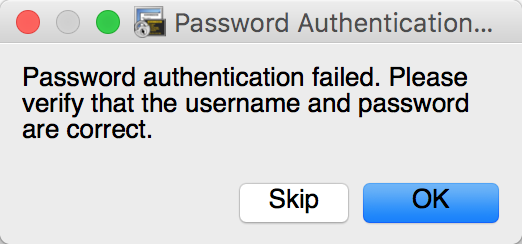
搜:
The server has disconnected with an error. Server message reads: A protocol error occurred. Change of username or service not allowed ssh-connection ssh-connection
-》
sshd问题:A protocol error occurred. Change of username or service not allowed_疑难杂症聚合_Linux Today
(7)
结果换用(iTerm的)命令行登录,也还是无法登录:
➜ ~ ssh “xx@qq.com”@x.x.x.x xx@qq.com@x.x.x.x’s password: Permission denied, please try again. |
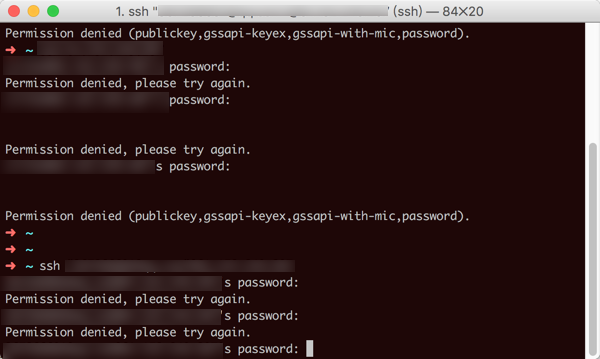
解决SecureCRT无法用非root账号登录ssh – IT技术论坛
-》
但是我此处,早就确认过了:
就是用的正常的用户名:
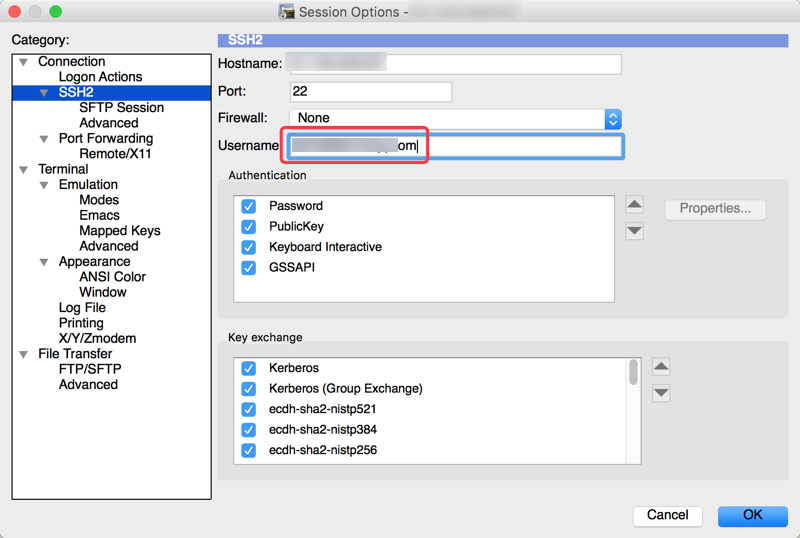
关于如何操作,后来别人回复我的:
测试环境中的数据库,我们链接的用户是xxx 密码是xxx 这是我导入的命令,一条一条执行的 impdp ‘user/“xxx"’ dumpfile=pcustomer.dmp logfile=pcustomer.log impdp ‘user/“xxx"’ dumpfile=intent.dmp logfile=intent.log impdp ‘user/“xxx"’ dumpfile=follow.dmp logfile=follow.log impdp ‘user/“xxx"’ dumpfile=success.dmp logfile=success.log impdp ‘user/“xxx"’ dumpfile=lose.dmp logfile=lose.log |
关于ssh连接测试服务器的用户名和密码,正在找另外一人去咨询
最后用:
ssh xxx@x.x.x.x -p14022 |
加上密码:yyyy
登录进去了:
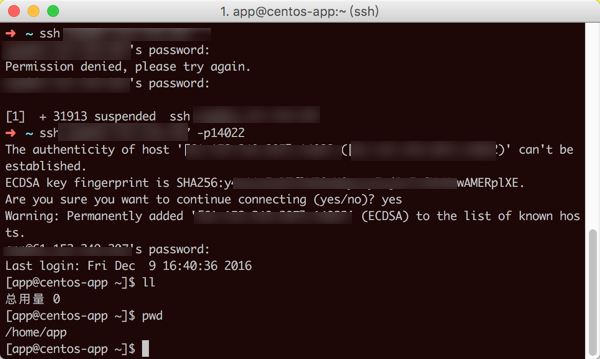
ssh zzz@x.x.x.x.x -p15022
pppppp
以及:
密码里第二位,注意是字母O
-》
ssh oracle@x.x.x.x -p15022
ppppp
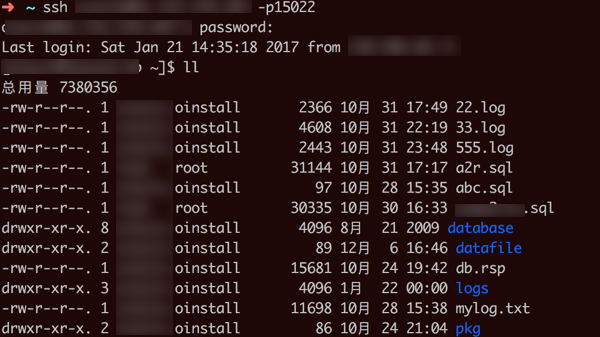
【总结】
最后终于登录进去了
-》excel中一个错误的密码,耽误了几天。。。
-〉真是,如果人做事情不靠谱,耽误别人多少时间啊
转载请注明:在路上 » 【记录】SSH登录远程Oracle数据库的服务器