VSCode中,去保存一个无序列表:
* 客户类型
* 购车意向级别
但是被显示出 Table of Contents(out of date)
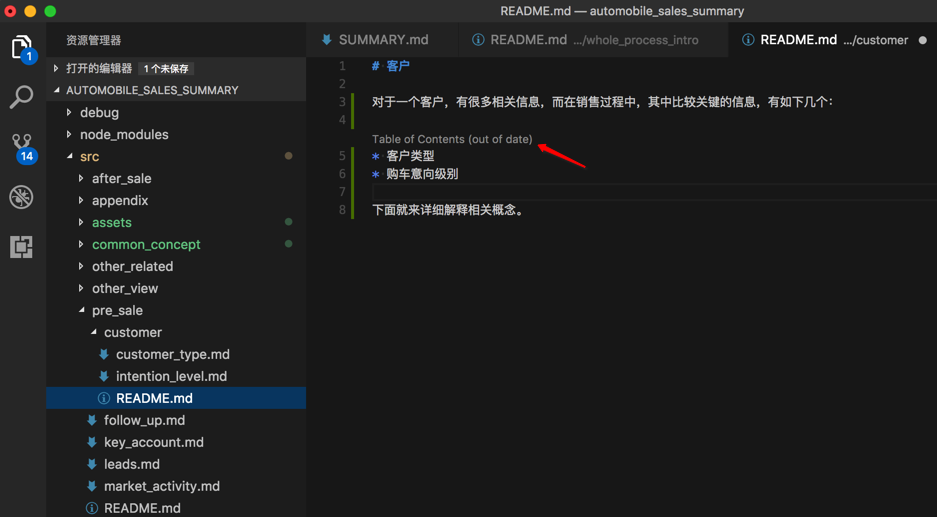
Command+S保存时,结果内容却就变成了:
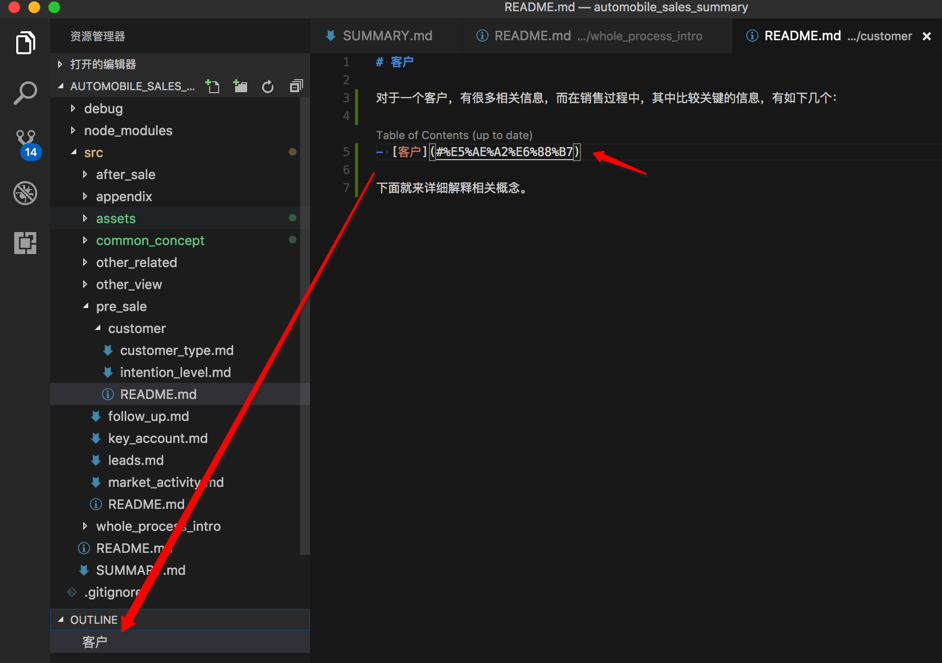
看起来和那个OUTLINE有关系?
好像是最近给VSCode安装了一个markdown有关的插件,而导致的?
vscode table of contents out of date
vscode unordered list table of contents out of date
Markdown All in One – Visual Studio Marketplace
难道是这个插件导致的?
因为此处只有2个和markdown有关的插件:
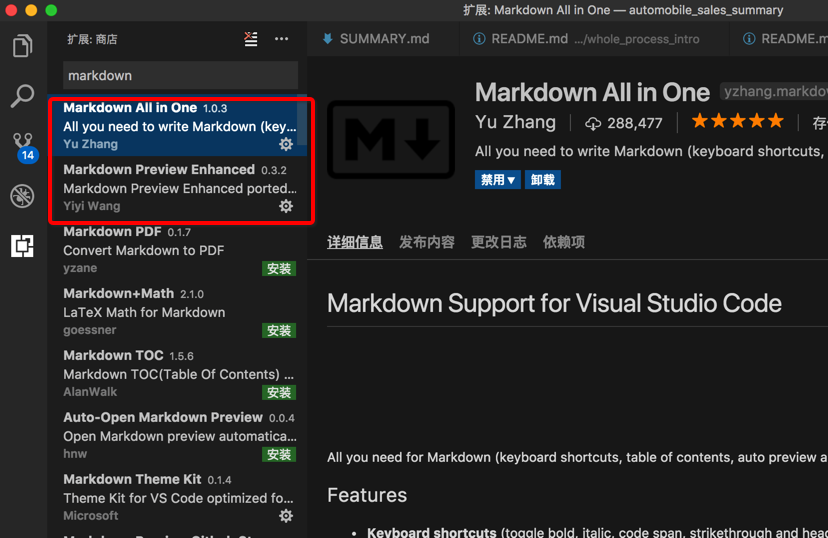
禁止掉Markdown All in One 看看是否解决问题。
退出重新打开VSCode,结果:
果然是:
没有了TOC,也没有了OUTLINE:
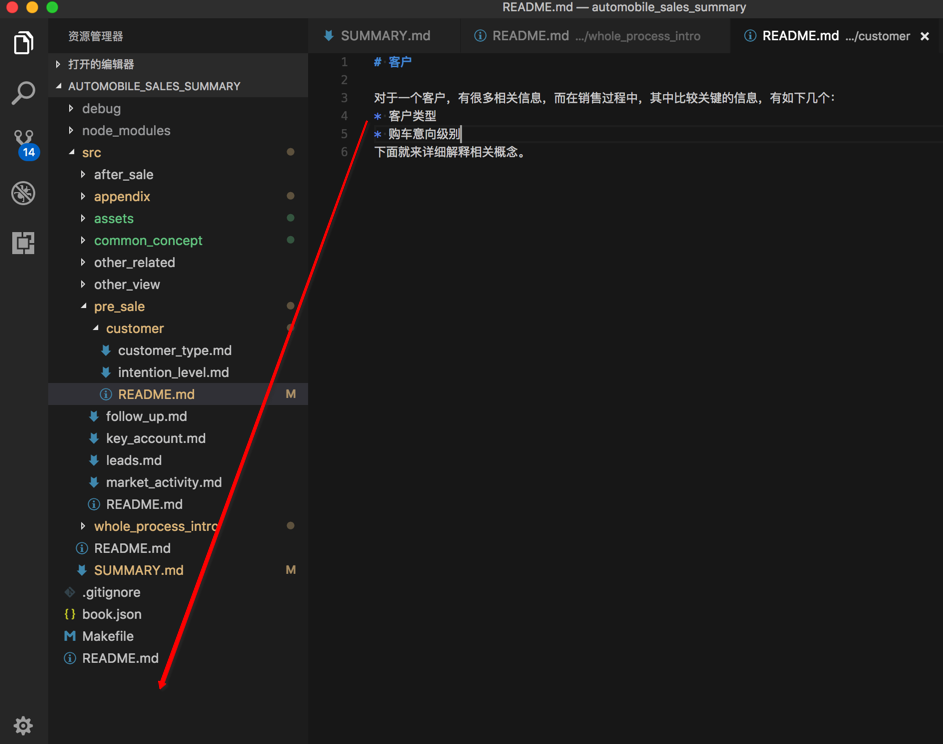
【总结】
在(Mac中的)VSCode中安装了Markdown All in One后,在md文件中,此处写无序列表时,就会被识别为和TOC,且显示
Table of contents(out of date)
然后一旦保存,就自动换成了 此处的TOC,导致内容丢失。
解决办法:
卸载掉Markdown All in One即可。
【后记】
后来为了:
在输入*后回车可以自动输入无序列表的*,还是开启了:Markdown All in One
但是又遇到了:
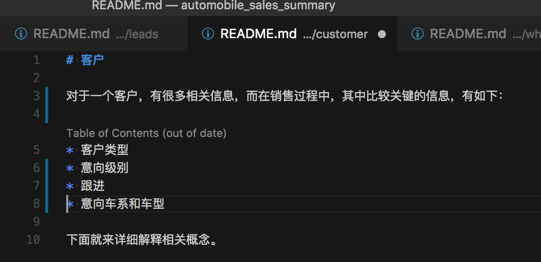
所以去看看配置:
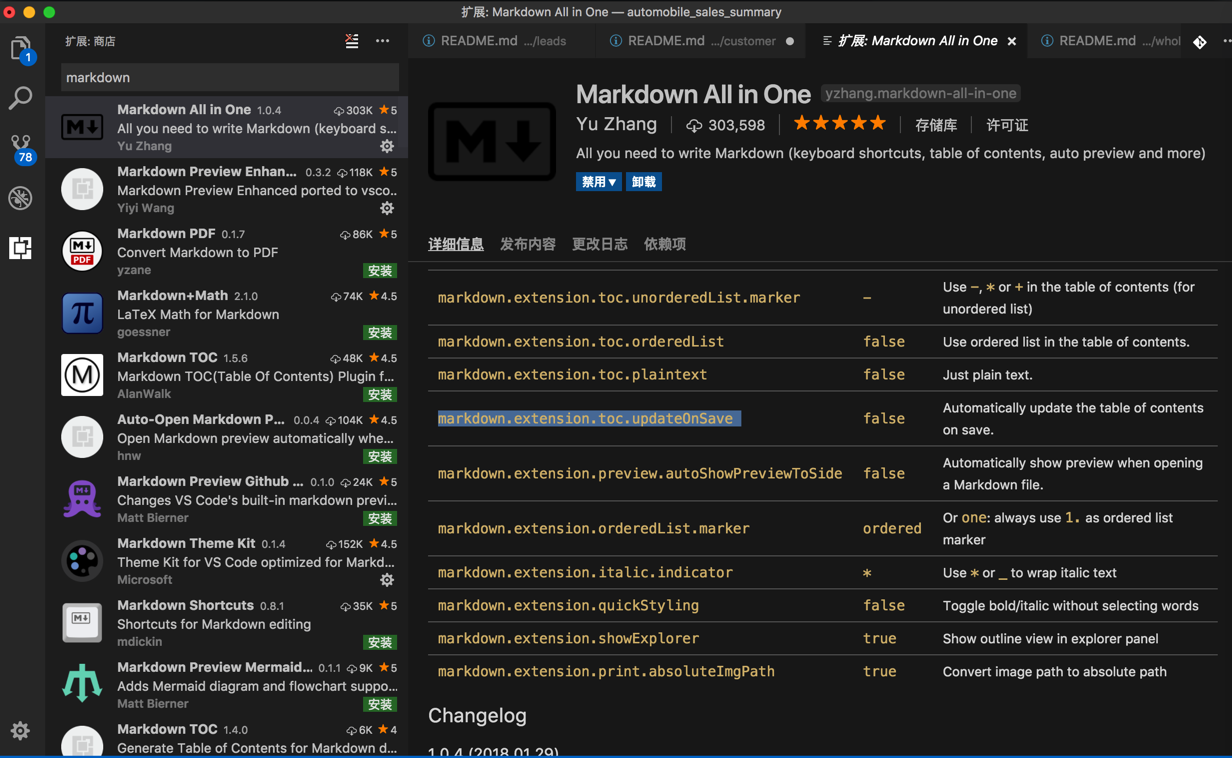
markdown.extension.toc.updateOnSave
虽然默认是false,但是:
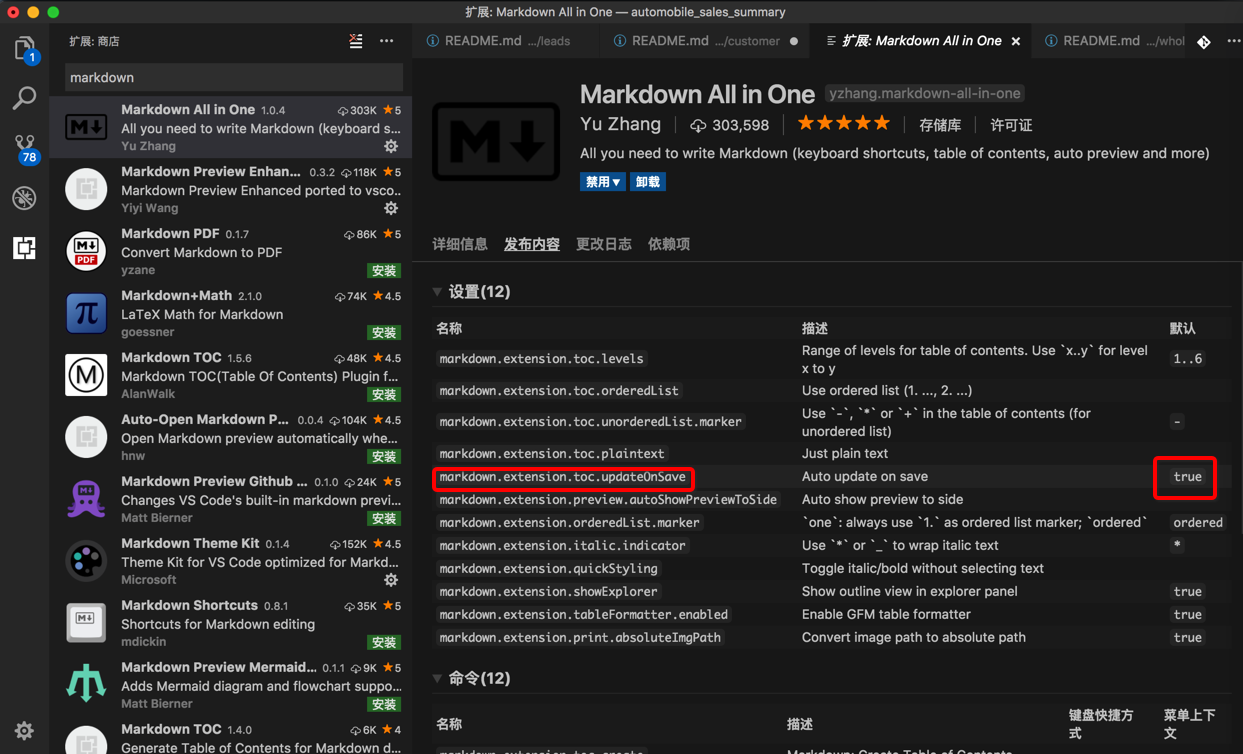
所以再去想办法关闭掉
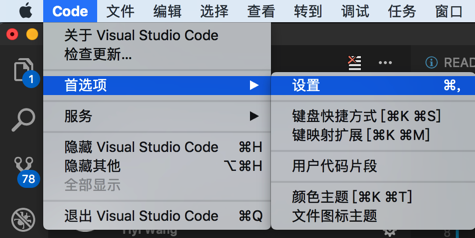
通过添加 用户设置 或 工作区设置 的:
<code>"markdown.extension.toc.updateOnSave": false </code>
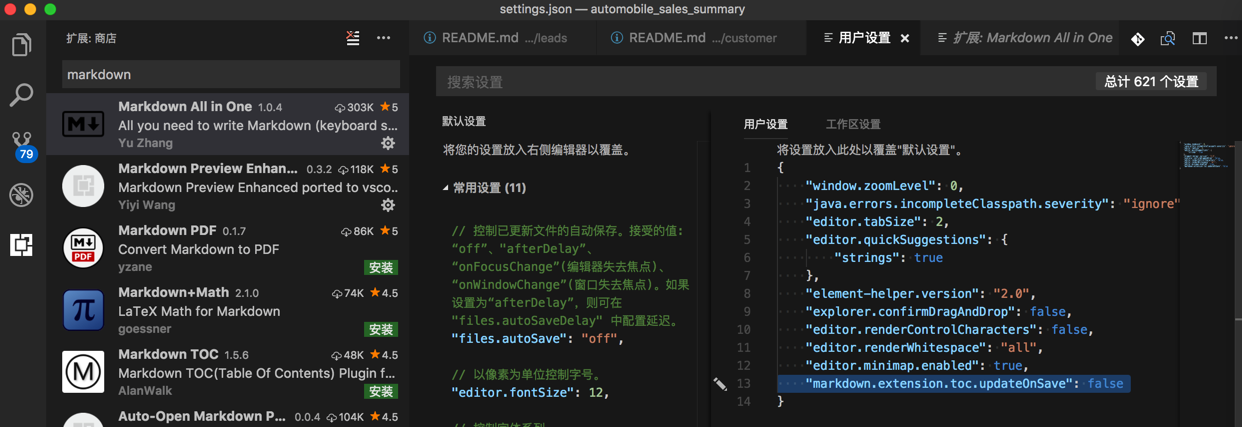
然后此时:
虽然还是显示有:Table of Contents(out of date)
但是在保存时,不会把我的列表内容胡乱修改了:
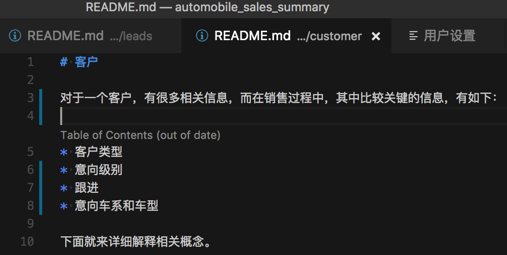
【总结2】
通过去:
Code-》首选项-〉给 用户设置 或 工作区设置 加入:
<code>"markdown.extension.toc.updateOnSave": false </code>
即可解决,在保存时,把列表内容无故修改的问题了。
转载请注明:在路上 » 【已解决】VSCode中保存Markdown时原内容被改变