折腾:
【记录】crifan.com再次网站搬家从腾讯云香港到国外服务器
期间,继续去登录Vultr的VPS。
然后去安装PHP的环境:OneinStack。
看了之前安装OneinStack的经验。
感觉是:
是可以先去安装OneinStack的,然后通过IP可以访问主页
再去设置域名,指向新IP
再去用vhost去add域名
此处先去看看域名此刻在腾讯云的哪个账号下
确定是在
green-waste账号下有自己的crifan.com的域名的解析 云解析
然后先去登录Vultr的VPS
用SecureCRT登录:
最后用账号密码登录了:
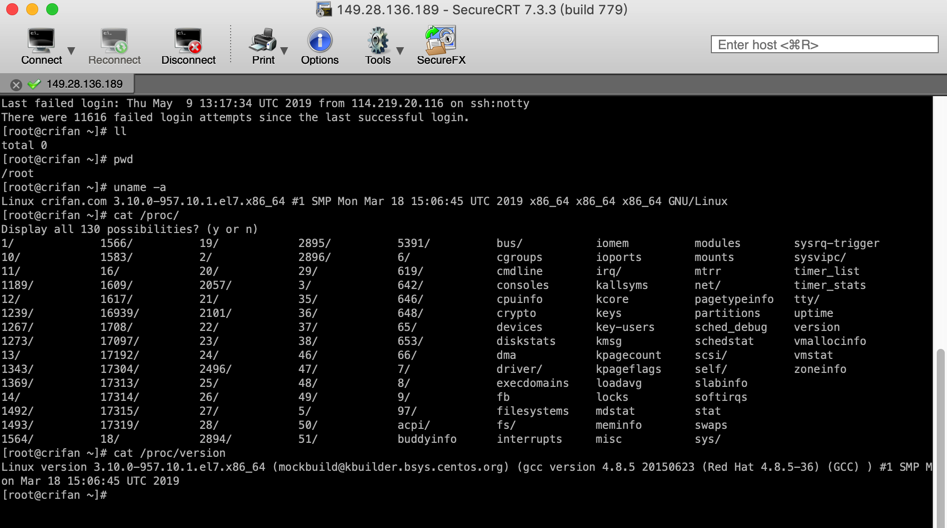
[root@crifan ~]# uname -a
Linux crifan.com 3.10.0-957.10.1.el7.x86_64 #1 SMP Mon Mar 18 15:06:45 UTC 2019 x86_64 x86_64 x86_64 GNU/Linux
[root@crifan ~]# cat /proc/version
Linux version 3.10.0-957.10.1.el7.x86_64 (mockbuild@kbuilder.bsys.centos.org) (gcc version 4.8.5 20150623 (Red Hat 4.8.5-36) (GCC) ) #1 SMP Mon Mar 18 15:06:45 UTC 2019
然后再去安装OneinStack
yum -y install wget screen wget http://mirrors.linuxeye.com/oneinstack-full.tar.gz
速度真快:
Length: 293039217 (279M) [application/octet-stream] Saving to: neinstack-full.tar.gz
65% [==========…..===============> … ] 190,611,151 5.59MB/s eta 14s
再去:
tar xzf oneinstack-full.tar.gz cd oneinstack
screen -S oneinstack
./install.sh
开始安装:
Please input SSH port(Default: 22):
Do you want to enable iptables? [y/n]: y
Do you want to install Web server? [y/n]: y
Please select Nginx server:
1. Install Nginx
2. Install Tengine
3. Install OpenResty
4. Do not install
Please input a number:(Default 1 press Enter) 2
Please select Apache server:
1. Install Apache-2.4
2. Install Apache-2.2
3. Do not install
Please input a number:(Default 3 press Enter) 3
Please select tomcat server:
1. Install Tomcat-9
2. Install Tomcat-8
3. Install Tomcat-7
4. Install Tomcat-6
5. Do not install
Please input a number:(Default 5 press Enter) 5
Do you want to install Database? [y/n]: y
Please select a version of the Database:
1. Install MySQL-8.0
2. Install MySQL-5.7
3. Install MySQL-5.6
4. Install MySQL-5.5
5. Install MariaDB-10.3
6. Install MariaDB-10.2
7. Install MariaDB-10.1
8. Install MariaDB-5.5
9. Install Percona-8.0
10. Install Percona-5.7
11. Install Percona-5.6
12. Install Percona-5.5
13. Install AliSQL-5.6
14. Install PostgreSQL
15. Install MongoDB
Please input a number:(Default 2 press Enter) 2
Please input the root password of MySQL(default: CPnJWHbT): ppwwdd
Please choose installation of the database:
1. Install database from binary package.
2. Install database from source package.
Please input a number:(Default 1 press Enter) 1
Do you want to install PHP? [y/n]: y
Please select a version of the PHP:
1. Install php-5.3
2. Install php-5.4
3. Install php-5.5
4. Install php-5.6
5. Install php-7.0
6. Install php-7.1
7. Install php-7.2
8. Install php-7.3
Please input a number:(Default 5 press Enter) 8
Do you want to install opcode cache of the PHP? [y/n]: y
Please select a opcode cache of the PHP:
1. Install Zend OPcache
3. Install APCU
Please input a number:(Default 1 press Enter) 1
Please select PHP extensions:
0. Do not install
1. Install zendguardloader(PHP<=5.6)
2. Install ioncube
3. Install sourceguardian(PHP<=7.2)
4. Install imagick
5. Install gmagick
6. Install fileinfo
7. Install imap
8. Install ldap
9. Install phalcon(PHP>=5.5)
10. Install yaf(PHP>=7.0)
11. Install redis
12. Install memcached
13. Install memcache
14. Install mongodb
15. Install swoole
16. Install xdebug(PHP>=5.5)
Please input numbers:(Default ‘4 11 12’ press Enter) 4 11 12
Do you want to install Pure-FTPd? [y/n]: n
Do you want to install phpMyAdmin? [y/n]: y
Do you want to install redis-server? [y/n]: y
Do you want to install memcached-server? [y/n]: n
Do you want to install HHVM? [y/n]: n
然后就开始下载和安装了。
另外参考:
vhost.sh
的截图,需要去搞清楚:
此处是否需要也去把
加进去,还是只需要去nginx中配置即可。
参考自己的
【已解决】WordPress网站crifan.com搬家腾讯云后解决二级域名book.crifan.com的页面访问
是单独运行一次
./vhost.sh
然后去添加
的。
然后另外去备份旧网站文件:
【记录】备份腾讯云香港CVM的crifan.com网站全部文件和数据库
然后安装完毕:
####################Congratulations######################## Total OneinStack Install Time: 27 minutes
Nginx install dir: /usr/local/tengine
Database install dir: /usr/local/mysql
Database data dir: /data/mysql
Database user: uussrr
Database password: ppwwdd
PHP install dir: /usr/local/php
Opcache Control Panel URL: http://149.28.136.189/ocp.php
phpMyAdmin dir: /data/wwwroot/default/phpMyAdmin
phpMyAdmin Control Panel URL: http://149.28.136.189/phpMyAdmin
redis install dir: /usr/local/redis
Index URL: http://149.28.136.189/
Please restart the server and see if the services start up fine.
Do you want to restart OS ? [y/n]:
然后重启Vultr的VPS服务器。
然后去访问:
可以看到主页了:
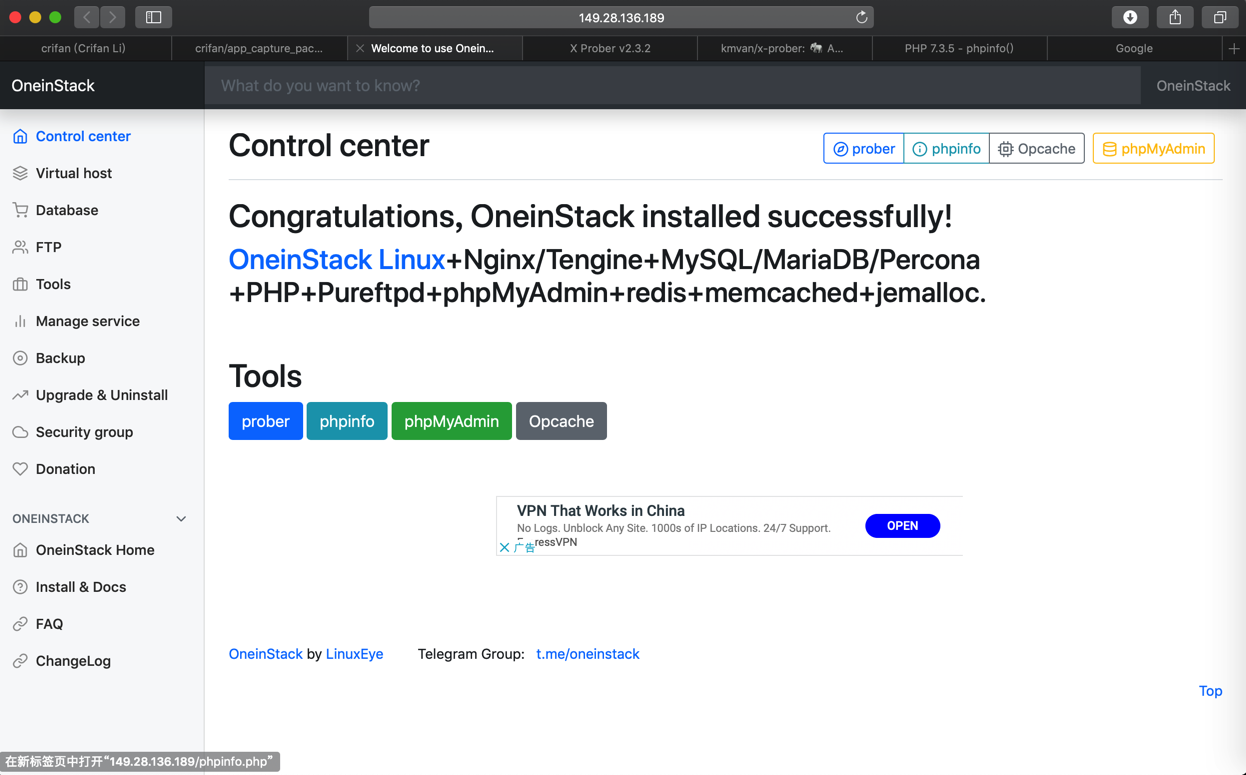
然后以及:
X Prober v2.3.2
http://149.28.136.189/xprober.php
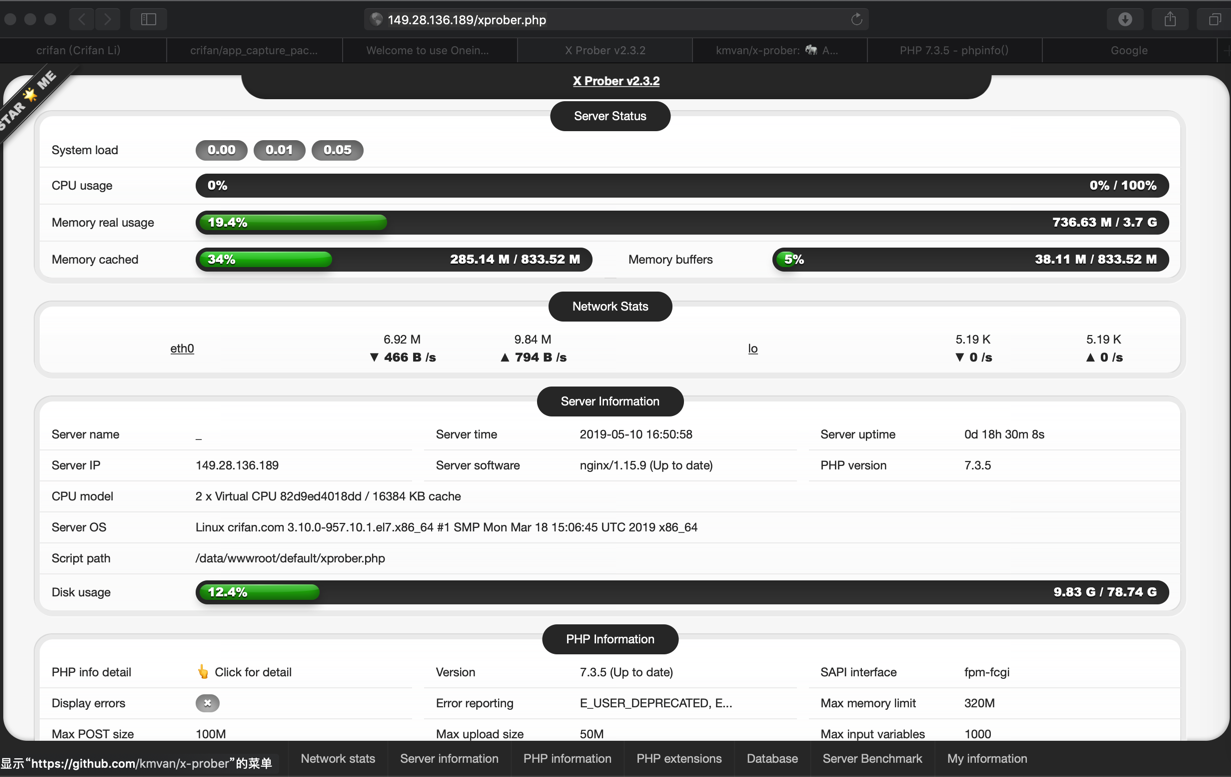
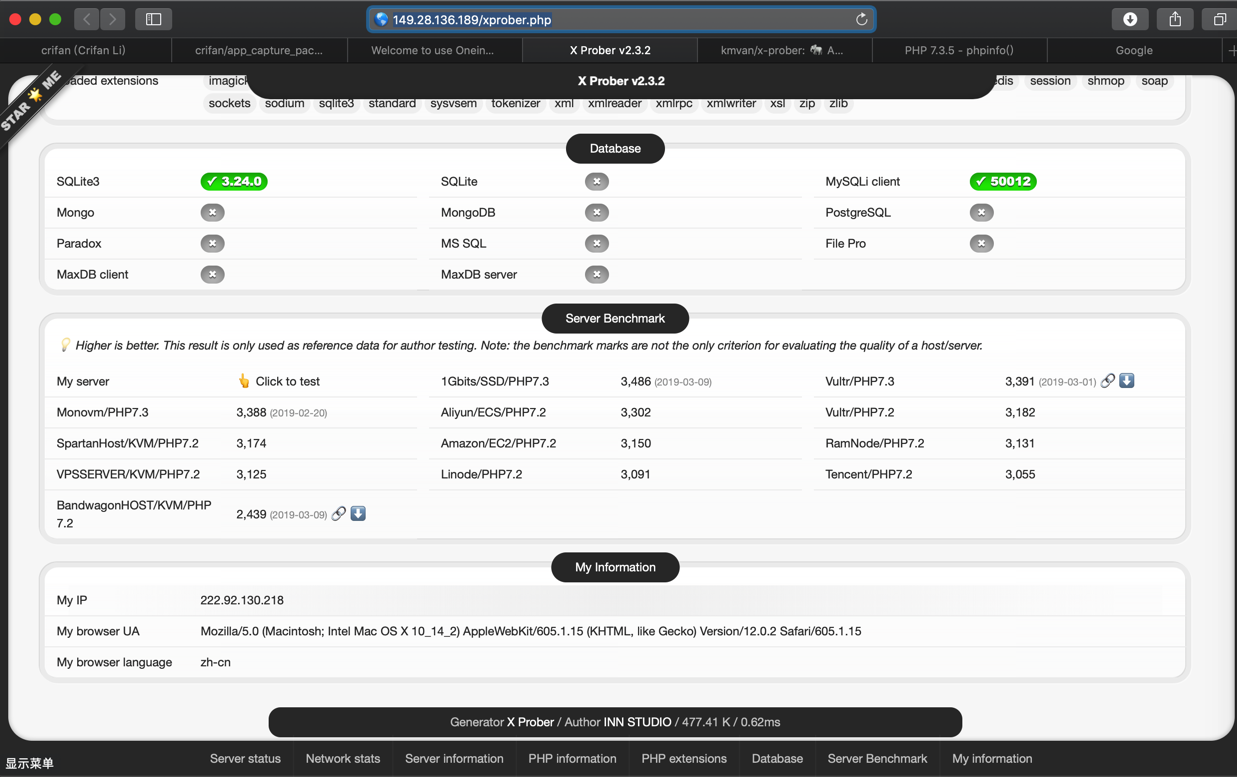
效果不错。