webpack-dev-server中,之前可以正常自动调用浏览器打开地址:
正常显示主页内容的。但是不知道何时,现在变成打开了:
http://localhost:8080/undefined
所以出错:
Cannot GET /undefined
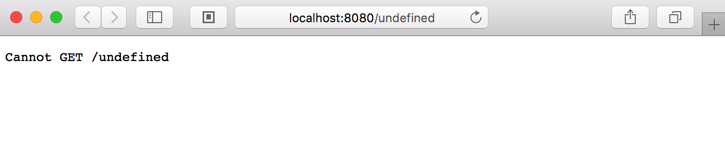
之前已经听说了:
webpack-3 react-router-4 react-15.6 升级记录 – mjzhang1993的博客 – CSDN博客
好像甚至对应的参数openPage?
就可以了
对应的,但是此处的open没有设置啊
不应该打开页面才对
此处webpack-dev-server对应的配置是:
devServer: { port: process.env.PORT || 8080, host: ‘localhost’, // publicPath: ‘/’, publicPath: ‘/uapp/’, contentBase: ‘./src’, historyApiFallback: true, open: true, proxy: { // OPTIONAL: proxy configuration: // ‘/optional-prefix/**’: { // path pattern to rewrite // target: ‘http://target-host.com’, // pathRewrite: path => path.replace(/^\/[^\/]+\//, ”) // strip first path segment // } } } |
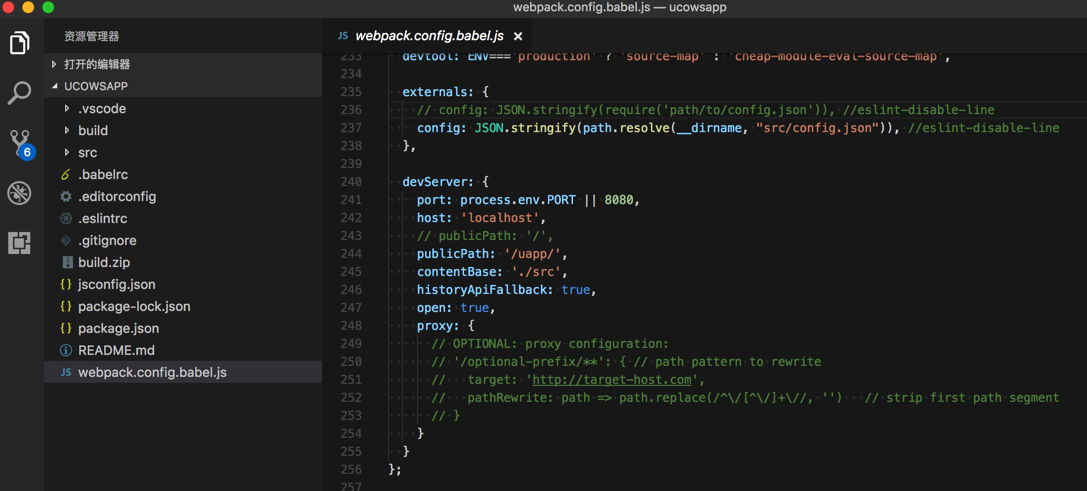
cannot get /undefined webpack
算了,都找不到解决办法。
还是自己去试试吧。
先看看版本
➜ ucowsapp git:(master) ✗ webpack-dev-server -v webpack-dev-server 2.5.0 webpack 2.6.1 |
在看看参数:
➜ ucowsapp git:(master) ✗ webpack-dev-server –help webpack-dev-server 2.5.0 webpack 2.6.1 Usage: https://webpack.js.org/configuration/dev-server/ Config options: –config Path to the config file [字符串] [默认值: webpack.config.js or webpackfile.js] –env Environment passed to the config, when it is a function Basic options: –context The root directory for resolving entry point and stats [字符串] [默认值: The current directory] –entry The entry point [字符串] –watch, -w Watch the filesystem for changes [布尔] –debug Switch loaders to debug mode [布尔] –devtool Enable devtool for better debugging experience (Example: –devtool eval-cheap-module-source-map) [字符串] -d shortcut for –debug –devtool eval-cheap-module-source-map –output-pathinfo [布尔] -p shortcut for –optimize-minimize –define process.env.NODE_ENV=”production” [布尔] –progress Print compilation progress in percentage [布尔] Module options: –module-bind Bind an extension to a loader [字符串] –module-bind-post [字符串] –module-bind-pre [字符串] Output options: –output-path The output path for compilation assets [字符串] [默认值: The current directory] –output-filename The output filename of the bundle [字符串] [默认值: [name].js] –output-chunk-filename The output filename for additional chunks [字符串] [默认值: filename with [id] instead of [name] or [id] prefixed] –output-source-map-filename The output filename for the SourceMap [字符串] –output-public-path The public path for the assets [字符串] –output-jsonp-function The name of the jsonp function used for chunk loading [字符串] –output-pathinfo Include a comment with the request for every dependency (require, import, etc.) [布尔] –output-library Expose the exports of the entry point as library [字符串] –output-library-target The type for exposing the exports of the entry point as library [字符串] Advanced options: –records-input-path Path to the records file (reading) [字符串] –records-output-path Path to the records file (writing) [字符串] –records-path Path to the records file [字符串] –define Define any free var in the bundle [字符串] –target The targeted execution environment [字符串] –cache Enable in memory caching [布尔] [默认值: It’s enabled by default when watching] –watch-stdin, –stdin close when stdin ends [布尔] –watch-aggregate-timeout Timeout for gathering changes while watching –watch-poll The polling interval for watching (also enable polling) [布尔] –hot Enables Hot Module Replacement [布尔] –prefetch Prefetch this request (Example: –prefetch ./file.js) [字符串] –provide Provide these modules as free vars in all modules (Example: –provide jQuery=jquery) [字符串] –labeled-modules Enables labeled modules [布尔] –plugin Load this plugin [字符串] –bail Abort the compilation on first error [布尔] –profile Profile the compilation and include information in stats [布尔] –hot-only Do not refresh page if HMR fails [布尔] Resolving options: –resolve-alias Setup a module alias for resolving (Example: jquery-plugin=jquery.plugin) [字符串] –resolve-extensions Setup extensions that should be used to resolve modules (Example: –resolve-extensions .es6 .js)[数组] –resolve-loader-alias Setup a loader alias for resolving [字符串] Optimizing options: –optimize-max-chunks Try to keep the chunk count below a limit –optimize-min-chunk-size Try to keep the chunk size above a limit –optimize-minimize Minimize javascript and switches loaders to minimizing [布尔] Stats options: –color, –colors Enables/Disables colors on the console [布尔] [默认值: (supports-color)] –info Info [布尔] [默认值: true] –quiet Quiet [布尔] –client-log-level Log level in the browser (info, warning, error or none) [字符串] [默认值: “info”] SSL options: –https HTTPS [布尔] –key Path to a SSL key. [字符串] –cert Path to a SSL certificate. [字符串] –cacert Path to a SSL CA certificate. [字符串] –pfx Path to a SSL pfx file. [字符串] –pfx-passphrase Passphrase for pfx file. [字符串] Response options: –content-base A directory or URL to serve HTML content from.[字符串] –watch-content-base Enable live-reloading of the content-base. [布尔] –history-api-fallback Fallback to /index.html for Single Page Applications. [布尔] –compress Enable gzip compression [布尔] Connection options: –port The port –socket Socket to listen –public The public hostname/ip address of the server [字符串] –host The hostname/ip address the server will bind to [字符串] [默认值: “localhost”] 选项: –help, -h 显示帮助信息 [布尔] –version, -v 显示版本号 [布尔] –bonjour Broadcasts the server via ZeroConf networking on start [布尔] –lazy Lazy [布尔] –inline Inline mode (set to false to disable including client scripts like livereload) [布尔] [默认值: true] –open Open default browser [布尔] –useLocalIp Open default browser with local IP [布尔] –open-page Open default browser with the specified page [字符串] |
其中的:
–open Open default browser [布尔]
–open-page Open default browser with the specified page [字符串]
就是和此处的:
webpack-dev-server在编辑后,自动打开页面,以及页面地址,有关系
所以去加上:
openPage: “http://localhost:8080/uapp/”, |
结果打开了:
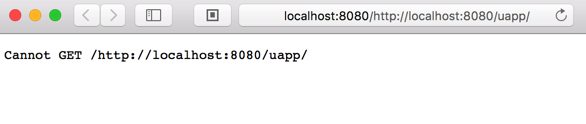
所以去改为:
openPage: “/uapp/”, |
结果会去打开:
所以改为:
openPage: “uapp/”, |
结果就可以了,打开了希望的:
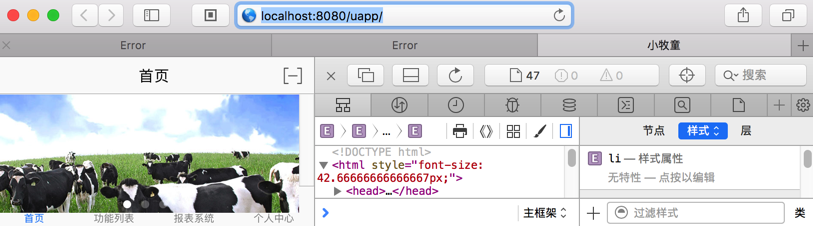
【总结】
webpack-dev-server的配置此处是用到了webpack.config.babel.js中的devServer,
之前配置了:
open: true,
使得webpack-dev-server编译后,会自动调用浏览器browser去打开主页
而此处由于之前设置了publicPath,所以主页的地址从:
变成了:
所以,此处之前默认开的:
就找不到页面了,所以通过增加配置:
openPage: “uapp/”, |
完整配置为:
devServer: { port: process.env.PORT || 8080, host: ‘localhost’, publicPath: ‘/uapp/’, 。。。 open: true, openPage: “uapp/”, 。。。 } } |
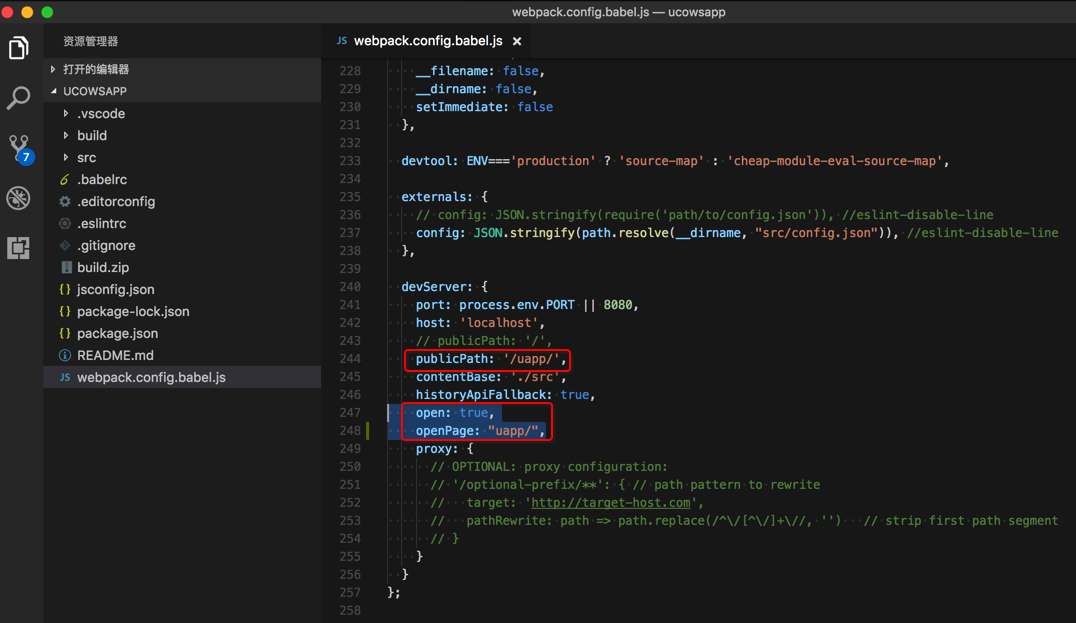
使得能直接打开:
从而正常显示主页内容了。
转载请注明:在路上 » 【已解决】webpack-dev-server打开主页出错Cannot GET /undefined