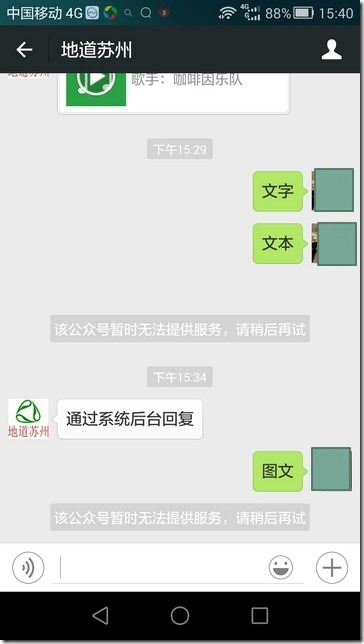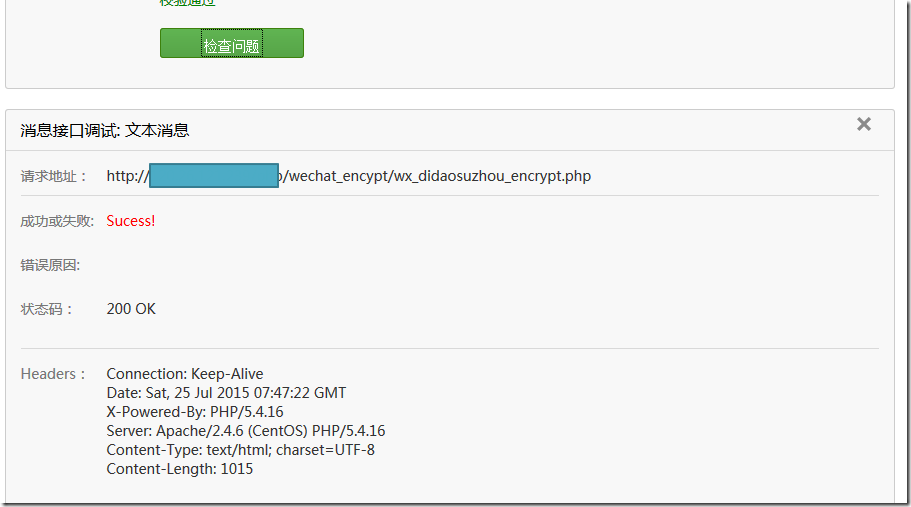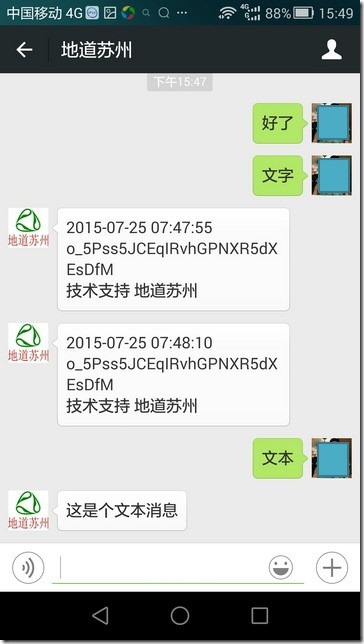【背景】
后来某次,再去测试自己的微信公众号,结果又失败:
微信公众号没有回复了:
然后去测试接口看看到底哪里出错了:
1 2 3 4 5 6 7 8 9 10 11 12 13 14 | 消息接口调试: 文本消息请求地址:成功或失败:post data error,please check your server! 错误原因:http requset error 状态码: Headers: 解密前xml: 解密后xml: |
【折腾过程】
1.然后去搜:
post data error,please check your server!
参考:
消息请求老是失败,感觉好像是没访问到post,有大神指点一下么?-CSDN论坛-CSDN.NET-中国最大的IT技术社区
另外,也去看了自己的服务器上面的php程序,对应log中,也的确没有任何输出:
可见,服务器本身对于所接收到的http请求就出错了,所以都没有后续的log。
2.然后再去访问服务器本身,好像无法访问:
感觉像是服务器本身的Apache都没开?
去看了看,果然是:
服务器上面的web服务器Apache(的httpd的服务)都没有开:
1 2 3 4 5 6 7 8 9 10 11 12 13 14 15 16 | root@chantyou:wechat_encypt# lsb_release -aLSB Version: :core-4.1-amd64:core-4.1-noarchDistributor ID: CentOSDescription: CentOS Linux release 7.1.1503 (Core) Release: 7.1.1503Codename: Coreroot@chantyou:wechat_encypt# service httpd statusRedirecting to /bin/systemctl status httpd.servicehttpd.service - The Apache HTTP Server Loaded: loaded (/usr/lib/systemd/system/httpd.service; disabled) Active: inactive (dead)root@chantyou:wechat_encypt# systemctl status httpdhttpd.service - The Apache HTTP Server Loaded: loaded (/usr/lib/systemd/system/httpd.service; disabled) Active: inactive (dead) |
当然会导致微信出错了。。。
所以去开通:
1 2 3 4 5 6 7 8 9 10 11 12 13 14 15 16 17 18 19 | root@chantyou:wechat_encypt# systemctl restart httpdroot@chantyou:wechat_encypt# systemctl status httpd httpd.service - The Apache HTTP Server Loaded: loaded (/usr/lib/systemd/system/httpd.service; disabled) Active: active (running) since Sat 2015-07-25 15:46:17 CST; 2s ago Main PID: 1418 (httpd) Status: "Processing requests..." CGroup: /system.slice/httpd.service ├─1418 /usr/sbin/httpd -DFOREGROUND ├─1420 /usr/sbin/httpd -DFOREGROUND ├─1421 /usr/sbin/httpd -DFOREGROUND ├─1422 /usr/sbin/httpd -DFOREGROUND ├─1423 /usr/sbin/httpd -DFOREGROUND └─1424 /usr/sbin/httpd -DFOREGROUNDJul 25 15:46:17 chantyou.com httpd[1418]: AH00548: NameVirtualHost has no effect and will be removed in the next release /e...conf:1Jul 25 15:46:17 chantyou.com httpd[1418]: AH00558: httpd: Could not reliably determine the server's fully qualified domain ...essageJul 25 15:46:17 chantyou.com systemd[1]: Started The Apache HTTP Server.Hint: Some lines were ellipsized, use -l to show in full. |
然后再去微信接口测试,结果是:
然后就success,OK了:
然后实际测试,微信公众号也是可以正常回复了:
但是需要注意的是:
从手机端微信回复消息
到
微信回复用户
中间等了很长时间,有10多秒
感觉还是,用户体验很不好
暂时不清楚,是自己的服务器访问速度问题,还是微信端服务器有延迟
【总结】
当微信接口测试出现:
post data error,please check your server!
的时候,要先去看看,自己的微信服务器是否正常运行。
此处是在CentOS 7中通过:
1 | systemctl status httpd |
查看了apache2没有运行,然后去重新启动的:
1 | systemctl restart httpd |
即可。
转载请注明:在路上 » 【已解决】调试微信接口出错:post data error,please check your server!