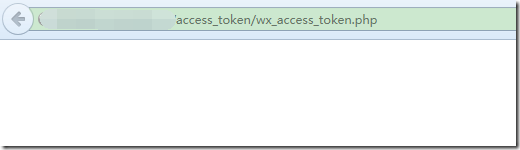【背景】
折腾:
期间,先要去搞懂并申请ACCESS_TOKEN。
【折腾过程】
1.参考官网文档:
已经注意到,对于获取ACCESS_TOKEN,官网也是有限定的:
接口 | 每日限额 |
获取access_token | 2000 |
2.然后去写代码,获取ACCESS_TOKEN。
其中所需要的值:
AppID和AppSecret
是可以在微信的开发者中心中看到的:
3.然后就是去写代码去了。
期间,需要利用我自己之前的功能CrifanLib.php,然后继续丰富内容,便于后续调用。
其中遇到:
4.然后接着去利用crifanLib.php中的getUrlRespHtml去实现https访问。
然后为了写的URL更加通用,所以再去研究:
5.然后接着为了优化log函数,希望支持类似于sprintf的动态参数:
【已解决】将Log函数的参数改变为类似于sprintf的动态参数
【总结】
然后再去调用自己的库函数crifanLib.php中的getUrlRespHtml,然后就可以正常获得access_token了:
对应代码是:
crifanLib.php
1 2 3 4 5 6 7 8 9 10 11 12 13 14 15 16 17 18 19 20 21 22 23 24 25 26 27 28 29 30 31 32 33 34 35 36 37 38 39 40 41 42 43 44 45 46 47 48 49 50 51 52 53 54 55 56 57 58 59 60 61 62 63 64 65 66 67 68 69 70 71 72 73 74 75 76 77 78 79 80 81 82 83 84 85 86 87 88 89 90 91 92 93 94 95 96 97 98 99 100 101 102 103 104 105 106 107 108 109 110 111 112 113 114 115 116 117 118 119 120 121 122 123 124 125 126 127 128 129 130 131 132 133 134 135 136 137 138 139 140 141 142 143 144 145 146 147 148 149 150 151 152 153 154 155 156 157 158 159 160 161 162 163 164 165 166 167 168 169 170 171 172 173 174 175 176 177 178 179 180 181 182 183 184 185 186 187 188 189 190 191 192 193 194 195 196 197 198 199 200 201 202 203 204 205 206 207 208 209 210 211 212 213 214 215 216 217 218 219 220 221 222 223 224 225 226 227 228 229 230 231 232 233 234 235 236 237 238 239 240 241 242 243 244 245 246 247 248 249 250 251 252 253 254 255 256 257 258 259 260 261 262 263 264 265 266 267 268 269 270 271 272 273 | <?php/*[Filename]crifanLib.php[Function]crifan's php lib, implement common functions[Author]Crifan Li[Contact]<blockquote class="wp-embedded-content" data-secret="pgPAkyuBfa"><a href="https://www.crifan.com/contact_me/" data-original-title="" title="">联系我</a></blockquote><iframe class="wp-embedded-content" sandbox="allow-scripts" security="restricted" style="position: absolute; visibility: hidden;" title="《 联系我 》—在路上" src="https://www.crifan.com/contact_me/embed/#?secret=1TKRooBdwk#?secret=pgPAkyuBfa" data-secret="pgPAkyuBfa" width="500" height="282" frameborder="0" marginwidth="0" marginheight="0" scrolling="no"></iframe>[Note]1.online see code:[TODO][History][v2015-07-29]1.add logInit, logWrite2.change to joinPath[v1.0]1.initial version, need clean up later*/class crifanLib { private $logFile; function __construct() { $this->logInit(); } function __destruct() { } /*********************************************************************************************** * String/Path/Data ***********************************************************************************************/ /* * 【已解决】PHP中如何实现路径拼接(两个路径合并)以及合并文件夹路径和文件名 * eg: * from: * D:\tmp\WordPress\DevRoot\httpd-2.2.19-win64\httpd-2.2-x64\htdocs\php_test\35934503_data * cookie_jar.txt * to: * D:\tmp\WordPress\DevRoot\httpd-2.2.19-win64\httpd-2.2-x64\htdocs\php_test\35934503_data\cookie_jar.txt */ function joinPath($headPath, $tailPath) { $realHeadPath = realpath($headPath); $joinedPath = $realHeadPath.DIRECTORY_SEPARATOR.$tailPath; return $joinedPath; } /* *【已解决】PHP中把字符串文本等数据保存到文件中 */ function saveToFile($dataToOutput, $fullFilename) { $saveResult = file_put_contents($fullFilename, $dataToOutput); // $this->printAutoNewline("Write data to ".$fullFilename." ok."); return $saveResult; } /*********************************************************************************************** * Log ***********************************************************************************************/ /* Init log file */ function logInit($inputLogFile = null) { // set default log file name, path is current php file //logFolder=/var/www/1.2.3.4/public_html/php/access_token $logFolder = getcwd(); //logFilename=log_20150727131103.log $logFilename = "log_".date('YmdHis').".log"; //defautLogFile=/var/www/1.2.3.4/public_html/php/access_token/log_20150727131103.log $defautLogFile = $this->joinPath($logFolder, $logFilename); $this->logFile = $inputLogFile ? $inputLogFile : $defautLogFile; } /* Write log info to file 【已解决】PHP将log信息写入服务器中的log文件 <blockquote class="wp-embedded-content" data-secret="ZEqj203xsy"><a href="https://www.crifan.com/php_log_info_write_to_server_log_file/" data-original-title="" title="">【已解决】PHP将log信息写入服务器中的log文件</a></blockquote><iframe class="wp-embedded-content" sandbox="allow-scripts" security="restricted" style="position: absolute; visibility: hidden;" title="《 【已解决】PHP将log信息写入服务器中的log文件 》—在路上" src="https://www.crifan.com/php_log_info_write_to_server_log_file/embed/#?secret=TOhLcNw1CV#?secret=ZEqj203xsy" data-secret="ZEqj203xsy" width="500" height="282" frameborder="0" marginwidth="0" marginheight="0" scrolling="no"></iframe> 【已解决】将Log函数的参数改变为类似于sprintf的动态个数的可变参数 <blockquote class="wp-embedded-content" data-secret="WIuVbzdNQ0"><a href="https://www.crifan.com/change_log_function_para_similar_to_sprintf_variable_number/" data-original-title="" title="">【已解决】将Log函数的参数改变为类似于sprintf的动态个数的可变参数</a></blockquote><iframe loading="lazy" class="wp-embedded-content" sandbox="allow-scripts" security="restricted" style="position: absolute; visibility: hidden;" title="《 【已解决】将Log函数的参数改变为类似于sprintf的动态个数的可变参数 》—在路上" src="https://www.crifan.com/change_log_function_para_similar_to_sprintf_variable_number/embed/#?secret=onmyZAVxnh#?secret=WIuVbzdNQ0" data-secret="WIuVbzdNQ0" width="500" height="282" frameborder="0" marginwidth="0" marginheight="0" scrolling="no"></iframe> */ function logWrite() { $logArgList = func_get_args(); // print_r("logArgList=".$logArgList."<br />"); $logArgFirst = array_shift($logArgList); // print_r("logArgFirst=".$logArgFirst."<br />"); // print_r("remaing logArgList=".$logArgList."<br />"); $logFormat = $logArgFirst; $logArgs = $logArgList; $logFormatedContent = vsprintf($logFormat, $logArgs); // print_r("logFormatedContent=".$logFormatedContent."<br />"); // define script name $phpSelfFilename = pathinfo($_SERVER['PHP_SELF'], PATHINFO_FILENAME); // define current time and suppress E_WARNING if using the system TZ settings // (don't forget to set the INI setting date.timezone) $curTimeStr = @date('[Y-m-d H:i:s]'); // write current time, script name and message to the log file //[2015-07-27 13:11:03] (wx_access_token) This is crifanLib log test file_put_contents($this->logFile, "$curTimeStr ($phpSelfFilename) $logFormatedContent" . PHP_EOL, FILE_APPEND); } /** * add newline for print */ function printAutoNewline($contentToPrint) { print_r($contentToPrint."<br />"); } /*********************************************************************************************** * Http ***********************************************************************************************/ function getUrlResponse($url, $status = null, $wait = 3) { $time = microtime(true); $expire = $time + $wait; // we fork the process so we don't have to wait for a timeout $pid = pcntl_fork(); if ($pid == -1) { die('could not fork'); } else if ($pid) { // we are the parent $ch = curl_init(); curl_setopt($ch, CURLOPT_URL, $url); curl_setopt($ch, CURLOPT_HEADER, TRUE); //curl_setopt($ch, CURLOPT_NOBODY, TRUE); // remove body //curl_setopt($ch, CURLOPT_RETURNTRANSFER, TRUE); $head = curl_exec($ch); $httpCode = curl_getinfo($ch, CURLINFO_HTTP_CODE); curl_close($ch); if(!$head) { return FALSE; } if($status === null) { if($httpCode < 400) { return TRUE; } else { return FALSE; } } elseif($status == $httpCode) { return TRUE; } return FALSE; pcntl_wait($status); //Protect against Zombie children } else { // we are the child while(microtime(true) < $expire) { sleep(0.5); } return FALSE; } } function getUrlRespHtml_fsockopen($url) { // $this->printAutoNewline("input url=".$url); $respHtml = ""; //resource fsockopen ( string $hostname [, int $port = -1 [, int &$errno [, string &$errstr [, float $timeout = ini_get("default_socket_timeout") ]]]] ) // $testHostname = "www.yell.com"; // $fp = fsockopen($testHostname, 80, $errno, $errstr, 30); // if (!$fp) { // echo "$errstr ($errno)<br />\n"; // } else { // $getRequest = "GET / HTTP/1.1\r\n"; // $getRequest .= "Host: ".$testHostname."\r\n"; // $getRequest .= "Connection: Close\r\n\r\n"; // fwrite($fp, $getRequest); // while (!feof($fp)) { // $curRespHtml = fgets($fp, 128); // $this->printAutoNewline($curRespHtml); // $respHtml += $curRespHtml; // } // fclose($fp); // } //$this->printAutoNewline($respHtml); getUrlResponse($url,'200',3); // returns true if the response takes less than 3 seconds and the response code is 200 return $respHtml; } function getUrlRespHtml($url) { $this->logWrite("Get response html from url=%s", $url); //get the file (e.g. image) and output it to the browser $ch = curl_init(); //open curl handle curl_setopt($ch, CURLOPT_URL, $url); //set an url curl_setopt($ch, CURLOPT_RETURNTRANSFER, 1); //do not output directly, use variable curl_setopt($ch, CURLOPT_BINARYTRANSFER, 1); //do a binary transfer curl_setopt($ch, CURLOPT_FAILONERROR, 1); //stop if an error occurred curl_setopt($ch, CURLOPT_AUTOREFERER, 1); //当根据Location:重定向时,自动设置header中的Referer:信息。 $this->logWrite("now add CURLOPT_COOKIEJAR support"); $cookieJarFilename = "cookie_jar.txt"; //$cookieJarFullname = dirname(__FILE__).$cookieJarFilename; $cookieJarFullname = $this->joinPath(dirname(__FILE__), $cookieJarFilename); $this->logWrite("cookieJarFullname=%s", $cookieJarFullname); curl_setopt($ch, CURLOPT_COOKIEJAR, $cookieJarFullname); curl_setopt($ch, CURLOPT_COOKIEFILE, $cookieJarFullname); curl_setopt($ch, CURLOPT_USERAGENT, "Mozilla/5.0 (compatible; MSIE 9.0; Windows NT 6.1; WOW64; Trident/5.0)"); $requestHeader[0] = "Accept: text/html, application/xhtml+xml, */*,"; //$requestHeader[] = "Cache-Control: max-age=0"; $requestHeader[] = "Connection: keep-alive"; //$requestHeader[] = "Keep-Alive: 300"; //$requestHeader[] = "Accept-Charset: ISO-8859-1,utf-8;q=0.7,*;q=0.7"; //$requestHeader[] = "Accept-Language: en-us,en;q=0.5"; //$requestHeader[] = "Pragma: "; // browsers keep this blank. curl_setopt($ch, CURLOPT_HTTPHEADER, $requestHeader); $urlResp = curl_exec($ch); //store the content in variable if(!curl_errno($ch)) { //send out headers and output header("Content-type: ".curl_getinfo($ch, CURLINFO_CONTENT_TYPE).""); header("Content-Length: ".curl_getinfo($ch, CURLINFO_CONTENT_LENGTH_DOWNLOAD).""); $this->logWrite("urlResp=%s", $urlResp); } else{ $this->logWrite('Curl for url=%s error=%s', $url, curl_error($ch)); } curl_close($ch); //close curl handle return $urlResp; }} ?> |
调用文件wx_access_token.php:
1 2 3 4 5 6 7 8 9 10 11 12 13 14 15 16 17 18 19 20 21 22 23 24 25 26 27 28 29 30 31 32 | <?php/* File: wx_access_token.php Author: Crifan Li Version: 2015-07-28 Contact: https://www.crifan.com/about/me/ Function: Wechat get access token*/include_once "crifanLib.php";//global definition// define("TOKEN", "didaosuzhou");define("APPID", "xxx"); //18 characters// define("EncodingAESKey", "zzz"); //43 charactersdefine("APPSECRET", "yyy"); //32 characters// https://api.weixin.qq.com/cgi-bin/token?grant_type=client_credential&appid=APPID&secret=APPSECRET$crifanLib = new crifanLib();// $crifanLib->logWrite("str1=%s,num1=%d", "hello crifan", 123);// $crifanLib->logWrite("This is crifanLib log test message not pass log file name");$tokenUrlPattern = "https://api.weixin.qq.com/cgi-bin/token?grant_type=client_credential&appid=%s&secret=%s";$crifanLib->logWrite("tokenUrlPattern=%s", $tokenUrlPattern);$getTokenUrl = sprintf($tokenUrlPattern, APPID, APPSECRET);$crifanLib->logWrite("getTokenUrl=%s", $getTokenUrl);$respHtml = $crifanLib->getUrlRespHtml($getTokenUrl);$crifanLib->logWrite("respHtml=%s", $respHtml);?> |
去运行:
输出是:
1 2 3 4 5 6 7 8 9 10 11 12 13 14 | root@chantyou:access_token# lltotal 20-rw-r--r-- 1 root root 9932 Jul 29 11:26 crifanLib.php-rw-r--r-- 1 apache apache 1118 Jul 29 11:29 log_20150729032943.log-rwxrwxrwx 1 root root 1208 Jul 29 11:27 wx_access_token.phproot@chantyou:access_token# cat log_20150729032943.log [2015-07-29 03:29:43] (wx_access_token) tokenUrlPattern=https://api.weixin.qq.com/cgi-bin/token?grant_type=client_credential&appid=%s&secret=%s[2015-07-29 03:29:43] (wx_access_token) getTokenUrl=https://api.weixin.qq.com/cgi-bin/token?grant_type=client_credential&appid=xxx&secret=yyy[2015-07-29 03:29:43] (wx_access_token) Get response html from url=https://api.weixin.qq.com/cgi-bin/token?grant_type=client_credential&appid=xxx&secret=yyy[2015-07-29 03:29:43] (wx_access_token) now add CURLOPT_COOKIEJAR support[2015-07-29 03:29:43] (wx_access_token) cookieJarFullname=/xxxx/access_token/cookie_jar.txt[2015-07-29 03:29:44] (wx_access_token) urlResp={"access_token":"f_FvmMYUVcjEDcy2-qjduh51ffm9h0cqxDBgYVo6JtCBApbtWGnq9GMIsLoh-tVj5R-8Mq-S7ALaxSeY8qzv1tSAGusP8nFq3Eh1Y-1qzkE","expires_in":7200}[2015-07-29 03:29:44] (wx_access_token) respHtml={"access_token":"f_FvmMYUVcjEDcy2-qjduh51ffm9h0cqxDBgYVo6JtCBApbtWGnq9GMIsLoh-tVj5R-8Mq-S7ALaxSeY8qzv1tSAGusP8nFq3Eh1Y-1qzkE","expires_in":7200}root@chantyou:access_token# |
后续就可以拿着这个access_token去处理其他事情了,继续处理自定义微信公众号的菜单了。
转载请注明:在路上 » 【已解决】微信公众号开发期间申请ACCESS_TOKEN