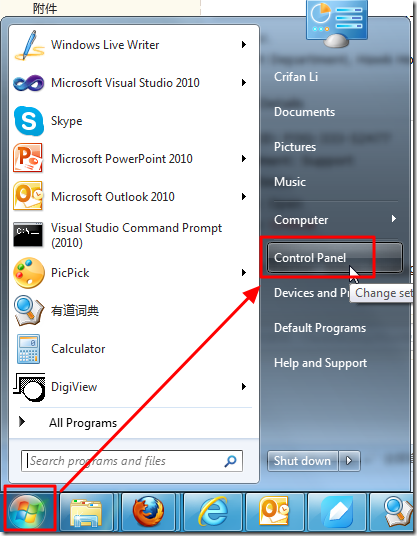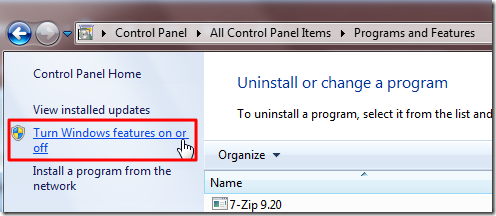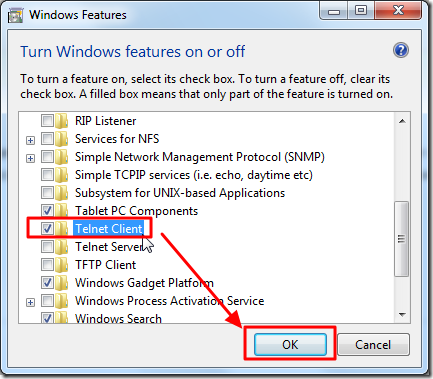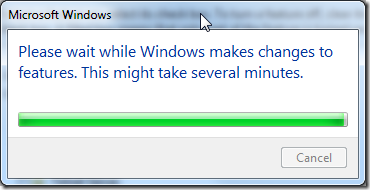【问题】
折腾:
期间,发现win7中没有telnet:
C:\Users\CLi>telnet sjc004.hawkhost.com 2087 |
【折腾过程】
1.后来别人告知方法去开启:
Start >> Control Panel >> Programs And Features >> Turn Windows features on or off >> Check Telnet Client >> Hit OK
2.去操作:
3.然后telnet就可以正常运行了:
C:\Users\CLi>telnet sjc004.hawkhost.com 2087 |
【总结】
以为win7中没有telnet呢,其实是微软默认把telnet关闭了。
去开启即可。
同时发现,也还有其很多功能,默认win7是关闭的,如有需要,也可以去开启。
转载请注明:在路上 » 【已解决】win7中运行telnet出错:’telnet’ is not recognized as an internal or external command,operable program or batch file