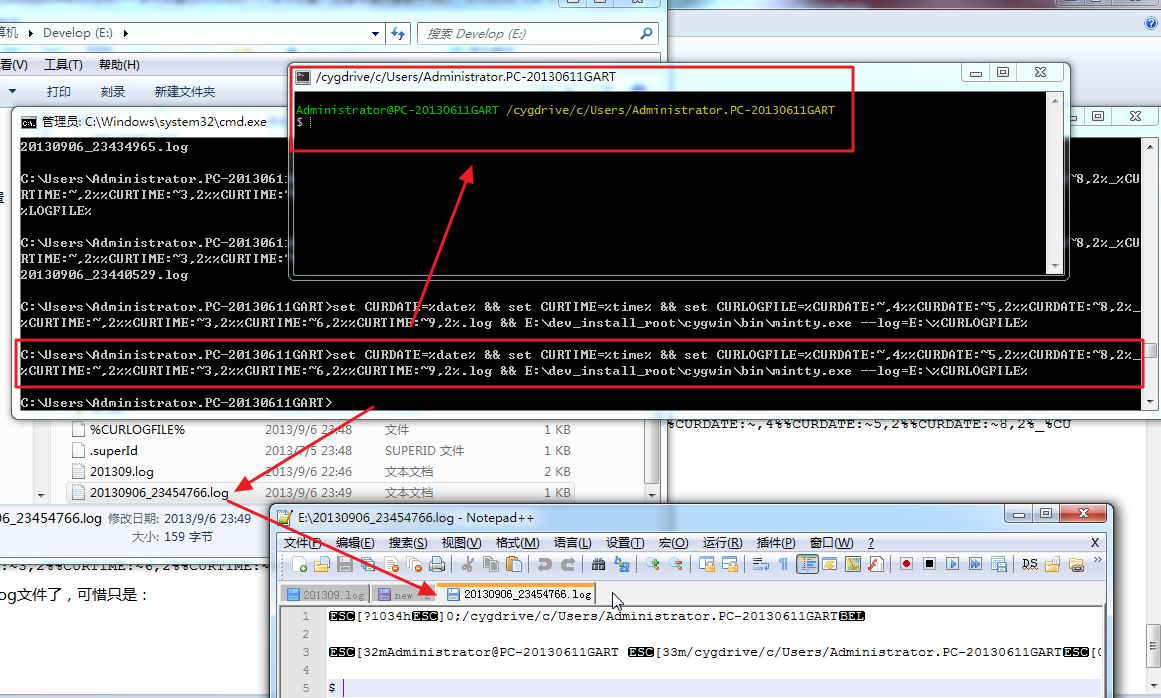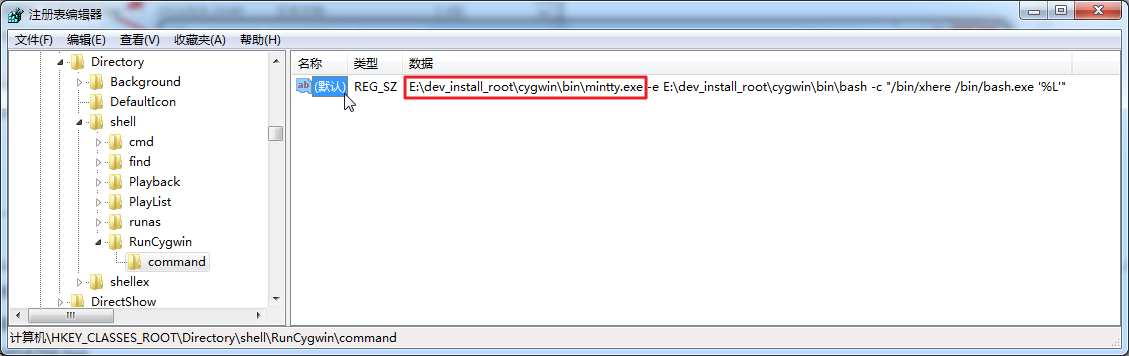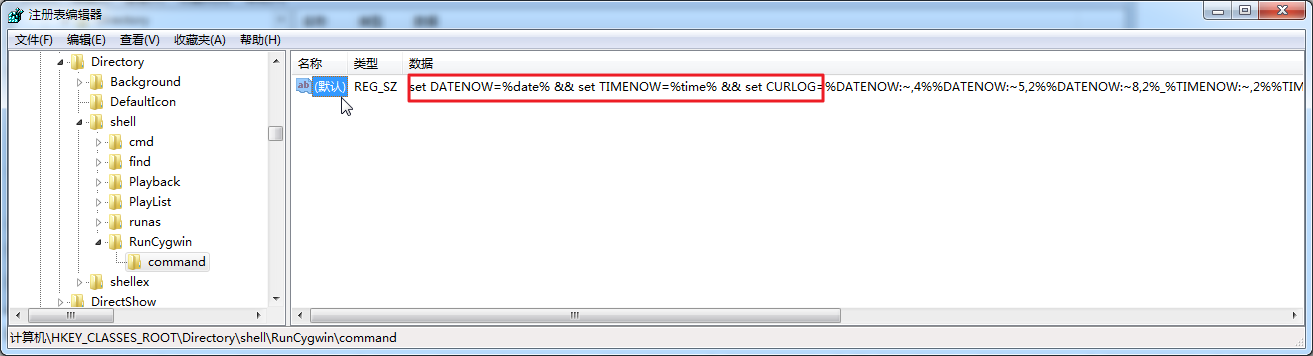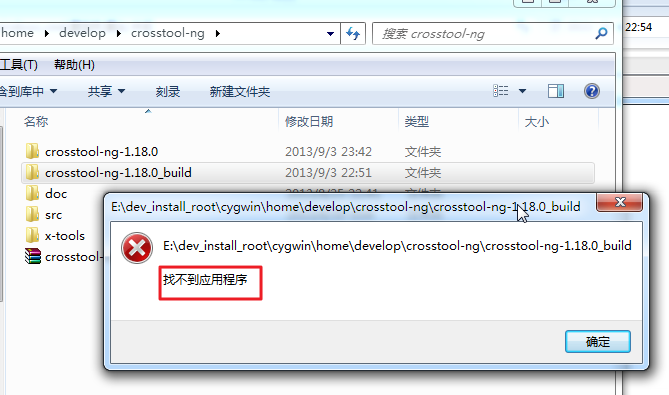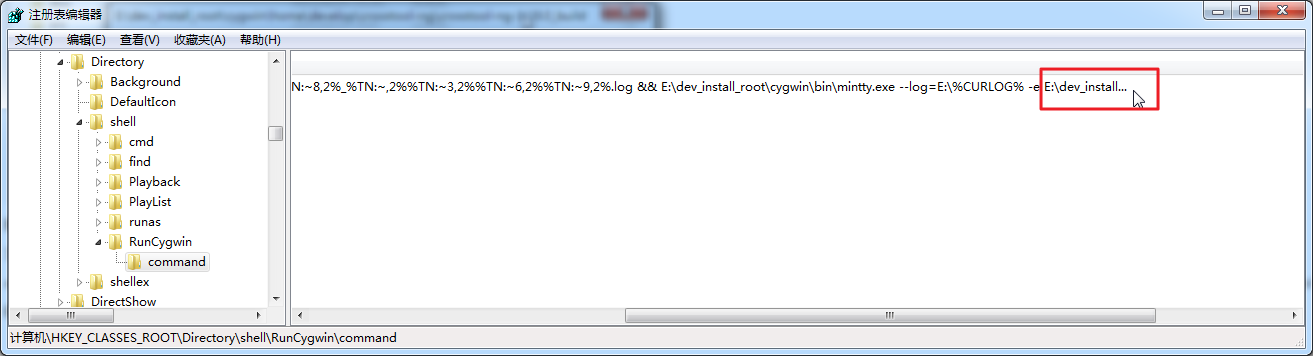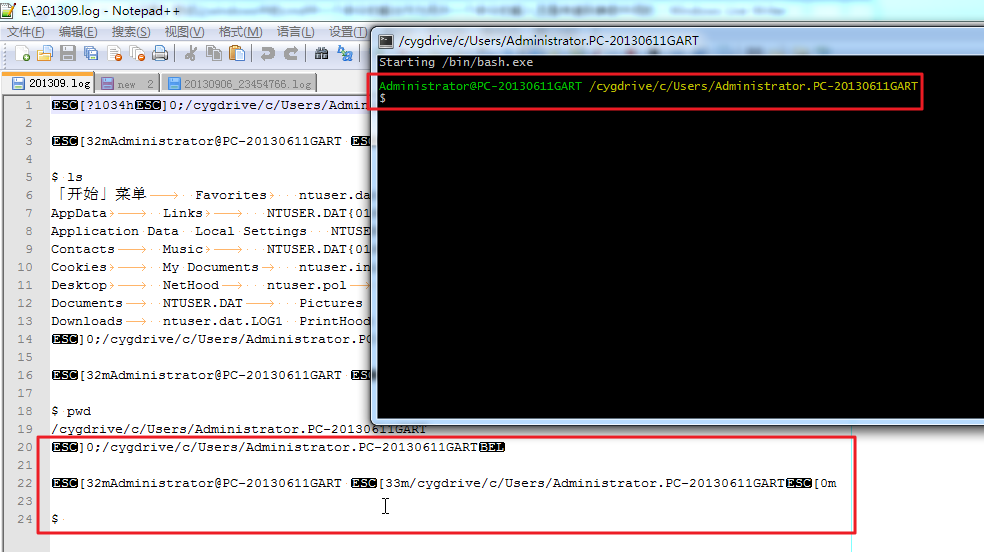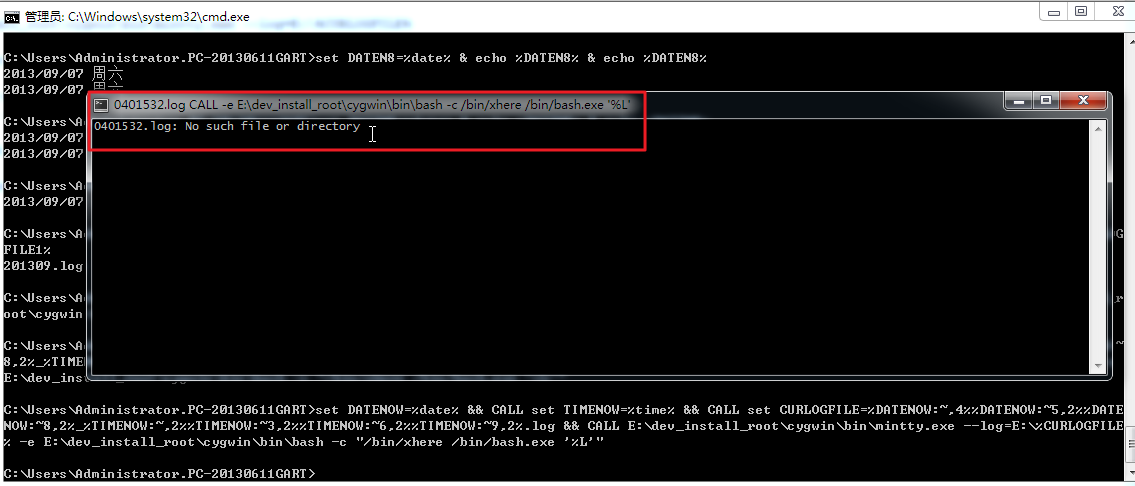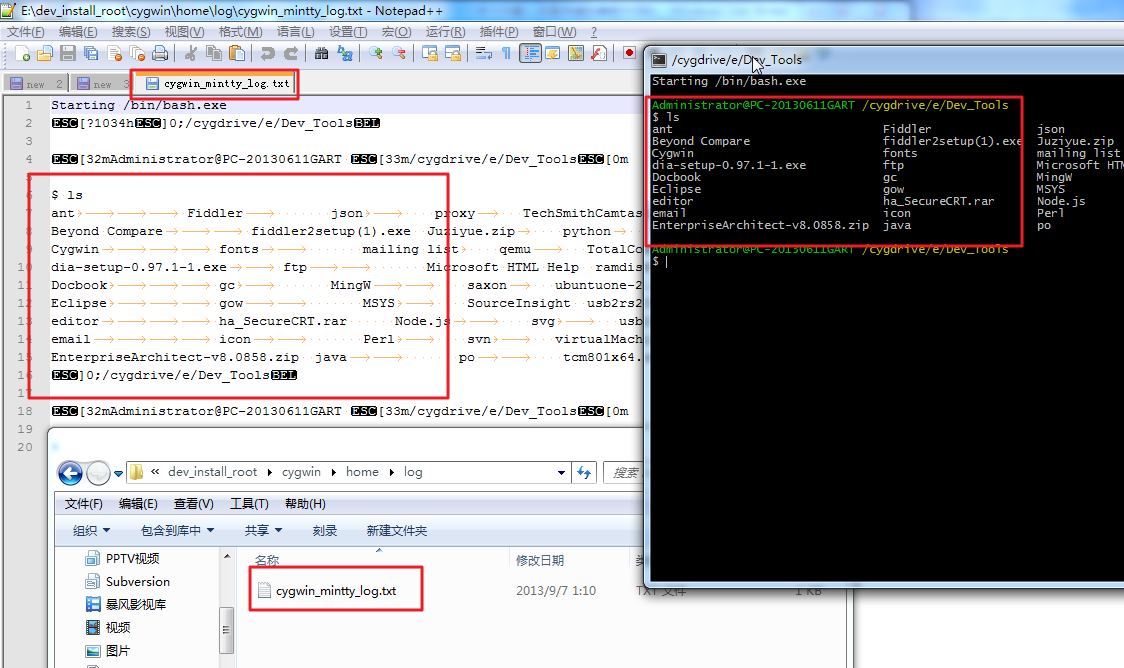【背景】
折腾:
【记录】尝试给右键打开Cygwin的mintty中加上log文件功能
期间,已知:
cmd中,运行:
E:\dev_install_root\cygwin\bin\date.exe +%Y%m%d_%H%M%S
可以得到:
20130906_224844
希望将此值,传递到:
E:\dev_install_root\cygwin\bin\mintty.exe –log=E:\201309.log
中,把201309替换掉,即类似于这样的含义:
E:\dev_install_root\cygwin\bin\mintty.exe –log=E:\(E:\dev_install_root\cygwin\bin\date.exe +%Y%m%d_%H%M%S).log
【折腾过程】
1.关于cmd中的重定向,只是>,貌似没法简单的实现这类效果。
2.然后参考了一堆的教程:
Using command redirection operators
试了半天:
1 2 3 4 5 6 7 8 9 10 11 12 13 14 15 16 17 18 19 20 21 22 23 24 25 26 27 28 29 30 31 32 33 34 35 36 37 38 39 40 41 42 43 44 45 46 47 48 49 50 51 52 53 54 55 56 57 58 59 60 61 62 63 64 65 66 67 68 69 70 71 72 73 74 75 76 77 78 79 80 81 82 83 84 85 | C:\Users\Administrator.PC-20130611GART>E:\dev_install_root\cygwin\bin\date.exe +%Y%m%d_%H%M%S20130906_224844C:\Users\Administrator.PC-20130611GART>E:\dev_install_root\cygwin\bin\date.exe +%Y%m%d_%H%M%SC:\Users\Administrator.PC-20130611GART>set CUR_DATETIME=<E:\dev_install_root\cygwin\bin\date.exe +%Y%m%d_%H%M%SC:\Users\Administrator.PC-20130611GART>echo %CUR_DATETIME% +%Y%m%d_%H%M%SC:\Users\Administrator.PC-20130611GART>set CUR_DATETIME=|E:\dev_install_root\cygwin\bin\date.exe +%Y%m%d_%H%M%S20130906_230226C:\Users\Administrator.PC-20130611GART>echo %CUR_DATETIME% +%Y%m%d_%H%M%SC:\Users\Administrator.PC-20130611GART>E:\dev_install_root\cygwin\bin\date.exe +%Y%m%d_%H%M%S | set CUR_DATETIME=/usr/bin/date: write errorC:\Users\Administrator.PC-20130611GART>E:\dev_install_root\cygwin\bin\date.exe +%Y%m%d_%H%M%S > set CUR_DATETIME=/usr/bin/date: extra operand `CUR_DATETIME='Try `/usr/bin/date --help' for more information.C:\Users\Administrator.PC-20130611GART>E:\dev_install_root\cygwin\bin\date.exe +%Y%m%d_%H%M%S20130906_230315C:\Users\Administrator.PC-20130611GART>E:\dev_install_root\cygwin\bin\date.exe +%Y%m%d_%H%M%S > set CUR_DATETIME=C:\Users\Administrator.PC-20130611GART>set CUR_DATETIME=`E:\dev_install_root\cygwin\bin\date.exe +%Y%m%d_%H%M%S`C:\Users\Administrator.PC-20130611GART>echo %CUR_DATETIME%`E:\dev_install_root\cygwin\bin\date.exe +%Y%m%d_%H%M%S`C:\Users\Administrator.PC-20130611GART>set CUR_DATETIME=<E:\dev_install_root\cygwin\bin\date.exe +%Y%m%d_%H%M%SC:\Users\Administrator.PC-20130611GART>echo %CUR_DATETIME% +%Y%m%d_%H%M%SC:\Users\Administrator.PC-20130611GART>CUR_DATETIME=2013'CUR_DATETIME' 不是内部或外部命令,也不是可运行的程序或批处理文件。C:\Users\Administrator.PC-20130611GART>set CUR_DATETIME=2013C:\Users\Administrator.PC-20130611GART>echo %CUR_DATETIME%2013C:\Users\Administrator.PC-20130611GART>E:\dev_install_root\cygwin\bin\date.exe +%Y%m%d_%H%M%S20130906_231133C:\Users\Administrator.PC-20130611GART>E:\dev_install_root\cygwin\bin\date.exe +%Y%m%d_%H%M%S 1>&1重定向句柄 1 时,无法复制此句柄。C:\Users\Administrator.PC-20130611GART>set CUR_DATETIME=|'E:\dev_install_root\cygwin\bin\date.exe +%Y%m%d_%H%M%S '文件名、目录名或卷标语法不正确。C:\Users\Administrator.PC-20130611GART>set CUR_DATETIME=|E:\dev_install_root\cygwin\bin\date.exe +%Y%m%d_%H%M%S20130906_231328C:\Users\Administrator.PC-20130611GART>echo %CUR_DATETIME%2013C:\Users\Administrator.PC-20130611GART>set CUR_DATETIME=<E:\dev_install_root\cygwin\bin\date.exe +%Y%m%d_%H%M%SC:\Users\Administrator.PC-20130611GART>echo %CUR_DATETIME% +%Y%m%d_%H%M%SC:\Users\Administrator.PC-20130611GART>set CUR_DATETIME=|E:\dev_install_root\cygwin\bin\date.exeFri Sep 6 23:14:31 2013C:\Users\Administrator.PC-20130611GART>echo %CUR_DATETIME% +%Y%m%d_%H%M%SC:\Users\Administrator.PC-20130611GART>set CUR_DATETIME=<E:\dev_install_root\cygwin\bin\date.exeC:\Users\Administrator.PC-20130611GART>echo %CUR_DATETIME%%CUR_DATETIME%C:\Users\Administrator.PC-20130611GART>echo %CUR_DATETIME%C:\Users\Administrator.PC-20130611GART>E:\dev_install_root\cygwin\bin\mintty.exe --log=E:\`E:\dev_install_root\cygwin\bin\date.exe +%Y%m%d_%H%M%S`.logC:\Users\Administrator.PC-20130611GART> |
结果还是没达到目标。
3.参考:
Variables: extract part of a variable (substring)
去试试。
1 2 3 4 5 6 7 8 | C:\Users\Administrator.PC-20130611GART>SET _test=123456789abcdef0 && SET _result=%_test:~0,5% && ECHO %_result%%_result%C:\Users\Administrator.PC-20130611GART>SET _test=123456789abcdef0 & SET _result=%_test:~0,5% & ECHO %_result%%_test:~0,5%C:\Users\Administrator.PC-20130611GART>SET _test=123456789abcdef0 | SET _result=%_test:~0,5% | ECHO %_result%12345 |
4.再参考:
Howto: Get variable substrings in Bat/Cmd scripts
去试试:
1 2 3 4 5 6 7 8 9 10 11 12 13 14 15 16 17 18 19 20 21 22 23 24 25 26 27 28 29 30 31 32 33 34 35 36 37 38 39 40 41 42 43 44 45 46 47 48 49 50 51 52 53 54 55 56 57 58 59 60 61 62 63 64 65 66 67 68 69 70 71 72 73 74 75 76 77 78 79 80 81 82 83 84 85 86 87 88 89 90 91 92 93 94 95 96 97 98 99 100 101 102 103 104 105 106 107 108 109 110 111 112 113 114 115 116 117 118 119 120 121 122 123 124 125 126 127 128 129 130 131 132 133 134 135 136 137 138 139 140 | C:\Users\Administrator.PC-20130611GART>date当前日期: 2013/09/06 周五输入新日期: (年月日)C:\Users\Administrator.PC-20130611GART>time当前时间: 23:31:07.82输入新时间:C:\Users\Administrator.PC-20130611GART>date /t2013/09/06 周五C:\Users\Administrator.PC-20130611GART>time /t23:31C:\Users\Administrator.PC-20130611GART>time /?显示或设置系统时间。TIME [/T | time]显示当前时间设置和输入新时间的提示,请键入不带参数的 TIME。要保留现有时间,请按 Enter。如果命令扩展被启用,TIME 命令会支持 /T 命令行开关;该命令行开关告诉命令只输出当前时间,但不提示输入新时间。C:\Users\Administrator.PC-20130611GART>date --help系统无法接受输入的日期。输入新日期: (年月日)C:\Users\Administrator.PC-20130611GART>date /?显示或设置日期。DATE [/T | date]显示当前日期设置和输入新日期的提示,请键入不带参数的 DATE。要保留现有日期,请按 Enter。如果命令扩展被启用,DATE 命令会支持 /T 开关;该开关指示命令只输出当前日期,但不提示输入新日期。C:\Users\Administrator.PC-20130611GART>echo %date%2013/09/06 周五C:\Users\Administrator.PC-20130611GART>echo %date:~4,10%/09/06 周五C:\Users\Administrator.PC-20130611GART>echo %date:~,4%2013C:\Users\Administrator.PC-20130611GART>echo %date:~5,2%09C:\Users\Administrator.PC-20130611GART>echo %date:~8,2%06C:\Users\Administrator.PC-20130611GART>echo %time%23:34:25.60C:\Users\Administrator.PC-20130611GART>echo %time~,2%%time~,2%C:\Users\Administrator.PC-20130611GART>echo %time~0,2%%time~0,2%C:\Users\Administrator.PC-20130611GART>echo %time%23:34:57.07C:\Users\Administrator.PC-20130611GART>echo %time:~,2%23C:\Users\Administrator.PC-20130611GART>echo %time:~3,2%35C:\Users\Administrator.PC-20130611GART>echo %time:~6,2%22C:\Users\Administrator.PC-20130611GART>echo %time:~9,2%17C:\Users\Administrator.PC-20130611GART>set DATE=date | echo %DATE%2013/09/06 周五C:\Users\Administrator.PC-20130611GART>set CURDATE=date | echo %CURDATE%%CURDATE%C:\Users\Administrator.PC-20130611GART>set CURDATE=%date% | echo %CURDATE%%CURDATE%C:\Users\Administrator.PC-20130611GART>set CURDATE=%date%C:\Users\Administrator.PC-20130611GART>echo %CURDATE%2013/09/06 周五C:\Users\Administrator.PC-20130611GART>set CURDATE=%date% && echo %CURDATE%2013/09/06 周五C:\Users\Administrator.PC-20130611GART>set CURTIME=%date% && echo %CURTIME%%CURTIME%C:\Users\Administrator.PC-20130611GART>set CURTIME=%time% && echo %CURTIME%2013/09/06 周五C:\Users\Administrator.PC-20130611GART>set CURTIME=%time% && echo %CURTIME%23:39:42.27C:\Users\Administrator.PC-20130611GART>set CURDATE=%date% && echo %CURDATE:~,4%%CURDATE:~5,2%%CURDATE:~8,4%20130906 周C:\Users\Administrator.PC-20130611GART>set CURDATE=%date% && echo %CURDATE:~,4%%CURDATE:~5,2%%CURDATE:~8,2%20130906C:\Users\Administrator.PC-20130611GART>set CURTIME=%date% && echo %CURTIME:~,2%%CURTIME:~3,2%%CURTIME:~6,2%%CURTIME:~9,2%C:\Users\Administrator.PC-20130611GART>set CURTIME=%date% && echo %CURTIME:~,2%%CURTIME:~3,2%%CURTIME:~6,2%%CURTIME:~9,2%23395517C:\Users\Administrator.PC-20130611GART>set CURDATE=%date% && set CURTIME=%date% && echo %CURDATE:~,4%%CURDATE:~5,2%%CURDATE:~8,2%_%CURTIME:~,2%%CURTIME:~3,2%%CURTIME:~6,2%%CURTIME:~9,2%20130906_203/9/6C:\Users\Administrator.PC-20130611GART>set CURTIME=%time% && echo %CURTIME:~,2%%CURTIME:~3,2%%CURTIME:~6,2%%CURTIME:~9,2%203/9/6C:\Users\Administrator.PC-20130611GART>set CURTIME=%time% && echo %CURTIME:~,2%%CURTIME:~3,2%%CURTIME:~6,2%%CURTIME:~9,2%23431515C:\Users\Administrator.PC-20130611GART>set CURDATE=%date% && set CURTIME=%time% && echo %CURDATE:~,4%%CURDATE:~5,2%%CURDATE:~8,2%_%CURTIME:~,2%%CURTIME:~3,2%%CURTIME:~6,2%%CURTIME:~9,2%20130906_23431811C:\Users\Administrator.PC-20130611GART>set CURDATE=%date% && set CURTIME=%time% && echo %CURDATE:~,4%%CURDATE:~5,2%%CURDATE:~8,2%_%CURTIME:~,2%%CURTIME:~3,2%%CURTIME:~6,2%%CURTIME:~9,2%.log20130906_23434965.logC:\Users\Administrator.PC-20130611GART>set CURDATE=%date% && set CURTIME=%time% && set LOGFILE=%CURDATE:~,4%%CURDATE:~5,2%%CURDATE:~8,2%_%CURTIME:~,2%%CURTIME:~3,2%%CURTIME:~6,2%%CURTIME:~9,2%.log && echo %LOGFILE%%LOGFILE%C:\Users\Administrator.PC-20130611GART>set CURDATE=%date% && set CURTIME=%time% && set LOGFILE=%CURDATE:~,4%%CURDATE:~5,2%%CURDATE:~8,2%_%CURTIME:~,2%%CURTIME:~3,2%%CURTIME:~6,2%%CURTIME:~9,2%.log && echo %LOGFILE%20130906_23440529.logC:\Users\Administrator.PC-20130611GART> |
5.然后再去最后测试,能否真正用于mintty的log参数:
1 2 | C:\Users\Administrator.PC-20130611GART>set CURDATE=%date% && set CURTIME=%time% && set CURLOGFILE=%CURDATE:~,4%%CURDATE:~5,2%%CURDATE:~8,2%_%CURTIME:~,2%%CURTIME:~3,2%%CURTIME:~6,2%%CURTIME:~9,2%.log && E:\dev_install_root\cygwin\bin\mintty.exe --log=E:\%CURLOGFILE% |
虽然打开mintty了,也创建log文件了,可惜只是:
%CURLOGFILE%
而不是预想的日期的值。
但是,试了第二次,结果就可以了:
即,用:
1 | C:\Users\Administrator.PC-20130611GART>set CURDATE=%date% && set CURTIME=%time% && set CURLOGFILE=%CURDATE:~,4%%CURDATE:~5,2%%CURDATE:~8,2%_%CURTIME:~,2%%CURTIME:~3,2%%CURTIME:~6,2%%CURTIME:~9,2%.log && E:\dev_install_root\cygwin\bin\mintty.exe --log=E:\%CURLOGFILE% |
的cmd命令,打开了mintty,
且的确生成了对应的log文件:
E:\20130906_23454766.log
效果还是不错的。
6.不知道,此处是否是有其他问题。搞得第二次才可以。
然后,把此部分的设置,尝试去添加到原先的注册表中。
之前是这样的,只有-e参数:
现在去添加变为:
1 | set DATENOW=%date% && set TIMENOW=%time% && set CURLOG=%DATENOW:~,4%%DATENOW:~5,2%%DATENOW:~8,2%_%TIMENOW:~,2%%TIMENOW:~3,2%%TIMENOW:~6,2%%TIMENOW:~9,2%.log && E:\dev_install_root\cygwin\bin\mintty.exe --log=E:\%CURLOG% -e E:\dev_install_root\cygwin\bin\bash -c "/bin/xhere /bin/bash.exe '%L'" |
即:
然后,再去测试一下:
效果是:
找不到应用程序
难道是command的值,太长了?(刚才在regedit中,都无法显示全。。。)
7.重新把值,改短点:
1 | set DN=%date% && set TN=%time% && set CURLOG=%DN:~,4%%DN:~5,2%%DN:~8,2%_%TN:~,2%%TN:~3,2%%TN:~6,2%%TN:~9,2%.log && E:\dev_install_root\cygwin\bin\mintty.exe --log=E:\%CURLOG% -e E:\dev_install_root\cygwin\bin\bash -c "/bin/xhere /bin/bash.exe '%L'" |
结果还是无法显示完全:
再去改短:
1 | set DN=%date% && set TN=%time% && set CURLOG=%DN:~,4%%DN:~5,2%%DN:~8,2%_%TN:~,2%.log && E:\dev_install_root\cygwin\bin\mintty.exe --log=E:\%CURLOG% -e E:\dev_install_root\cygwin\bin\bash -c "/bin/xhere /bin/bash.exe '%L'" |
还不行。
再短:
1 | set DN=%date% && set CURLOG=%DN:~,4%%DN:~5,2%%DN:~8,2%.log && mintty --log=E:\%CURLOG% -e bash -c "/bin/xhere /bin/bash.exe '%L'" |
看看不给mintty和bash加路径,是否可以找到:
结果效果依旧,还是上面的错误:找不到应用程序
所以,看来是不识别set?还是不识别此处不加路径的mintty。
8.加上路径,再试试:
1 | set DN=%date% && set CURLOG=%DN:~,4%%DN:~5,2%.log && E:\dev_install_root\cygwin\bin\mintty.exe --log=E:\%CURLOG% -e E:\dev_install_root\cygwin\bin\bash -c "/bin/xhere /bin/bash.exe '%L'" |
可以显示完整,然后看看能否运行。
结果还是:找不到应用程序
9.去cmd中,试试此处上面的命令:
1 | set DN=%date% && set CURLOG=%DN:~,4%%DN:~5,2%.log && E:\dev_install_root\cygwin\bin\mintty.exe --log=E:\%CURLOG% -e E:\dev_install_root\cygwin\bin\bash -c "/bin/xhere /bin/bash.exe '%L'" |
结果也是之前类似错误:
还是只能创建%CURLOG%的log文件,而不是真正的值。
看来是此处,对于变量不识别。
10.后续针对多个命令同一行执行,参考了:
How to run two commands in one line in Windows CMD?
去试了试:
1 2 3 4 5 6 7 8 9 10 11 12 13 14 15 16 17 18 19 20 21 22 23 24 25 26 27 28 | C:\Users\Administrator.PC-20130611GART>set DTN=%date% && set CURRENTLOG=%DTN:~,4%%DTN:~5,2%.log && echo %CURRENTLOG%%CURRENTLOG%C:\Users\Administrator.PC-20130611GART>set DATEN=%date% & set CURRENTL=%DATEN:~,4%%DATEN:~5,2%.log & echo %CURRENTL%%CURRENTL%C:\Users\Administrator.PC-20130611GART>set DATEN1=%date% | set CURRENTL1=%DATEN1:~,4%%DATEN1:~5,2%.log | echo %CURRENTL1%%CURRENTL1%C:\Users\Administrator.PC-20130611GART>set DATEN2=%date% & set CURRENTL2=%DATEN2:~,4%%DATEN2:~5,2%.log & echo %CURRENTL2%%CURRENTL2%C:\Users\Administrator.PC-20130611GART>set DATEN3=%date% & echo %DATEN3%%DATEN3%C:\Users\Administrator.PC-20130611GART>set DATEN4=%date% && echo %DATEN4%%DATEN4%C:\Users\Administrator.PC-20130611GART>set DATEN5=%date% , echo %DATEN5%C:\Users\Administrator.PC-20130611GART>set DATEN6=%date% ; echo %DATEN6%C:\Users\Administrator.PC-20130611GART>set DATEN7=%date%C:\Users\Administrator.PC-20130611GART>echo %DATEN7%2013/09/07 周六C:\Users\Administrator.PC-20130611GART> |
对此,官网:
在单个行上的多个命令可能无法运行,当您使用 & & 命令分隔符
也解释了。
11.参考了:
How to execute multiple commands in a single line
再去试试,果然是:
1 2 3 4 5 6 7 | C:\Users\Administrator.PC-20130611GART>set DATEN8=%date% & echo %DATEN8% & echo %DATEN8%%DATEN8%%DATEN8%C:\Users\Administrator.PC-20130611GART>set DATEN8=%date% & echo %DATEN8% & echo %DATEN8%2013/09/07 周六2013/09/07 周六 |
即,第一次不会显示,之后才会显示。
感觉像是bug。。
12.参考:
run two commands in one windows cmd line, one command is SET command
去试试CALL:
的确可以了:
1 2 | C:\Users\Administrator.PC-20130611GART>set DATEN9=%date% & CALL echo %DATEN9%2013/09/07 周六 |
13.所以,再去试试:
1 2 3 | C:\Users\Administrator.PC-20130611GART>set DATETIME1=%date% && CALL set CURLOGFILE1=%DATETIME1:~,4%%DATETIME1:~5,2%.log && CALL echo %CURLOGFILE1%201309.log |
的确是可以了。
14.再去试试:
1 | set DATETIME=%date% && CALL set CURLOGFILE=%DATETIME:~,4%%DATETIME:~5,2%.log && CALL E:\dev_install_root\cygwin\bin\mintty.exe --log=E:\%CURLOGFILE% -e E:\dev_install_root\cygwin\bin\bash -c "/bin/xhere /bin/bash.exe '%L'" |
结果是:
好像和已有的
201309.log
冲突了。
把新的内容,append到原因的内容中了:
15.所以,再去试试:
1 | set DATENOW=%date% && CALL set TIMENOW=%time% && set CURLOGFILE=%DATENOW:~,4%%DATENOW:~5,2%%DATENOW:~8,2%_%TIMENOW:~,2%%TIMENOW:~3,2%%TIMENOW:~6,2%%TIMENOW:~9,2%.log CALL && E:\dev_install_root\cygwin\bin\mintty.exe --log=E:\%CURLOGFILE% -e E:\dev_install_root\cygwin\bin\bash -c "/bin/xhere /bin/bash.exe '%L'" |
结果是:
好像还是没有创建想要的log文件。
汗,原来是漏掉一个call,去改为:
1 | set DATENOW=%date% && CALL set TIMENOW=%time% && CALL set CURLOGFILE=%DATENOW:~,4%%DATENOW:~5,2%%DATENOW:~8,2%_%TIMENOW:~,2%%TIMENOW:~3,2%%TIMENOW:~6,2%%TIMENOW:~9,2%.log && CALL E:\dev_install_root\cygwin\bin\mintty.exe --log=E:\%CURLOGFILE% -e E:\dev_install_root\cygwin\bin\bash -c "/bin/xhere /bin/bash.exe '%L'" |
结果是:
16.再去试试:
1 | set DATENOW=%date% && call set TIMENOW=%time% && call set CURLOGFILE=%DATENOW:~,4%%DATENOW:~5,2%%DATENOW:~8,2%_%TIMENOW:~,2%.log && call E:\dev_install_root\cygwin\bin\mintty.exe --log=E:\%CURLOGFILE% -e E:\dev_install_root\cygwin\bin\bash -c "/bin/xhere /bin/bash.exe '%L'" |
结果是:
0381234.log: No such file or directory
再试试:
1 | set DATENOW=%date% && call set TIMENOW=%time% && call set CURLOGFILE=%DATENOW:~,4%%DATENOW:~5,2%%DATENOW:~8,2%_%TIMENOW:~,2%.log && E:\dev_install_root\cygwin\bin\mintty.exe --log=E:\%CURLOGFILE% -e E:\dev_install_root\cygwin\bin\bash -c "/bin/xhere /bin/bash.exe '%L'" |
结果是:
0.log: No such file or directory
再试试:
1 | set DATENOW=%date% & call set TIMENOW=%time% & call set CURLOGFILE=%DATENOW:~,4%%DATENOW:~5,2%%DATENOW:~8,2%_%TIMENOW:~,2%.log & call E:\dev_install_root\cygwin\bin\mintty.exe --log=E:\%CURLOGFILE% -e E:\dev_install_root\cygwin\bin\bash -c "/bin/xhere /bin/bash.exe '%L'" |
结果还是:
0.log: No such file or directory
再试:
1 | set DATENOW=%date% & call set CURLOGFILE=%DATENOW:~,4%%DATENOW:~5,2%%DATENOW:~8,2%.log & call E:\dev_install_root\cygwin\bin\mintty.exe --log=E:\%CURLOGFILE% -e E:\dev_install_root\cygwin\bin\bash -c "/bin/xhere /bin/bash.exe '%L'" |
结果错误依旧。
17.再试试之前正常的:
1 | set DATETIME=%date% && CALL set CURLOGFILE=%DATETIME:~,4%%DATETIME:~5,2%.log && CALL E:\dev_install_root\cygwin\bin\mintty.exe --log=E:\%CURLOGFILE% -e E:\dev_install_root\cygwin\bin\bash -c "/bin/xhere /bin/bash.exe '%L'" |
然后是正常的,且可以得到log文件的:
E:\20130907.log
内容是刚才的命令输出。
接着是个加上time的:
1 | set DATETIME=%date% && CALL set TIMENOW=%time% && CALL set CURLOGFILE=%DATETIME:~,4%%DATETIME:~5,2%_%TIMENOW:~,2%%TIMENOW:~3,2%%TIMENOW:~6,2%%TIMENOW:~9,2%.log && CALL E:\dev_install_root\cygwin\bin\mintty.exe --log=E:\%CURLOGFILE% -e E:\dev_install_root\cygwin\bin\bash -c "/bin/xhere /bin/bash.exe '%L'" |
结果是:
开始可以,多次执行,就找不到log了。
18。再去试试:
1 | set DATETIME=%date% && CALL set TIMENOW=%time% && CALL set CURLOGFILE=%DATETIME:~,4%%DATETIME:~5,2%%TIMENOW:~,2%%TIMENOW:~3,2%%TIMENOW:~6,2%%TIMENOW:~9,2%.log && CALL E:\dev_install_root\cygwin\bin\mintty.exe --log=E:\%CURLOGFILE% -e E:\dev_install_root\cygwin\bin\bash -c "/bin/xhere /bin/bash.exe '%L'" |
结果为:
找不到文件。
再试试:
1 | set DATETIME=%date% && set TIMENOW=%time% && set CURLOGFILE=%DATETIME:~,4%%DATETIME:~5,2%%TIMENOW:~,2%%TIMENOW:~3,2%%TIMENOW:~6,2%%TIMENOW:~9,2%.log && CALL E:\dev_install_root\cygwin\bin\mintty.exe --log=E:\%CURLOGFILE% -e E:\dev_install_root\cygwin\bin\bash -c "/bin/xhere /bin/bash.exe '%L'" |
结果,
0533558.log: No such file or directory
貌似不能加time???
再次试试:
1 | set DATETIME=%date% && CALL set CURLOGFILE=%DATETIME:~,4%%DATETIME:~5,2%.log && CALL E:\dev_install_root\cygwin\bin\mintty.exe --log=E:\%CURLOGFILE% -e E:\dev_install_root\cygwin\bin\bash -c "/bin/xhere /bin/bash.exe '%L'" |
结果不行。
再试:
1 | set DATENOW=%date% && CALL set CURLOGFILE=%DATENOW:~,4%%DATENOW:~5,2%.log && CALL E:\dev_install_root\cygwin\bin\mintty.exe --log=E:\%CURLOGFILE% -e E:\dev_install_root\cygwin\bin\bash -c "/bin/xhere /bin/bash.exe '%L'" |
结果:可以创建:
201309.log
再试:
1 | set DATENOW=%date% && CALL set CURLOGFILE=%DATENOW:~,4%%DATENOW:~5,2%%DATENOW:~8,2%.log && CALL E:\dev_install_root\cygwin\bin\mintty.exe --log=E:\%CURLOGFILE% -e E:\dev_install_root\cygwin\bin\bash -c "/bin/xhere /bin/bash.exe '%L'" |
结果:
没创建要的log文件。
在重新执行:
1 | set DATENOW=%date% && CALL set CURLOGFILE=%DATENOW:~,4%%DATENOW:~5,2%%DATENOW:~8,2%.log && CALL E:\dev_install_root\cygwin\bin\mintty.exe --log=E:\%CURLOGFILE% -e E:\dev_install_root\cygwin\bin\bash -c "/bin/xhere /bin/bash.exe '%L'" |
才生成:
20130907.log
19.最终:
暂时貌似没法实现,给log文件加上动态的命令,获得当前日期和时间。
暂时只能固定为,设置注册表值为:
1 | E:\dev_install_root\cygwin\bin\mintty.exe --log=E:\dev_install_root\cygwin\home\log\cygwin_mintty_log.txt -e E:\dev_install_root\cygwin\bin\bash -c "/bin/xhere /bin/bash.exe '%L'" |
然后通过RunCygwin,是可以:
自动创建对应的log文件:
E:\dev_install_root\cygwin\home\log\cygwin_mintty_log.txt
的,且:
每次重新启动一个Cygwin,然后就会TRUC,即清空原先log文件,重新写入当前的log输出内容。
效果如下:
20.另外,尝试去使用环境变量试试:
手动新建一个环境变量:
CURRENTDATE=20130907
然后RunCygwin的command的值改为:
1 | E:\dev_install_root\cygwin\bin\mintty.exe --log=E:\dev_install_root\cygwin\home\log\%CURRENTDATE%.txt -e E:\dev_install_root\cygwin\bin\bash -c "/bin/xhere /bin/bash.exe '%L'" |
看看是否正常。
结果只能生成:
E:\dev_install_root\cygwin\home\log\CURRENTDATE.txt
所以不是想要的。
但是cmd中,的确可以得到该变量的值的:
1 2 3 4 | C:\Users\Administrator.PC-20130611GART>echo %CURRENTDATE%20130907C:\Users\Administrator.PC-20130611GART> |
然后,算了,就用最后最简单的吧:
【总结】
去注册表中,将:
1 | HKEY_CLASSES_ROOT\Directory\shell\RunCygwin\command |
值设置为:
1 | E:\dev_install_root\cygwin\bin\mintty.exe --log=E:\dev_install_root\cygwin\home\log\cygwin_mintty_log.txt -e E:\dev_install_root\cygwin\bin\bash -c "/bin/xhere /bin/bash.exe '%L'" |
这样:
每次右键任意一个文件夹,选择RunCygwin,然后就
- 调用mintty打开cygwin了;
- 且定位到当前文件夹。
- 且清空对应的log文件:E:\dev_install_root\cygwin\home\log\cygwin_mintty_log.txt
- 且接下来的,所有的cygwin窗口的输出的内容,都自动保存到该log文件中;
注意:
如果另外再(通过右击选择RunCygwin或者独立打开Cygwin),都会导致清空该log文件,即,该log文件,只能记录最后一个打开的Cygwin的mintty的输出的内容
最后附上导出的注册表内容:
1 2 3 4 | Windows Registry Editor Version 5.00[HKEY_CLASSES_ROOT\Directory\shell\RunCygwin\command]@="E:\\dev_install_root\\cygwin\\bin\\mintty.exe --log=E:\\dev_install_root\\cygwin\\home\\log\\cygwin_mintty_log.txt -e E:\\dev_install_root\\cygwin\\bin\\bash -c \"/bin/xhere /bin/bash.exe '%L'\"" |
需要的自己另存为
runCygwin_WithMinttyLogFile.reg
然后双击运行即可。
转载请注明:在路上 » 【记录】尝试让windows中的cmd中一个命令的输出作为另外一个命令的输入且是传递到参数中间的