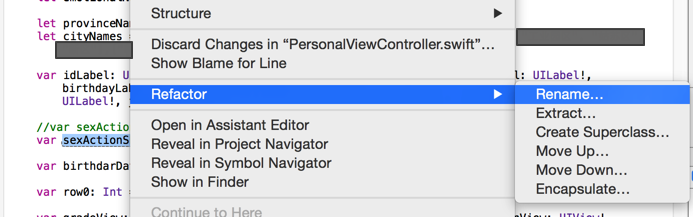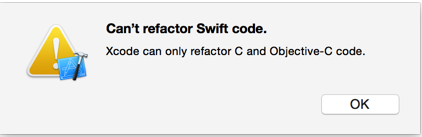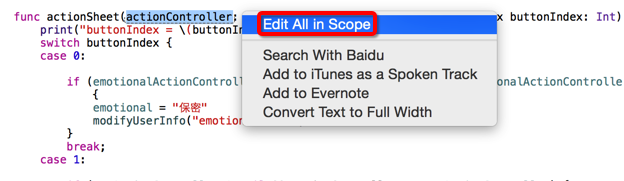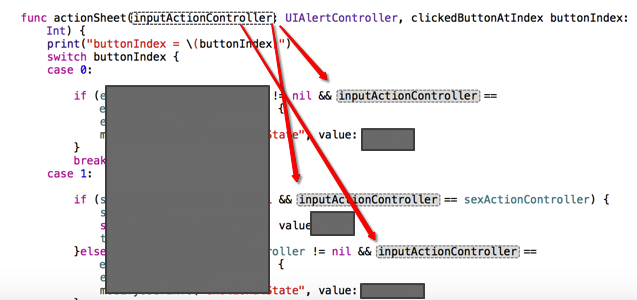1.xcode 7中,想要去给Swift变量重命名。
找到了右键有rename:
结果竟然是不支持Swift的重构:
2.不过后来自己去折腾期间,发现一个算是窍门:
双击变量后,鼠标移动到变量的末尾处,变量右边会出现个下拉三角:
点击后,可以出现:
Edit In All Scope
然后选中后,即可去,批量的重命名变量了:
【总结】
Xcode 7中暂时不支持Swift代码的重构(包括重命名)
但是暂时可以通过:
选中变量,鼠标往单词的右边处移动时,可以出现下列按钮,点击后,选中Edit In All Scope,即可更改变量名称,基本实现重命名的效果了。
转载请注明:在路上 » 【基本解决】xcode 7中重命名Swift变量