折腾:
[记录]尝试用Team Admin的权限的Apple ID去打包企业版ipa文件
期间,遇到错误:
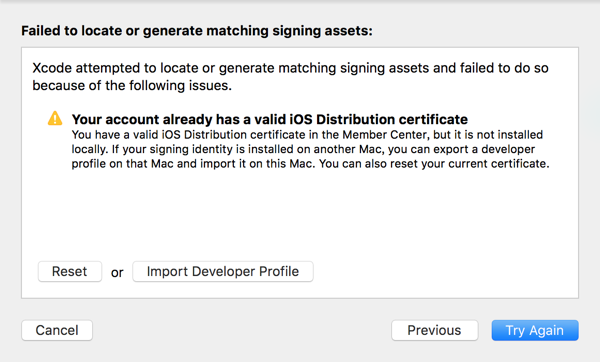
Your account already has a valid iOS Distribution certificate
难道是:
Member Center中,
加入了team后,自动出现的(别人创建的)
Certificate
Name:Qoros Automotive Co., Ltd. Type:iOS Distribution Expires:Sep 27, 2018 |
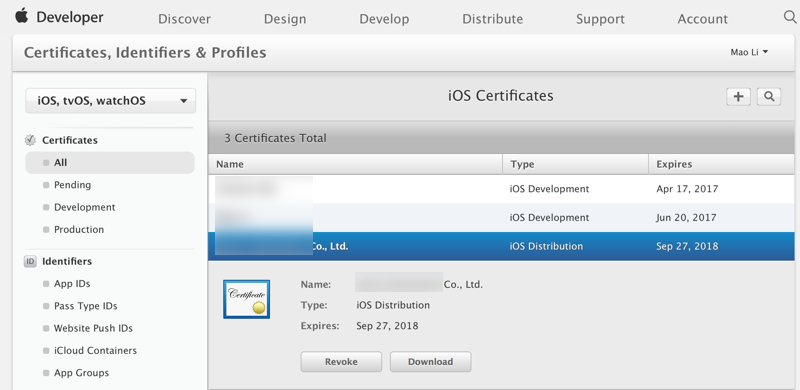
-》是不是自己下载下来,然后Xcode此处去导入,即可?
-》好像不全是:
好像是需要一个有效的Provisioning Profile
-》PP文件
-》PP文件,依赖于:证书certificate,加上其它东西
-》而此处需要先去下载已有的,导入到本机Mac,成为可用的,有效的证书
然后再考虑其他的
先去把证书下载到本地:
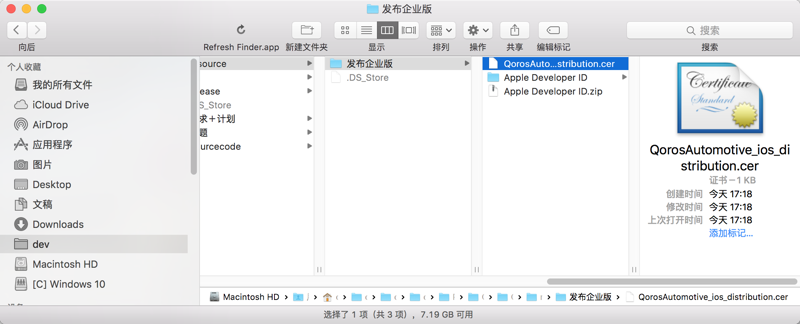
双击用:
钥匙串
打开后,但是看不到:
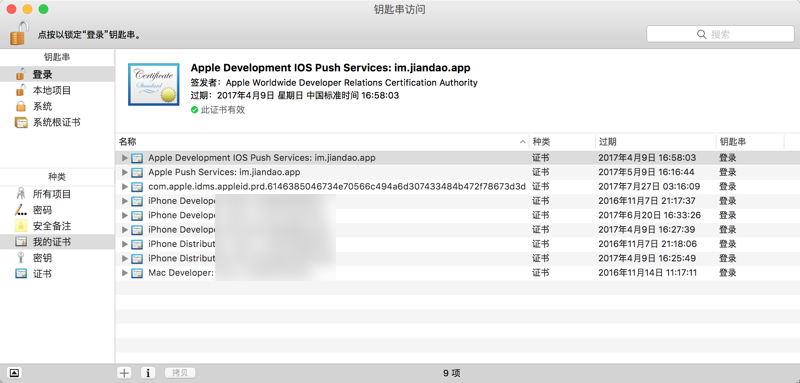
搜:
Your account already has a valid iOS Distribution certificate
enterprise Your account already has a valid iOS Distribution certificate
your account already has a valid ios distribution certificate解决
使用Xcode6.1.1打包出现Your account already has a valid iOS Distribution certificate问题 – 小、 – 博客园
iOS 发布提交出现:Your account already has a valid iOS Distribution certificate!问题解决 – 简书
Technical Note TN2407: iOS Code Signing Troubleshooting Index“
Other Errors
It’s not always possible to infer the subject of all error messages. Check the following list of these types of general errors:
Your account already has a valid iOS distribution certificate
This error primarily indicates that your development Mac is missing the distribution certificate and/or its private key. As a result, Xcode is attempting to generate a new distribution certificate / private key pair on your behalf, however, failed to do so because your team already has the maximum number of concurrently allowable distribution certificates.
Use one of the following options to resolve this error:
- Transfer the missing certificate or private key to your Mac using the steps in section Enabling code signing on your other Macs.
Revoke and re-create your distribution certificate using the steps in:
• App Distribution Guide > Maintaining Your Signing Identities and Certificates > Re-Creating Certificates and Updating Related Provisioning Profiles
Important: Enterprise developers must take extra caution when resolving missing distribution certificate private keys, and should instead follow the process covered in a document created specifically for this situation. See QA1868 – Missing Enterprise Distribution Certificate Private Keys.”
先去导入看看:
结果无法选择.cer的证书:
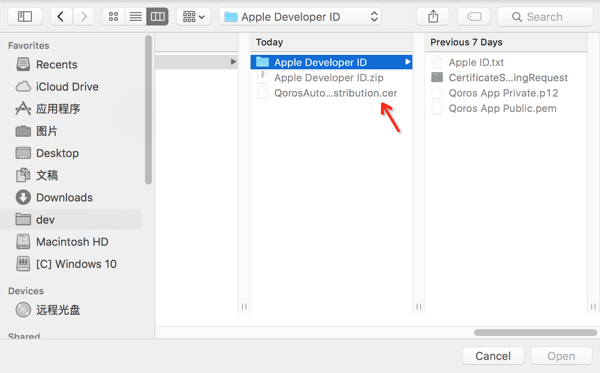
-》还是要求对应的PP文件
算了,自己去创建一个试试
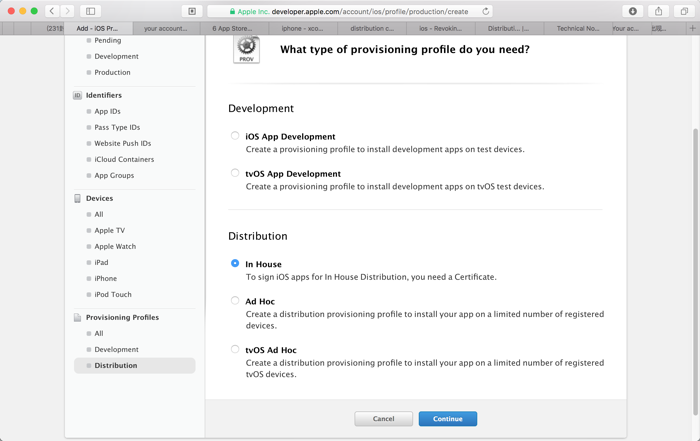
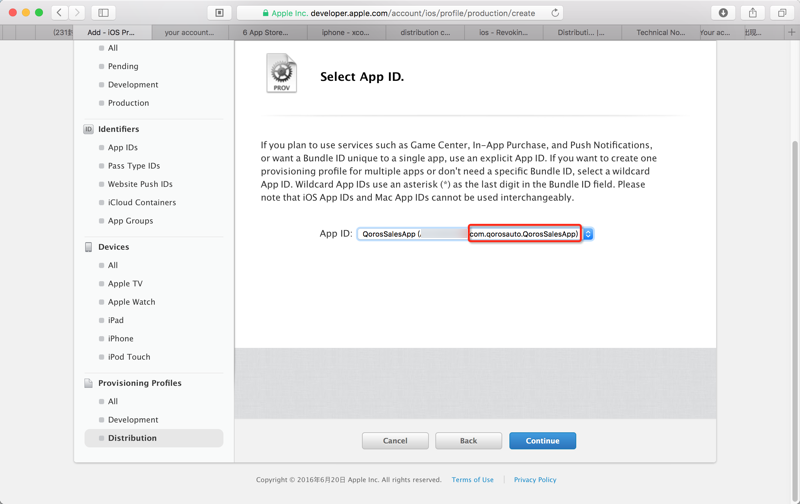
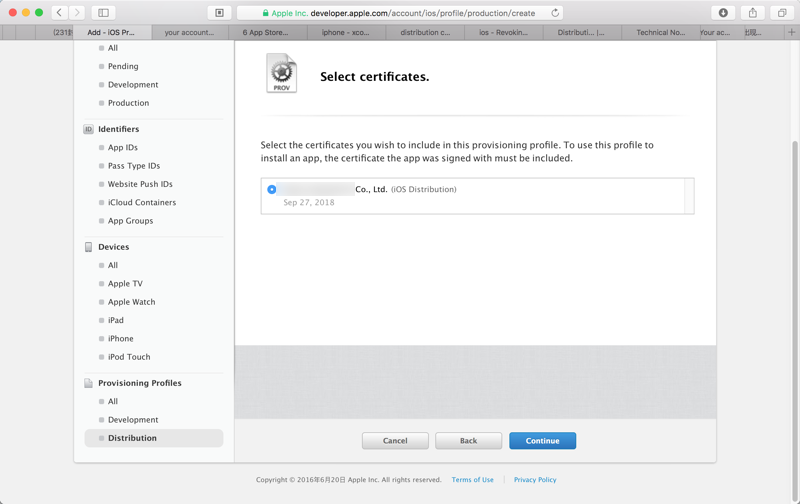
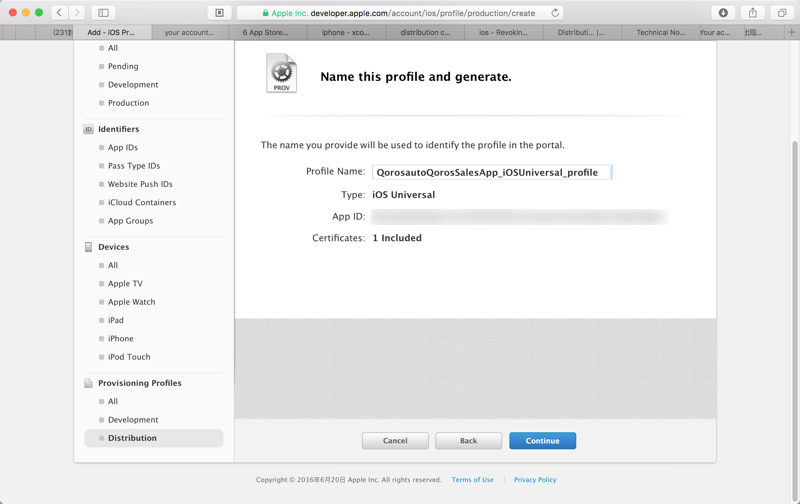
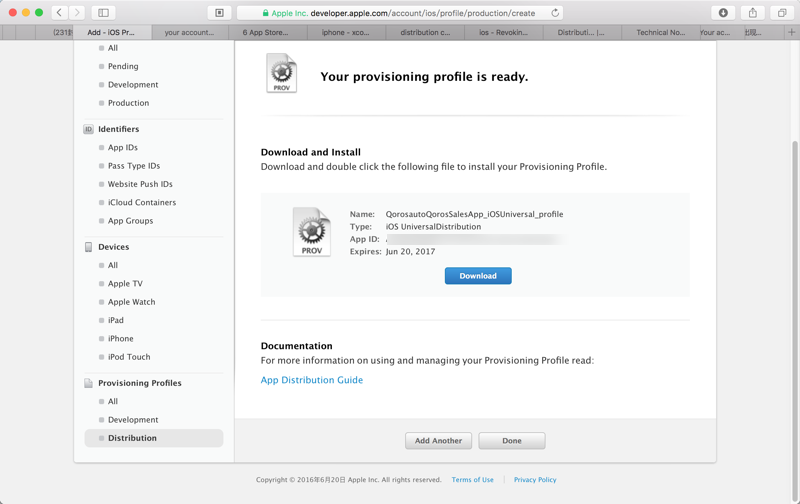
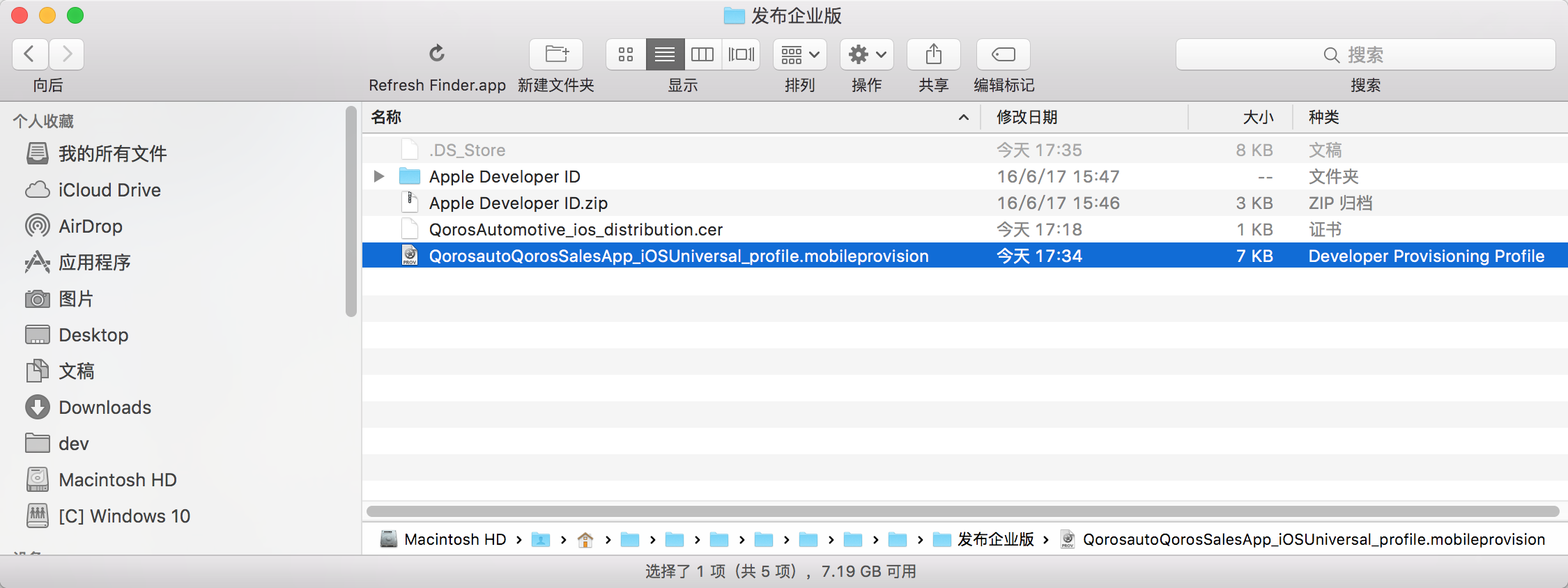
导入看看:
结果也无法导入:
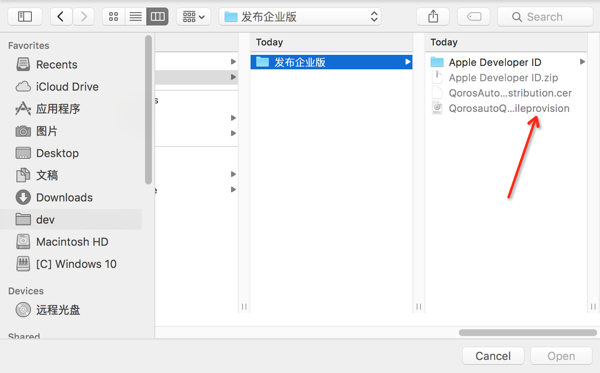
Apple Developer Enterprise Program – Apple Developer
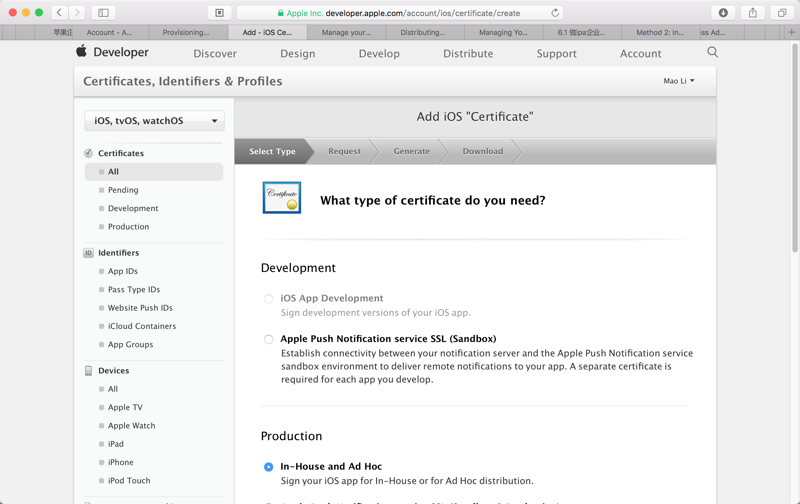
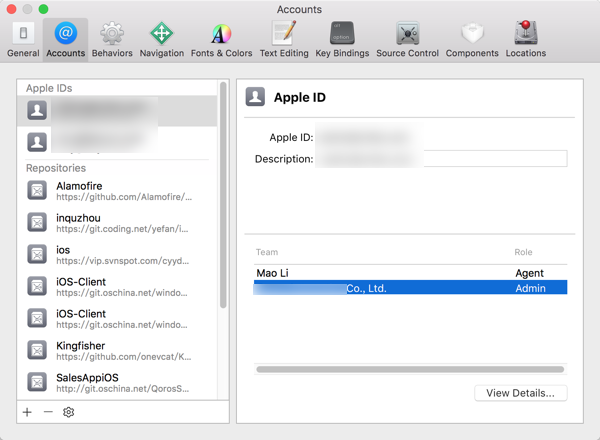
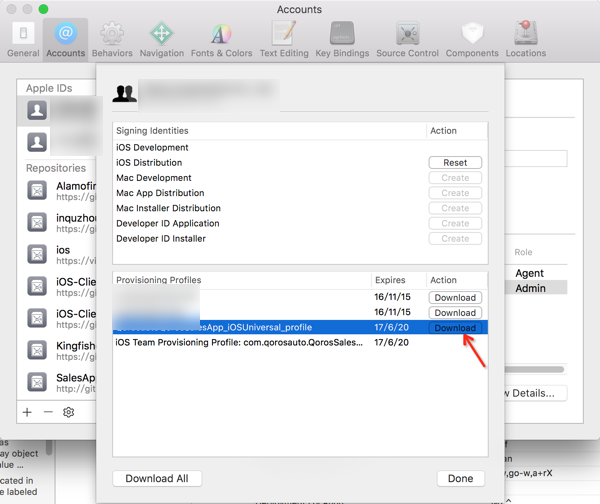
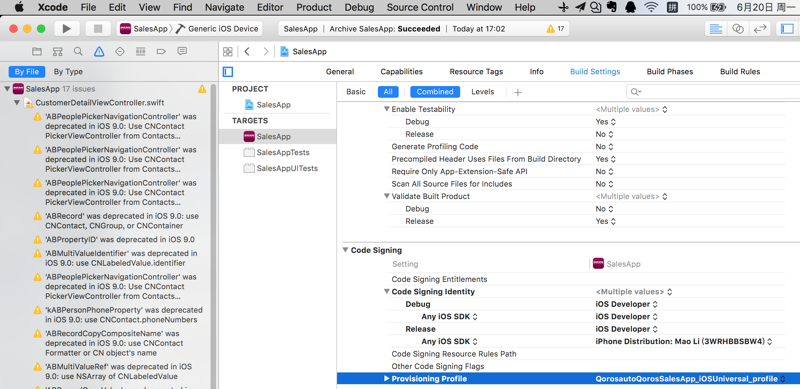
不行。
Technical Note TN2407: iOS Code Signing Troubleshooting Index
“Enabling code signing on your other Macs
To enable code signing on your other Macs, OS X user accounts or partitions, use Xcode to export and import your code signing assets using the steps in:
• App Distribution Guide > Maintaining Your Signing Identities and Certificates > Exporting and Importing Certificates and Profiles
Back to Top”
Exporting and Importing Certificates and Profiles
-》有点点明白了:
上述出错时,要导入的,估计是:
Developer Profile文件==后缀是.developerprofile的文件
文件,其中内部包含了相关的信息:
- Development certificates
- Distribution certificates
- Provisioning profiles
-》
是从你自己的,之前的别的Mac中的Xcode中导出来的
-》此处的,相关的证书,不是我自己的,而是别人的
-》所以之前就不敢随便的去reset
那就去看看另外的办法:
Maintaining Your Signing Identities and Certificates
算了,重新用之前的profile,重新弄到刚才出错的界面,
然后选择reset去试试
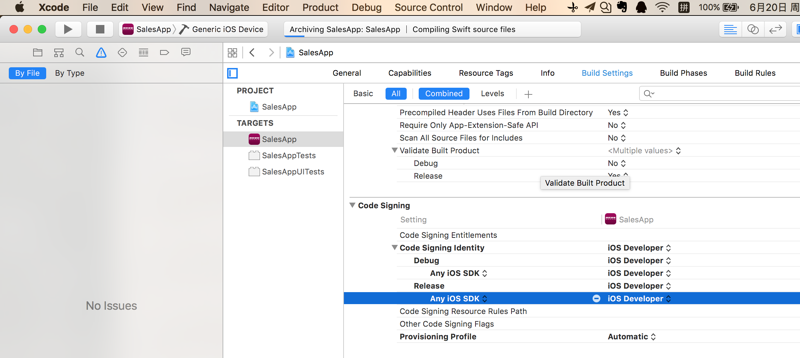
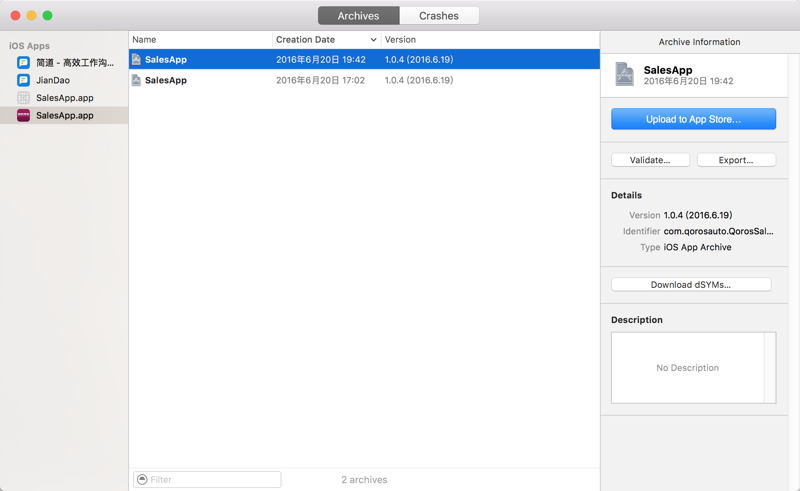
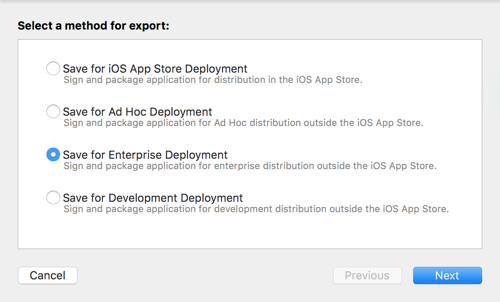
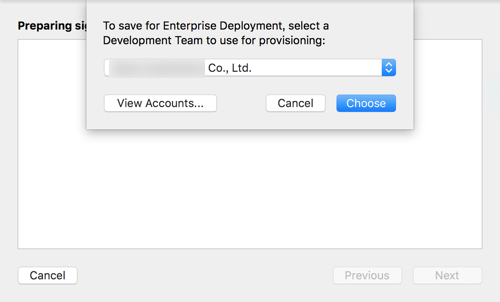
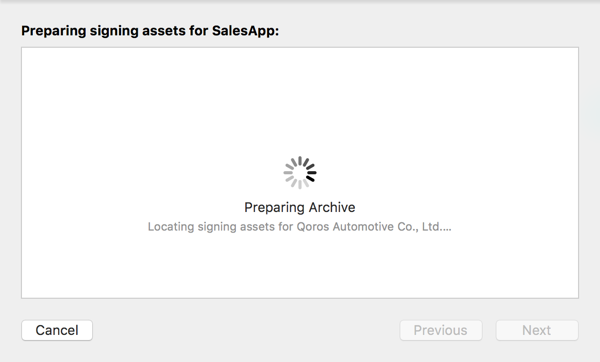
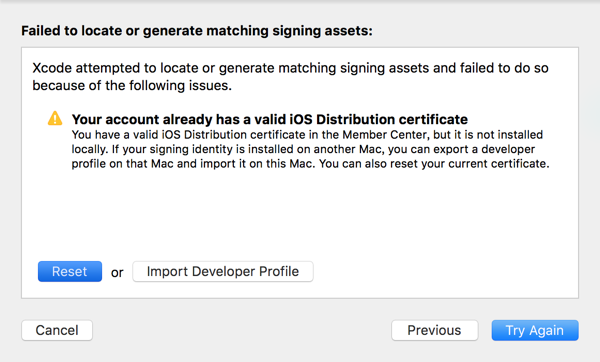
后面的折腾详见:
尤其是:
[总结]用Xcode去打包发布企业版iOS的app的详细过程
转载请注明:在路上 » [已解决]打包企业版ipa导出时出错:Your account already has a valid iOS Distribution certificate