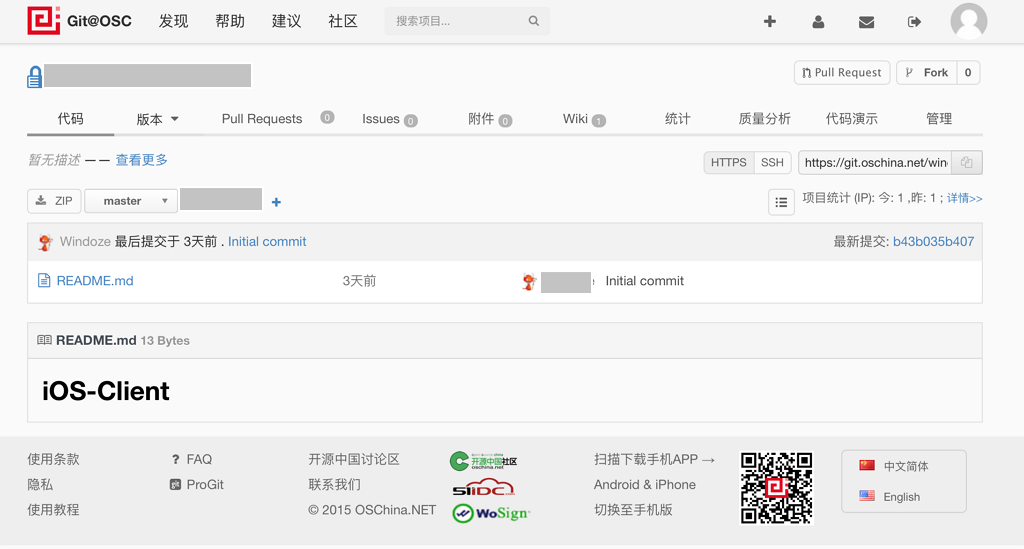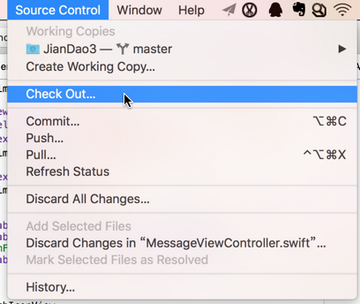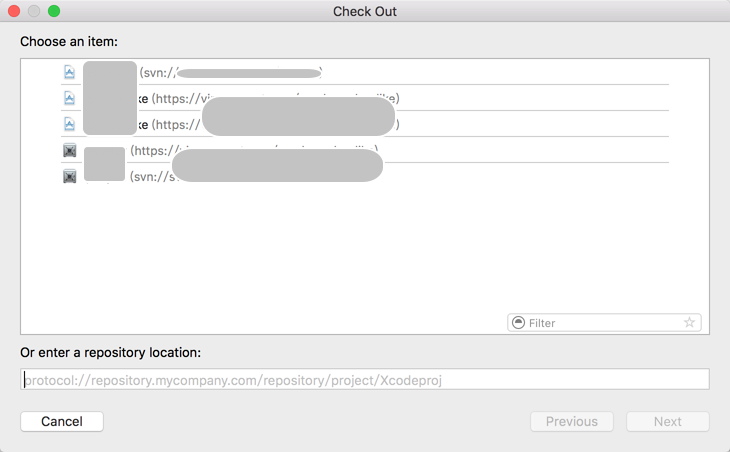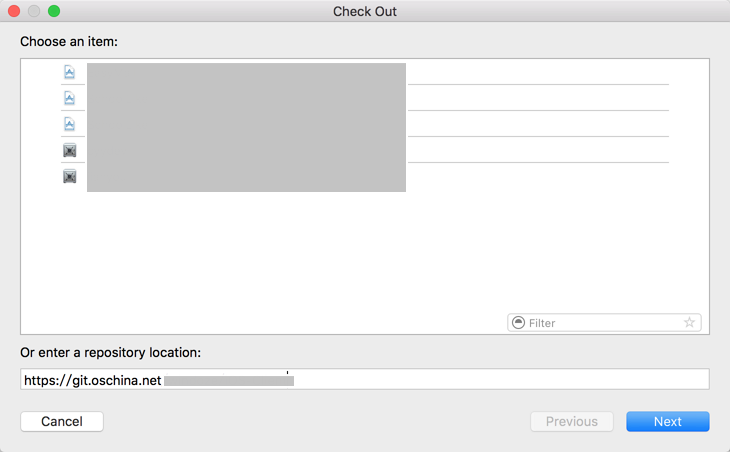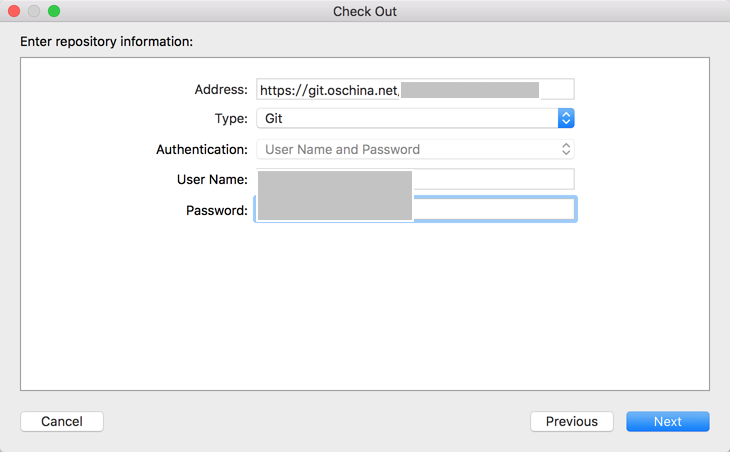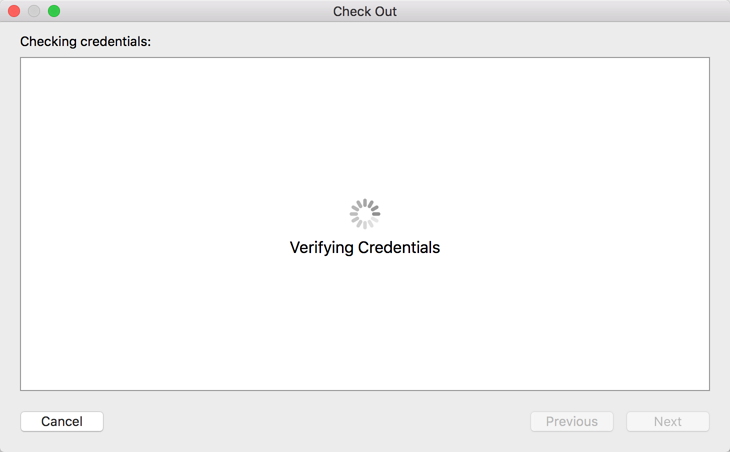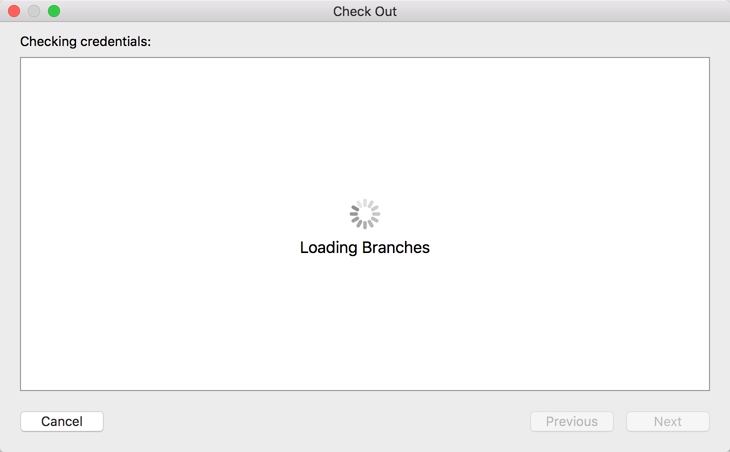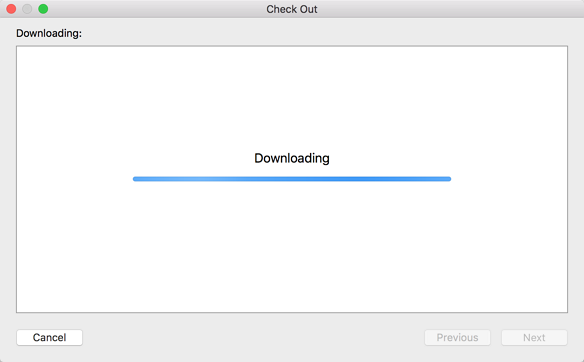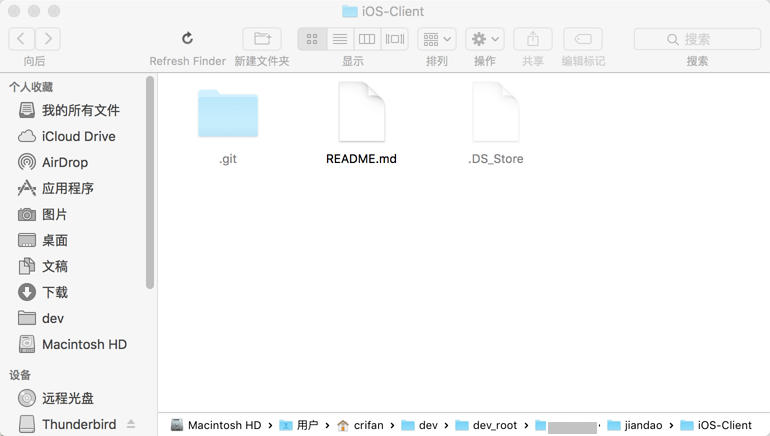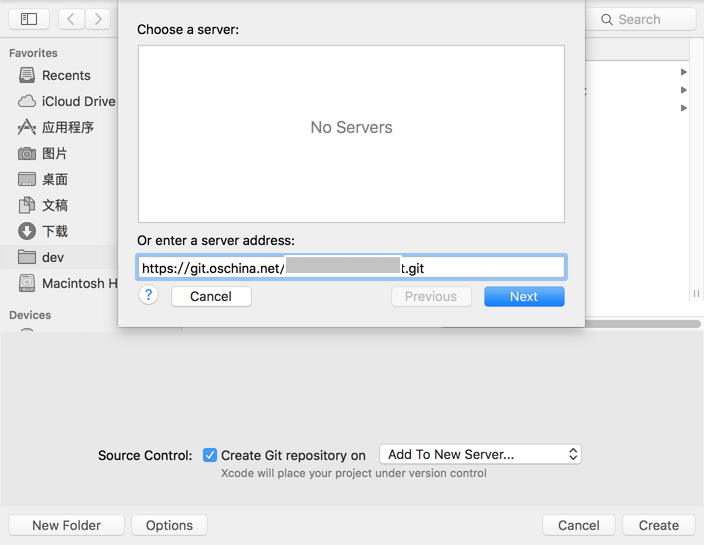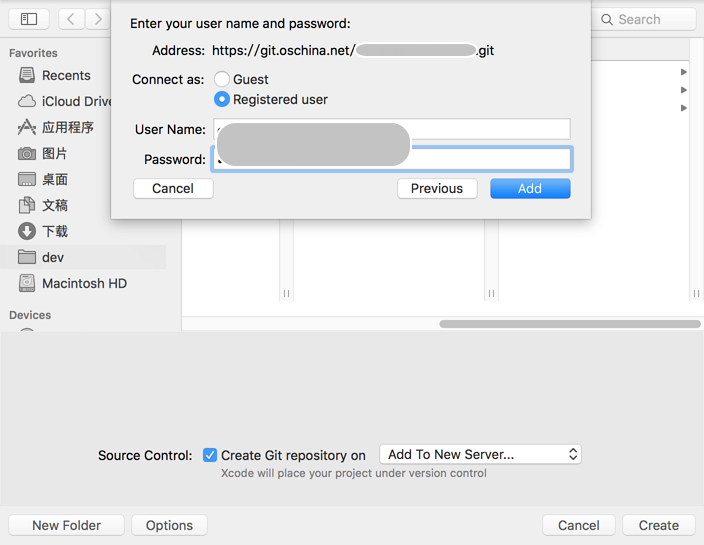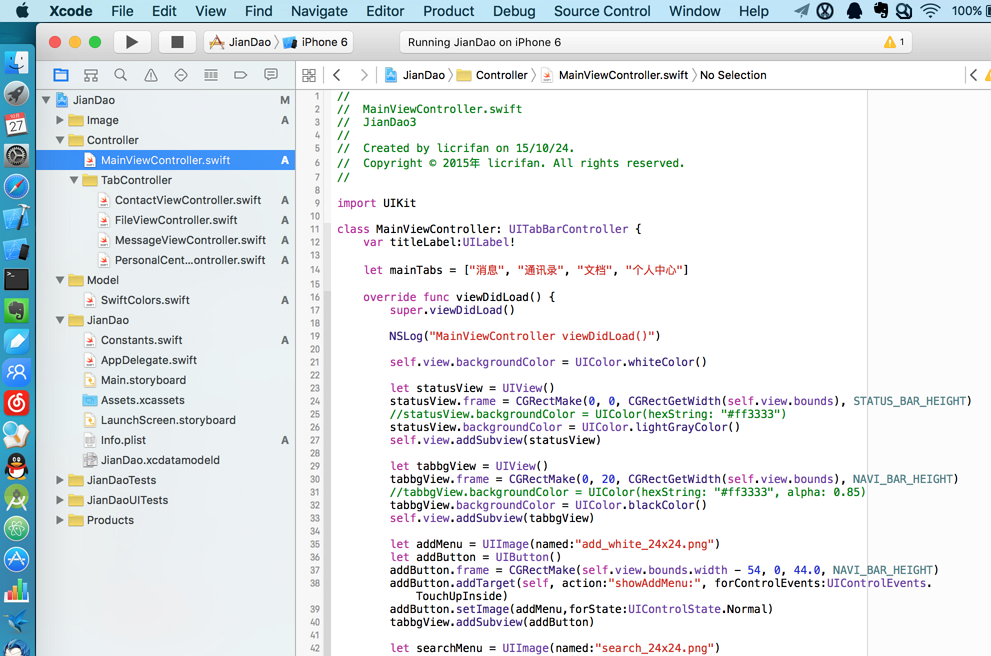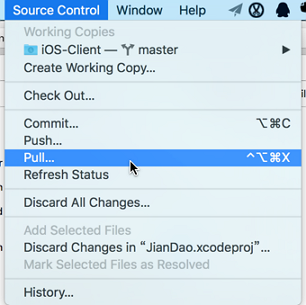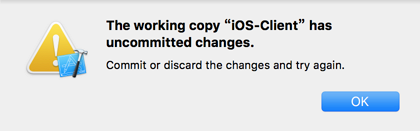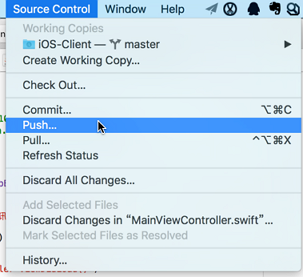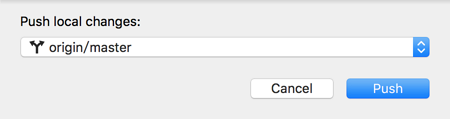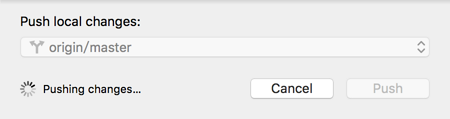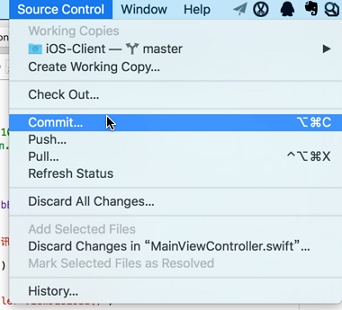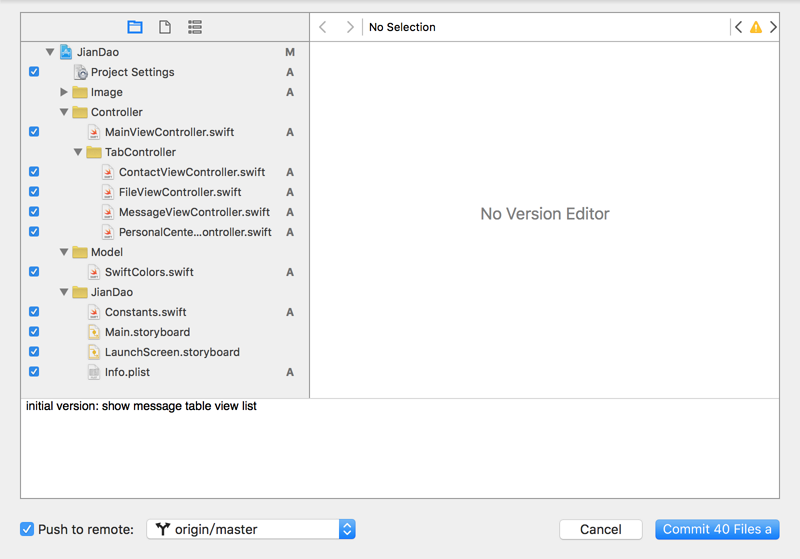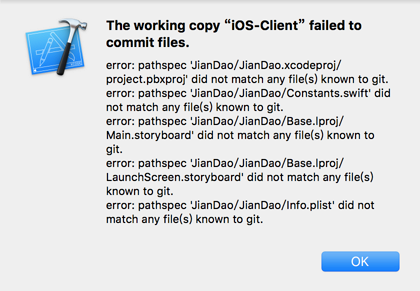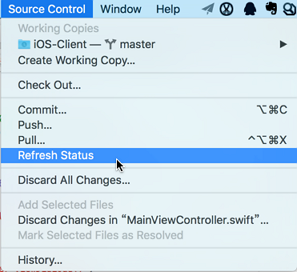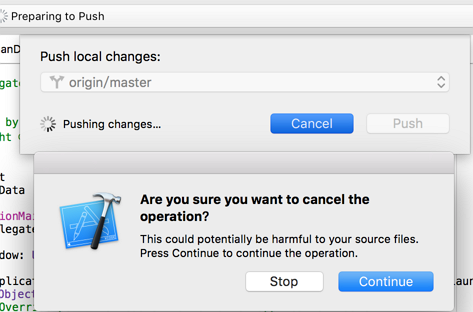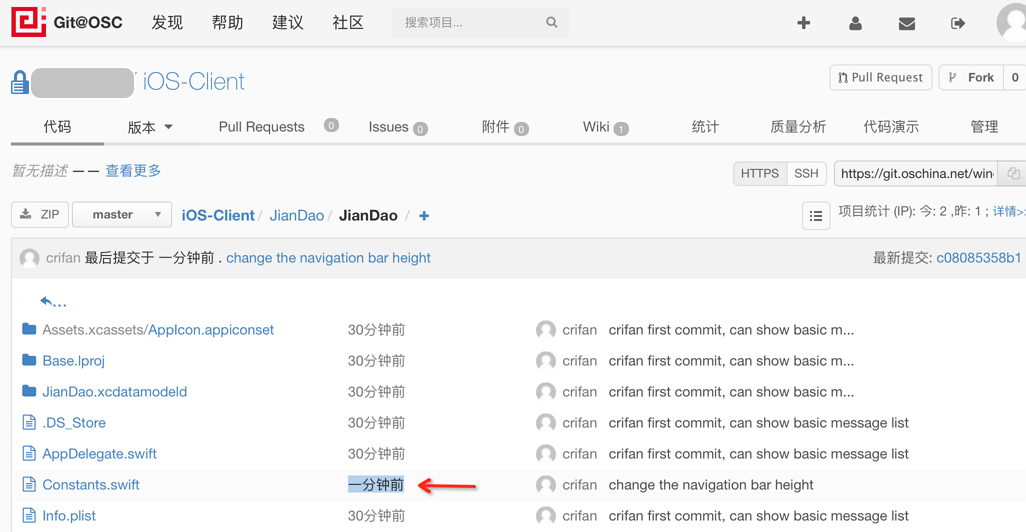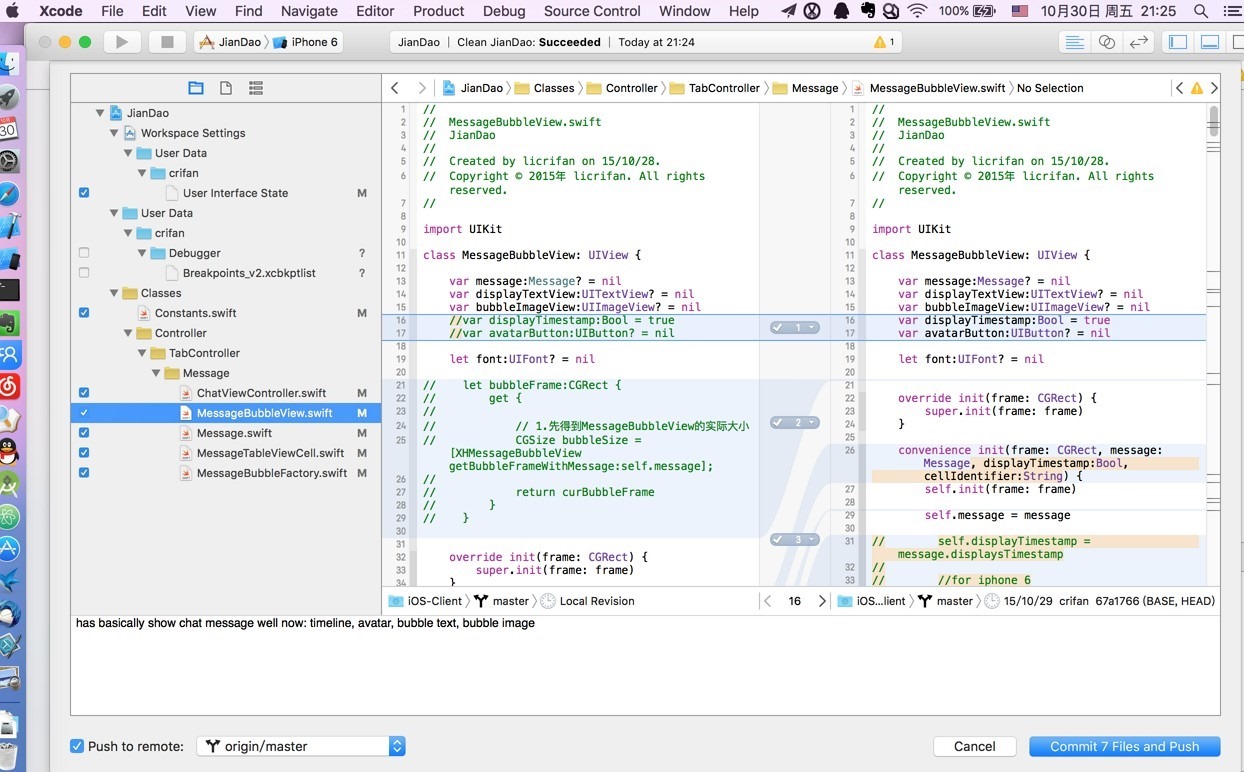OSChina的git仓库地址里面是空的,只有一个md文件:
需要把本地一个项目代码上传上去。
【折腾过程】
1.Xcode中去下载已有的代码
输入git的地址:
弹出让你输入用户名和密码的对话框:
然后就是去验证权限:
一直下载不下来了。。。
然后后来从网页中拷贝出来的git地址是:
https://git.oschina.net/xxx/yyy.git
多了个后缀git
然后再去重新输入带git的地址,就可以了,可以正常下载代码了:
选择保存位置,然后即可开始下载:
下载完毕,即可自动打开Finder:
可以看到对应的
git隐藏文件夹
md文件
接下来,想要把本地的项目源码,上传到这个远端的git仓库。
去尝试:
后来重新创建了一个iOS项目,然后保存的时候,加上git服务器:
https://git.oschina.net/xxx/yyy.git
结果半天无法连接上去。
算了,还是,保存到前面pull之后的远程git的本地的位置
然后本地把之前的项目的源码导入进来后,当前项目就有代码了:
然后再去:
先pull更新:
由于git服务器上没有更新,所以此处提示:
The working copy has uncommitted changes.
Commit or discard the changes and try again.
(后来才知道,这个提示是:
本地有未提交的更新,所以没法从服务器pull更新
-》否则会冲掉本地的改动的)
再去试试push上传:
然后就可以提交了:
然后再去,网页中登陆git地址,看看是否有对应项目的代码了:
结果没有更新的代码
好像是缺少了commit,所以再去commit:
1 2 3 4 5 6 | The working copy “iOS-Client” failed to commit files.error: pathspec 'JianDao/JianDao.xcodeproj/project.pbxproj' did not match any file(s) known to git.error: pathspec 'JianDao/JianDao/Constants.swift' did not match any file(s) known to git.error: pathspec 'JianDao/JianDao/Base.lproj/Main.storyboard' did not match any file(s) known to git.error: pathspec 'JianDao/JianDao/Base.lproj/LaunchScreen.storyboard' did not match any file(s) known to git.error: pathspec 'JianDao/JianDao/Info.plist' did not match any file(s) known to git. |
如图:
算了,再去重新试试Refresh Status:
算了:
抽空去命令行中上传代码吧。。。
此处:
pushing changes….
有点问题:
push到本地仓库,都一直无法成功push。。。
再去重新试了一遍:
删除当前项目
重新用Xcode去check out
新建项目保存到对应目录
最后xcode中pull,push,结果就一致无法push成功。。。
算了,退出xcode,去试试terminal中push:
是可以的。
但是结果回头用Xcode去push到本地,都还是出错。。。
那直接去commit到remote的origin master中去试试,最后好像成功了。。。
去网页中看看:
稍等片刻,即可看到最新的更新了。
后来又有几次继续上传代码:
记得一定要:
push to remote
这样才能把本地代码上传到远程到git服务器上。
[总结]
此处的Xcode的push到本地,貌似是不行的。
然后Xcode中,直接去commit-》push to remote origin/master 结果commit也会失败
-》
最后是:
到mac的terminal用git命令行去commit:
[已解决]git 命令行方式去上传代码到远程到git服务器
之后,如果Xcode中有文件改动,再去通过Xcode中的:
commit-》push to remote origin/master
就可以正常上传代码了。
转载请注明:在路上 » [记录]Xcode中下载和上传来自OSChina的Git仓库的代码