之前的一个iOS项目,编译出错:
AppDelegate.m:98:10: No visible @interface for ‘OLCMigrator’ declares the selector ‘makeTable:withTableVersion:’
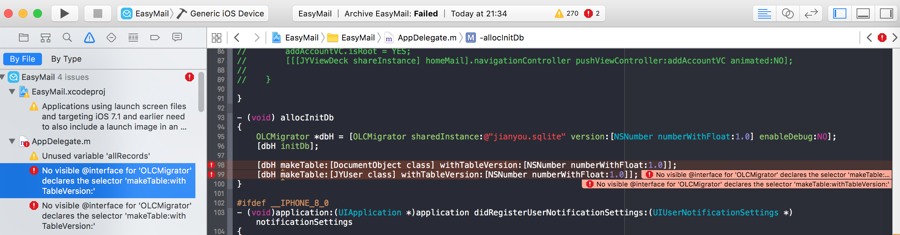
搜:
No visible interface for OLCMigrator declares the selector makeTable withTableVersion
重新更新了下库:
➜ jianyou pod update OLCOrm –verbose –no-repo-update Preparing Analyzing dependencies Inspecting targets to integrate Using `ARCHS` setting to build architectures of target `Pods-EasyMail`: (“) Finding Podfile changes – AFNetworking – FDFullscreenPopGesture – FMDB – MBProgressHUD+BWMExtension – MJExtension – MJRefresh – MWPhotoBrowser – OLCOrm – QBImagePickerController – QBPopupMenu – REFrostedViewController – SWTableViewCell – mailcore2-ios Resolving dependencies of `Podfile` Comparing resolved specification to the sandbox manifest – AFNetworking – DACircularProgress – FDFullscreenPopGesture – FMDB – MBProgressHUD – MBProgressHUD+BWMExtension – MJExtension – MJRefresh – MWPhotoBrowser – OLCOrm – QBImagePickerController – QBPopupMenu – REFrostedViewController – SDWebImage – SWTableViewCell – mailcore2-ios Downloading dependencies -> Using AFNetworking (2.5.4) -> Using DACircularProgress (2.3.1) -> Using FDFullscreenPopGesture (1.1) -> Using FMDB (2.6.2) -> Using MBProgressHUD (0.9.2) -> Using MBProgressHUD+BWMExtension (1.0.1) -> Using MJExtension (3.0.13) -> Using MJRefresh (3.1.12) -> Using MWPhotoBrowser (2.1.2) -> Using OLCOrm (1.1.1) -> Using QBImagePickerController (2.5.2) -> Using QBPopupMenu (2.0) -> Using REFrostedViewController (2.4.8) -> Using SDWebImage (3.8.1) -> Using SWTableViewCell (0.3.7) -> Using mailcore2-ios (0.5.1) – Running pre install hooks Generating Pods project – Creating Pods project – Adding source files to Pods project – Adding frameworks to Pods project – Adding libraries to Pods project – Adding resources to Pods project – Linking headers – Installing targets – Installing target `AFNetworking` iOS 6.0 – Installing target `DACircularProgress` iOS 5.0 – Installing target `FDFullscreenPopGesture` iOS 7.0 – Installing target `FMDB` iOS 4.3 – Installing target `MBProgressHUD` iOS 4.3 – Installing target `MBProgressHUD+BWMExtension` iOS 7.0 – Installing target `MJExtension` iOS 6.0 – Installing target `MJRefresh` iOS 6.0 – Installing target `MWPhotoBrowser` iOS 7.0 – Installing target `OLCOrm` iOS 7.0 – Installing target `QBImagePickerController` iOS 6.0 – Installing target `QBPopupMenu` iOS 6.0 – Installing target `REFrostedViewController` iOS 6.0 – Installing target `SDWebImage` iOS 7.0 – Installing target `SWTableViewCell` iOS 6.0 – Installing target `Pods-EasyMail` iOS 7.0 – Running post install hooks – Writing Xcode project file to `Pods/Pods.xcodeproj` – Generating deterministic UUIDs – Writing Lockfile in `Podfile.lock` – Writing Manifest in `Pods/Manifest.lock` Integrating client project Integrating target `Pods-EasyMail` (`EasyMail.xcodeproj` project) – Running post install hooks – cocoapods-stats from `/Library/Ruby/Gems/2.0.0/gems/cocoapods-stats-1.0.0/lib/cocoapods_plugin.rb` Sending stats – AFNetworking, 2.5.4 – DACircularProgress, 2.3.1 – FDFullscreenPopGesture, 1.1 – FMDB, 2.6.2 – MBProgressHUD, 0.9.2 – MBProgressHUD+BWMExtension, 1.0.1 – MJExtension, 3.0.13 – MJRefresh, 3.1.12 – MWPhotoBrowser, 2.1.2 – OLCOrm, 1.1.1 – QBImagePickerController, 2.5.2 – QBPopupMenu, 2.0 – REFrostedViewController, 2.4.8 – SDWebImage, 3.8.1 – SWTableViewCell, 0.3.7 – mailcore2-ios, 0.5.1 Pod installation complete! There are 13 dependencies from the Podfile and 16 total pods installed. ➜ jianyou |
[总结]
-》后来证实,好像是由于此处所涉及到的库OLCOrm,在最开始的pod update安装的可能有问题
-》Xcode中的Podfile中的现实OLCOrm异常的红色了:
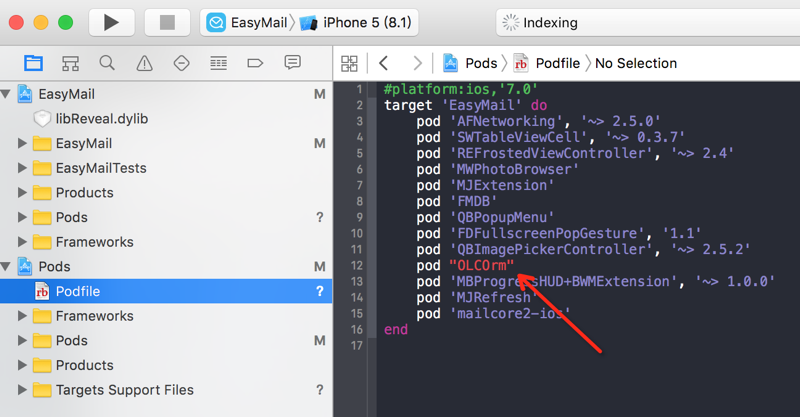
导致此处的无法正常使用。
-》换了另外一个项目,正常安装了OLCOrm:
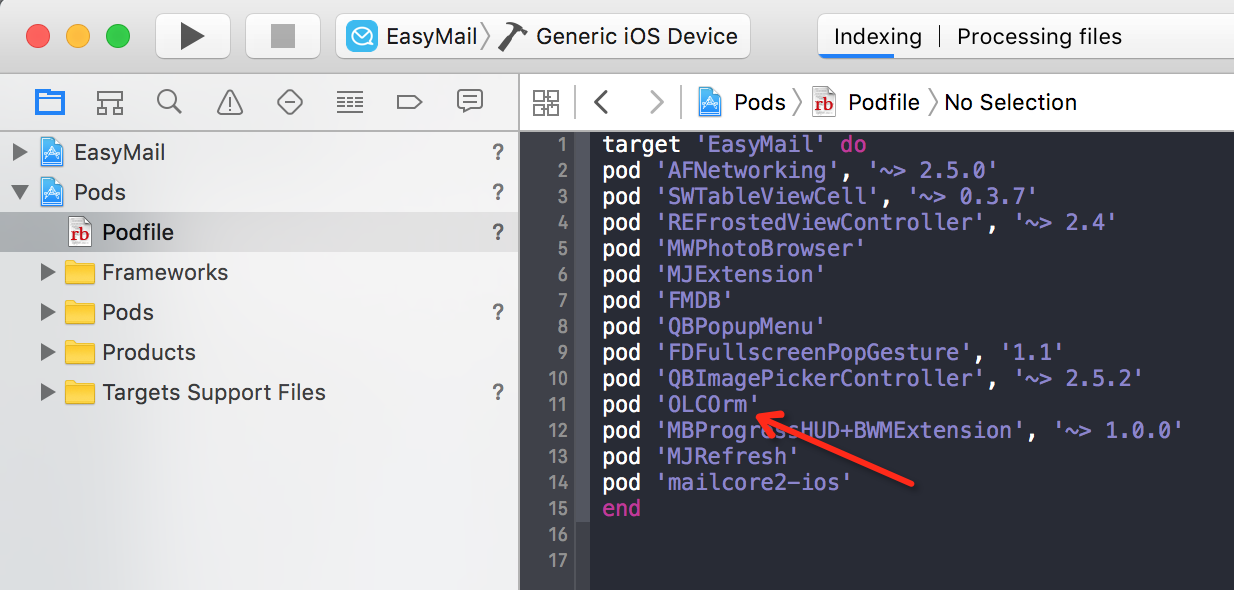
就可以正常编译了。
-》以后再遇到类似问题,可以考虑:
重新得到干净的代码,然后
pod update
确保正常
然后再去项目中,确保
Xcode中的Podfile中,所有的库,都是正常的,没有红色的
然后再去编译,估计就可以正常编译了。
转载请注明:在路上 » [已解决]Xcode中编译iOS项目出错:AppDelegate.m No visible @interface for OLCMigrator declares the selector makeTable:withTableVersion