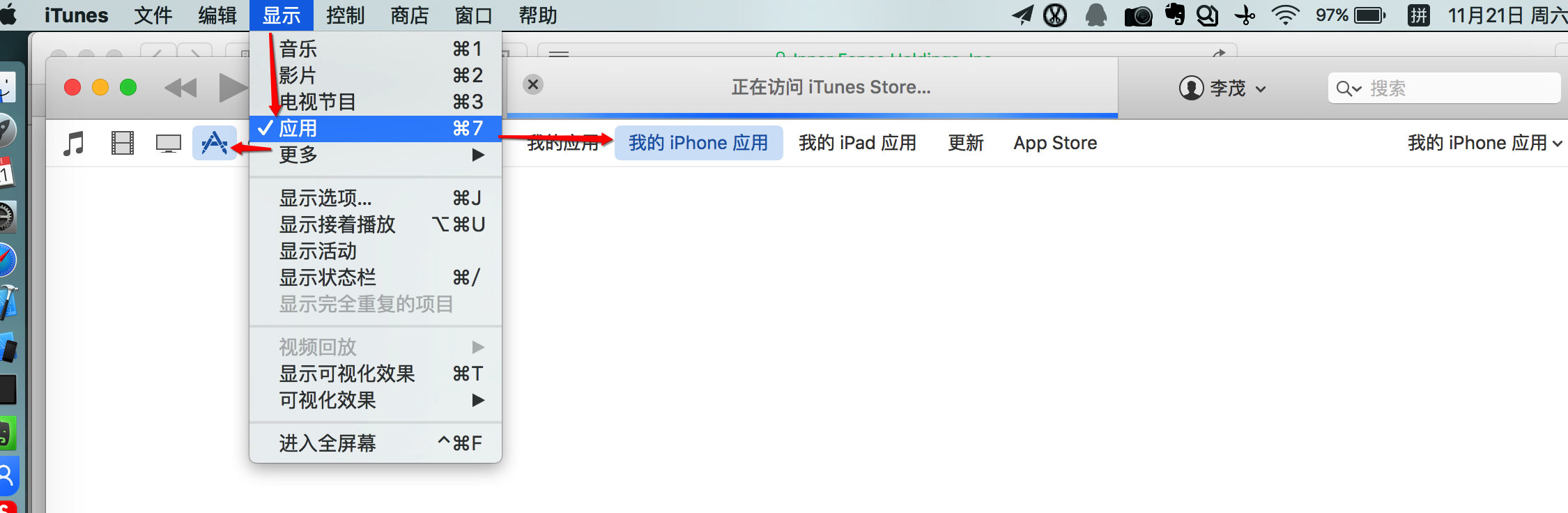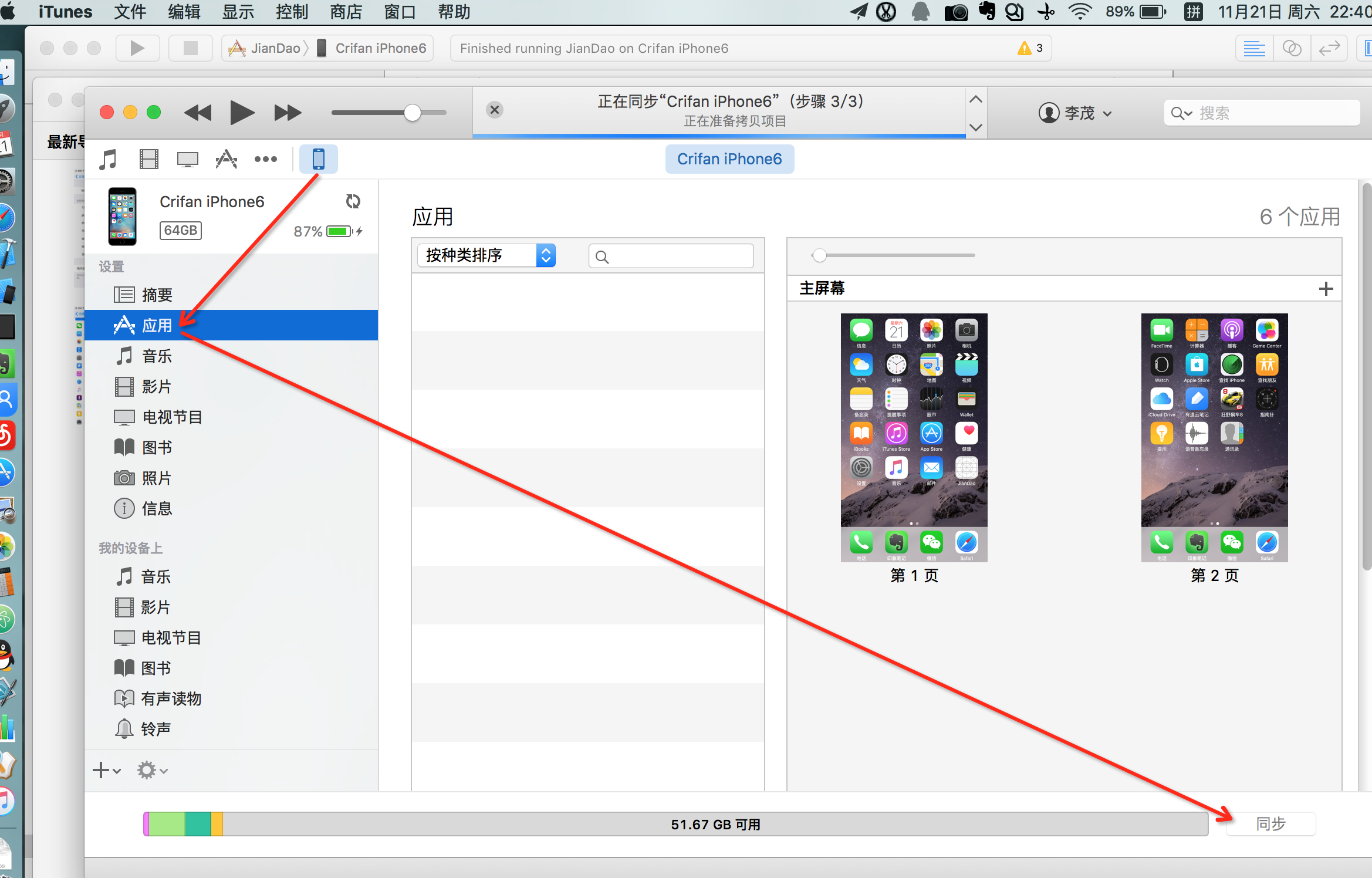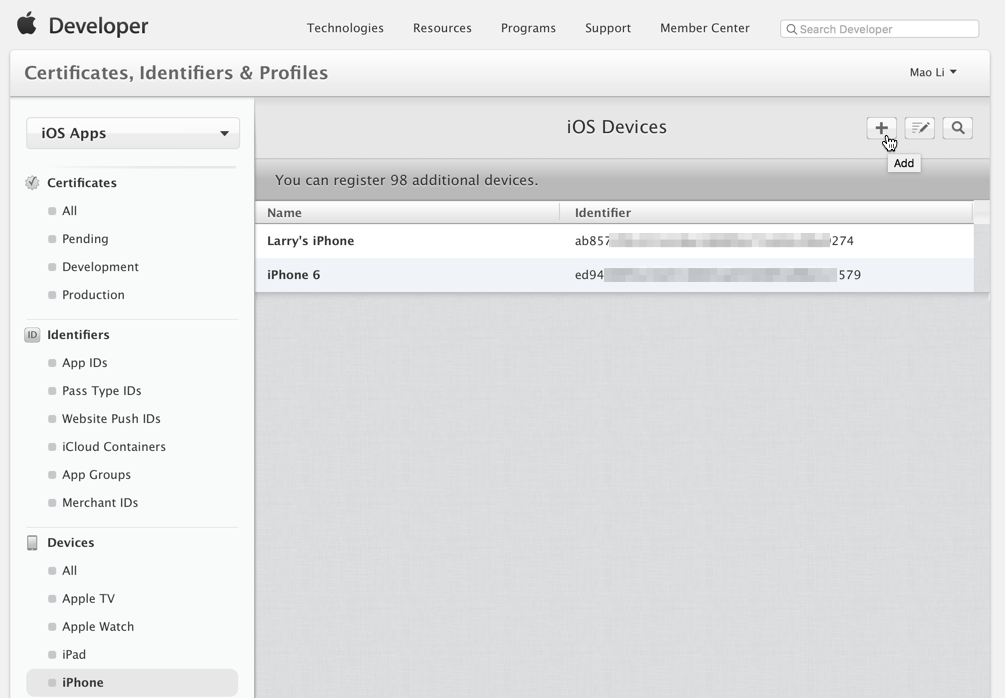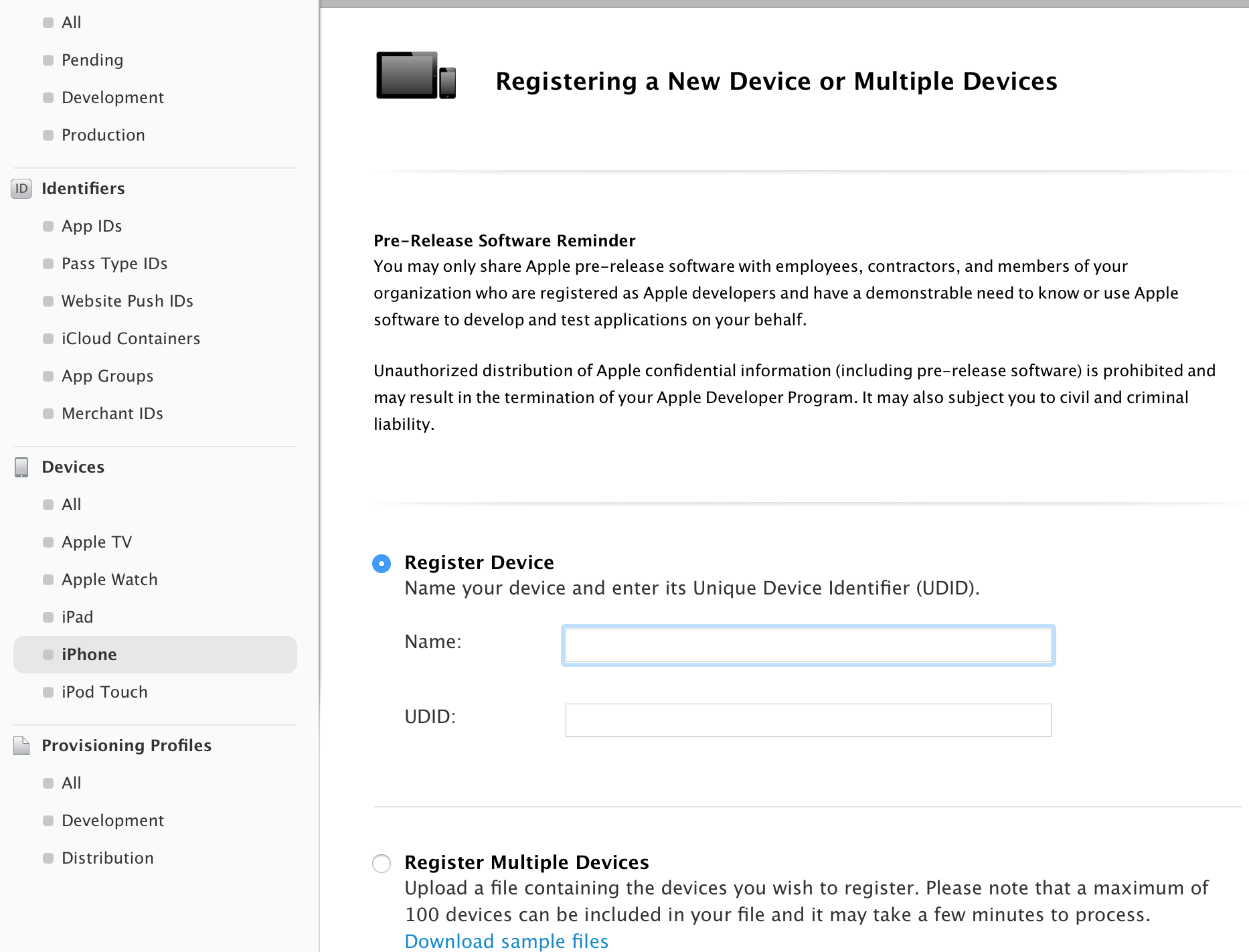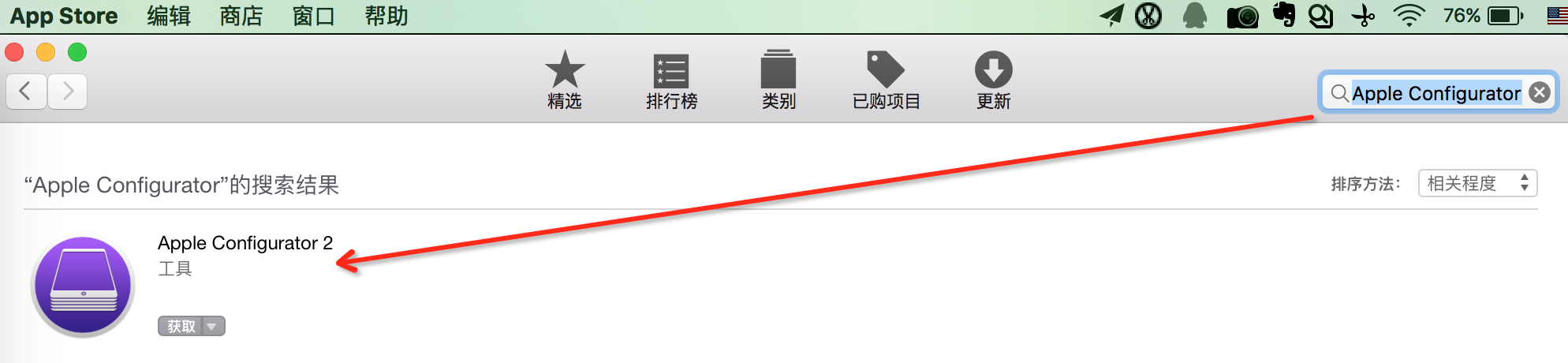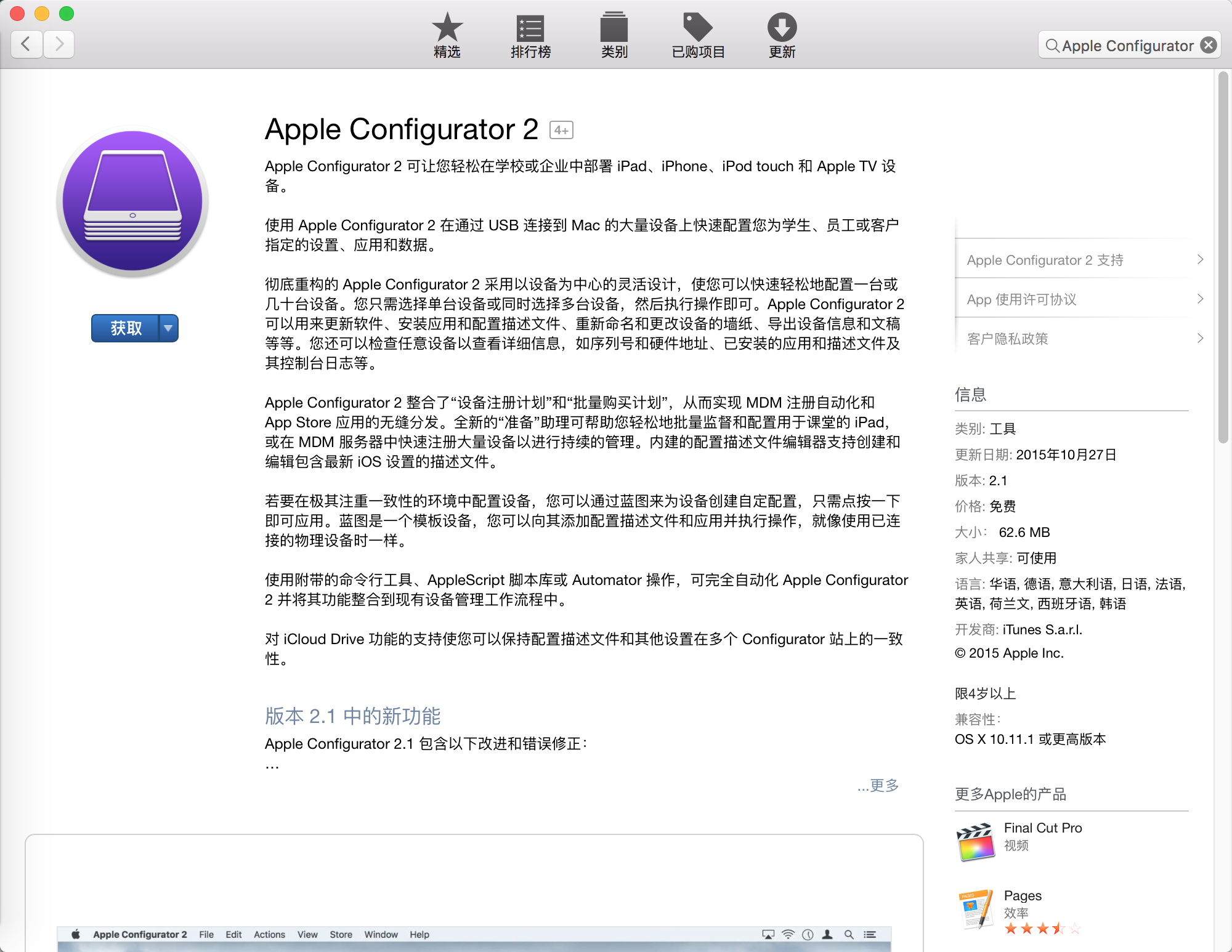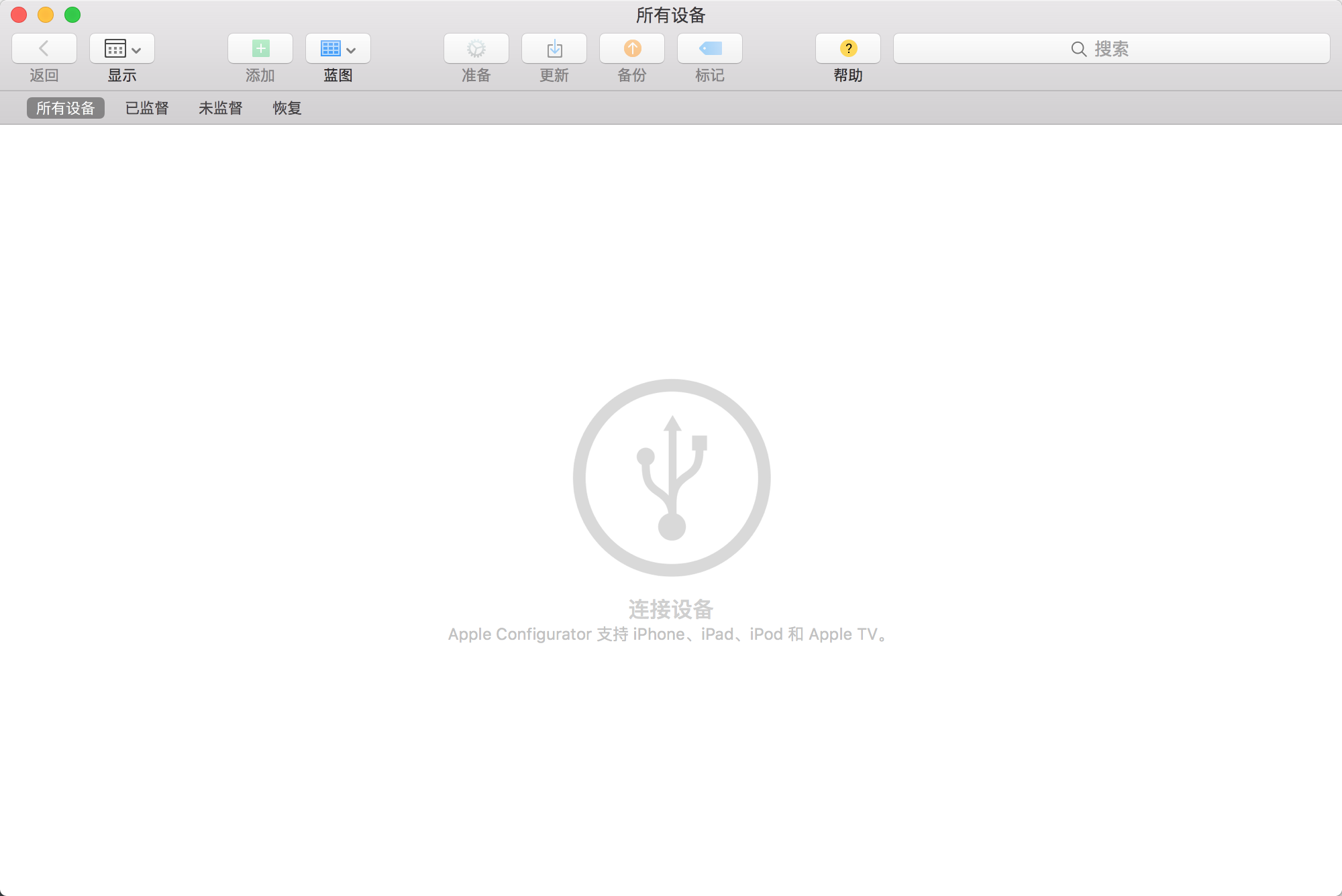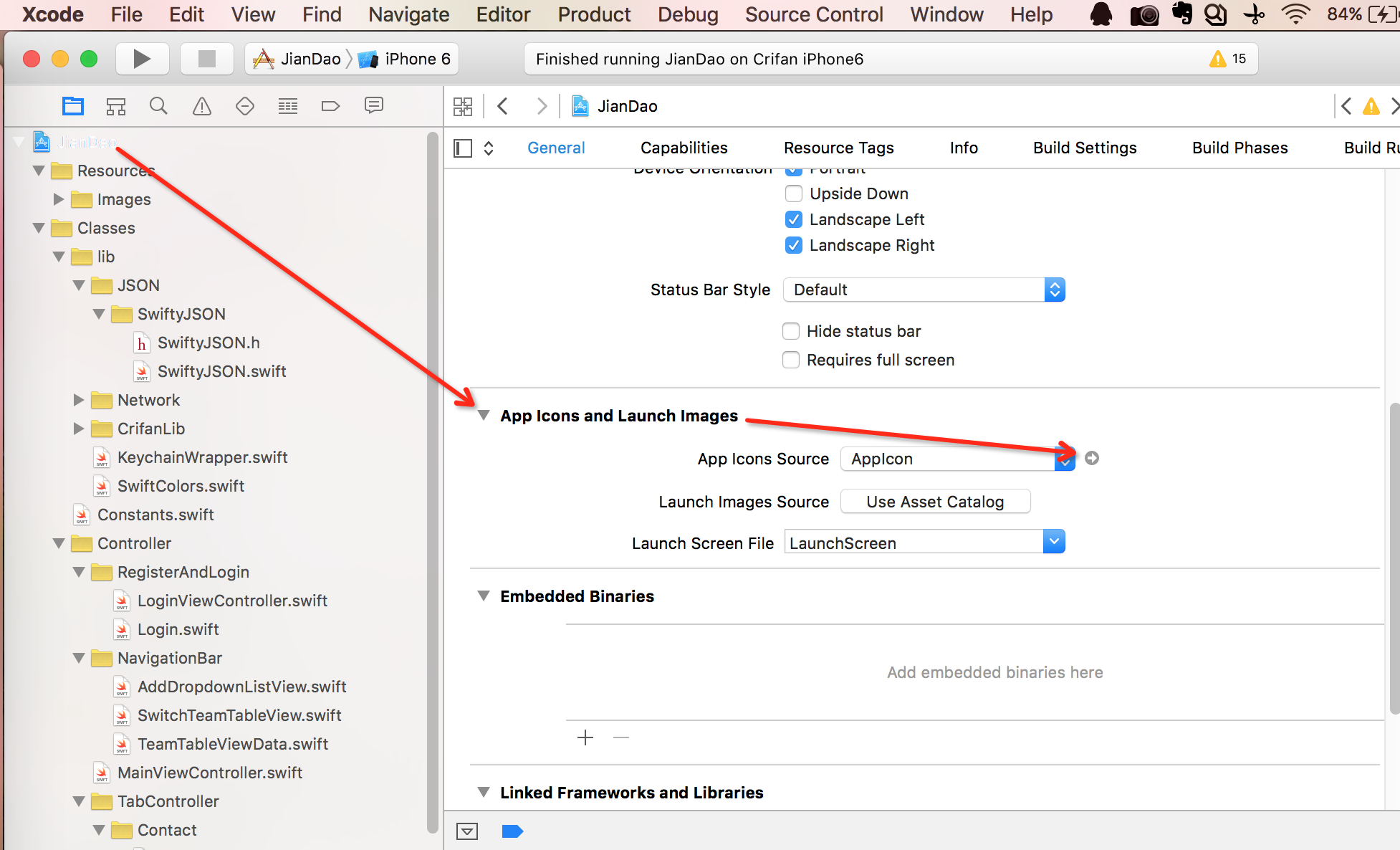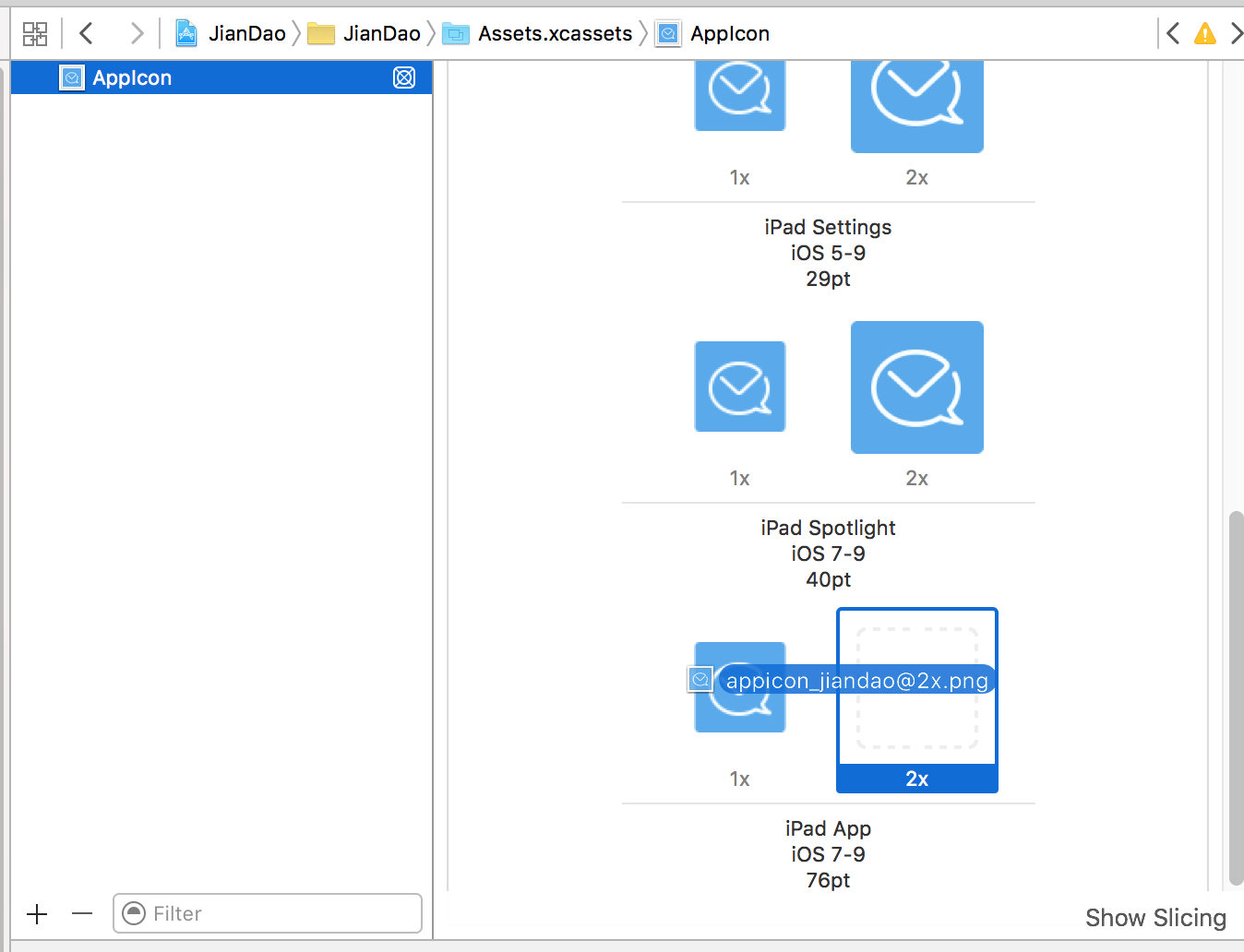要把Swift项目程序用于安装到iPhone中,听说是,打包为ipa,然后安装到iPhone上去
搜:
ios package for iphone install
xcode swift app to iphone
xcode install ipa on iphone
参考:
How to create a application package in iphone? – Stack Overflow
Tips & Techniques: How to install an .ipa file on an iPad or iPhone
Xcode 7 lets anyone install pirated apps, emulators on iPhone
Installing an Ad Hoc Distribution – iPhone How To Docs – Inner Fence
- The .ipa file for the application (usually AppName.app.AdHoc.ipa)
- The .mobileprovision file for the application (usually Ad_Hoc_Distribution_Profile.mobileprovision)
- Your Device: the iPhone or iPod Touch and know its UDID
- The computer you normally sync with your Device
拖动.ipa and .mobileprovision到iTunes中的Library(程序)目录中
把iPhone插入到装了iTunes的电脑上,iTunes会自动识别出手机,会显示出手机的图标,然后点击应用,然后点击同步
Exporting Your App for Testing (iOS, tvOS, watchOS)
Maintaining Identifiers, Devices, and Profiles
Registering Individual Devices - Maintaining Identifiers, Devices, and Profiles
步骤:
- Register all test devices.
- Archive your app.
- Export the archive using either an ad hoc provisioning profile or team provisioning profile to code sign your app.
- Install the app on test devices.
- Solicit crash reports from testers.
ad hoc provisioning profile
ad hoc:临时的
Member Center:register and add to a provisioning profile
For iOS apps, you can register 100 iPad, 100 iPhone, and 100 iPod Touch devices.
Certificates, Identifiers & Profiles – Apple Developer
其中上面列出的设备,是之前通过Xcode下载安装调试过程序的iPhone设备。
所以此处自动已经更新,把两个设备加到此处了-》已经自动注册了。
Adding an iOS App Icon Set or Launch Image Set
[记录]Xcode添加Swift写的iOS的app的启动界面
抽空继续看: