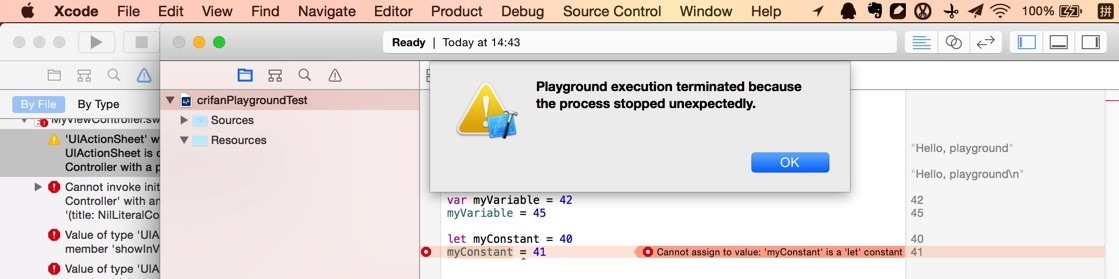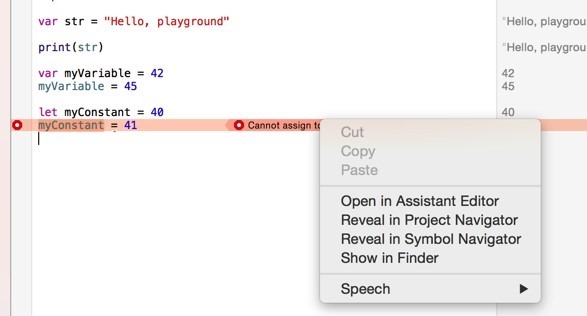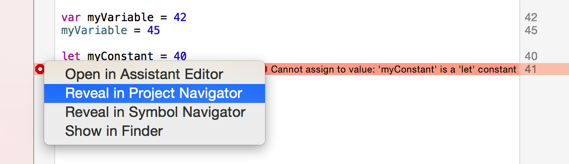【背景】
Xcode中运行Playground去测试代码:
出错了,然后想要复制出错的那一行多出错详细信息。
注:
xcode出错的话,可以在Xcode的错误列表,或者右击错误,Reveal in issue Navigator中,可以右击拷贝出错信息的。
【折腾过程】
1.试了邮件,但是右键中没法复制:
点击出错所在行的左边的红色同心圆,可以看到:
Reveal in Project Navigation
但是还是无法复制出错信息。
2.搜:
xcode copy error detail info
参考:
xcode4 – Is there a way to copy/paste error or warning messages from Xcode 4? – Stack Overflow
在Xcode中是可以的。但是此处是在Playground中,没有这个Issue Navigator
【总结】
好像Playground中,没法拷贝出来出错的详细信息->暂时只能查看出错信息。。。
[后记]
折腾:
期间,
不仅仅更加熟悉和了解了Playground的使用,
还发现了:
对于Playground中的错误信息,是可以复制到其中一部分的。
办法是:
对于底部出状态栏,那个播放键和左边的下拉键,往上拖动,即可显示出底部的调试信息和实时编译出错的信息了:
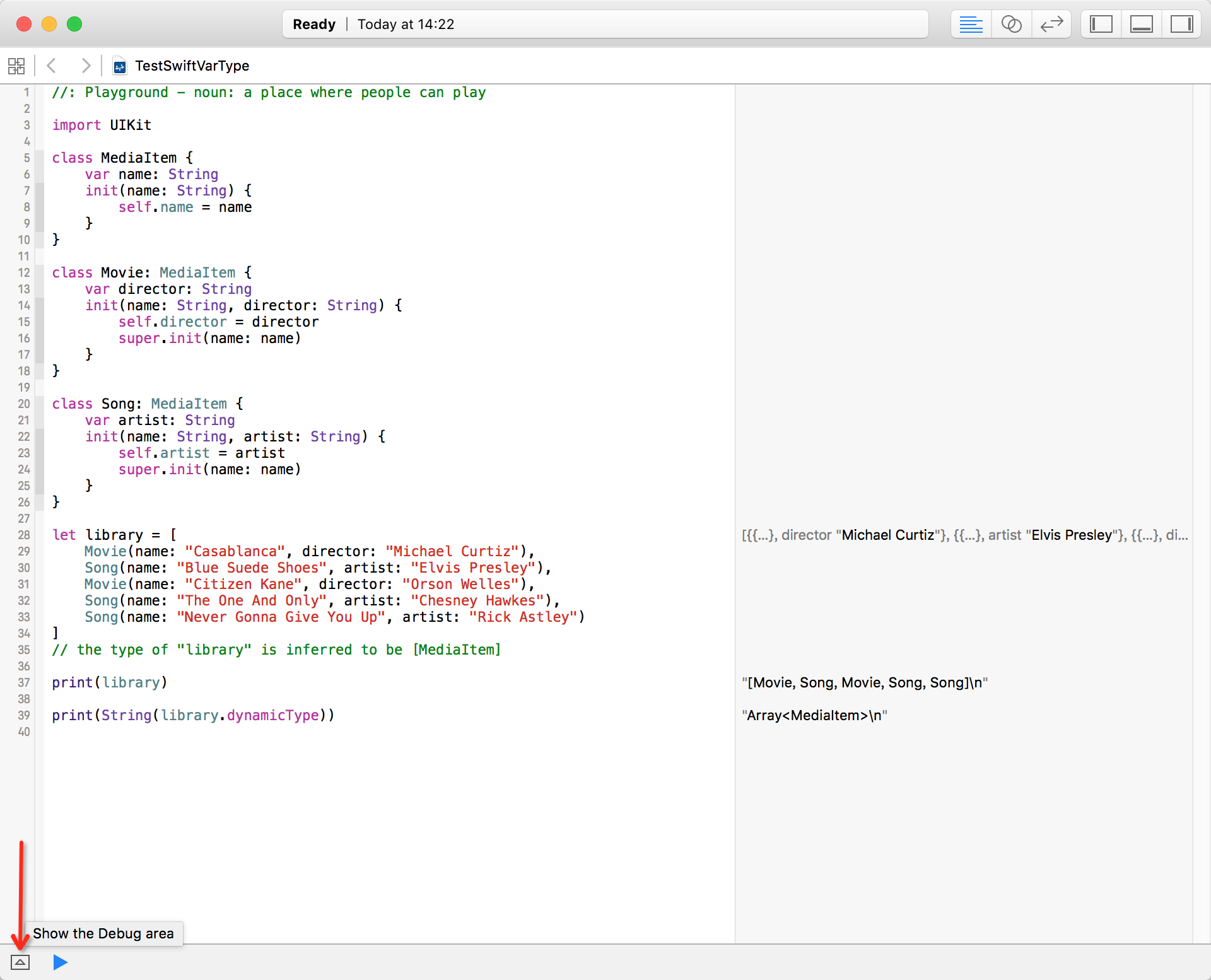
比如此处的,拷贝出来的:
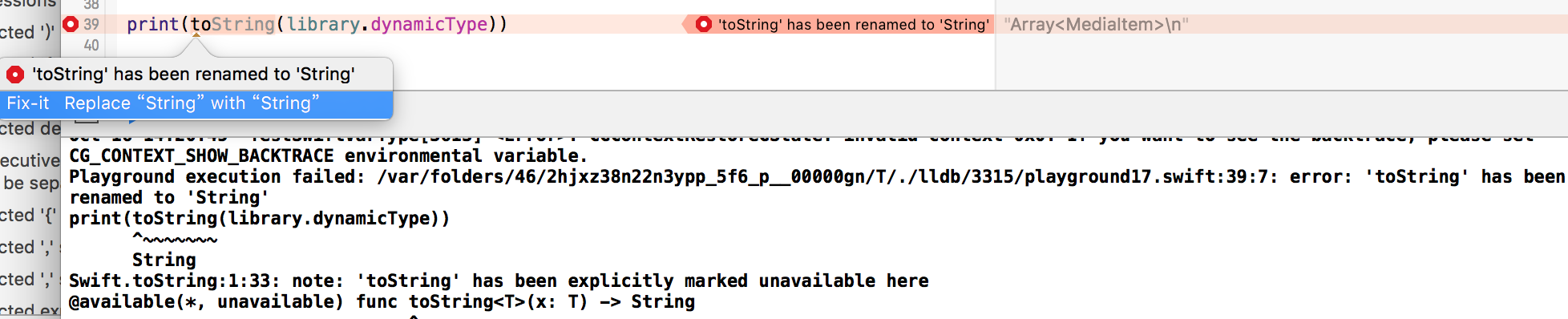
对应的错误信息是:
print(toString(library.dynamicType))
^~~~~~~~
String
Swift.toString:1:33: note: 'toString' has been explicitly marked unavailable here
@available(*, unavailable) func toString(x: T) -> String-》
如此,即使没有完全复制出来,Playground中动态提示的编译的错误和建议的修正的提示,但是也可以拷贝出来,底层错误的详细信息。
然后完全正常的执行后,底部同样会显示出输出信息:
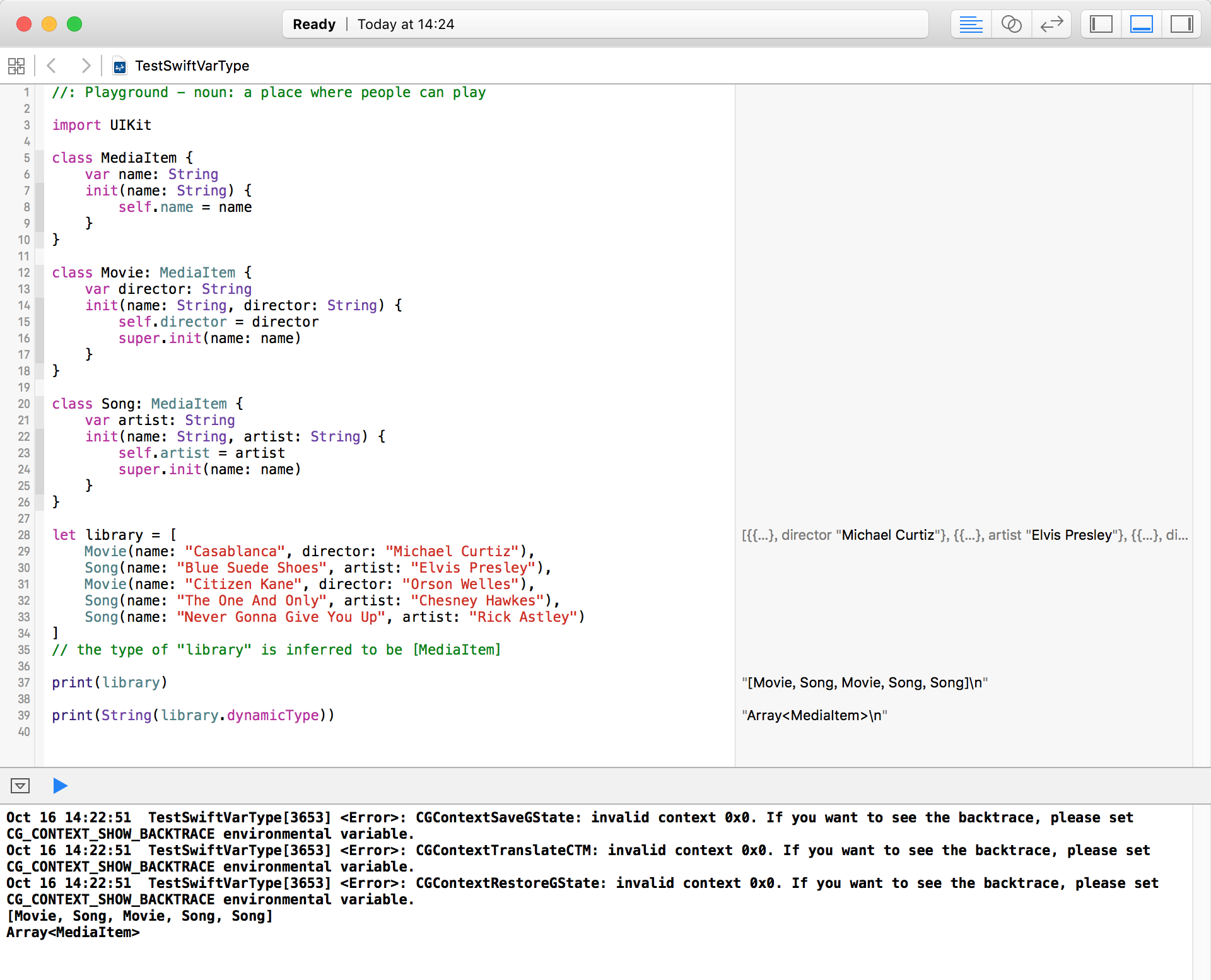
转载请注明:在路上 » 【已解决】Xcode的Playground中如何复制出错的详细信息