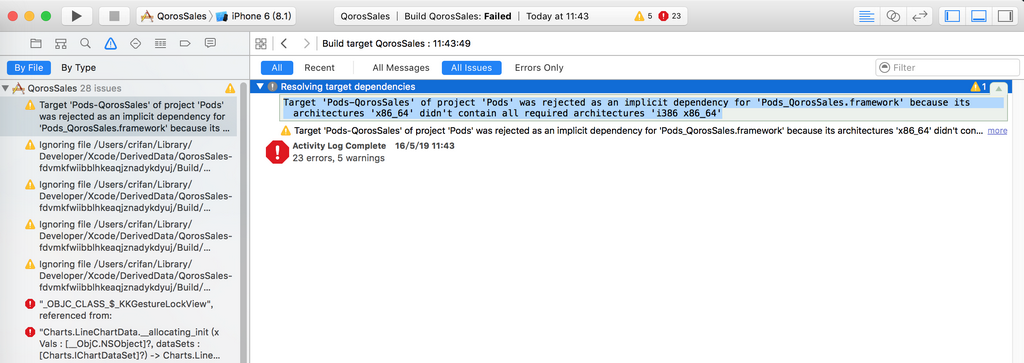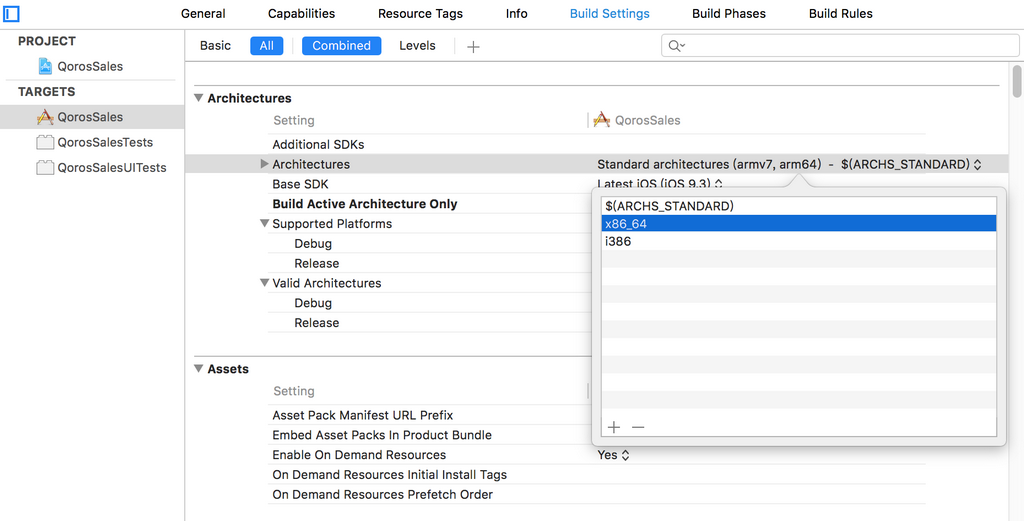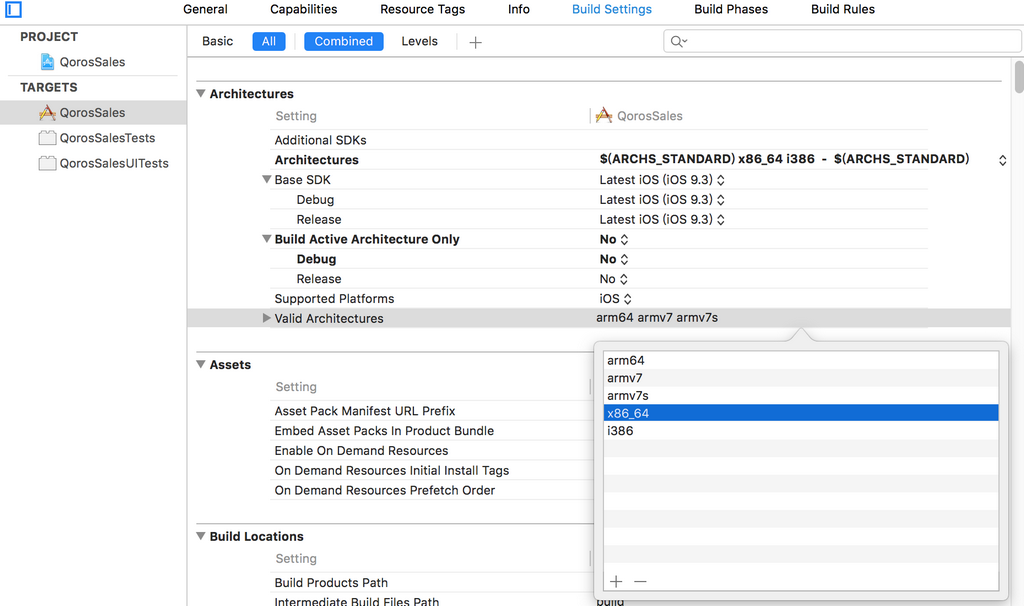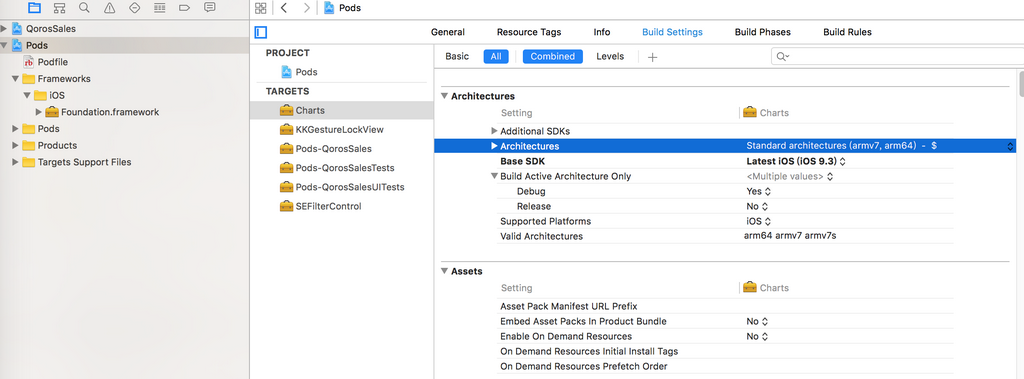【背景】
折腾:
去把:
Build Settings-》Build Active Architecture Only-》Debug的Yes改为No
结果编译出现警告了:
| Target ‘Pods-QorosSales’ of project ‘Pods’ was rejected as an implicit dependency for ‘Pods_QorosSales.framework’ because its architectures ‘x86_64’ didn’t contain all required architectures ‘i386 x86_64’ |
如图:
【解决过程】
1.
参考:
去给
Architectures中添加i386和x86_64
搜:
Charts, file was built for i386 which is not the architecture being linked (x86_64)
参考:
结果错误依旧。
ios – file was built for arm64 which is not the architecture being linked (x86_64) – Stack Overflow
去看看pods中的配置
然后去改试试
- i386 = ios simulator or 32 bit build on mac os x
- armv6 armv7 arm7s = ios device
- x86_64 = 64 bit build on mac os x
搜:
Target ‘Pods-QorosSales’ of project ‘Pods’ was rejected as an implicit dependency for ‘Pods_QorosSales.framework’ because its architectures ‘x86_64’ didn’t contain all required architectures ‘i386 x86_64 x86_64 i386’
Target of project ‘Pods’ was rejected as an implicit dependency for framework because its architectures
去:
删除Pods文件夹
和podfile.lock
重新去pod install:
1 2 3 4 5 6 7 8 9 10 | licrifandeMacBook-Pro:QorosSales crifan$ pod installAnalyzing dependenciesDownloading dependenciesInstalling Charts (2.2.4)Installing KKGestureLockView (1.0.0)Installing SEFilterControl (2.0.0)Generating Pods projectIntegrating client projectSending statsPod installation complete! There are 3 dependencies from the Podfile and 3 total pods installed. |
结果问题依旧。
再去删除builds文件夹,结果问题依旧。
后来,是通过还原之前的设置,即:
Build Settings-》Build Active Architecture Only-》Debug,保留之前的设置:Yes
然后通过删除DerivedData中残留的Charts库而解决了问题:
转载请注明:在路上 » 【已解决】Xcode编译警告:Target of project Pods was rejected as an implicit dependency for because its architectures x86_64 didn’t contain all required architectures i386 x86_64